User Task Structure & Glossary
Updated
Tasks are action items assigned to specific users or the system itself. User Tasks are assigned to users or task queues. Only the user can edit the task, unless the user also has the Task Admin permission.
Task Structure
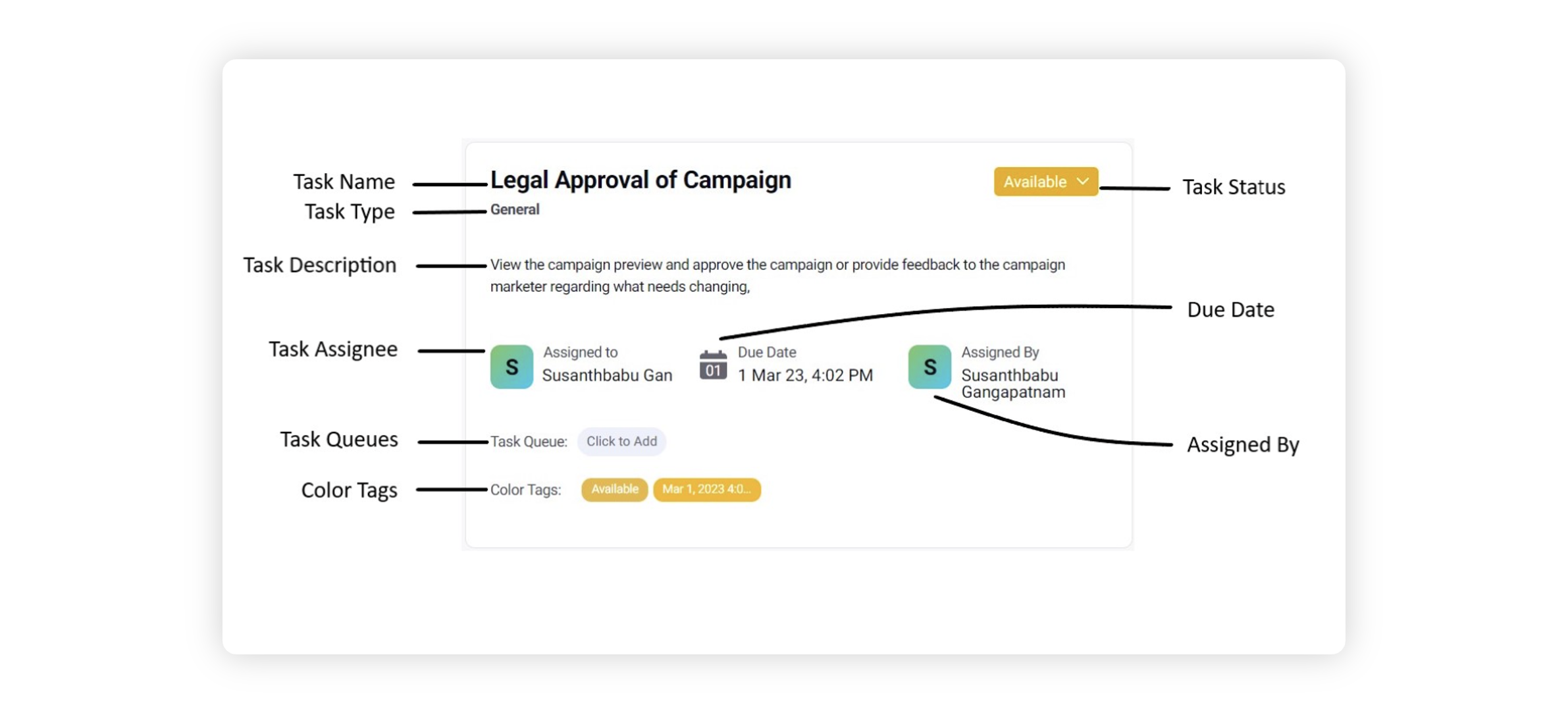
Task Name: The name of the task as set by the user while creating a task.
Task Type: The type of task defined while creating the task. The Sprinklr standard values are - Briefing, Ideation, Approval, Production, Publishing, Optimization, General and Adoption. Custom values can be added if required.
Task Status: The current status of the task. The sprinklr standard values for status are - Available, In Progress, Completed, Approved, Rejected, Archived & Future.
Task Description: The description of the task as set by the user while creating the task.
Task Assignee: The Sprinklr user assigned to take action on the task
Due Date: The date when the task is due. This is populated automatically by the Workflow Engine or as set by the user while creating the task.
Assigned By: The user who assigned the task.
Task Queues: The name of the Task Queue used to store the tasks.
Color Tags: The color tags applicable on this task.
Task Due: The Sprinklr set dynamic status for the due date of the task - Delayed Completion, Due Future, Due In Next 7 days, Due Today, Due This Week, Early Completion & Overdue.