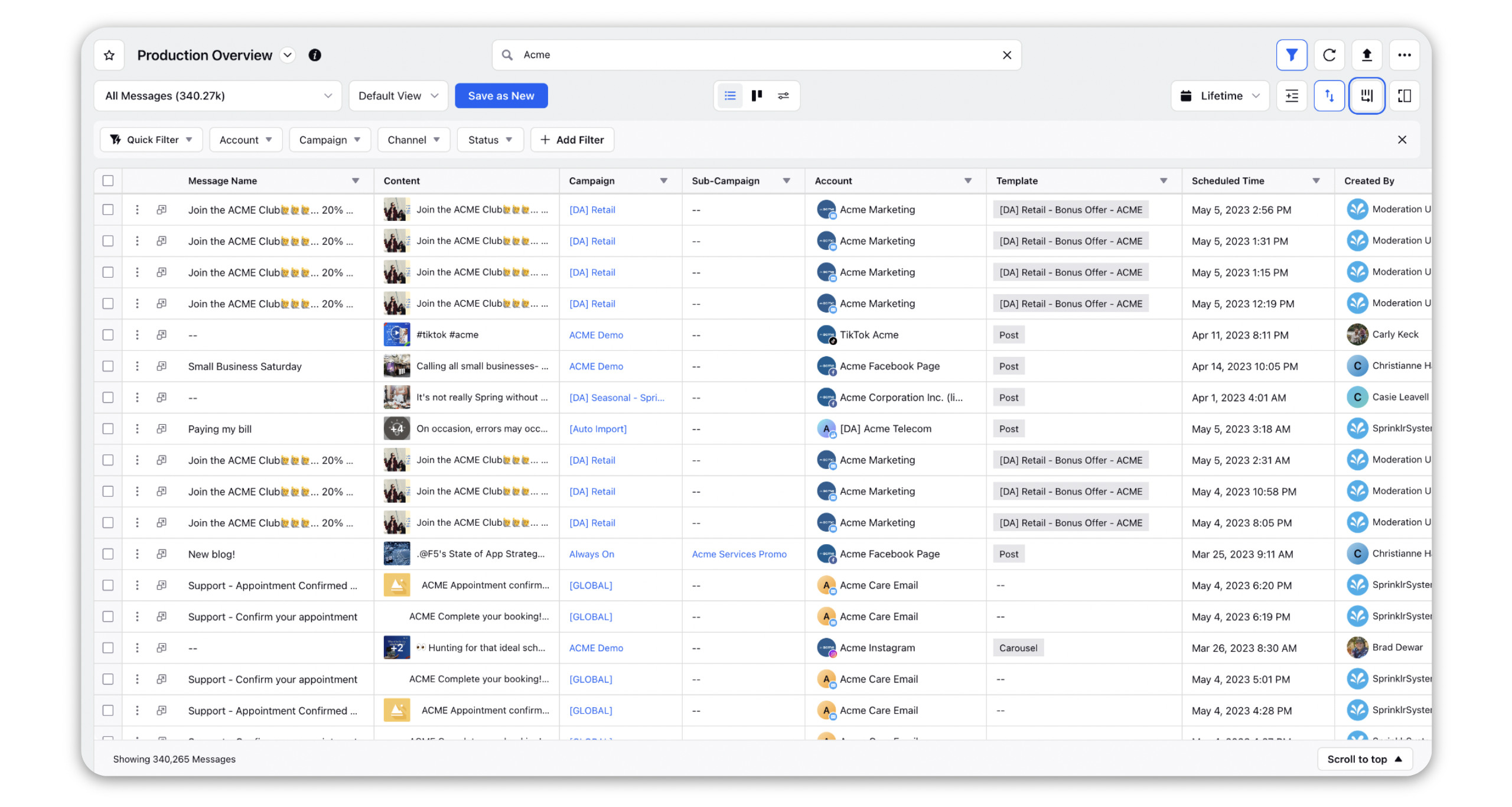About the Production Dashboards
Updated
Production Dashboard allows the user to manage and track platform entities like campaigns, sub-campaigns, assets, outbound messages, and tasks. These dashboards enable high visibility in the organization making all the relevant information available to the desired people in the organization. It also allows the users to make their own custom dashboards by configuring the view based on their requirements and further sharing it with internal and external stakeholders.
The following views are available for the production dashboards: List view, Kanban view, and Workflow Schedule View.
You can navigate to the Production Dashboards by:
Clicking on the Sprinklr Marketing tab.
Selecting the Marketing section.
Clicking on the Production Dashboards within Produce.