Apply Web Analytics to Youtube Account
Updated
Using Sprinklr Web Analytics, you can append tracking strings to Web URLs contained within marketing campaigns. These help to track user behavior after a user has clicked on the URL from a social media platform. You can gain valuable insight about your campaign and make data driven decisions to improve your social media presence using these.
Steps
Under the Sprinklr Social tab, click Owned Social Accounts within Listen.
In the Accounts window, click All Channels in the top left corner of the section bar to filter the accounts by YouTube.
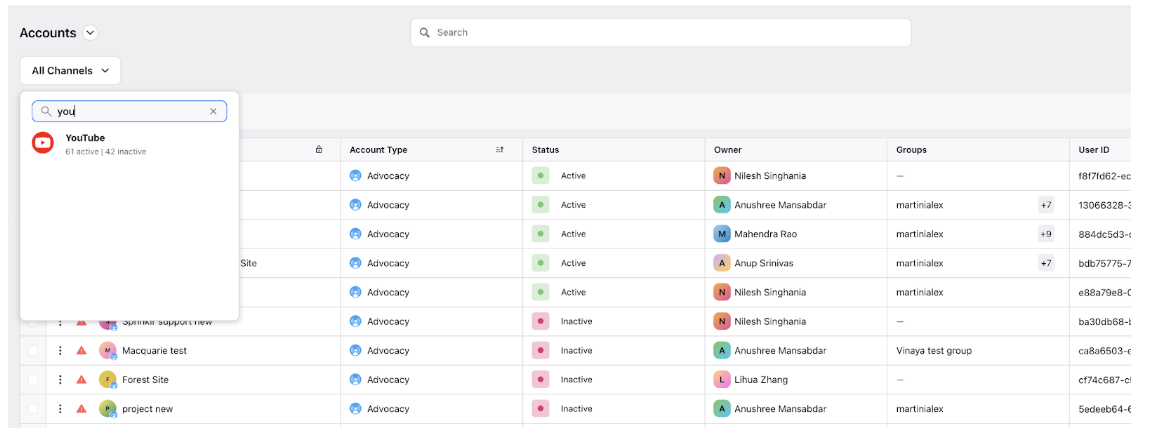
Hover over the account's Options icon
and select Web Analytics
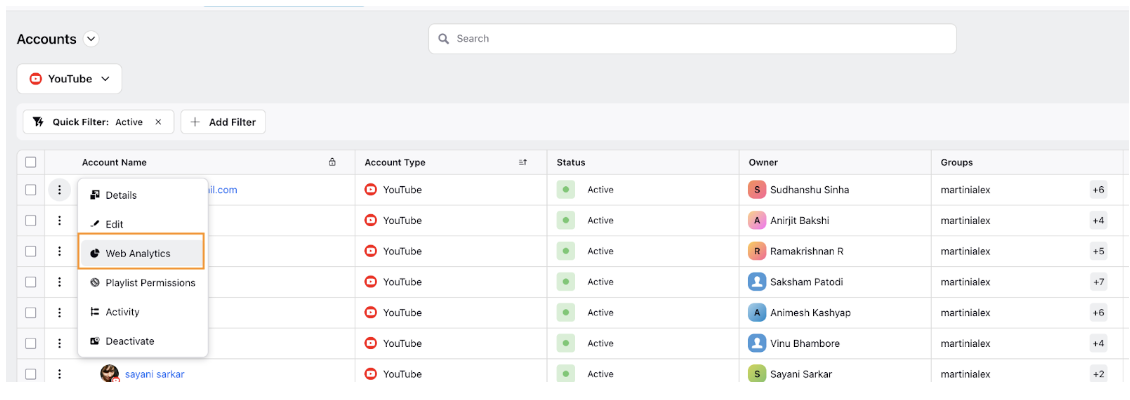
In the Configure Web Analytics for YouTube-Account pop-up window, enter a Domain and a corresponding Analytics Profile from the drop-down menu.
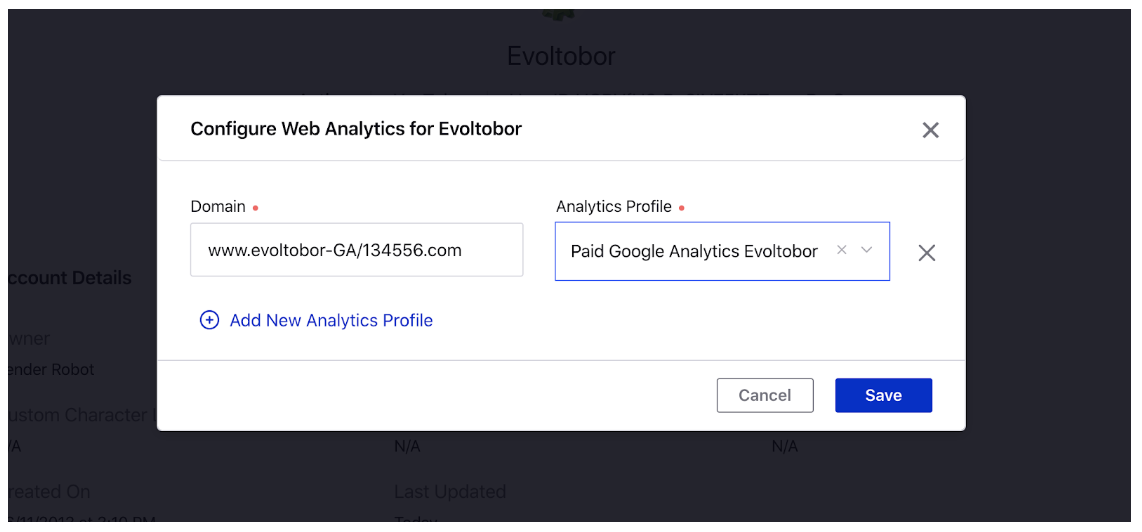
Click
Add New Analytics Profile to configure multiple web analytics for YouTube accounts.
Click Save in the bottom right corner of the Configure Web Analytics for YouTube-Account pop-up window to save your web analytics configuration.