Instagram Best Practices
Updated
In this article, we list out some of the best practices to follow while using Instagram as a channel for your brand’s social media presence using Sprinklr.
Add Instagram Business/Creator Account
Please make sure that the Instagram Account is a Business Account.
Please make sure that the desired Instagram Business account is linked natively to a Facebook Page and you're logged in to that Facebook account.
Please make sure your personal Facebook account must have an admin role on the Page that you'd like to connect to.
While linking the Facebook Page to your Instagram Business Account from the Instagram App, if you are unable to find your Facebook page in the drop down, please check your Page's settings on Facebook to determine whether you have an admin role.
Both Instagram Business account and Creator accounts can be added to Sprinklr, but Instagram business account is more preferred to utilize complete functionalities of your Instagram account from Sprinklr.
Please make sure that, if your Instagram account is a Creator Account and has more than or equal to 500K followers, please convert the Instagram Creator account to Business account as Instagram API Do Not allow Instagram Direct Messages to be fetched for Creator Account with followers >= 500K.
Instagram Business Account can get deactivated from Sprinklr due to Refresh Token expiry, users just need to Re-add the account.
Set up Account Governance
Always ensure that when adding the account, you have Admin access to the Instagram Business Account to provide permissions to Publish, fetch Engagement and get Reporting Data for the account.
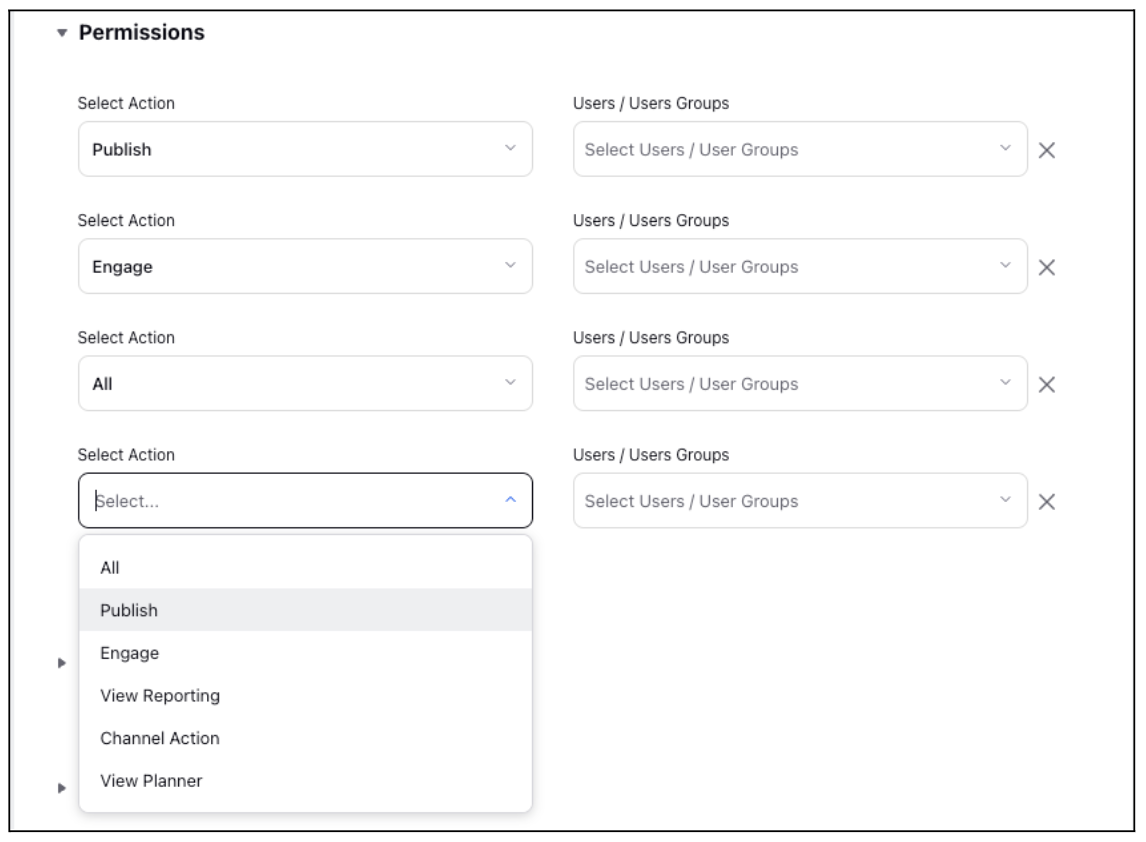
Make sure to always check the Users/User Groups, whom you want to provide Permissions of the account for Publishing and Engagement.
Make sure to add relevant Users/User Groups to the Subscribers list to provide them Notifications for all activities on the account.
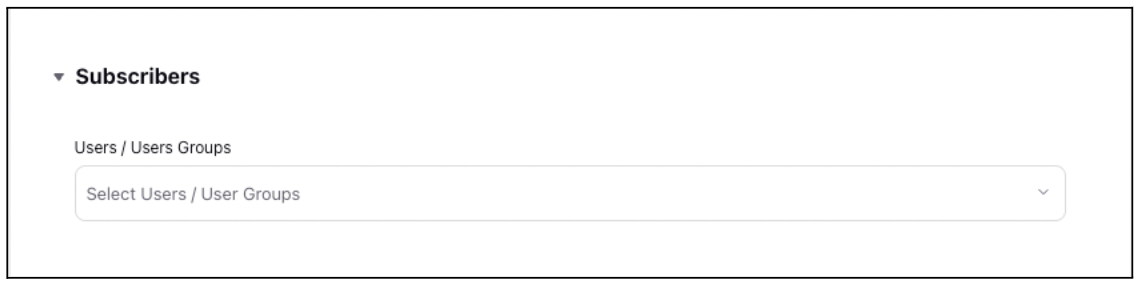
Add the Instagram Business account to relevant Account Groups for ease of managing all your social media accounts with Sprinklr
Publishing
For making the publishing process better you can use the following feature:
Pin your Instagram channel in the Select Account section for easy access.
Select campaigns & sub-campaign for easier performance analysis in future.
Schedule the content on Instagram using Sprinklr. It helps in planning the future content better.
Use hashtags to promote your brand content and target users based on hashtags interest.
Use the Location tag for letting your followers know where you are, without stating it in the caption. It also helps enhance your engagement rate on Instagram.
The Instagram API allows only 50 posts within 24 hours. This period of time starts from when the first post is made through the API.
Check the Media Specification for Publishing on Instagram here.
Use first comments to share additional information.
Create a list of branded hashtags and start using them in every relevant post. The most general branded hashtags are often placed in the Instagram bio of the Brand.
Use only 3-4 hashtags in the post caption & add the rest into the first comments but not more than 30 hashtags in total.
The first and simplest step is to observe similar accounts and take note of the hashtags they are using. Another option is to start coming up with ideas and then type them into the Instagram search bar. Related hashtags also appear as you write. You can also use tools like
Instead of copy pasting hashtags everytime you can create Text Templates in Asset Manager containing the hashtags, and add that to the caption directly using the Insert button before.
We have enhanced the Instagram Video Publishing for Mobile Publishing flow. The following changes are applicable:
The maximum allowed size for video with a duration of 10 minutes should now be less than 650 MB for Instagram mobile publishing flow.
The maximum allowed size for a video is 3.6GB if you select a video with a length between 3s to 60mins for Instagram mobile publishing flow.
While creating posts for Instagram, if you select pre-upload, it will initiate and finish the media uploading task instantly. As a result, at the time of publishing, the uploading time will be saved, and therefore, the post will be published instantly, exactly at the scheduled time. To know more about pre-upload functionality check out Pre-upload Media for Publishing at Exact Schedule.
Engagement
If you wish to send a direct message to any fan on Instagram. Note that the fan should have at least sent you one direct message in the past 7 days. Additionally, you cannot reply after 7 days, you will need to respond natively.
If an Instagram Direct Message is deleted natively, then it will get deleted in Sprinklr as well.
Sprinklr can grab all comments for organic Instagram posts.
For Dark Posts on Instagram, we fetch the last 1000 posts and their comments. This is subject to a specific configuration. Get in touch with your Success Manager or Support Team to enable this.
If a post is boosted for an Instagram business account, then the API for Benchmarking will return only the organic engagements received by post.