Type of Automations
Updated
There are three types of automations - Task Creation, Task Update, Time Based
Task Creation Automation: Task creation automation runs when a new task is created. A new task can be added in the project either manually, or via an import or via a task form when user fills in a response. For manual task addition in the task sheet, the task is created as soon as any field is filled in a new row and a task ID is created for the task automatically. This is when the automation will run. If you want to automate any action after the task id is created, you will have to create an “Task Update” automation.
Most common use case: Task creation automation is used when you want to automate any action on a request form submission or import of multiple tasks from an excel sheet.
Trigger box: Define trigger conditions. Automation will execute if these conditions are met.
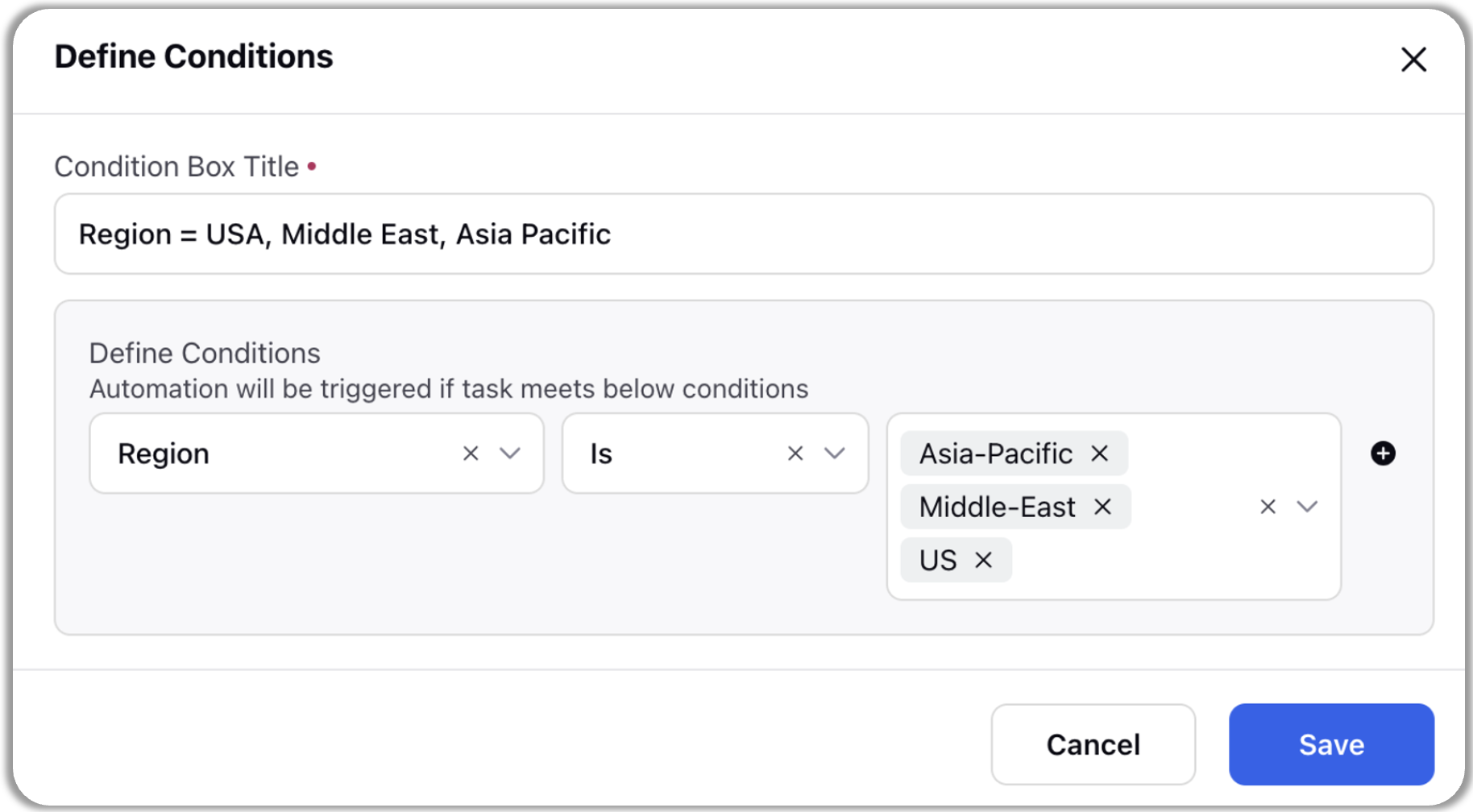
Example: Assign the task to different users based on different regions.
Task Update Automation: Task Update automation runs when a task is updated. Any modifications to an existing task run the task update automation.
Trigger box: Define trigger conditions. Automation will execute if these conditions are met.
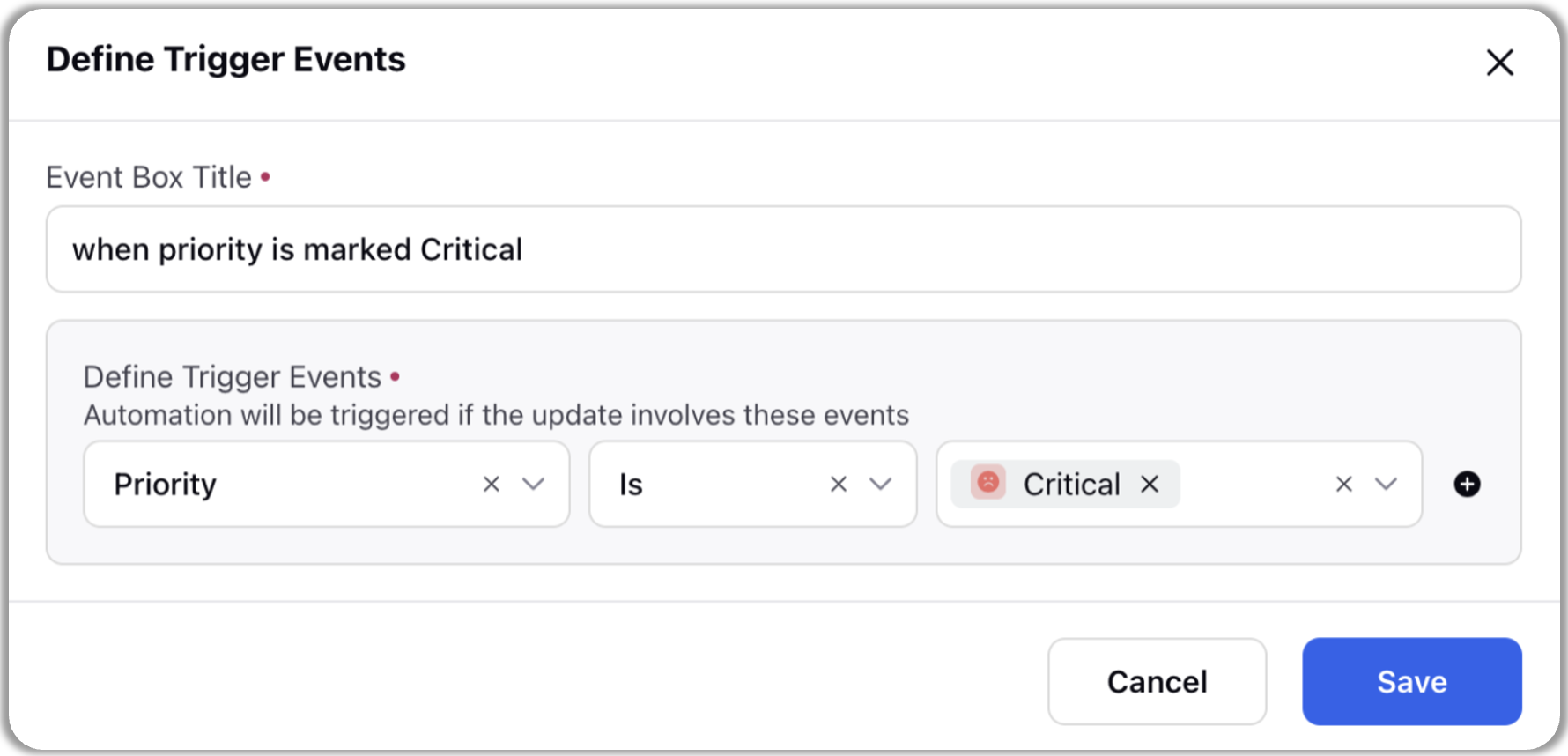
Example: Send an alert to the Project Manager when a task is marked as critical priority.
Time Based Automation: You have the flexibility to specify the trigger time and recurrence of a time-based automation.
Trigger box: Define the recurrence, conditions, and limitation.
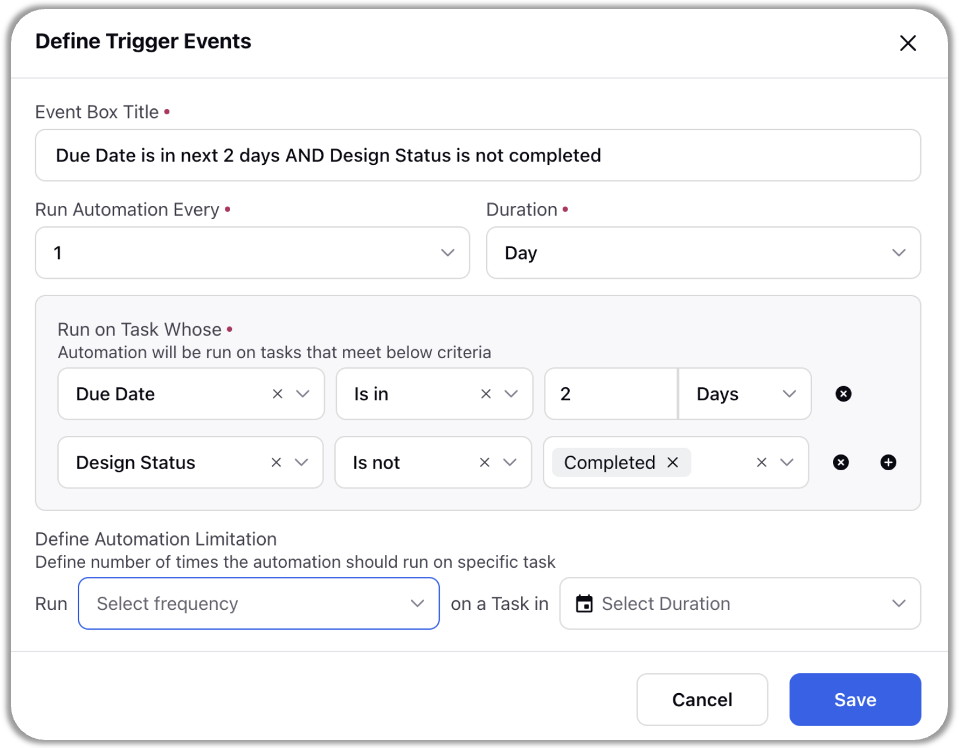
Example: Request Update from the designer if design due date is in next 2 days and design status is not yet completed.