What are Brief Templates
Updated
What is a Brief?
A Brief is a document intended to give the agency or internal creative team enough information so that they can develop a concept for the following entity types: Brands, Campaigns, Messages, and Personas. You can attach a Brief as you publish content.
What are Brief Templates in Sprinklr?
Brief templates are pre-designed layouts or structures for creating various types of documents, such as project proposals, marketing plans, and legal briefs. They provide a quick and easy starting point for creating a professional-looking document and can save time by eliminating the need to start from scratch.
Here’s a brief sample:
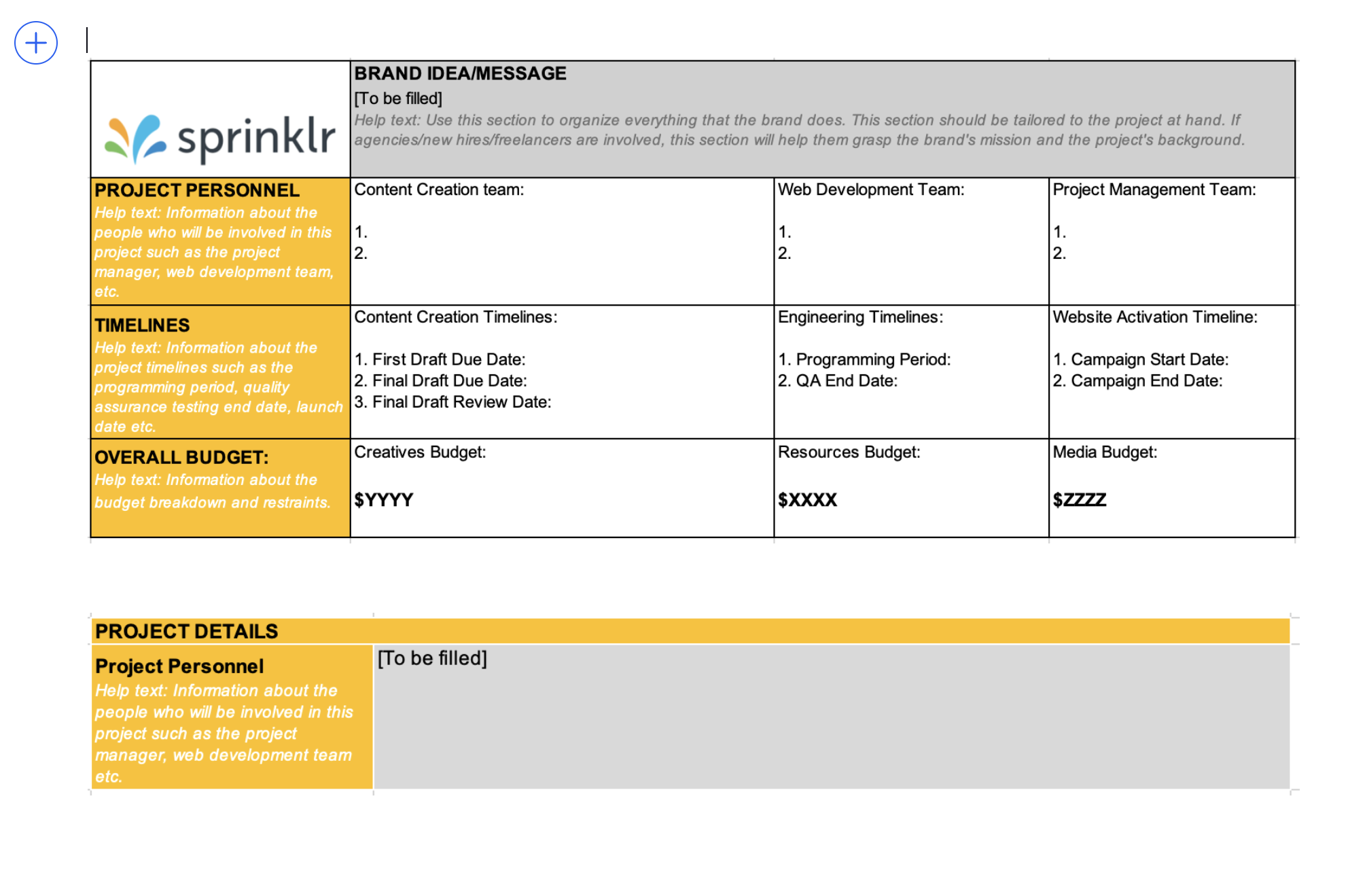
Create a New Brief Template
Click the New Tab icon. Under the Sprinklr Marketing tab select the Marketing section, then click Brief Templates within Plan.
In the top right corner of the Brief Templates window, click New Brief Template.
Enter a Brief Template Name and select the Brief Category:
Message
Brand
Persona
Campaign
Sub-Campaign
Select your Brief Template’s visibility preferences.
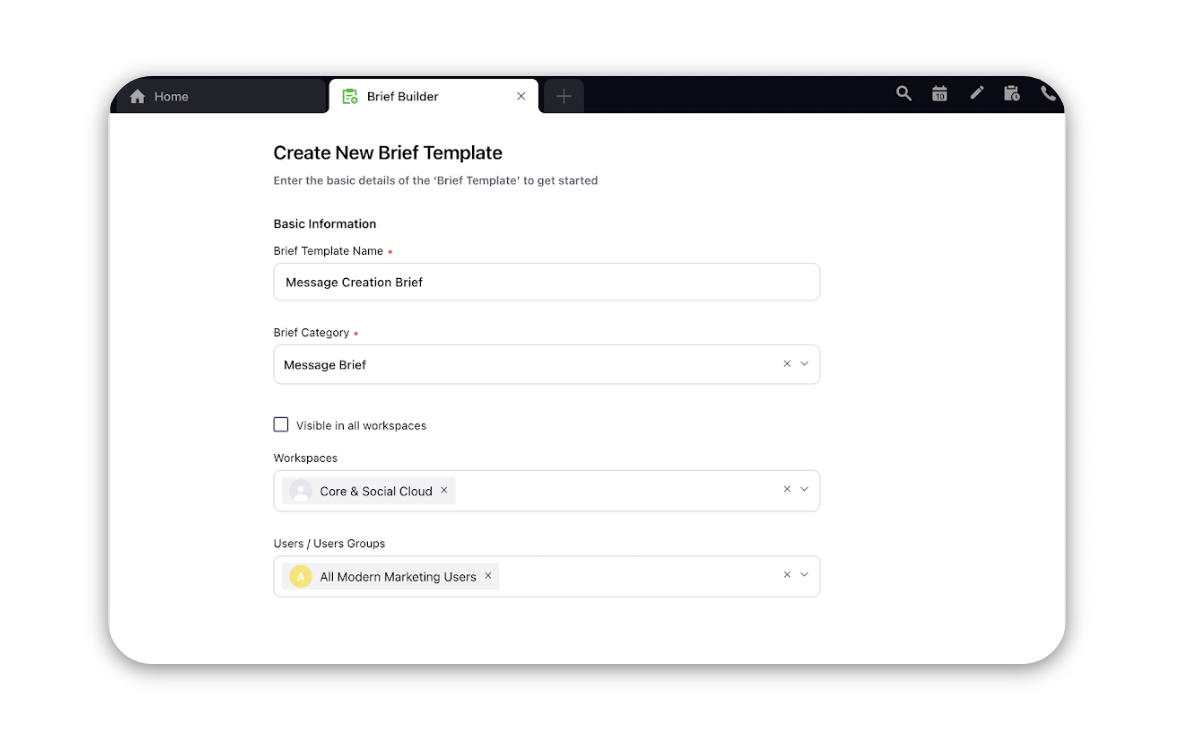
Click Save in the bottom right corner once done filling all the details.
Click the Addition icon to add structural components to your brief template. Using the Structural components, you can fully customize your brief templates as per your requirements.
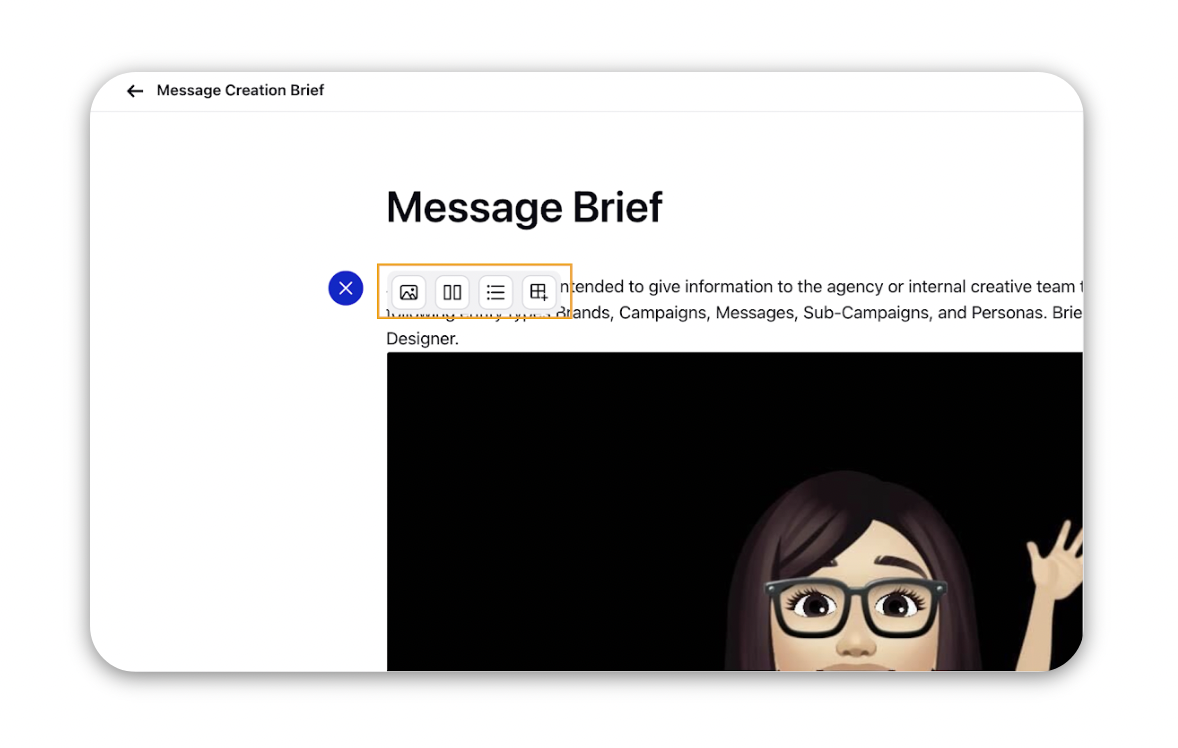
Find more information about the structural components available in briefs here.
Click Save.