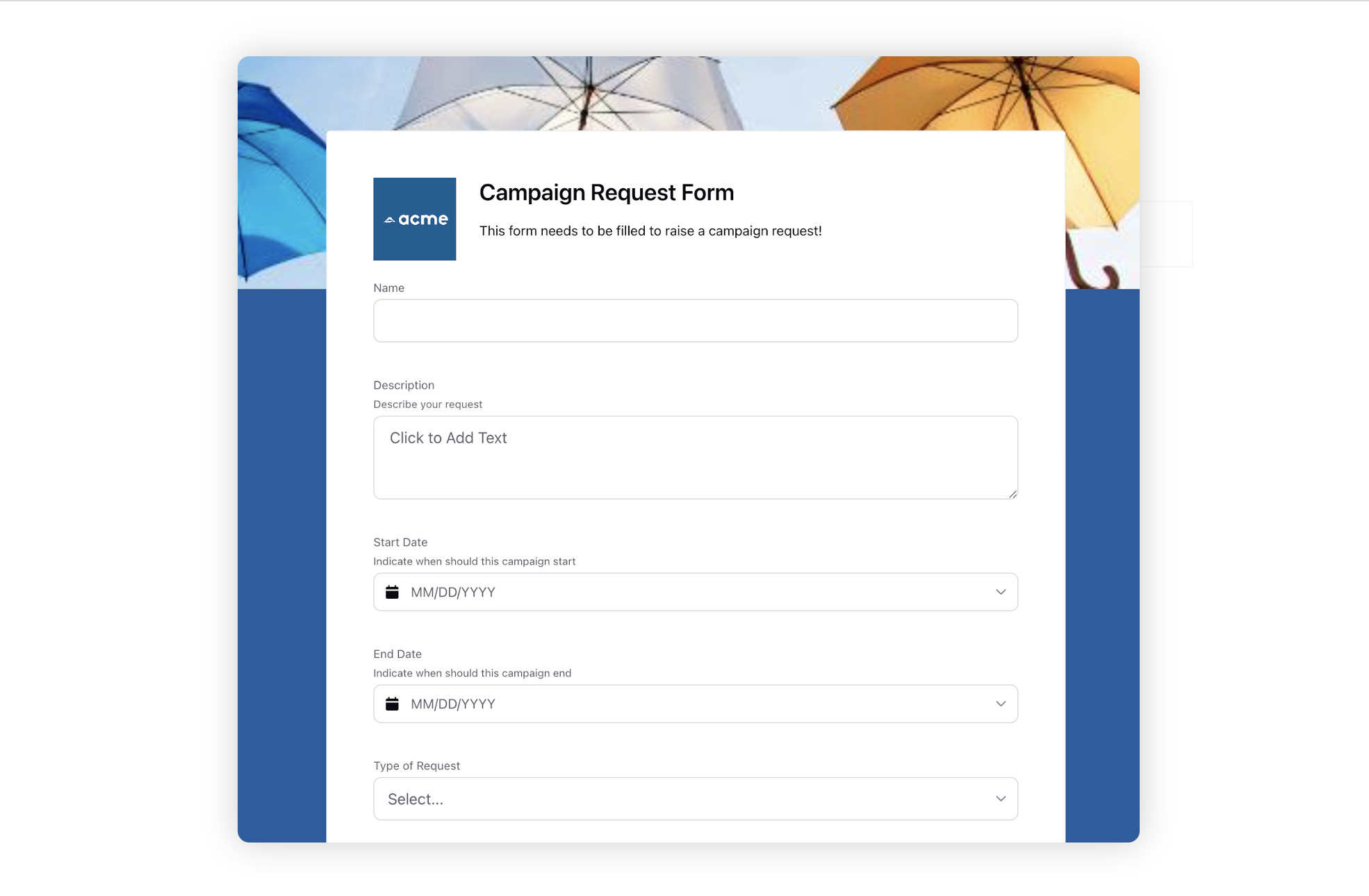What are Requests and Request Forms
Updated
Request Forms
Sprinklr's Request Forms is an effective way to gather ideas for new marketing campaigns or content. You can create a request form in Sprinklr and kick-start your marketing intake process by sharing it with the requesters to submit new ideas which can later be converted to campaigns, sub-campaigns, or messages. With Sprinklr, you can design your forms as per your choice. Along with various styling options, Sprinklr provides you with a wide variety of field types to choose from.
Requests
When a requester fills out your request form and makes a submission, that is called a request.
The following are the personas engaging with request forms feature-
Requester:
In order to raise a request, you can either browse the form link shared by your manager or you can log in to Sprinklr and choose the right request form to fill and submit. Once you submit your request, you can review your submission in the “My Requests” dashboard. You can also choose to edit/delete your submission based on your permissions or submit multiple requests for the same request form.
Manager:
In order to view all the submissions made for your request form, you can access the “Request Management” Dashboard and select your form tab. Every time when you create a new request form in Sprinklr, a respective new tab is created automatically in the “Request Management” Dashboard for you to view and track all the submissions made for that particular form. You can check all the details, attachments that are submitted, run workflows and finally convert requests to new campaigns/sub-campaigns or messages.