What is the Ads Composer?
Updated
Compose Ad Campaigns for multiple platforms from a single dashboard and avoid the hassle of managing your ad campaigns at multiple locations.
Create ads across different channels with ease. Sprinklr Ads Composer lets you compose
Meta,
Twitter,
LinkedIn,
Pinterest,
Snapchat,
LINE,
TikTok,
Google,
Reddit, and
Nextdoor Ads from one platform.
Read on more to learn about Sprinklr Ads Composer's use cases and features.
Enablement Note: Use of this feature requires that Sprinklr Marketing (Ads) be enabled in your environment. To learn more about Sprinklr Marketing (Ads), please work with your Success Manager.
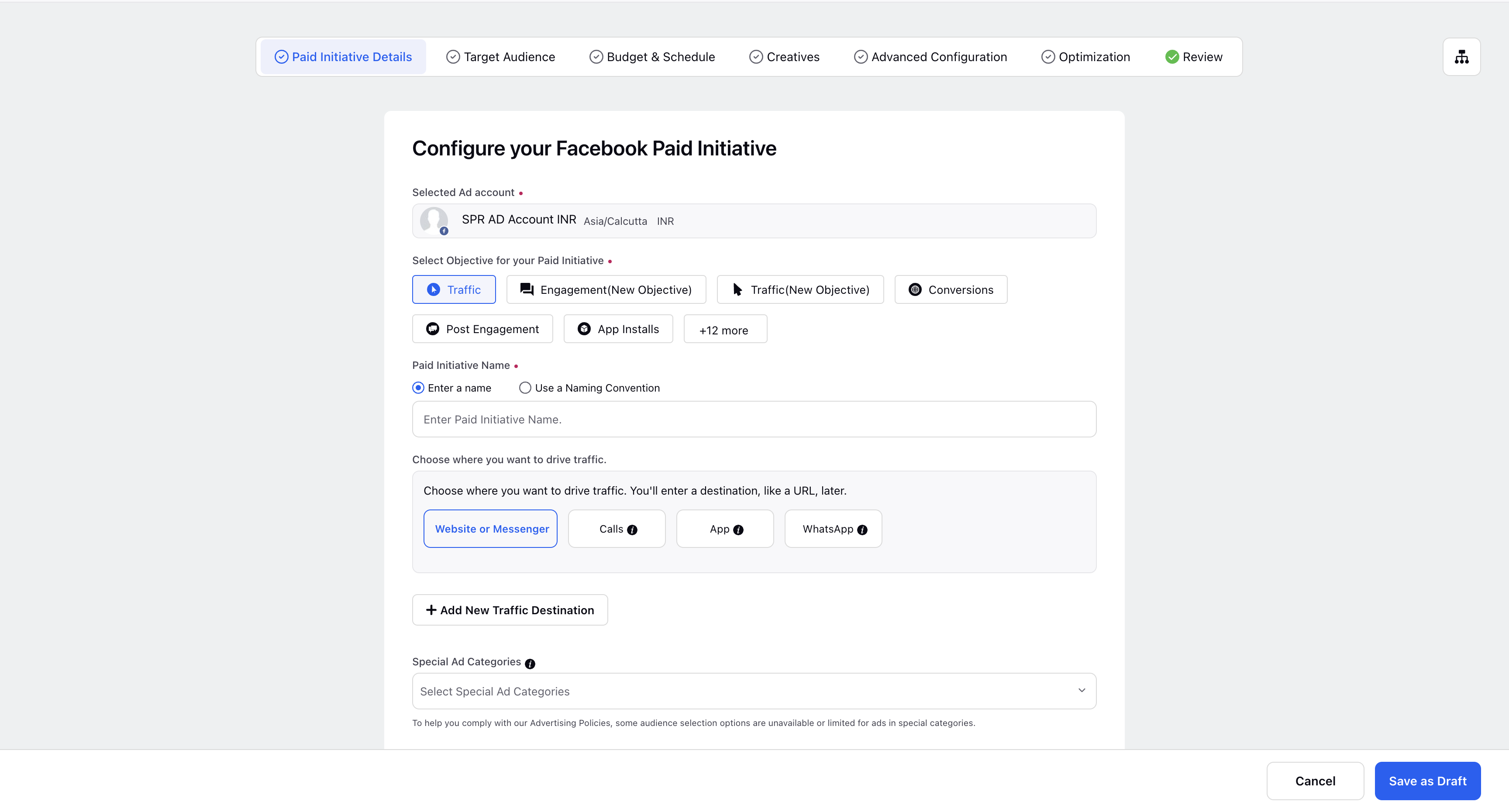
Use Cases of Ads Composer
Ads Media Practitioner | Ads Media Manager |
|
|
Navigate to the Ads Composer
Click the New Tab icon. Under the Sprinklr Marketing tab, go to the Advertising tab, click Ads Composer within Execute.
_copy.png)
Actions in the Ads Composer
There are multiple ways to create a campaign from the ads composer, the most basic ways are described here:
Campaign Creation | Description |
Select an ad account and create your campaign from scratch. | |
Create a new campaign by using the existing or the draft campaign as a campaign template. Click on one of the listed ad accounts, and choose from the template options. | |
Select from the existing draft campaigns to make changes as required. | |
Select existing campaigns to add new Ad Sets or Ads. |