Resize and Move Widgets
Updated
Overview
You can use a drag and drop mechanism to drag and drop Widgets on your Dashboard or resize them according to your needs. To resize a Widget, simply click the bottom right corner of the Widget and drag outwards to increase Widget size or inward to reduce it. Hover over the top bar of the Widget, click, drag and drop to move it around.
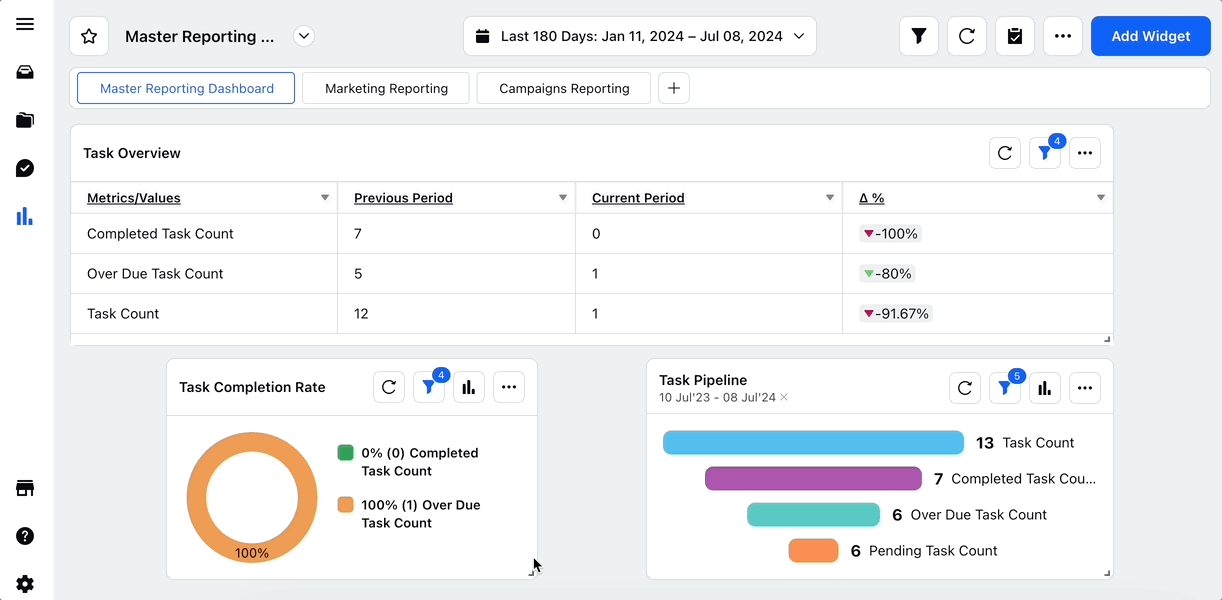
Alternatively, you can also resize Widgets by clicking on the Widget Options icon and selecting Resize Widget. This option lets you resize your Widget to specific percentages.
.png)