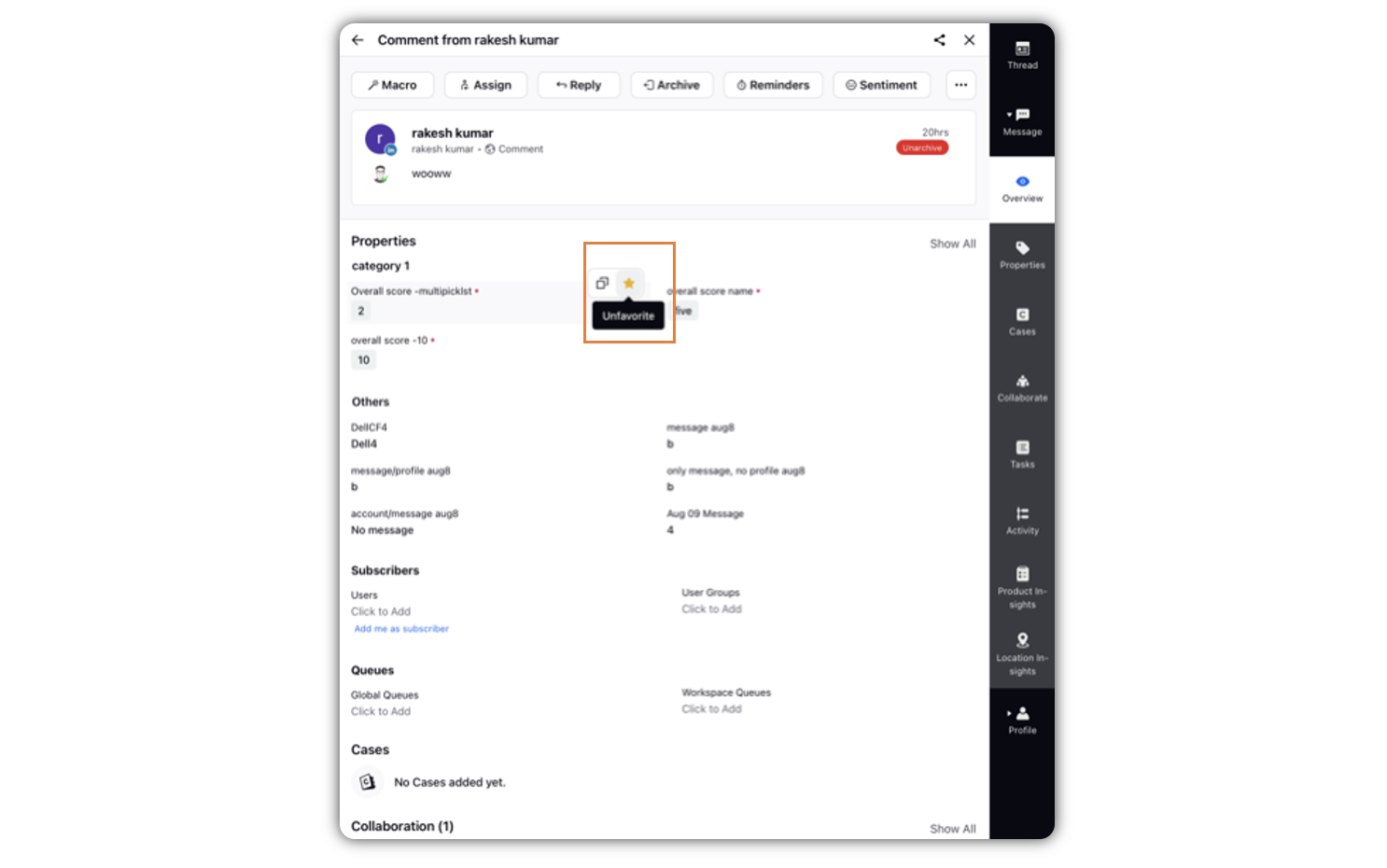Mark Custom Fields as Favorite at Bulk for All Distributed Users
Updated
Admins can mark Custom Fields as Favorite for all the users across the platform. By doing that it will appear for every user as a favorited field in the Overview Section. However, individual users, if they want to, can un-favorite a field marked as favorite by the Admin.
Steps to Mark Custom Fields as Favorite for All Users
Click the New Tab icon
. Under Governance Console, click Custom Fields within Platform Setup.
In the top right corner of the Custom Fields window, click Add Custom Field.
Or, if you want to modify an existing custom field, hover over the options icon corresponding to that custom field, and click Edit.
On the New Custom Field window, fill in the required details.
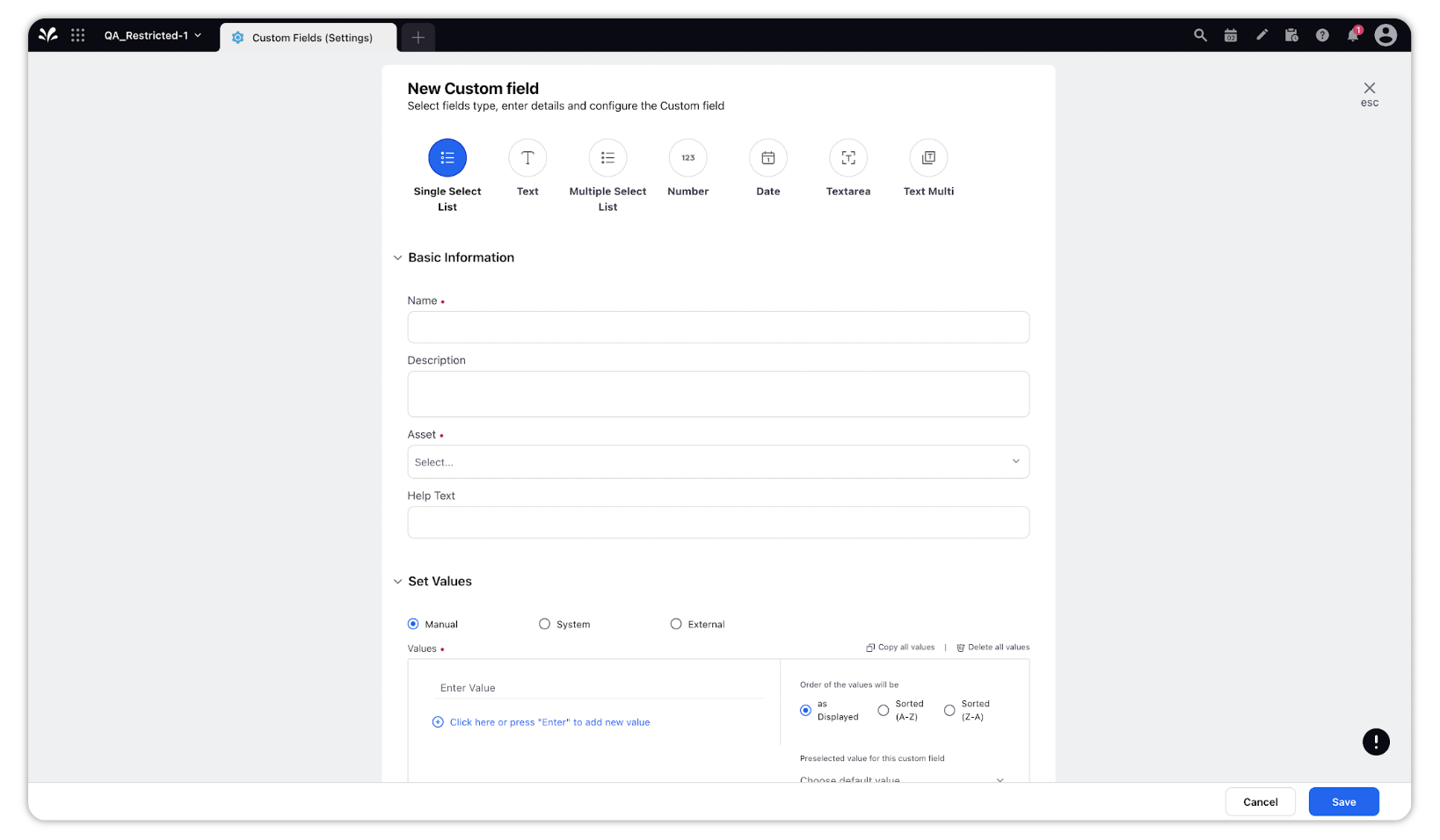
Under the Asset level configuration section, check the box for Mark as a Favorite Field.
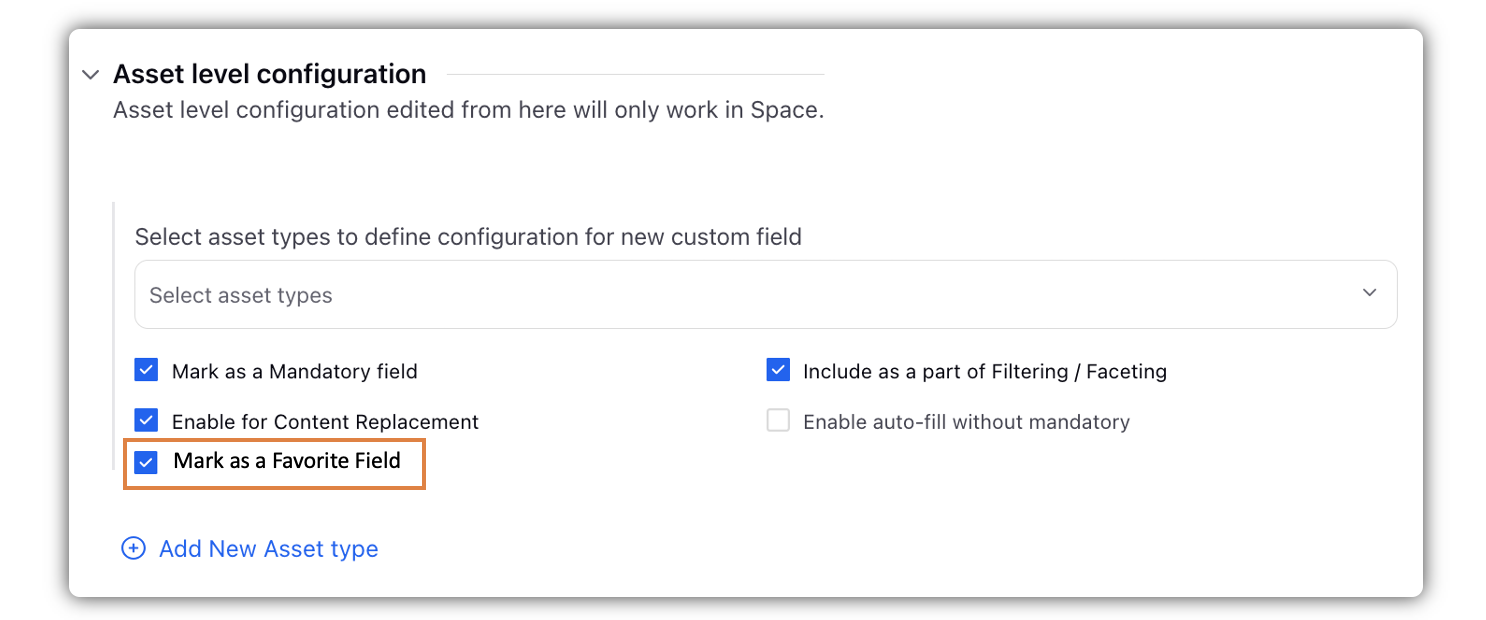
Click Save in the bottom right corner.
This custom field will now be set as Favorite for all the users in the selected workspace. However, the use can click the Favorite/Unfavorite button to unfavorite the custom field.