Edit Your Profile Information (Distributed Users)
Updated
Introduction
This feature allows you to update and manage profile information for the Distributed users. It enables you to keep your profile current and accurate by modifying details such as contact information, profile picture, and language. It ensures that your profile reflects the most up-to-date and relevant information about you, making it easier for others to connect with you based on accurate information.
Use Cases
As a distributed user, I can update my contact information to stay up to date, making it easier for team members to reach out.
As a user, I can use the platform in my native language ensuring I do not miss any notifications and instructions.
Benefits
Enhances productivity by changing their platform to a preferred/native language.
Steps to Edit Profile Information
1. Log in to the Distributed environment. Click Profile & Settings at the bottom of the Menu bar to the left. Select Settings.
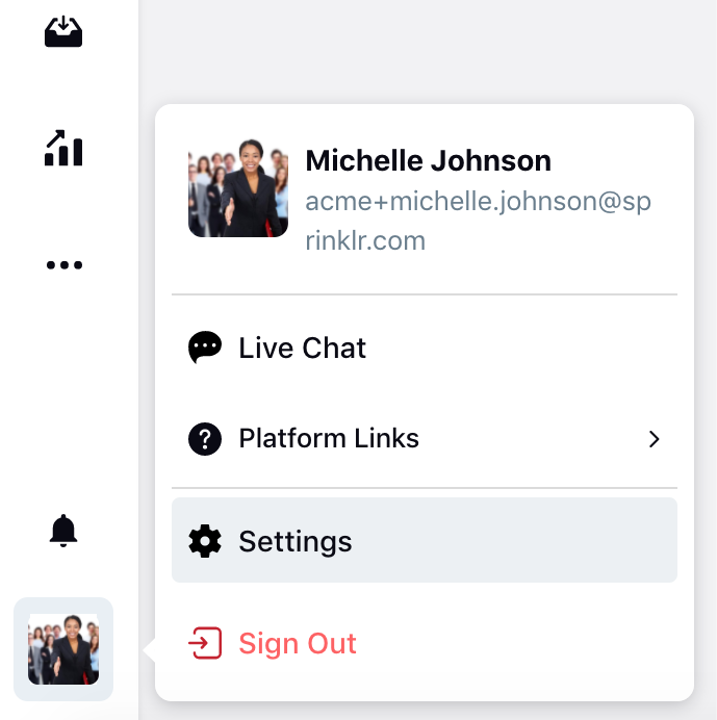
2. Select the Profile tab and click Edit Profile in the top right corner.
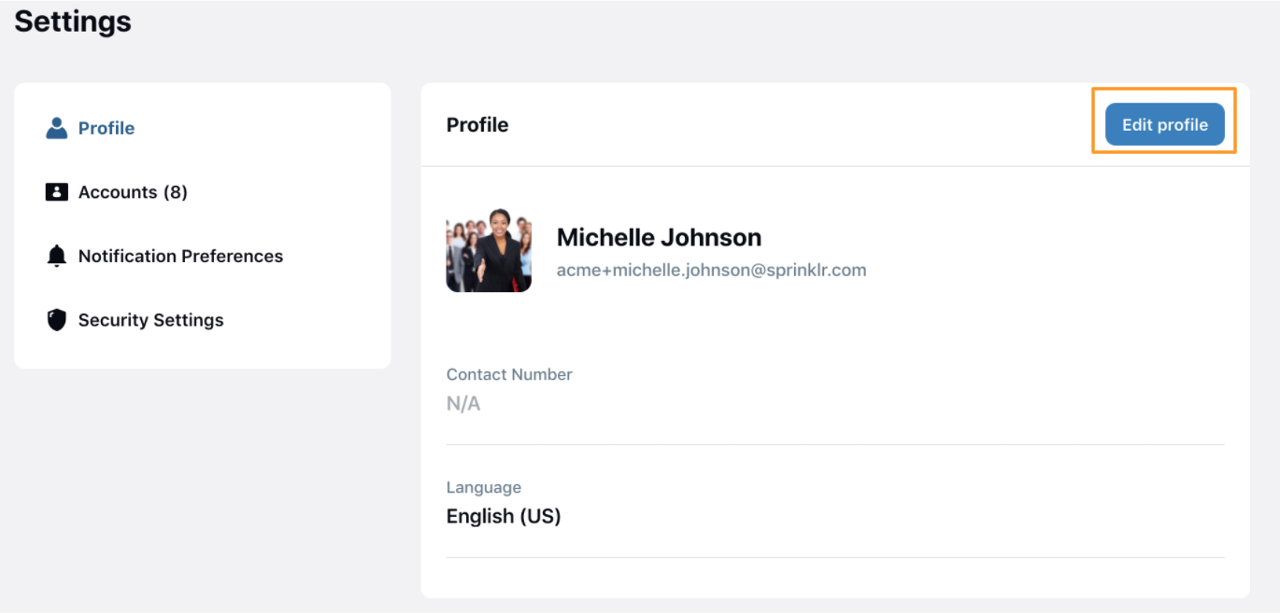
3. Make the desired changes and click Save in the bottom left corner.
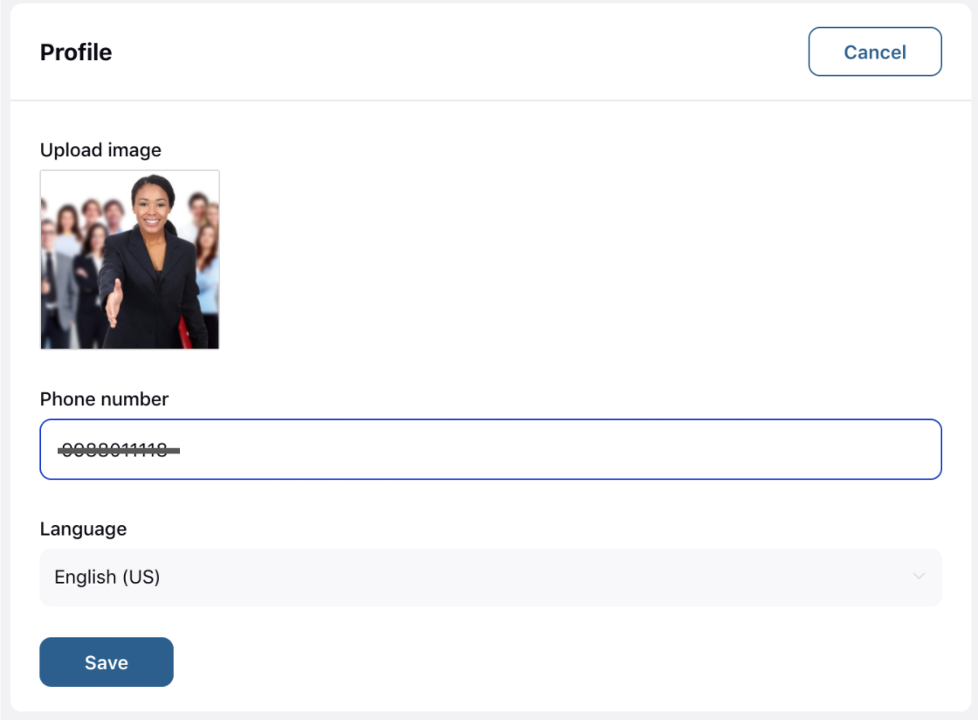
Note: Get in touch with your Success Managers to configure the user related Custom Fields on your profile.
Related Articles