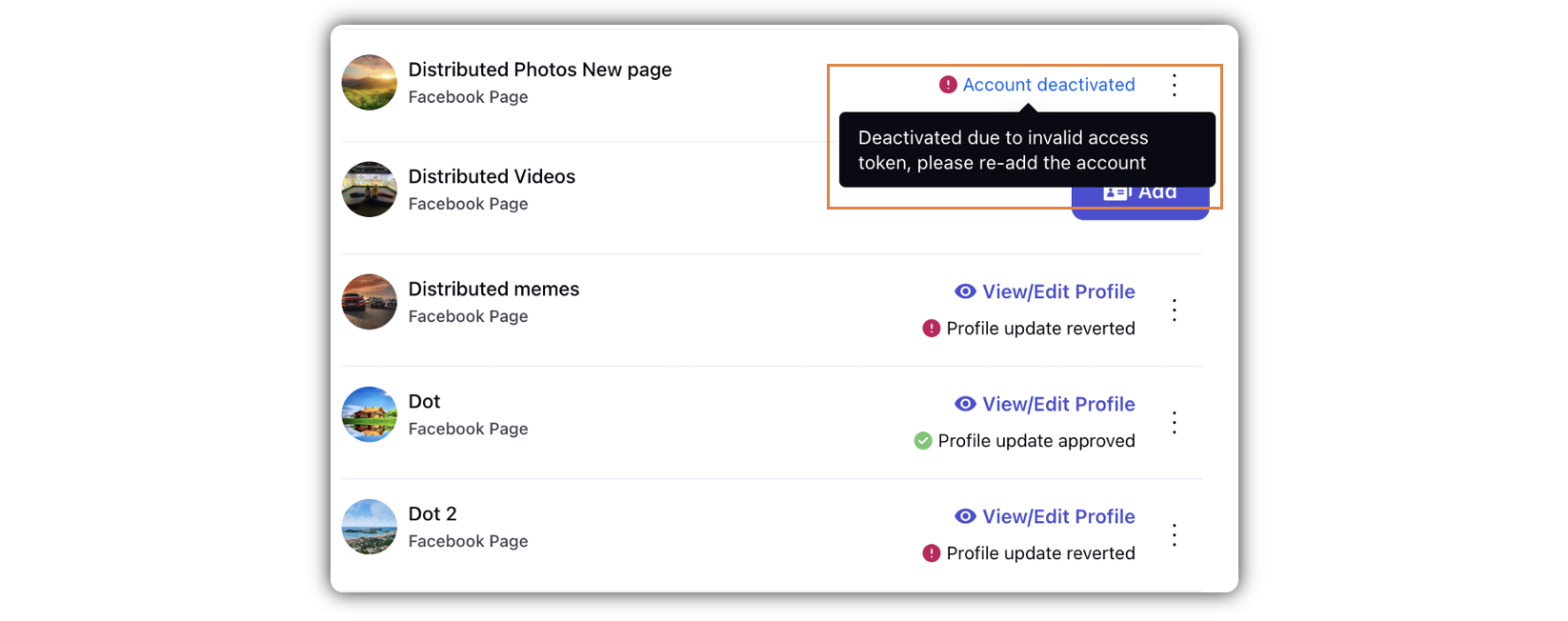View Deactivated Account and Deactivation Reason in Distributed
Updated
In case an account is deactivated, it will be visible to you with a note. In addition, you can also view the reason for which the account has been deactivated.
Steps to View Deactivated Account and Deactivation Reason in Distributed
Log into the Distributed environment.
Click the Profile & Settings icon at the bottom of the Menu bar to the left, and click Settings.
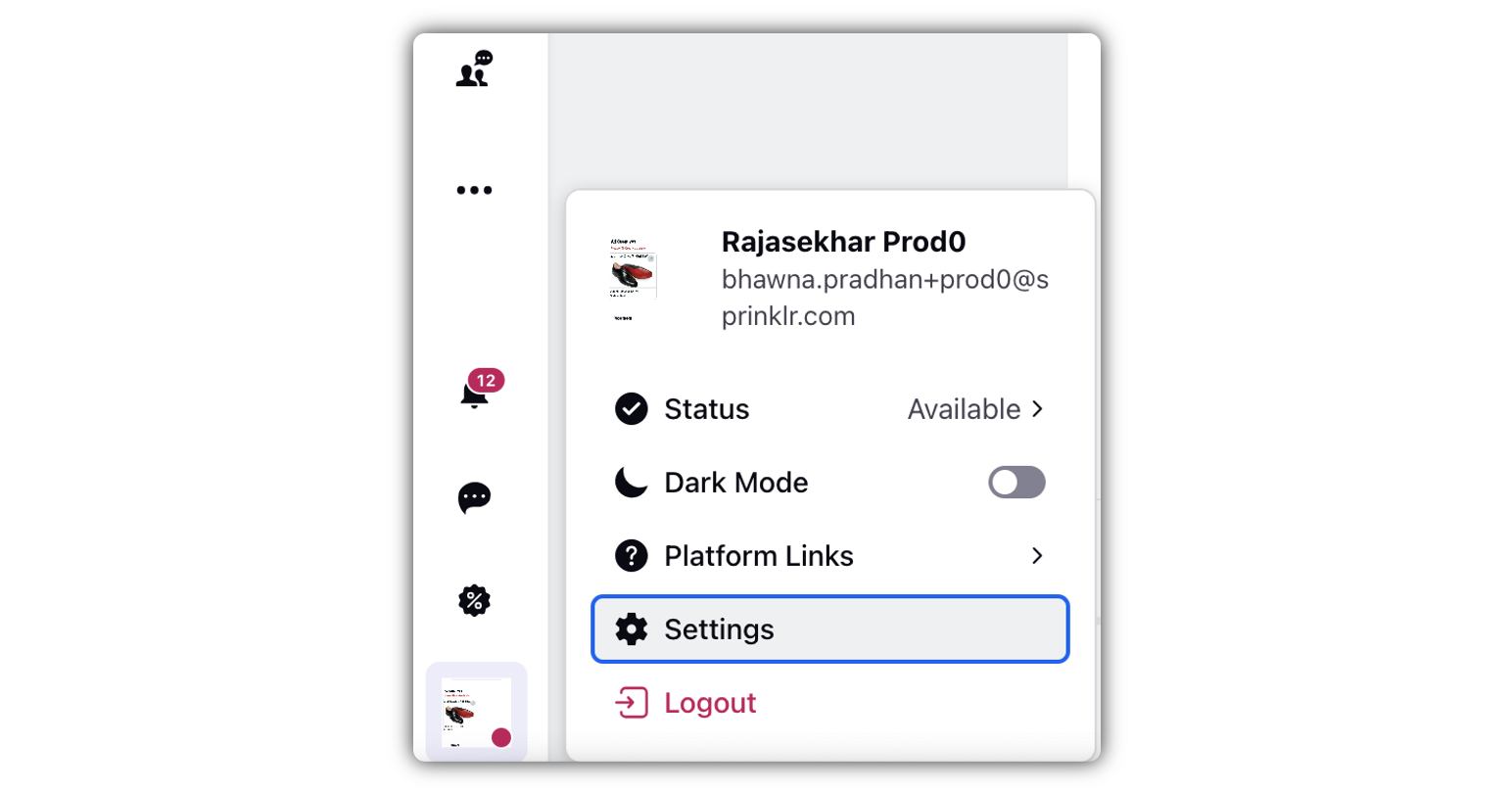
Go to the Accounts tab.
Check the accounts and the status beside them. If an account is deactivated yuo will view Account Deactivated beside the account.
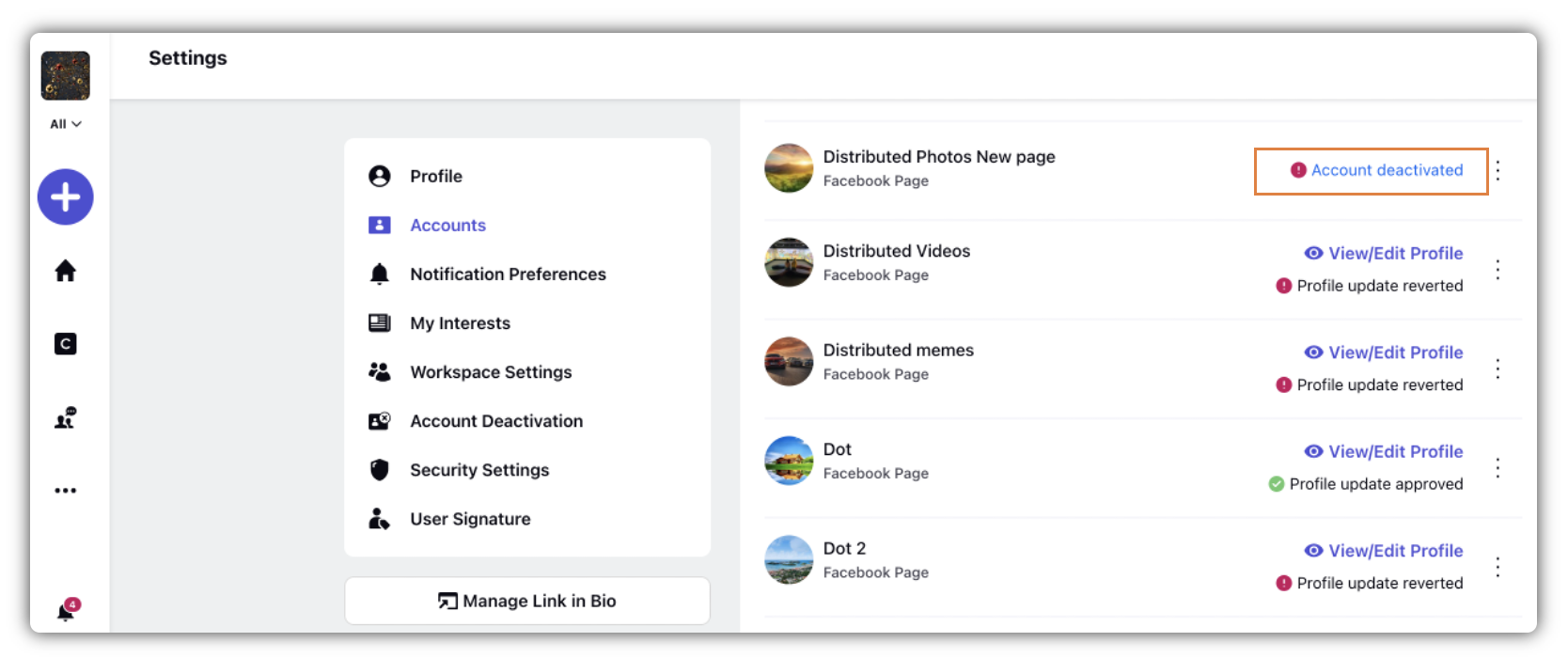
Hover over the message Account Deactivated to view the reason of account deactivation in a message card.