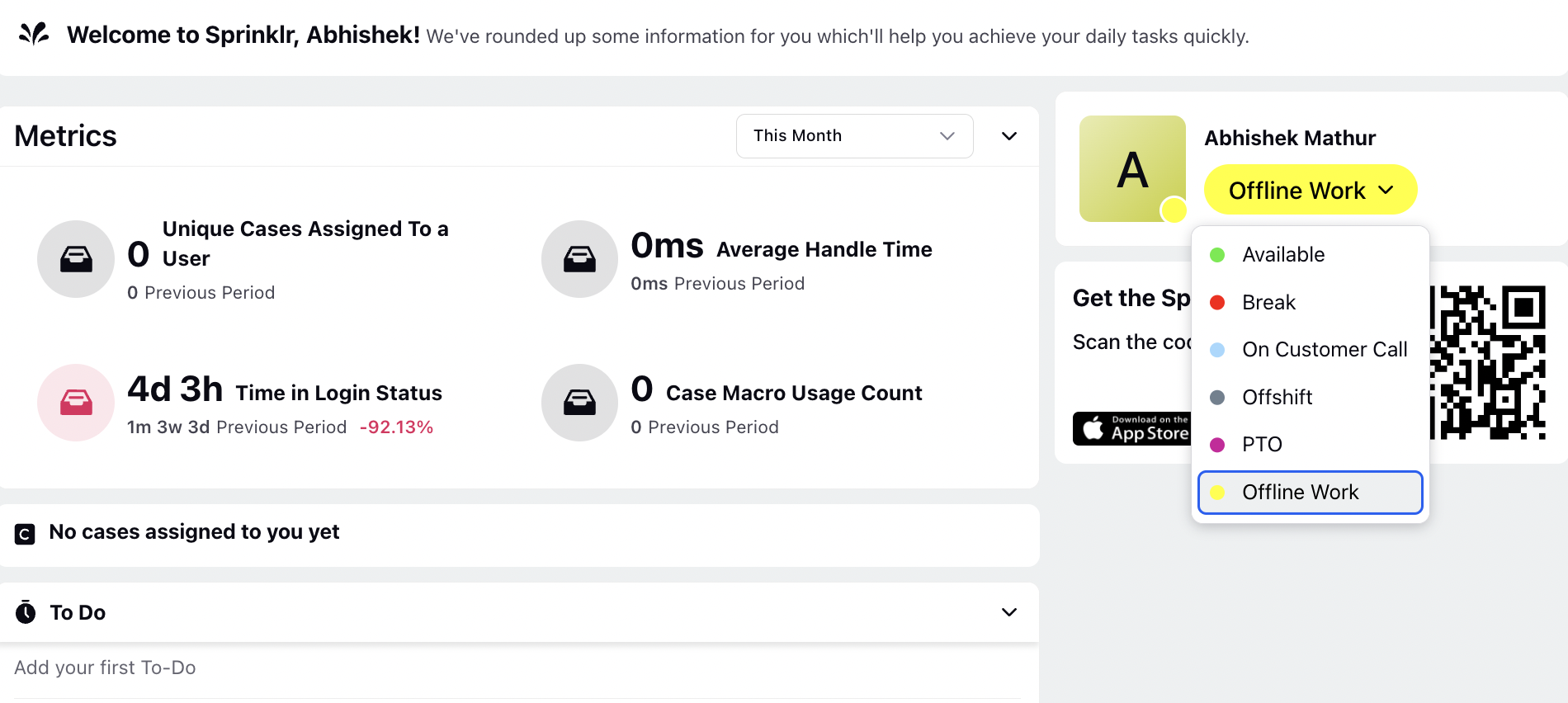How to Start Receiving Calls
Updated
When any inbound call gets assigned, a call popup appears with the relevant customer information.
Call modal can be minimized by pressing the down arrow on the callpop and then it will be shown at right bottom as shown below:
Incoming Calls
Incoming calls will appear as a pop up with customer details such as avatar, number and name
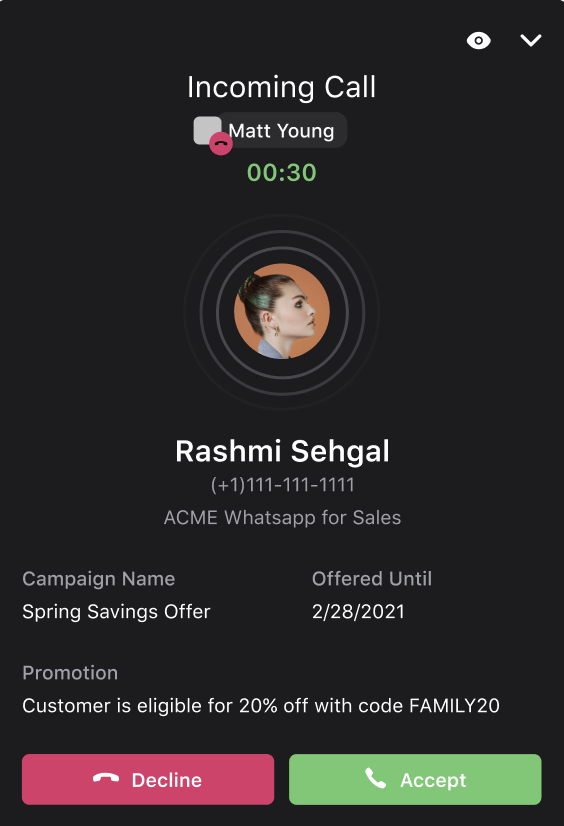
Answering a call
To Answer a call, Click on the Accept button.
Decline a call
To Decline a call, Click on the Decline button.
Note: You might see this decline button disabled, if this is disabled than you dont have permission to decline the call.
You may receive this call popup again even after declining if you are the only available agent.
Note: If you are not receiving any calls, please make sure your status is set to Available.
Changing User Status
To update your availability status, click on the bottom left hand corner of the home page as shown below and select the desired option.
You can also update the availibility status from the home page like given below-