Information Card
Updated
Information cards let you display information in various layouts, such as image-only, text-only, text with images, or text with icons on the Home Screen of Live Chat. You can add and configure these cards on the Home Screen of your Live Chat, and optionally include buttons to let users take actions.
Note: Information cards are only supported in the Modern skin of Live Chat. They are not supported in the Classic skin.
Types of Information Card Layouts
Live Chat supports multiple layout options for information cards. The following layouts are available:
Image Banner: This layout allows you to display an image only, without any accompanying text or icons.
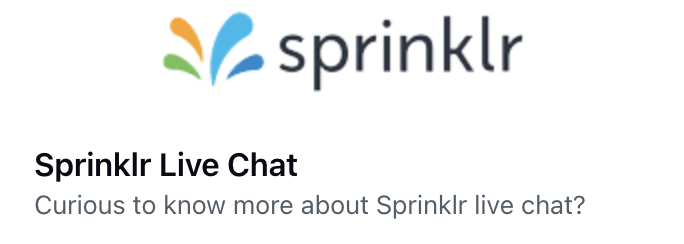
Content: This layout allows to display a title and description.
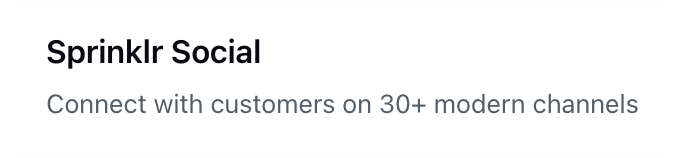
Content with Icon: This layout allows you to add a title and description with an icon (height and width of which can be customised as per brand's requirement).
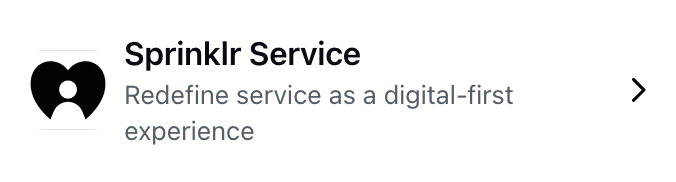
Content with Image Banner: This layout allows you to add a title, description and image.
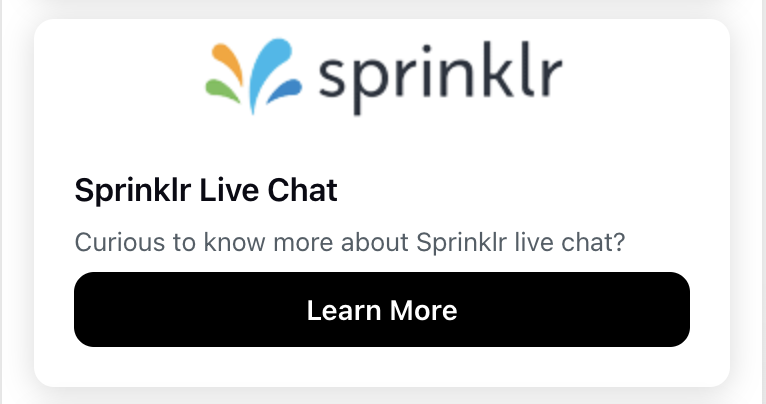
Information Card Buttons
You can add a button and corresponding action if required in each of these information cards. You can configure each button to do different things, like open a website, start a chat, open a particular product.
It also allows passing contexual information and updating custom fields values, helping brands understand what users are interested in based on where they clicked by providing critial background or contextual information.
How to Add an Information Card
You can add an information card on the Live Chat Home screen from the Live Chat Builder. For detailed steps, see Personalize Your Live Chat.