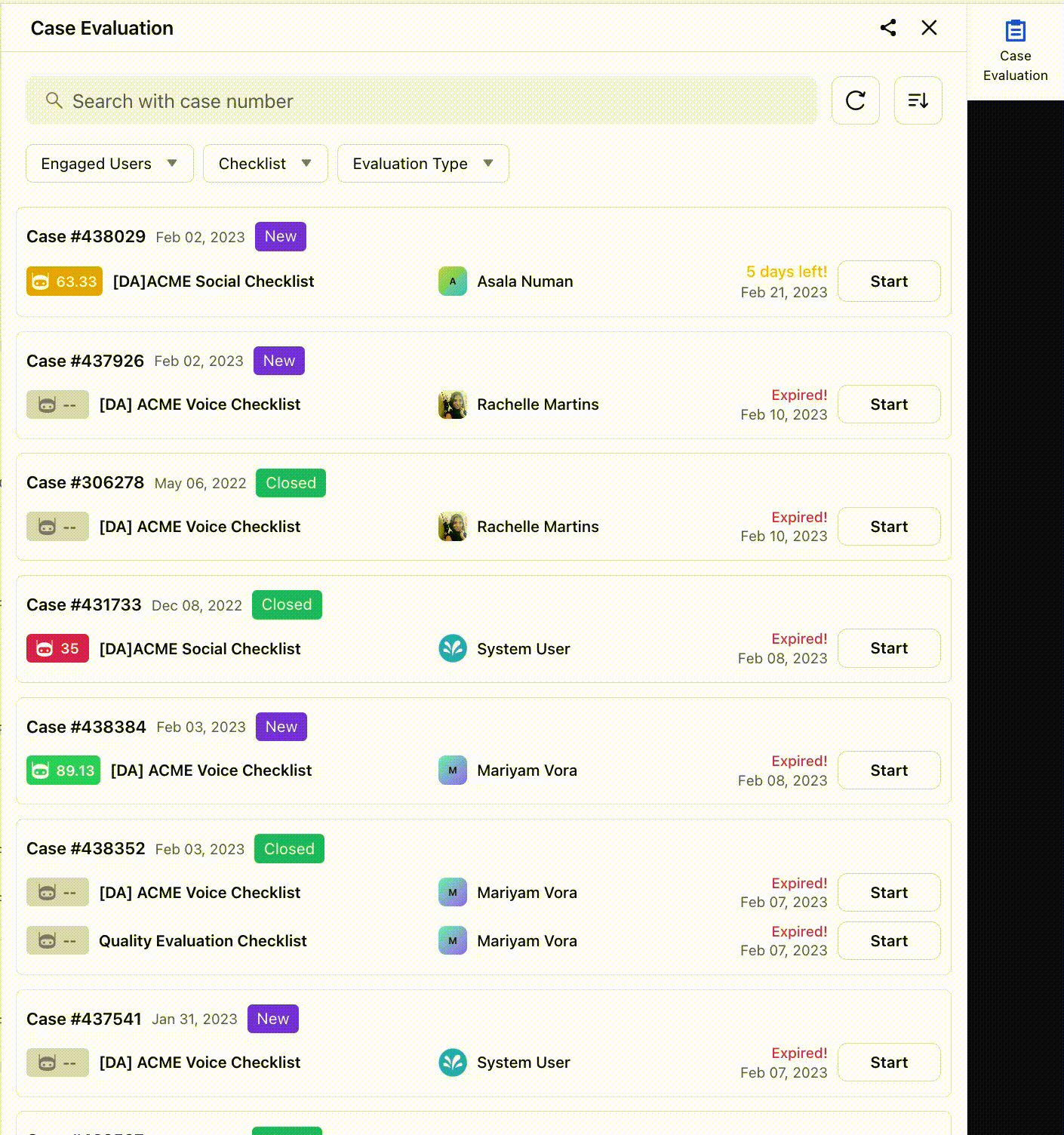Home Page Widget Capabilities
Updated
Time Interval
You can change the duration for a widget from the top right corner. You can also set the custom range as desired.
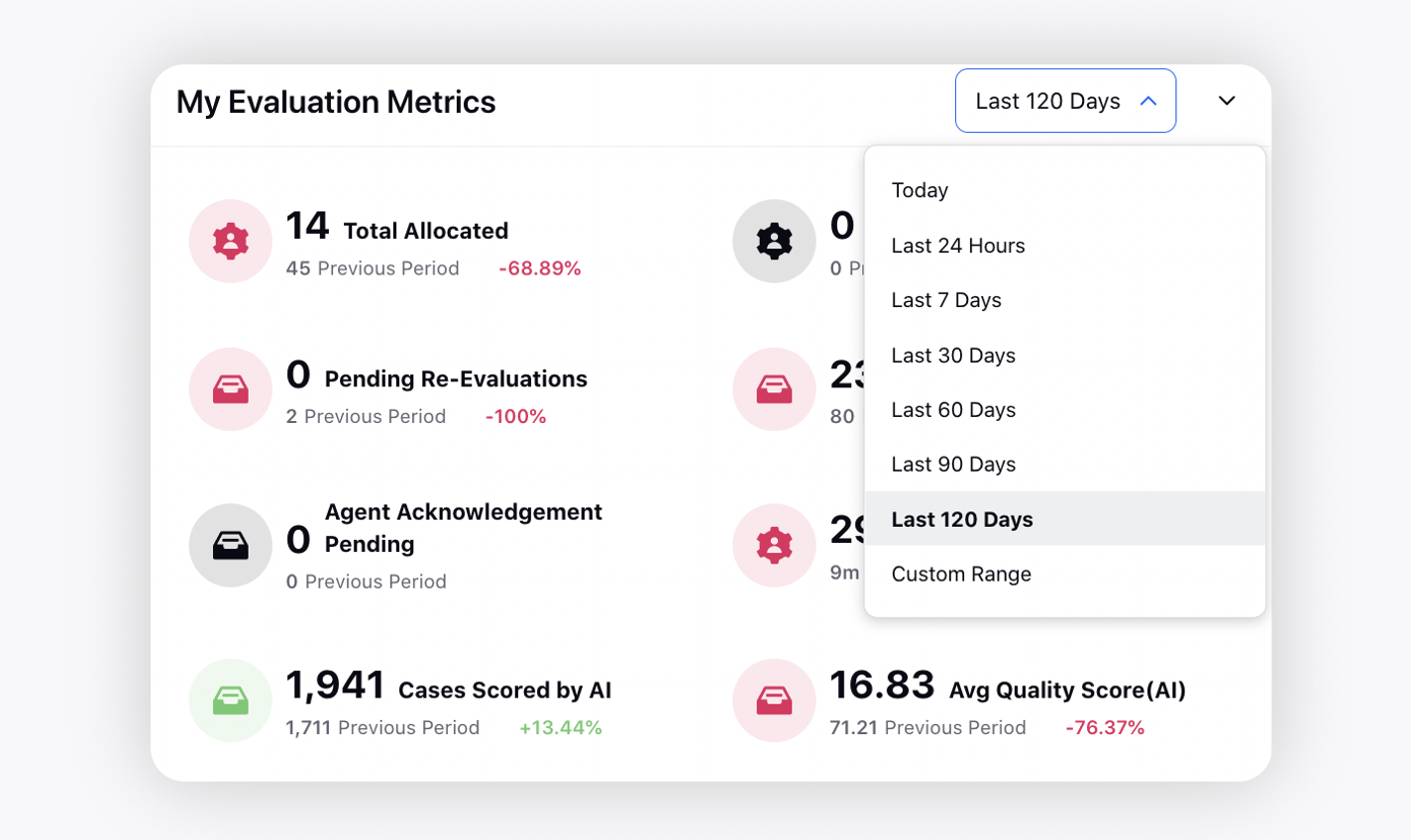
Drilldown
This feature lets you analyze more specific data points in a widget. It gives an in-depth view of a selected metric in one click, keeping the original widget accessible at all times. To use the Drilldown capability, click on a specific data point on a widget to open the Drilldown Third Pane.
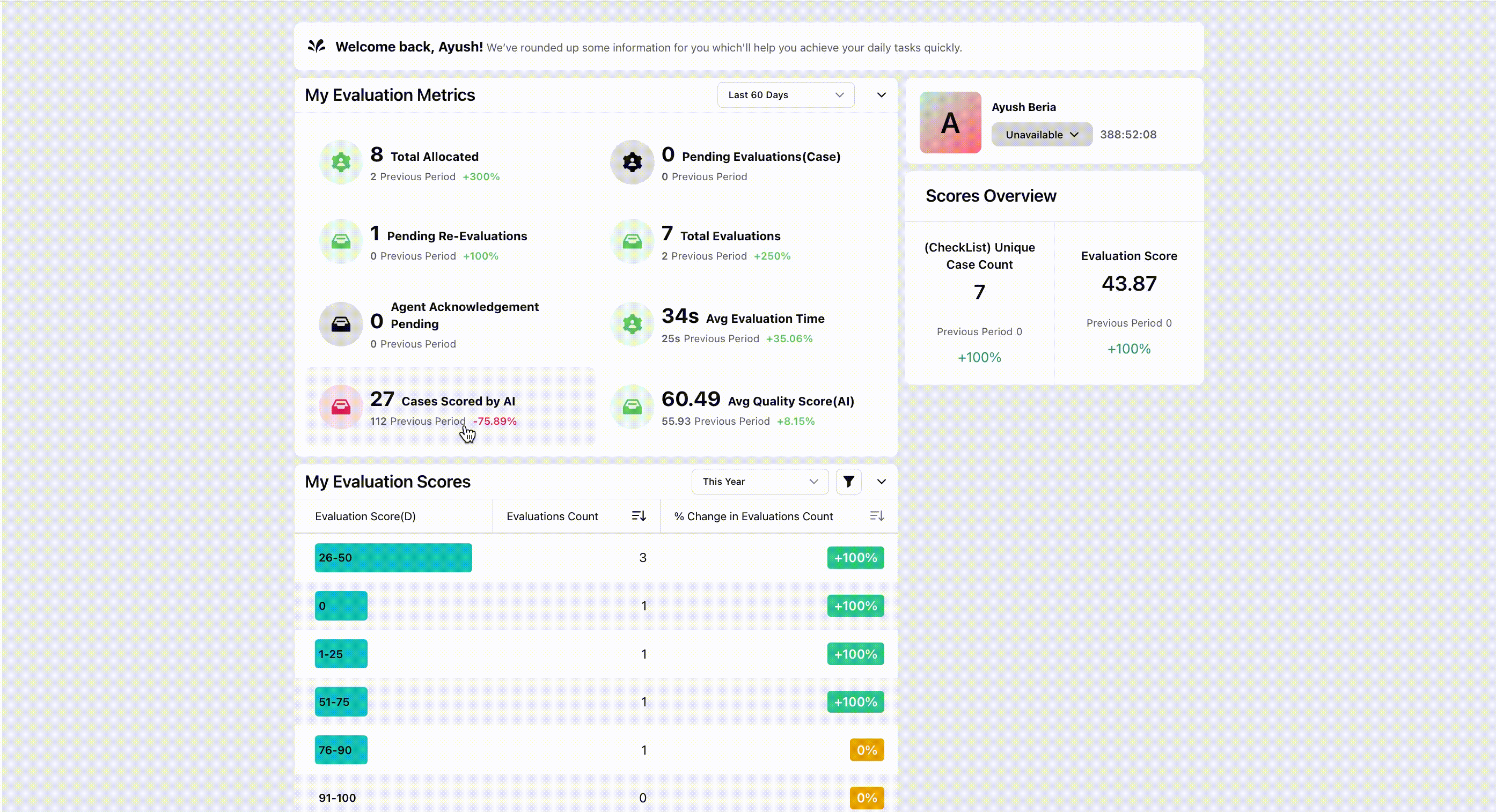
Widget level Filters
You can apply the desired widget-level filters.
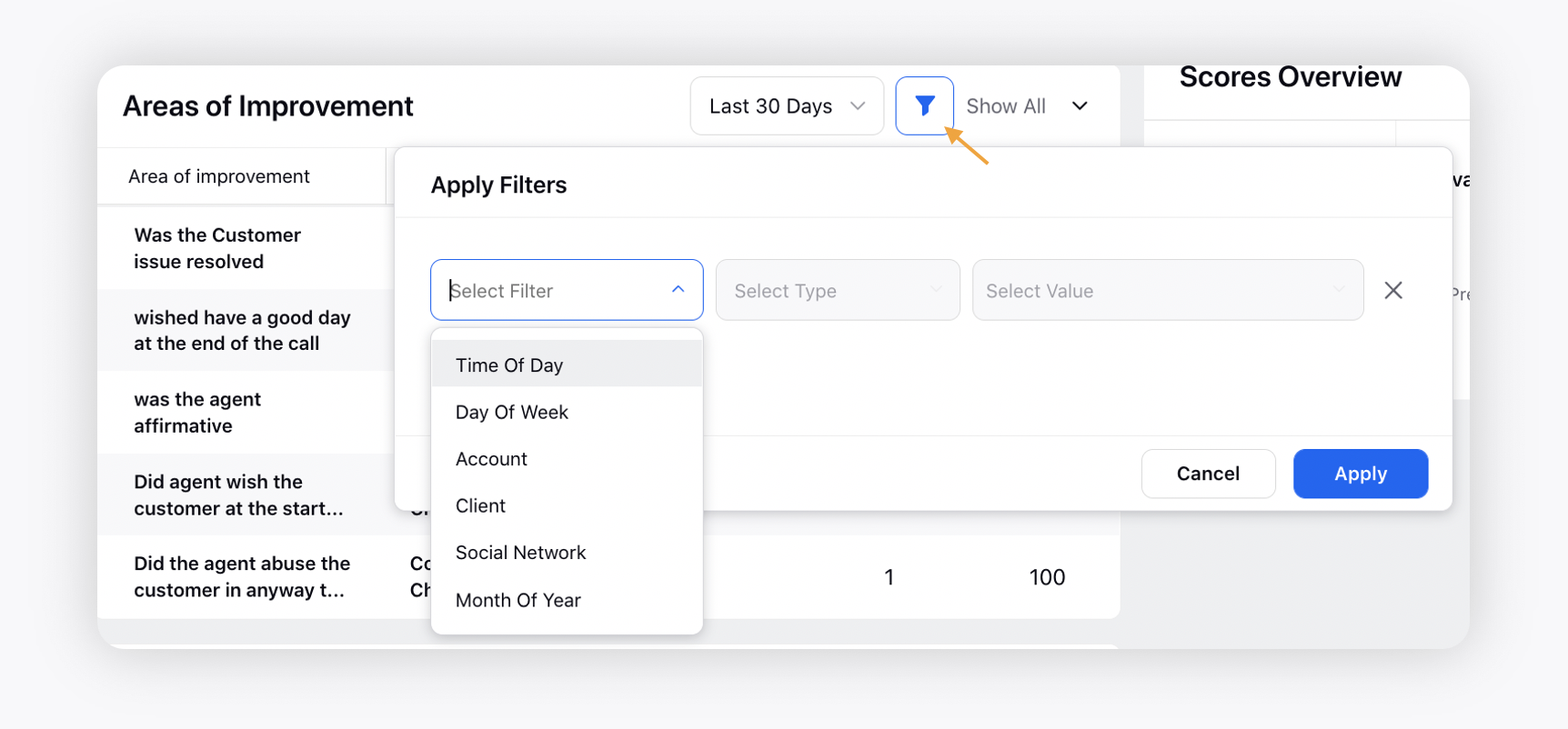
Case Evaluation Filters
Filter from the cases that are assigned to you, using engaged agent name, audit form (checklist) assigned for evaluation or evaluation type (default or calibration).
You can also add a default value in a filter and lock filter values by reaching out to Sprinklr Support at tickets@sprinklr.com.
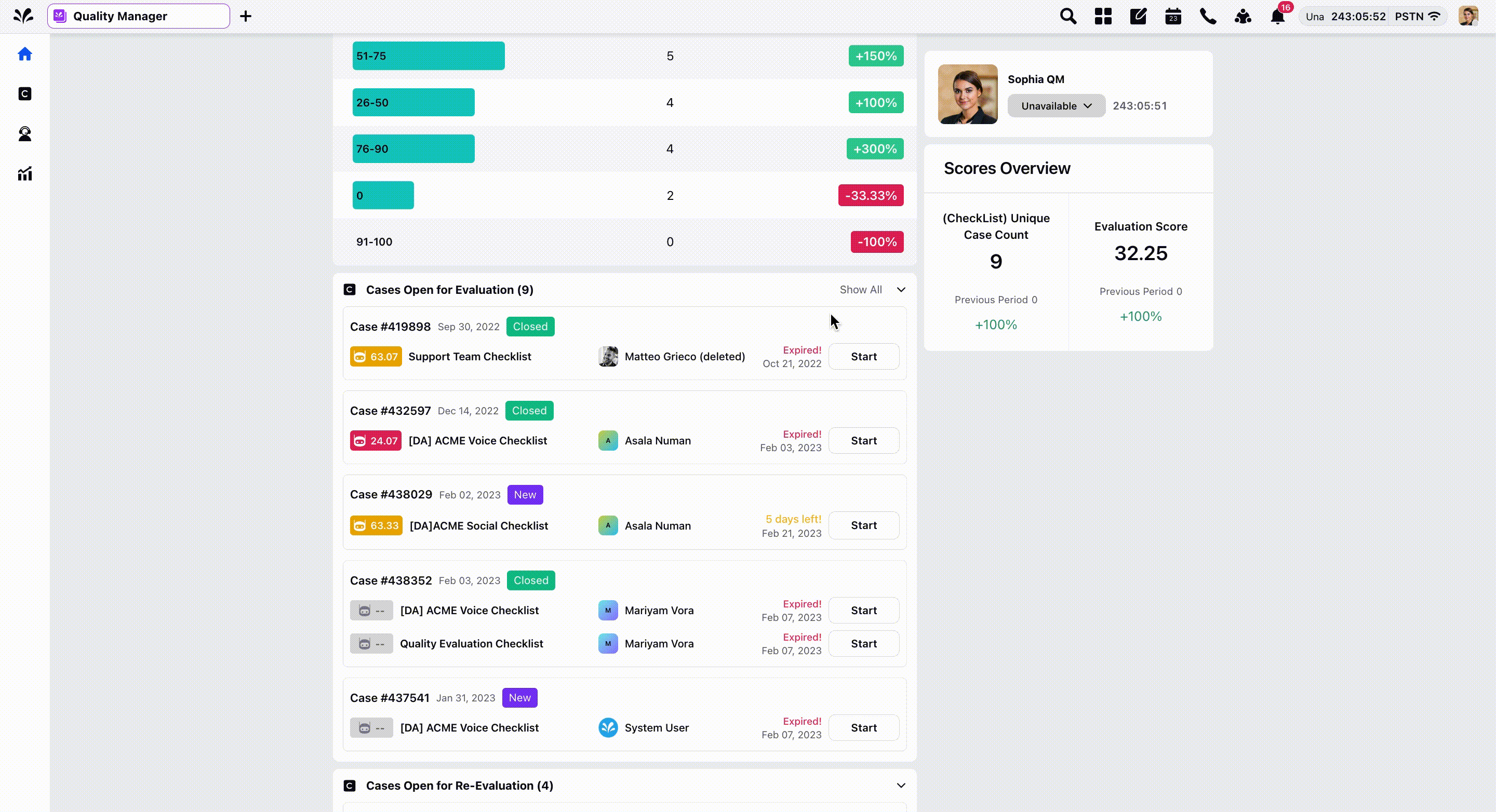
Sorting and Search
Sort the cases assigned to you for evaluation based on Assignment Time. Search bar within the third pane allows you to search using case number.