Create a Folder for Reporting Dashboards
Updated
Folders provide a way to organize and group related reporting dashboards together. They can help to make it easier to find the dashboard you're looking for by reducing clutter and improving navigation.
Using folders can help to standardize and streamline reporting processes, ensuring that all relevant dashboards are in the right place.
Folders can also help improve collaboration by allowing teams to share specific sets of dashboards with each other. Organizing dashboards into folders can improve data governance and security by ensuring that only authorized users have access to specific folders and their contents.
Create a folder
Click the New Tab icon and select Reporting within Analyze under Sprinklr Marketing → Marketing tab.
Click the Dropdown iocn in the top right and click Create Folder.
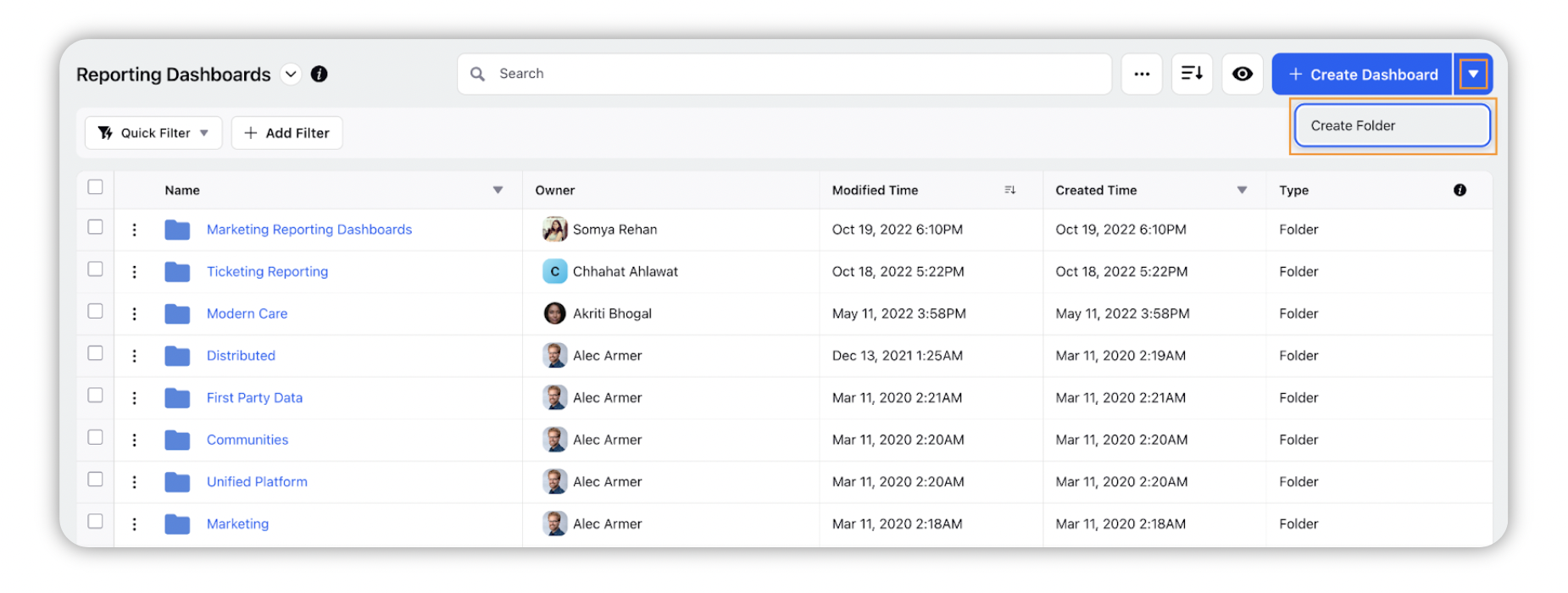
Add the required details such as the name of the folder, and also the viewing permissions.
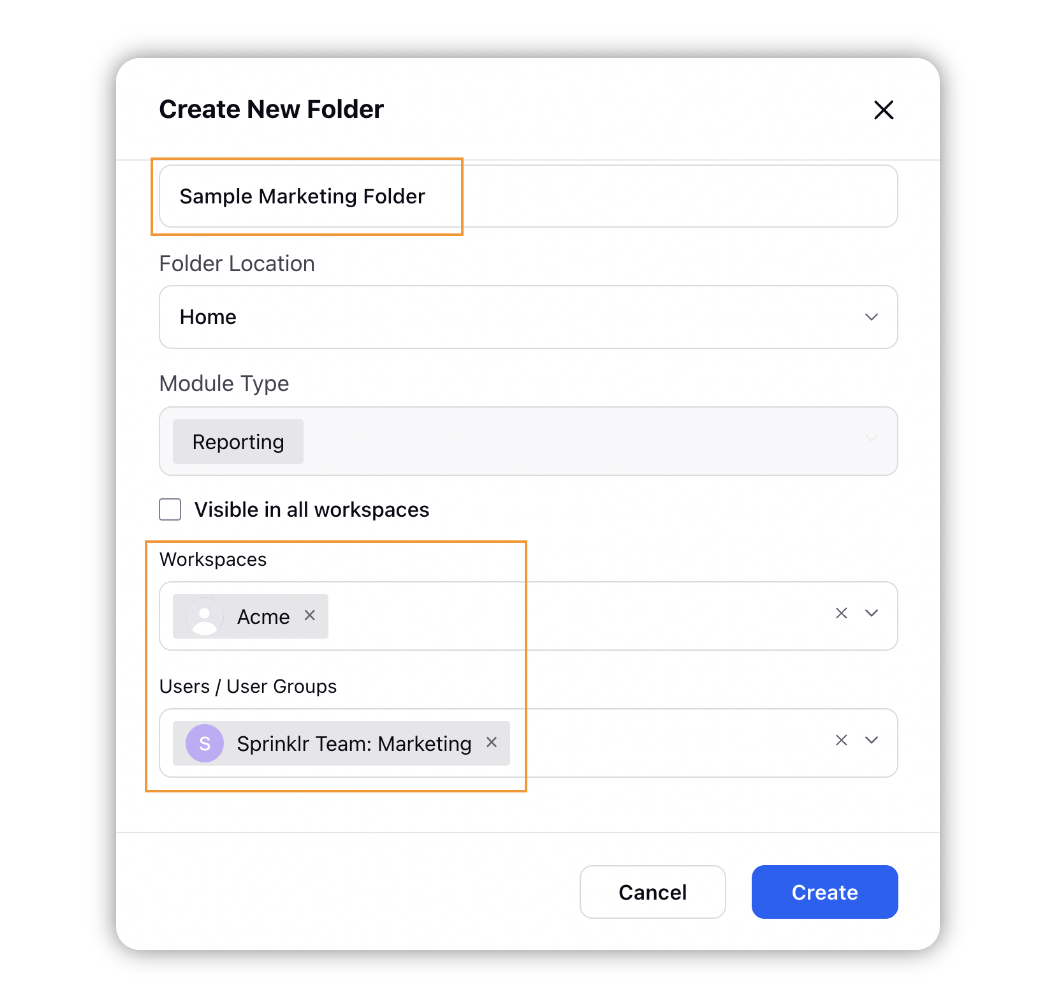
If you wish to nest the folder within another folder, select the folder location to be the parent folder.
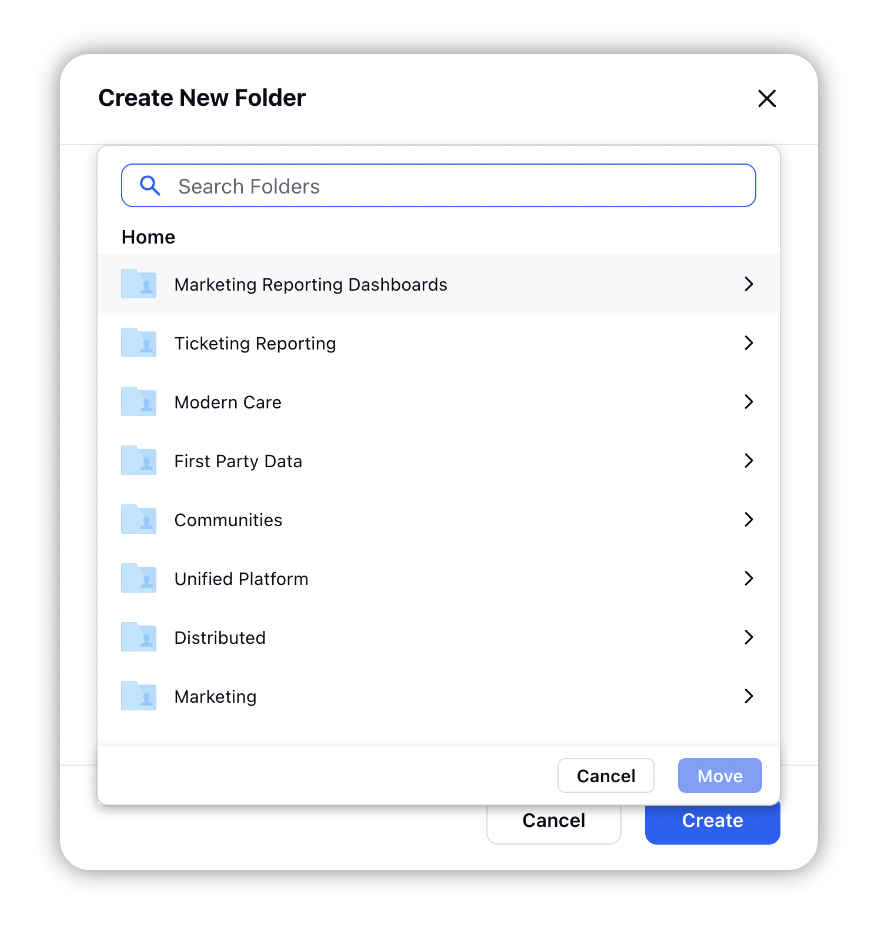
Click on Create to create the folder for your dashboards.