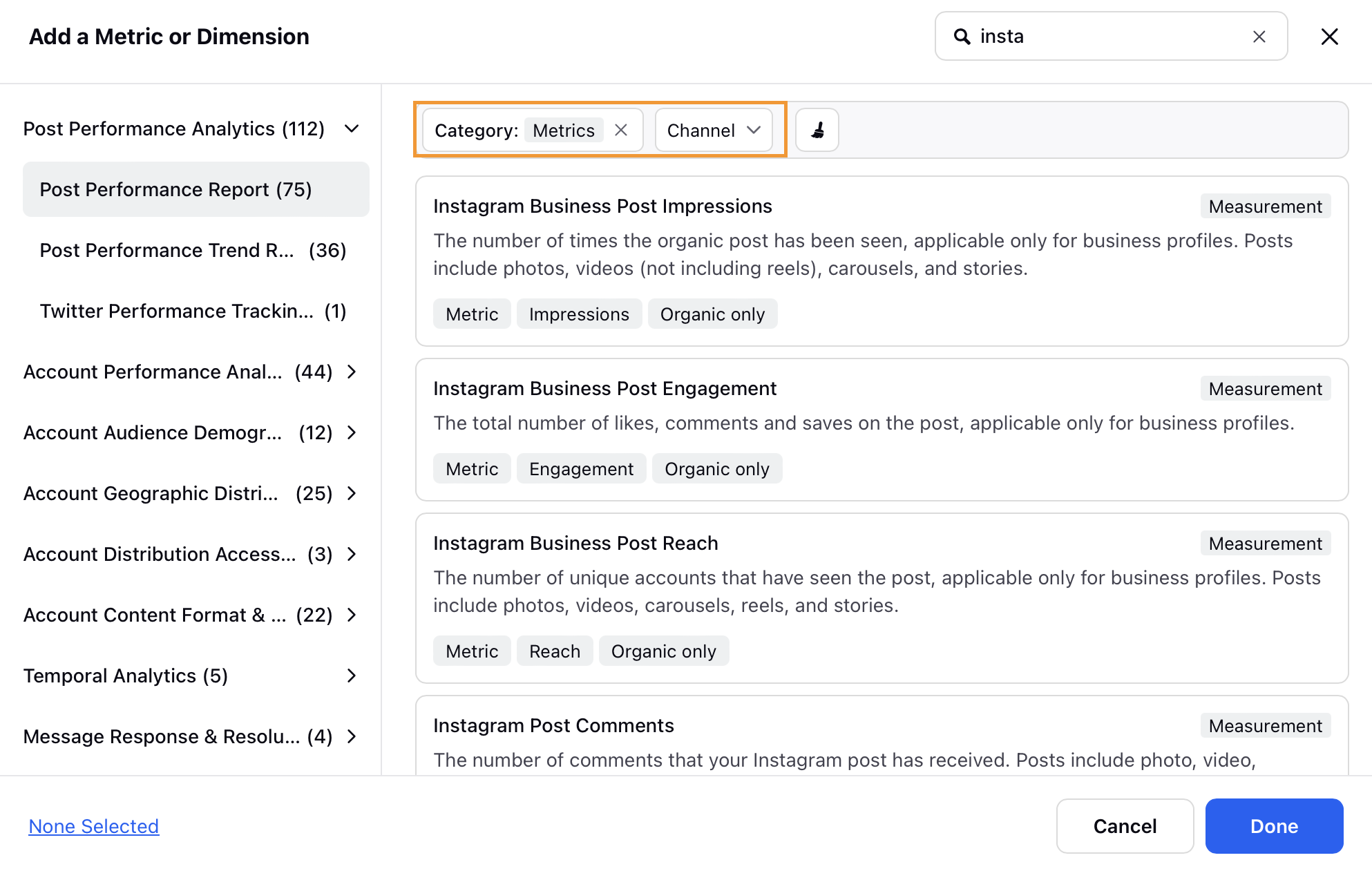Simplified Widget Builder
Updated
The simplified widget builder offers advanced features for creating and managing widgets and dashboards in Sprinklr Social Reporting. It organizes metrics and dimensions into clearly defined categories, addressing specific use cases. The builder also includes an enhanced search that simplifies finding and navigating to the right metrics or dimensions when creating a widget. This article explains the metrics and dimensions categories, along with the enhanced search features.
Metrics and Dimensions Categorization in Widgets
We have organized metrics and dimensions in widgets into distinct categories based on specific use cases. Each category contains relevant backend reports with corresponding metrics and dimensions. Below is a list of these categories and the types of metrics included in each category.
Note: This is currently a limited-access feature controlled by dynamic property: FIELD_SELECTOR_V2_ENABLED_ENGINES. To enable this feature in your environment, reach out to your Success Manager. Alternatively, you can submit a request at tickets@sprinklr.com.
L1 Category | Description |
Account Performance Analytics | Captures overall account/page level metrics that indicate brand presence and growth. Includes metrics that show the holistic health of social media accounts such as total page reach, follower growth trends, and overall engagement patterns. Focuses on long-term account success indicators and brand health metrics. |
Post Performance Analytics | Comprehensive analysis of individual content performance across social platforms. Focuses on measuring and understanding how specific pieces of content resonate with the target audience. Includes detailed tracking of engagement metrics, reach statistics, and interaction patterns for posts, videos, stories, and other content formats. |
Post Trend Analytics | Tracks and analyzes performance patterns over time across various metrics and platforms. Provides insights into long-term trends, growth patterns, and performance evolution for both content and accounts. Helps identify seasonal patterns, performance trajectories, and long-term impact of social media strategies. |
Geographic Distribution Analytics | Comprehensive analysis of location-based performance data across both account and post levels. Shows geographic distribution of audience engagement, reach, and interactions. Helps understand regional impact of content and identify location-based opportunities for targeting and optimization. |
Audience Demographics Analytics | Unified analysis of demographic characteristics across both account followers and post engagement. Includes comprehensive tracking of age, gender, interests, and other demographic factors for both overall audience and content-specific engagement. Helps understand audience composition and content resonance across different demographic segments. |
Content Delivery & Access Analytics | Analyzes how content and accounts perform across different platforms, devices, and access points. Tracks distribution channels, access patterns, and platform-specific performance metrics. Helps optimize content delivery and platform strategy based on audience behavior patterns. |
Content Format & Interaction Analytics | Evaluates performance of different content types and formats across both account and post levels. Analyzes how various content formats resonate with audiences and their impact on engagement. Helps optimize content strategy by understanding format effectiveness. |
Audience Activity Time Analytics | Evaluates how different types of content (videos, images, stories, etc.) perform across both account and post levels. Analyzes how various content types resonate with audiences and their impact on engagement. Helps optimize content strategy by understanding which types of content are most effective. |
Media Asset Analytics | Tracks the lifecycle and performance of media assets including content suggestions, asset management metrics, and publishing volume. Focuses on the operational aspects of media content management, from creation to distribution. |
Message Response & Resolution Analytics | Tracks message response metrics at the post level, including resolution times, SLA compliance, and message handling efficiency. |
Third Party Integration Analytics | Integrates and analyzes data from external analytics platforms (Google Analytics, Adobe Analytics, etc.) to provide comprehensive cross-platform insights. Combines social media performance data with website behavior and conversion metrics for holistic digital presence analysis. |
Link Click Analytics | Comprehensive tracking and analysis of link engagement across various platforms, focusing on URL performance, click patterns, and user interaction with shared links. |
Service Reporting Analytics | Comprehensive analysis of customer service operations including agent performance, workflow efficiency, quality management and service levels across channels (voice, video, cases). Covers case management metrics, SLA tracking, workforce management, knowledge base usage, and agent productivity measurements to optimize customer care operations. |
Others | Captures specialized reports and metrics that don't fit into other categories. |
Search Optimization
The optimized search functionality in the widget builder enhances the process of metrics and dimensions search enabling you to find the correct metrics and dimensions easily.
Note: This is currently a limited-access feature controlled by dynamic property: REPORTING_FUZZY_SEARCH_ENABLED_ENGINES. To enable this feature in your environment, reach out to your Success Manager. Alternatively, you can submit a request at tickets@sprinklr.com.
The search functionality is optimized to enhance your search experience, including but not limited to the following features:
You can search for metrics or dimensions using common keywords. For example, searching for 'Meta' or 'FB' will display metrics related to both Facebook and Instagram.
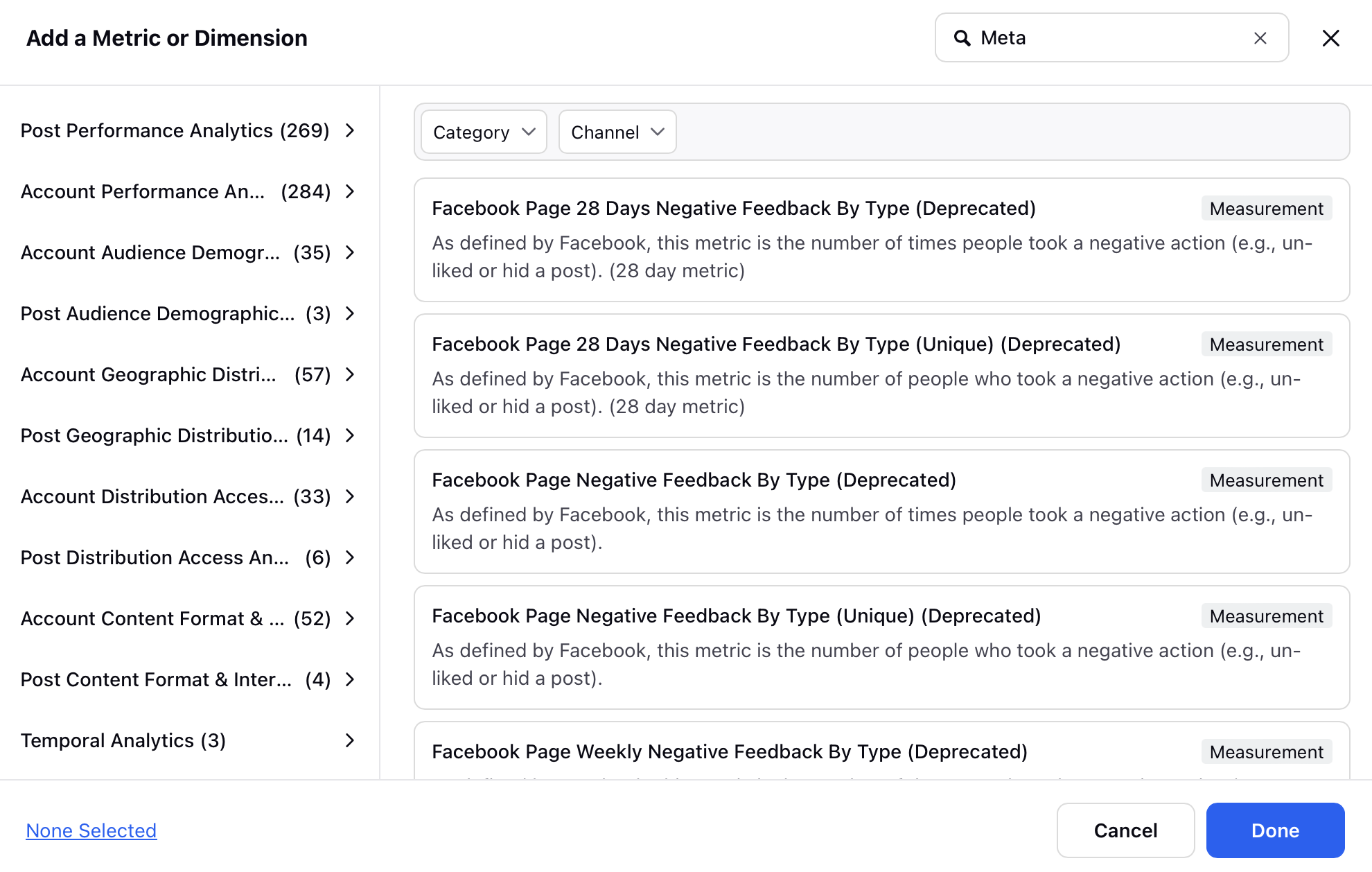
You can also search using secondary or tertiary terms in the metric name, and the relevant metrics will appear in the search results.
The search finds results that partially match your search term. For example, searching with the term 'ave wat' will display metrics such as 'Average watch time' matching the search term
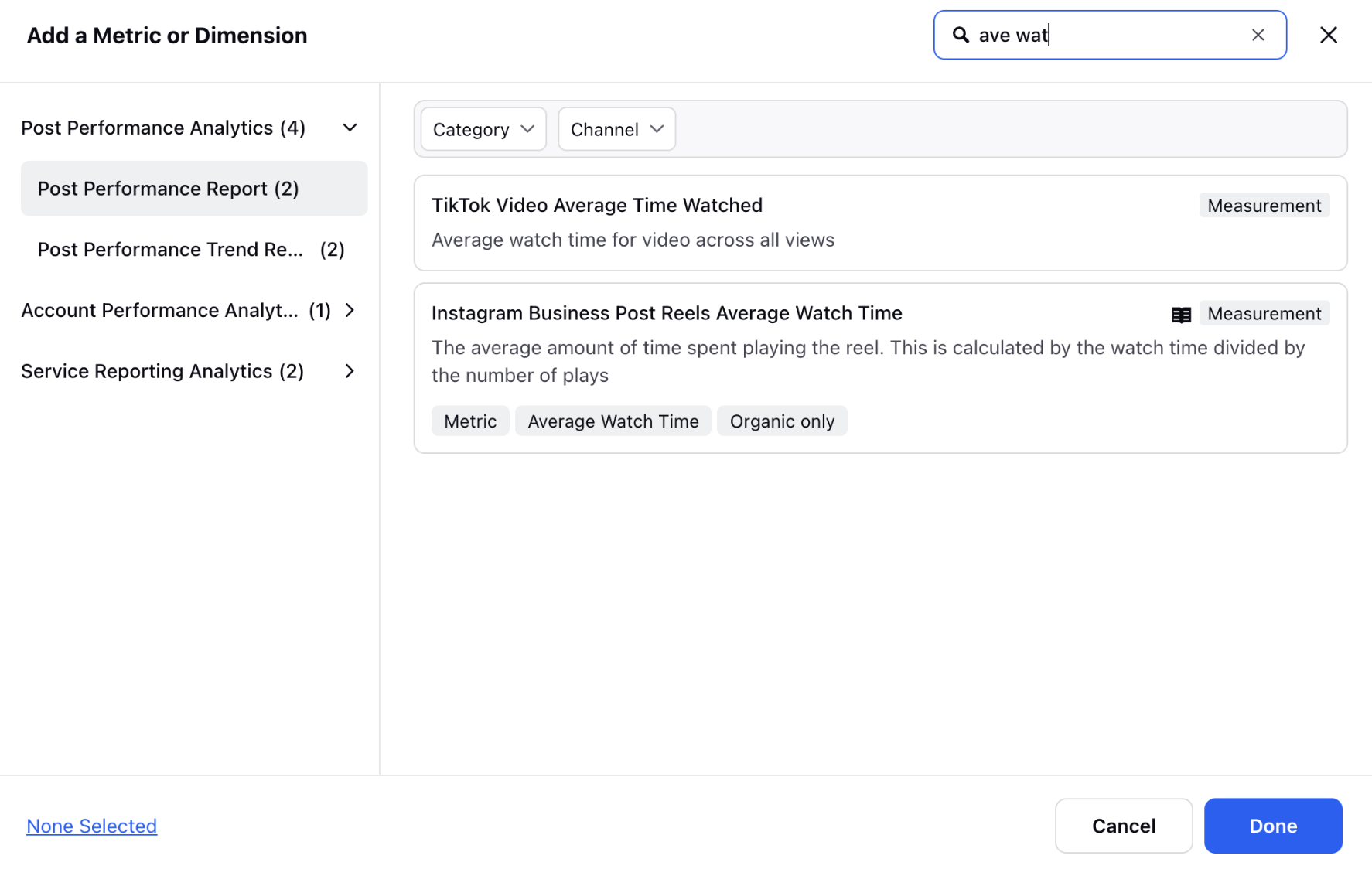
The search is case-insensitive, so it handles different letter cases automatically.
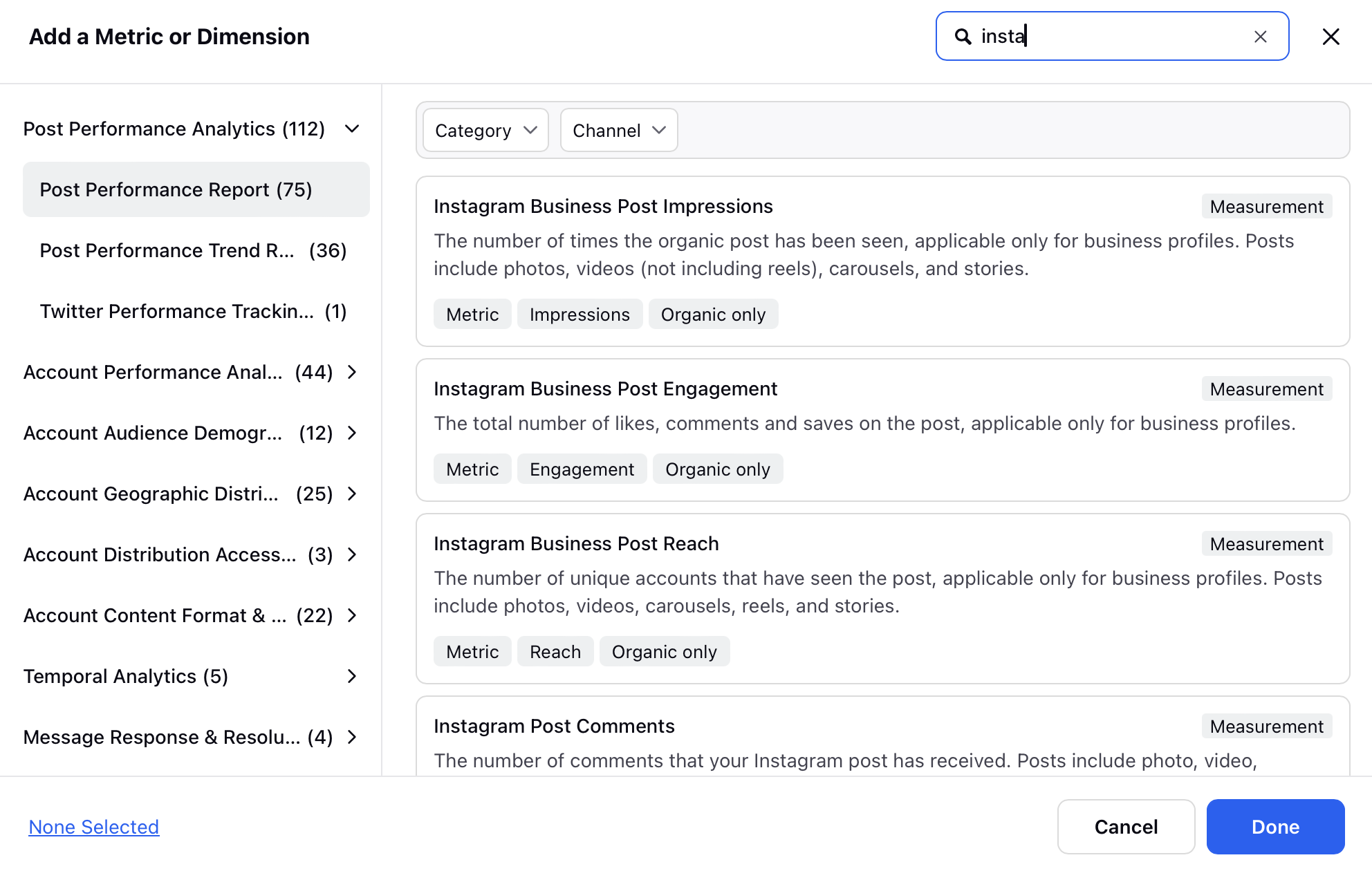
Category and Channel filters to narrow down your search further.