Get Average Customer Wait Time in Sprinklr IVR
Updated
In today's fast-paced business landscape, providing exceptional customer service is paramount for building strong customer relationships. Minimizing wait times during service interactions is crucial in achieving high customer satisfaction. To address this, Intelligent Voice Response (IVR) systems utilize Work Queue Properties node, including the calculation of average wait time. These properties enable organizations to make informed decisions, such as voicing out wait times, implementing deflection strategies, and scheduling callbacks.
This knowledge base (KB) article aims to provide a comprehensive understanding of the Work Queue Properties node. We will explore the concept of average wait time within IVR systems and its practical applications, such as proactive customer communication, deflection strategies, and efficient callback scheduling.
Pre-requisite for configuring this node in IVR:
Sprinklr Voice should be enabled for the environment and your user should have IVR View, Edit or Create permission.
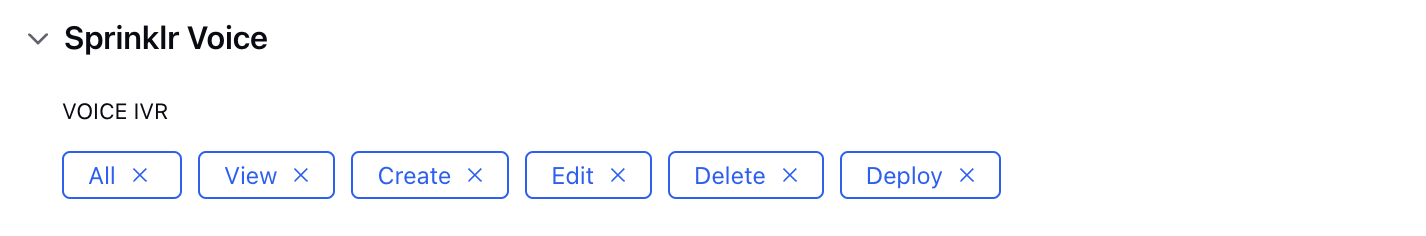
In order to fetch average wait time in between the IVR , In the IVR Builder, click the New icon on the path where you want to get work queue properties like wait time, position in queue, etc and select the Work Queue Properties node action under system nodes.
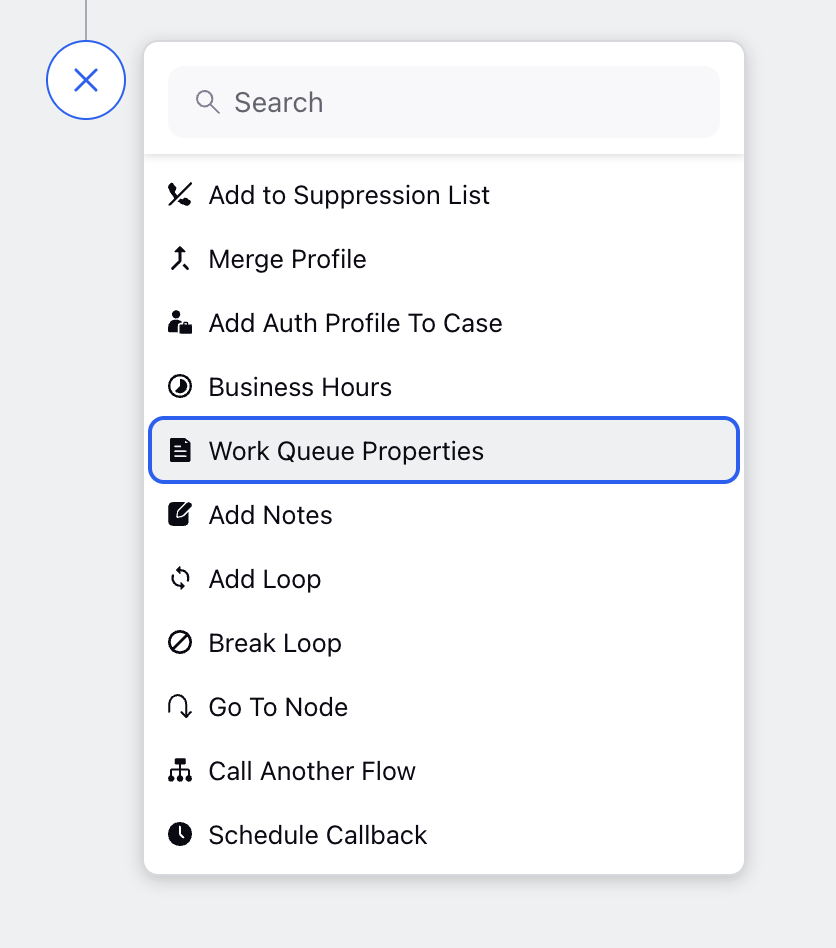
Here is the sample configuration for the node-
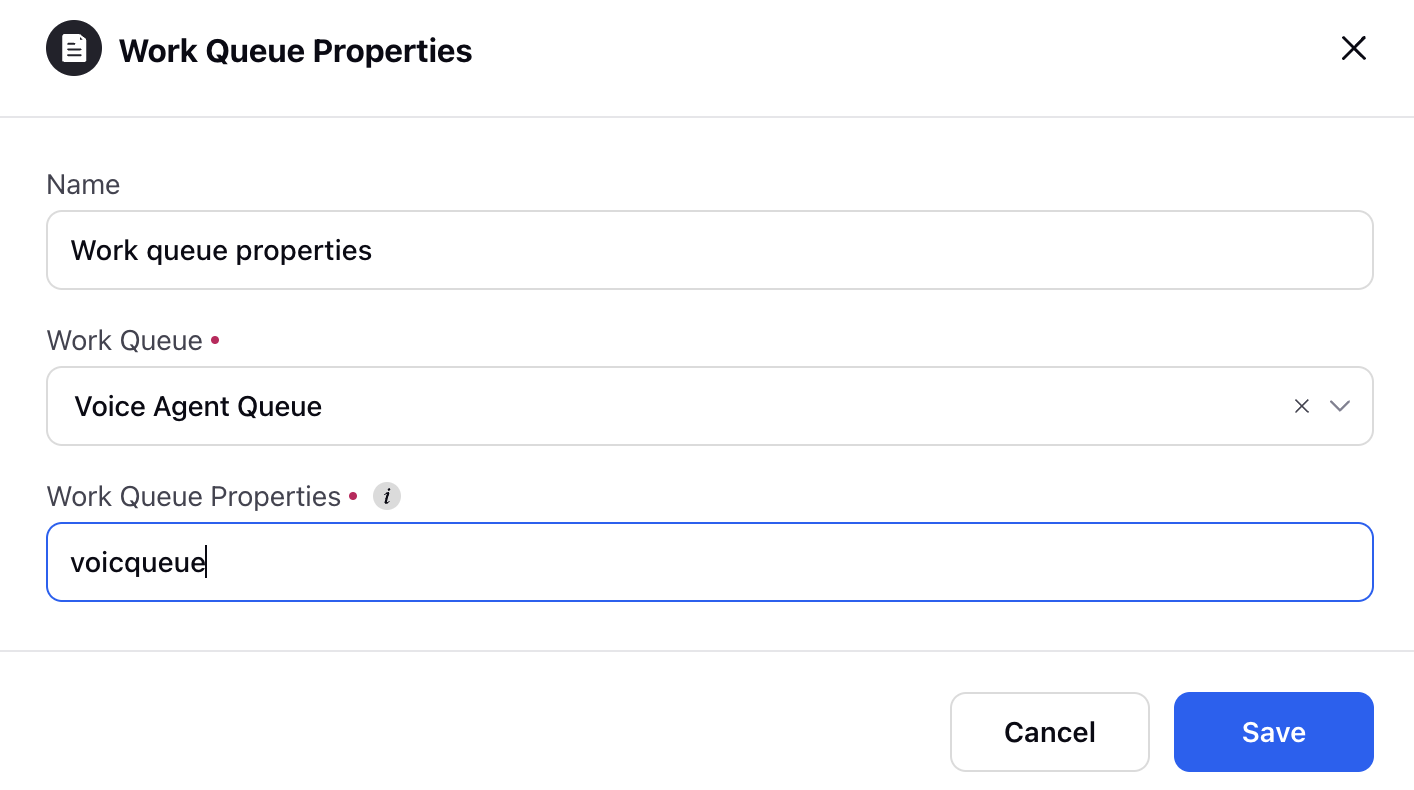
Components-
Major components are-
Work Queue - In this field you need to choose the work queue for which you need fetch the average wait time.
Work Queue Properties- This field will allow you to define the variable name which will contain the work queue properties, you will be able to use it to voiceout the wait time or taking decision using decision box.
For example - Here, the node is calculating the wait time for a work queue 'Voice Agent Queue’ and the process variable is voicqueue. So the variables in the resources will look like-
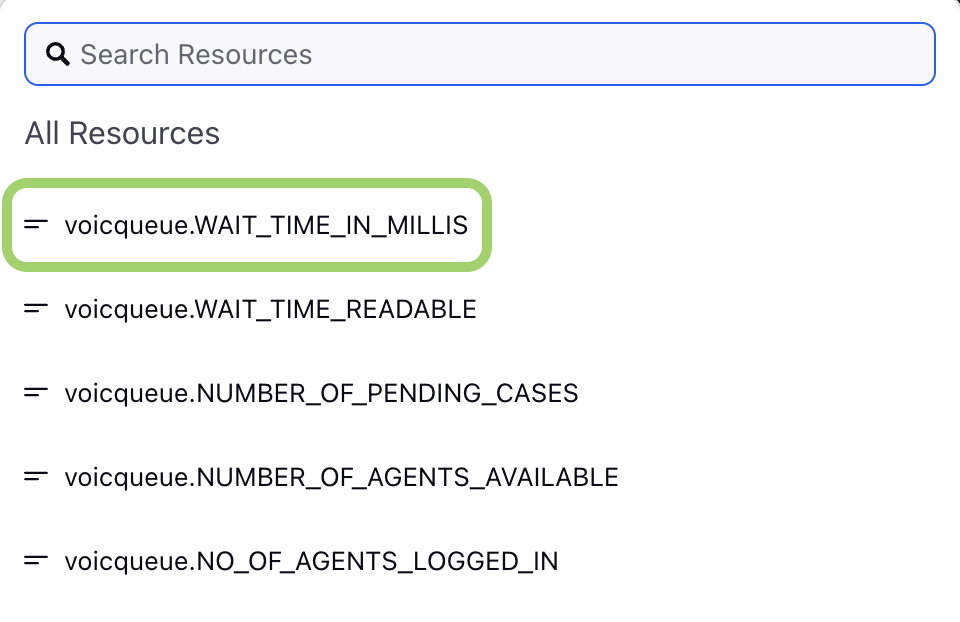
WAIT_TIME_IN_MILLIS: This contain the wait time in millisecond
WAIT_TIME_READABLE: This will contain the wait time in minutes. This can be used in operator says node to voiceout the wait time to customer.
NUMBER_OF_PENDING_CASES: This will give you number of pending cases in queue.
Note: In the case of skill based routing, number of pending cases will give pending cases with same skills.
NUMBER_OF_AGENTS_AVAILABLE: Represents the total number of agents currently available to handle calls in the voice queue. These agents are neither busy nor on a break and can take up new tasks immediately.
NO_OF_AGENTS_LOGGED_IN: Indicates the total number of agents logged into the system for the voice queue, regardless of their availability status (e.g., available, busy, or on break).
IDLE_AGENTS: Refers to the number of agents in the voice queue who are not actively handling any tasks and are ready to take new assignments.
POSITION_IN_WORK_QUEUE: Denotes the position of a specific task or interaction in the work queue, indicating its priority or order for being handled by an available agent.
NUMBER_OF_FREE_AND_ELIGIBLE_AGENTS: Specifies the number of agents who are both free and meet the eligibility criteria to handle a particular type of task or interaction in the voice queue.
Note: In the case of skill based routing, to calculate the work queue properties it only consider the calls with same skills.