How to Set Skills for the Calls?
Updated
In the world of customer service, efficiently resolving customer issues is crucial. Sometimes, different types of customer issues require specific sets of knowledge and skills. To ensure that calls are directed to the right agents, setting up skills in the Interactive Voice Response (IVR) system can be highly beneficial. By assigning skills to calls, the Unified routing can route calls to the appropriate agents based on their skills and proficiency levels. This knowledge base article will guide you through the process of setting up skills in Sprinklr's IVR system for effective skill-based routing.
Note: Skills have to be created separately in the Unified routing section.
Skill-Based Routing Overview:
Skill-based routing is a mechanism that helps route customer calls to agents with specific skills and expertise. By assigning skills to calls, the assignment engine can intelligently direct calls to the most suitable agent, ensuring efficient and effective issue resolution.
How to set Skills in IVR?
You can set skills to the call using Set skill node in IVR.
Pre-requisite for configuring this node in IVR: Sprinklr Voice should be enabled for the environment and your user should have IVR View, Edit or Create permission and the workqueue that you are using should not be in No skill matching.
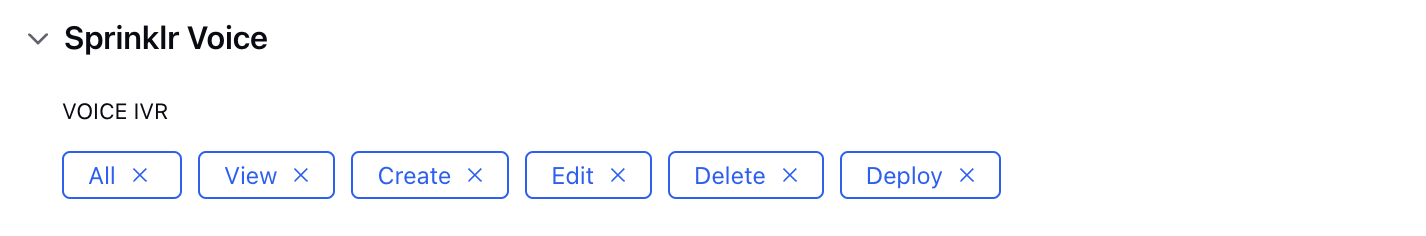
In order to add Set Skill node, In the IVR Builder, click the New icon on the path where you want to add and select the Set Skill rank node under system nodes.
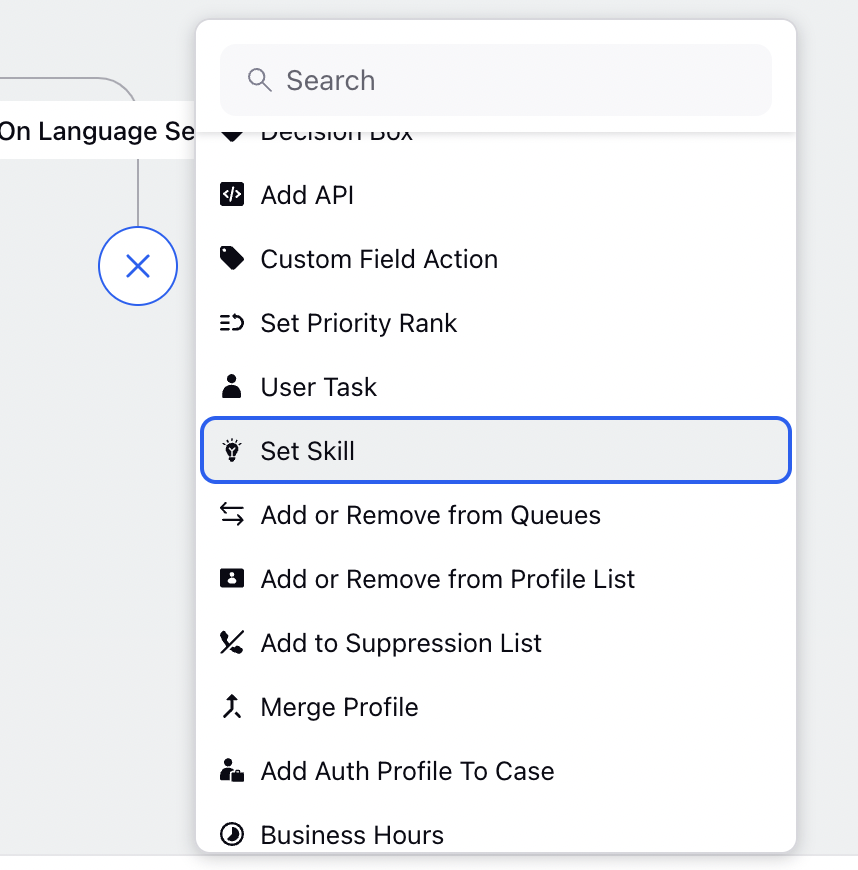
Here is the sample configuration for set skill node-
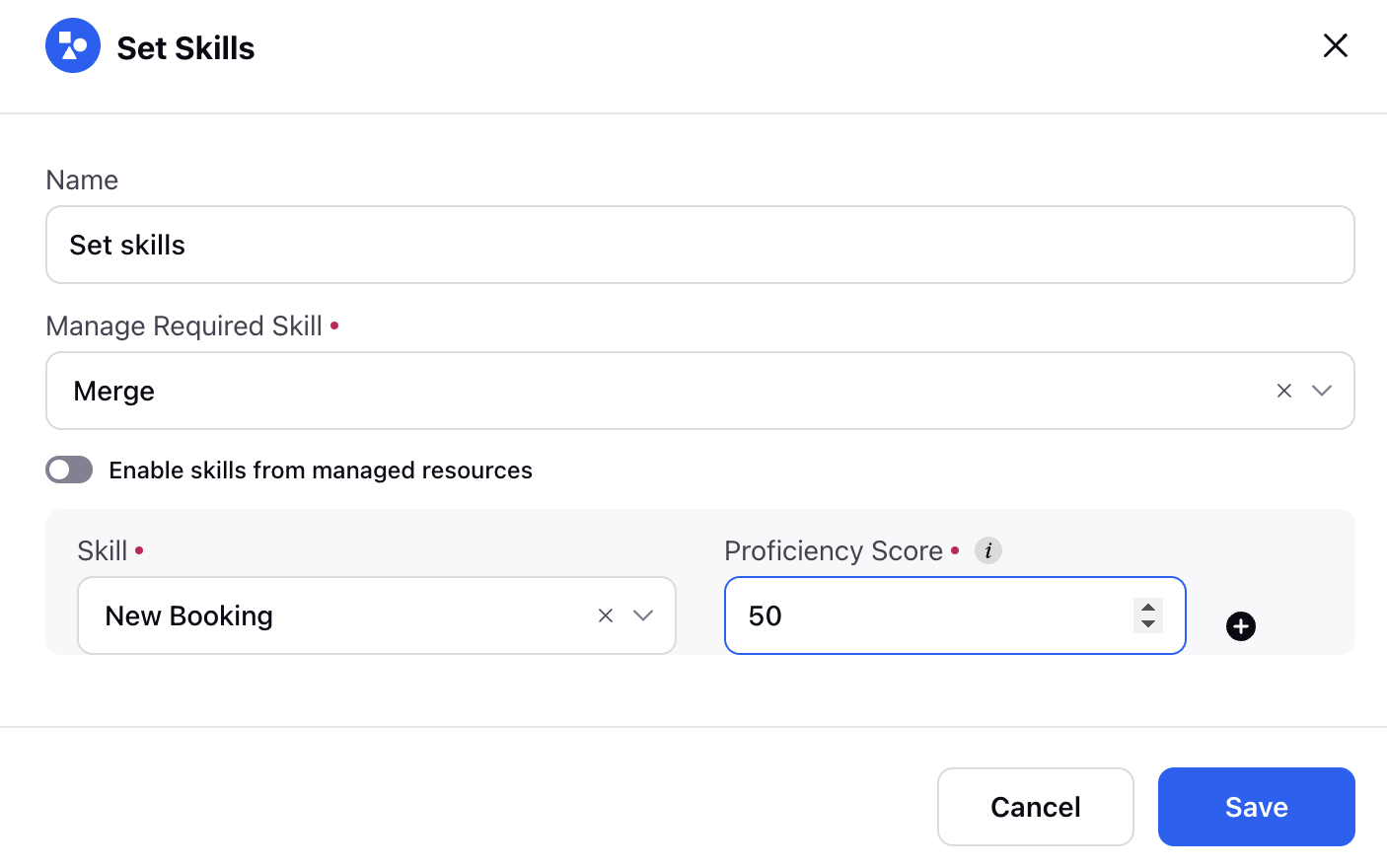
Components-
Major components are-
Manage required skill action - Using this field you can configure the action for the skill, these actions are Merge, Set and Unset-
Merge- Merging skills combines the defined skill with existing skills assigned to the call.
Set - Setting a skill replaces all previously added skills with the defined skill.
Unset - This action eliminates a specific skill requirement from the call (if present)
Toggle to enable skills from resources- If you need to set skills from the resources, then you need to toggle this.
Skill and Proficiency mapping-
When the toggle is disabled, choose skills from a dropdown menu and assign the minimum required proficiency for each skill. Proficiency indicates the level of skill needed to resolve the issue.
Note: In dropdown all skills will come that you have defined in unifid routing.
If the toggle is enabled, you have select a variable and assign the minimum proficiency score. You can add multiple skill and proficiency pairs
Note: When setting skills from resources, ensure the variable value matches a defined skill and is of string type.
This node is usually followed by ‘Assign to Agent’ and the call gets assigned to the agent that has the required skills and satisfies the proficiency condition. To understand more about Skill Based Routing, Assignment Engine and how to define skills, refer to this: Knowledge Base article