Channel Guidelines integrated in QA Checklist
Updated
Eliminate the risk of off-brand advertising with an automated QA Checklist
Sprinklr supports the basic channel guideline fields for Campaign QA Checklist to ensure your ads adhere to all the channel best practices.
![]()
Enablement Note: The use of this capability requires that Sprinklr Advertising be enabled in your environment. To learn more about it, please work with your Success Manager.
Channel best practices will be introduced for each ad variant during the campaign composition process. This can simply be toggled on at the ad variant level and checks such as video length, aspect ratio, media size will be governed according to channel's guidelines.
To Setup Channel Best Practices As Checks
Open a new tab and go to Sprinklr Marketing > Advertising > Tools & Settings > Campaign QA Checklist.
Click +Create to create a new checklist and fill in all the required fields. Refer to How to Set Up Campaign QA Checklist for more details.
In the QA Checklist, click + and select Ad Variant from the dropdown.
Select Define Checks to open the Ad Variant Checks pane.
Toggle on Channel Guidelines to define channel best parctices as checks.
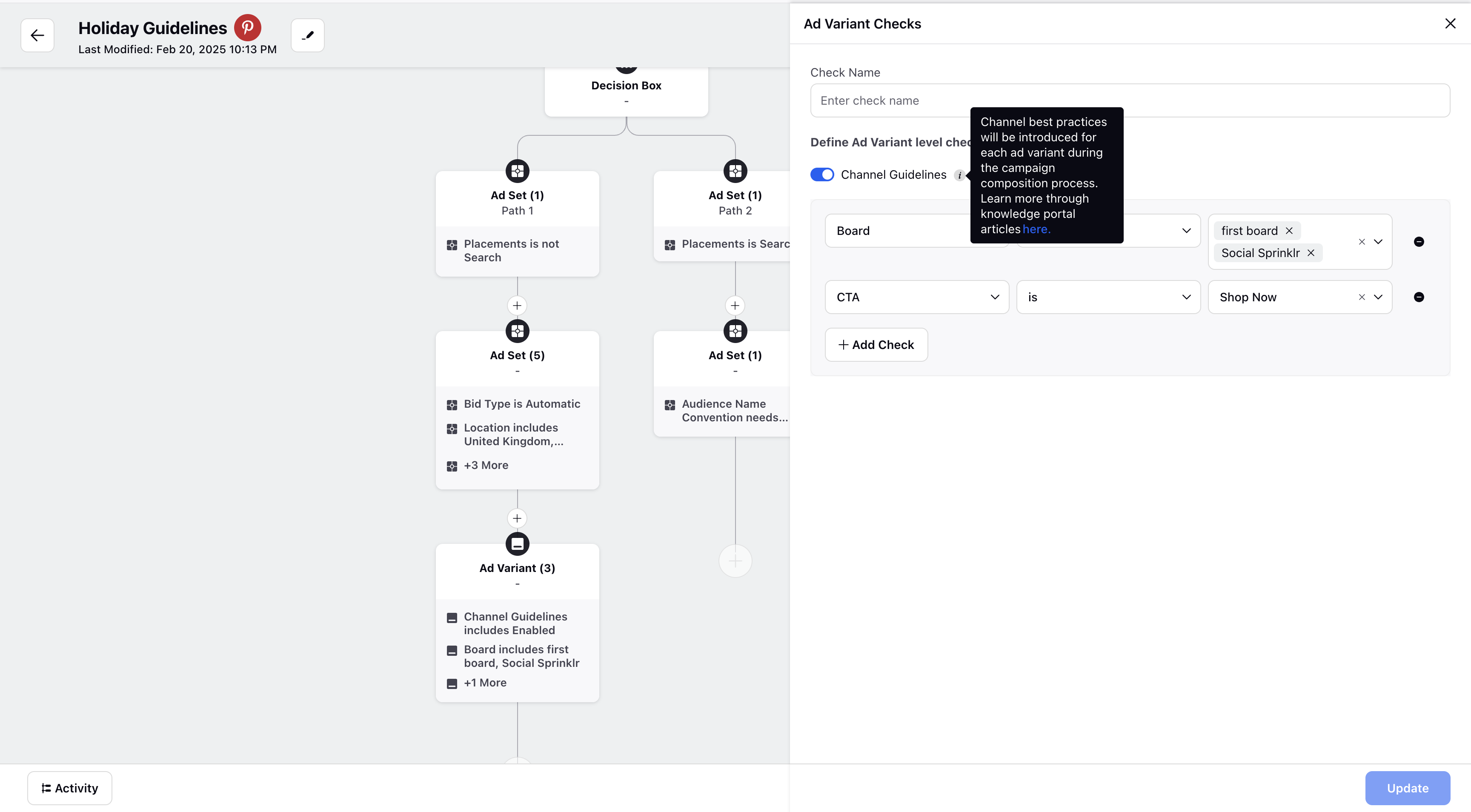
List of supported guidelines
Below is a list of all the supported channel guideline fields for all channels