Create an omni chat template
Updated
Leverage omni chat templates to engage with your customers via bot. Using Omni Chat Templates, you can create auto-response to display your product information, asking the message recipient to choose from a predetermined set of options and more.In this article, we will cover the steps to create an omni chat template.
Steps to add an omni chat template
Click the New tab icon
and select Assets under Sprinklr Social.
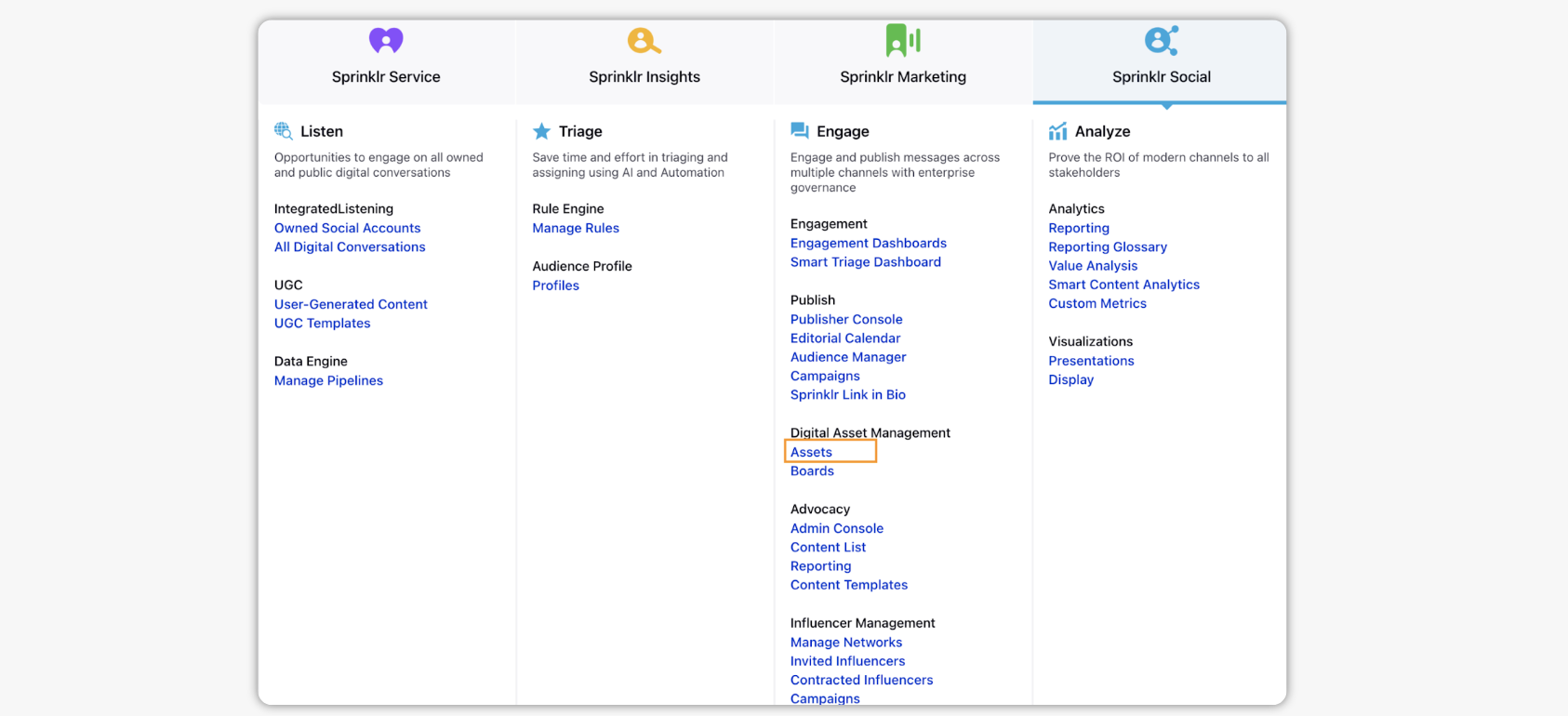
Click Create Asset in the top right corner, and select Omni Chat Templates.
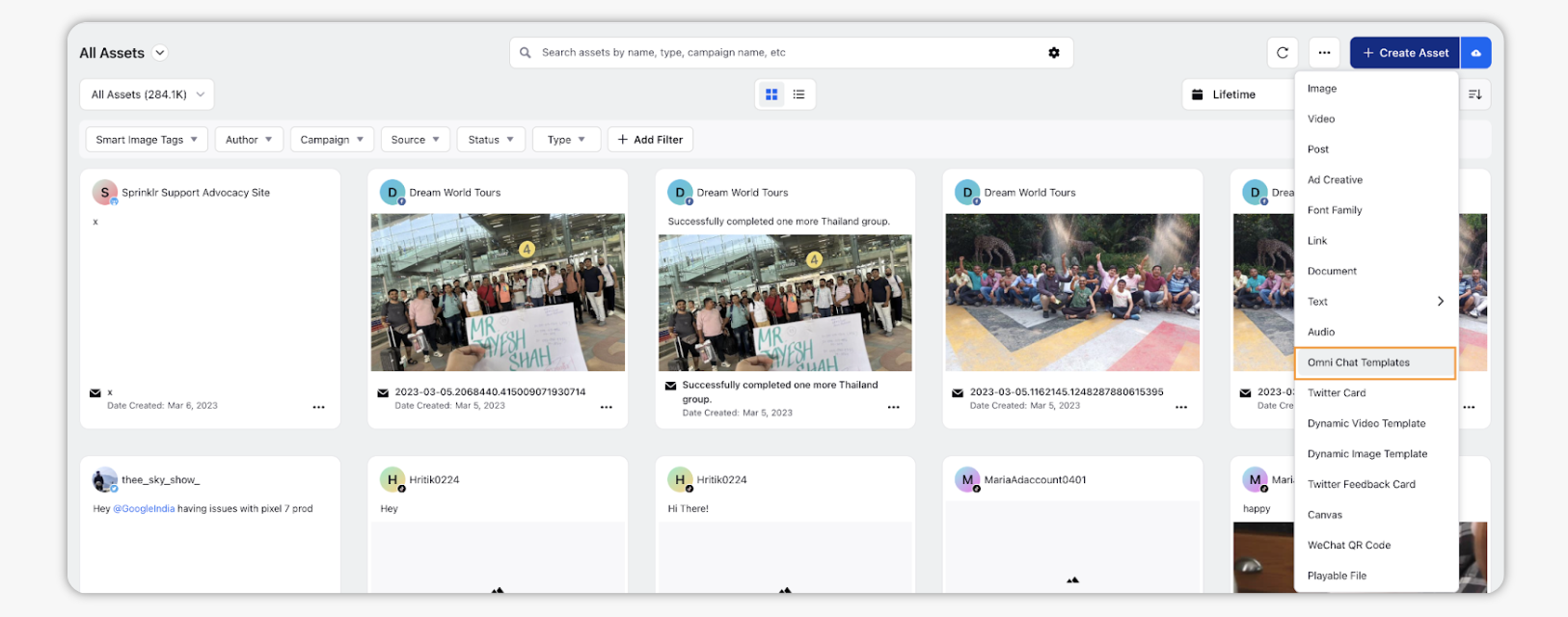
In the Create New Asset window, enter Name and Description for the asset under Basic Details.
Under Asset Specific, select a Channel from available channels (Apple Messages for Business, Facebook, Twitter, Google Business Messaging, Google RBM, Instagram, LINE, Sprinklr Live Chat, Sprinklr Live Stream Chat, Sprinklr Voice, WhatsApp Business, WeChat, Khoros Live Chat, Knowledge Base, and Viber).
Based on the channel you selected, pick a Template Type from the dropdown.
Based on the selected Template Type, you have to enter details in the given fields. You can view your created Chat Template in the right pane.
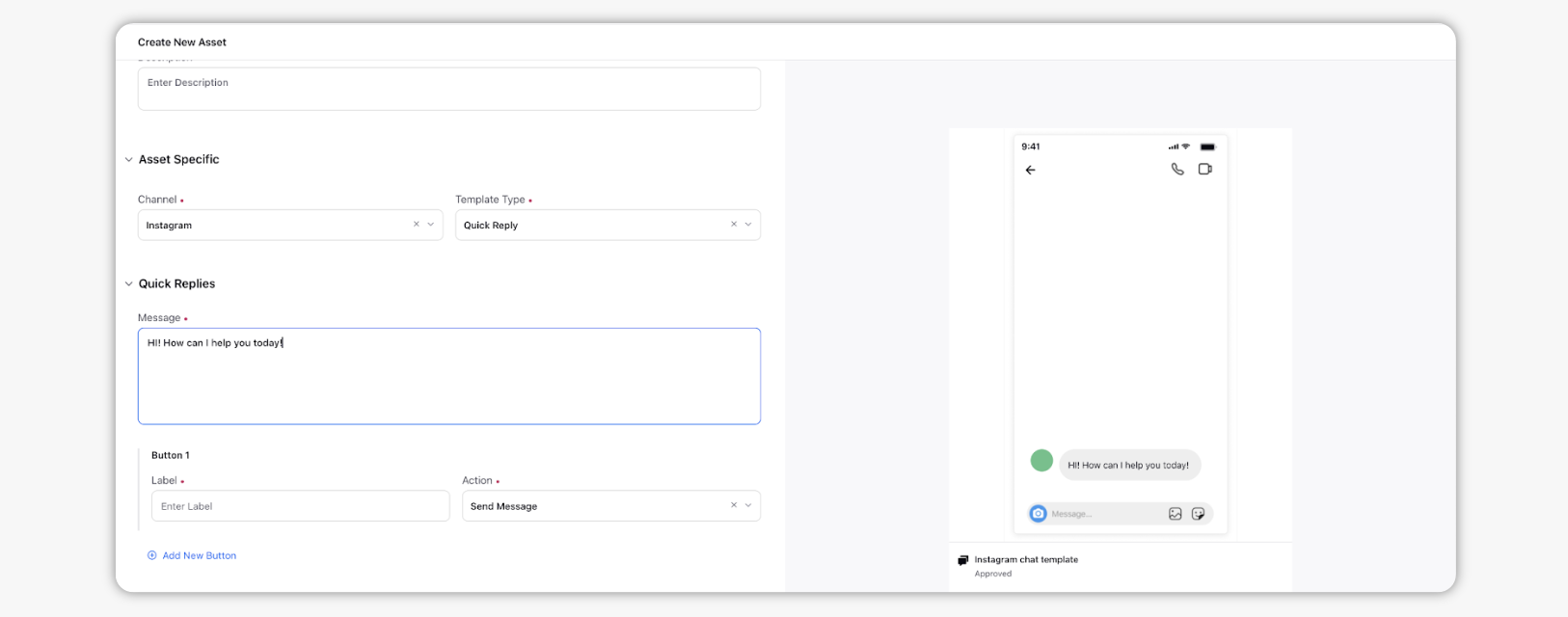
Fill the required fields under Asset Details, Asset Sharing, and Properties.
Click Save in the bottom right corner.
Channel - Template Type
Channel | Template Type |
Question with Answers, Product, Multiple Products, Form, Quick Reply, Opt In | |
X(Twitter) | Button, Quick Reply |
Carousal, Quick Reply | |
Google RBM | Card, Carousal, Quick Reply |
Google Business Messaging | Card, Carousal, Quick Reply |
Apple Messages for Business | Authentication, Form, iMessage, List Picker, Payment, Quick Reply, Time Picker, Rich Link |
LINE | Card, Confirm, Carousel, Image Carousel, |
Sprinklr Live Chat | Card, Contact Details Form, Co-browse Invite, Carousel, Rich Text Carousel, Feedback, Quick Reply, Secure Form, Rich Text, Appointment, Survey, Product Card, Product Showcase Card, Info Card, Product Banner, Product List |
Sprinklr Live Stream Chat | Promotional Banner, Join Stream Form |
Sprinklr Voice | Voice Message |
WhatsApp Business | List Picker, HSM, Geo Location, Contact, Card, Address, Request Location |
Card, Service Messages | |
Khoros Live Chat | Card, Carousel |
Knowledge Base | Button, List |
Viber | Text, Carousel, Keyboard |