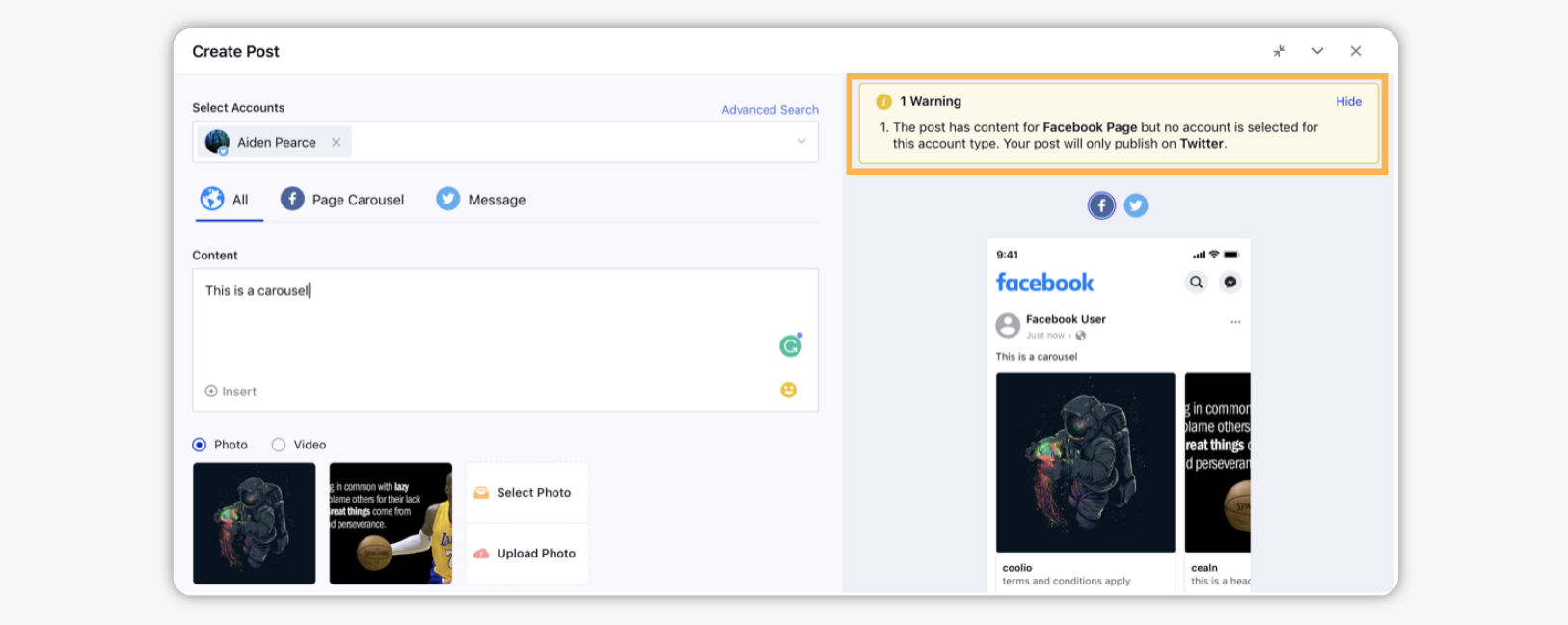Publish a post using post asset
Updated
You can create ready to publish posts using post assets and then publish them later when required. Once the post asset is added, you can publish it on social channels. Here, we have listed the options to publish a post using a post asset.
Steps to publish a post using post asset
Click the New tab icon
and select Assets under Sprinklr Social.
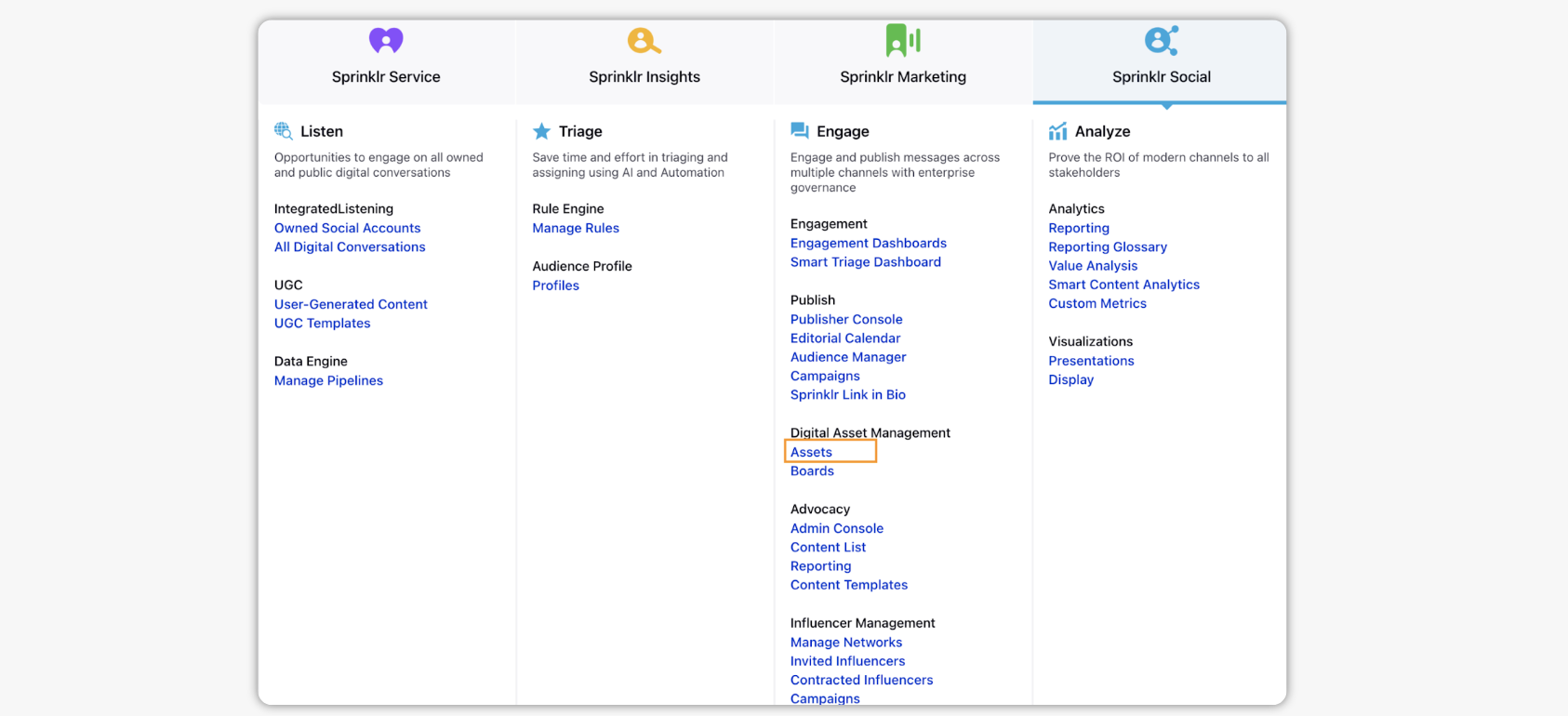
On the Asset Manager window, select Post from asset Type filter.
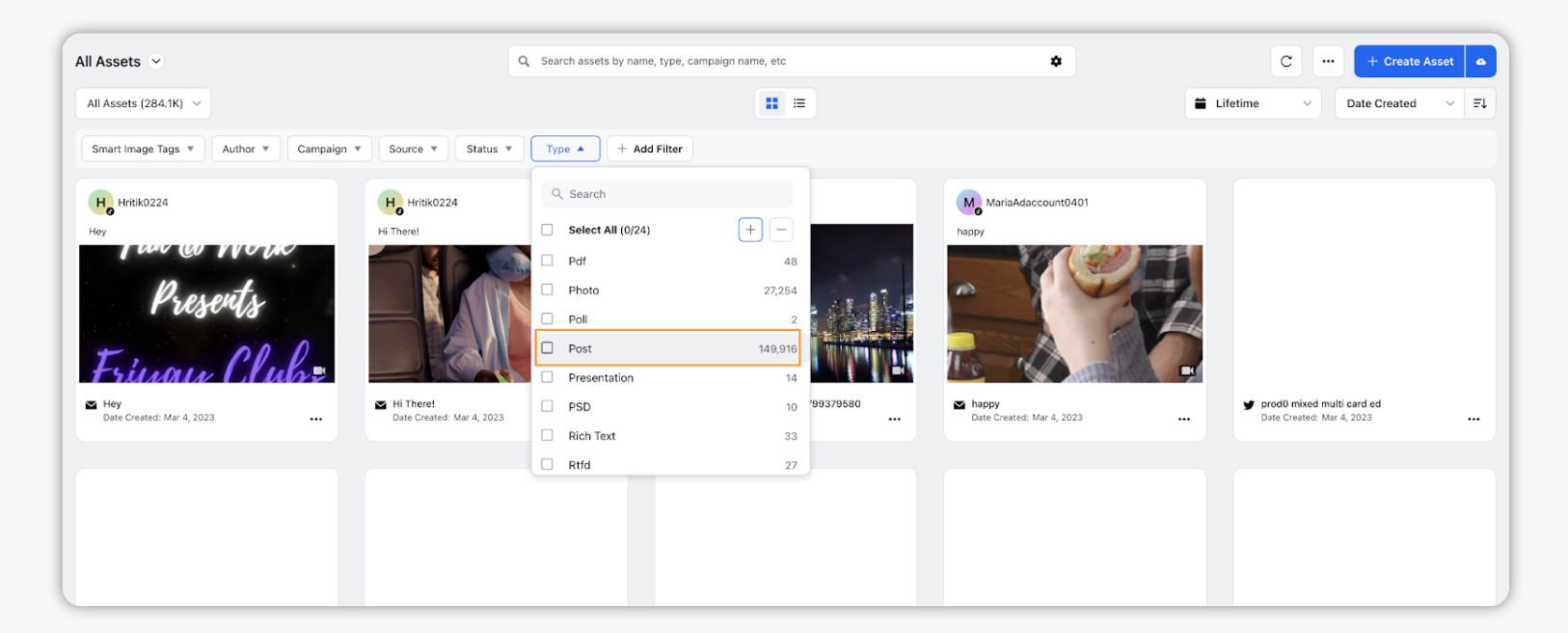
Hover over the Options icon and select Publish.
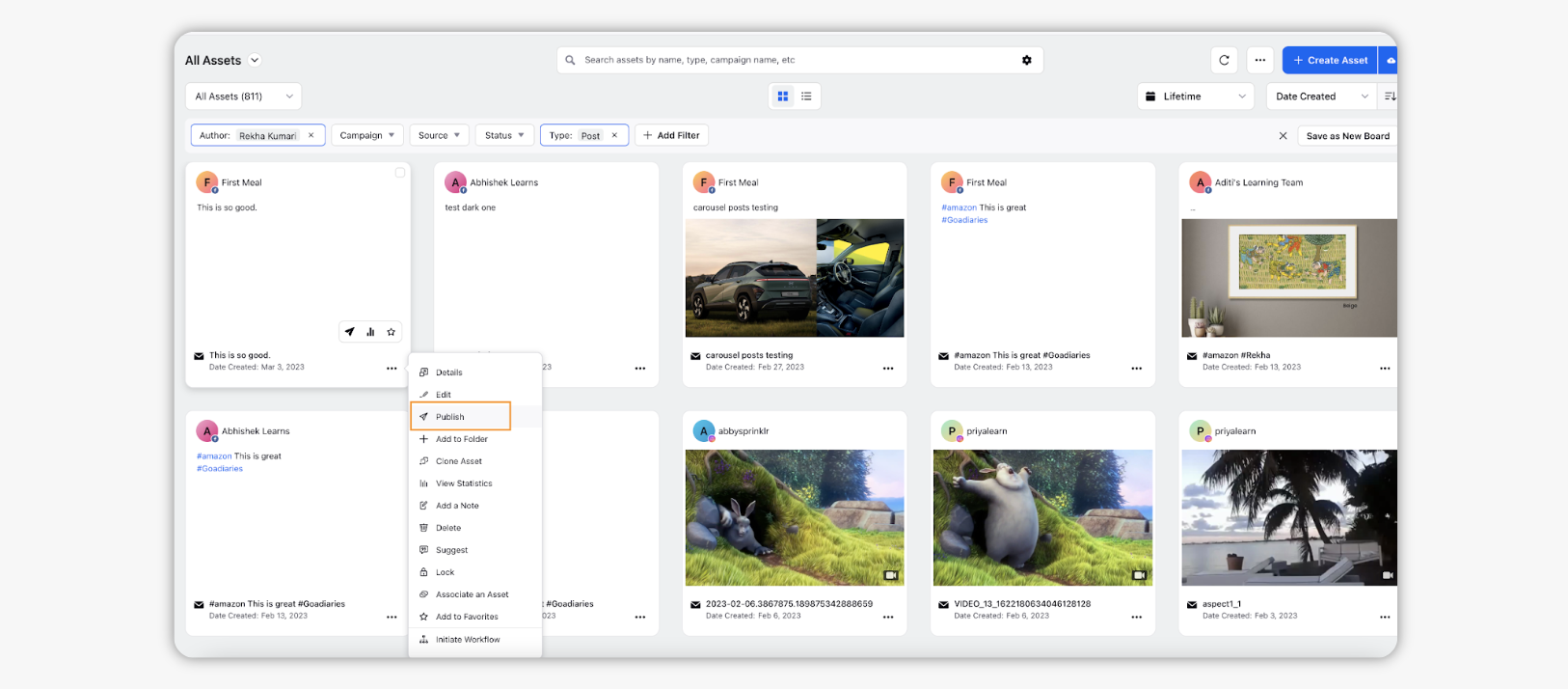
Select the Account to post the asset using the Publisher.
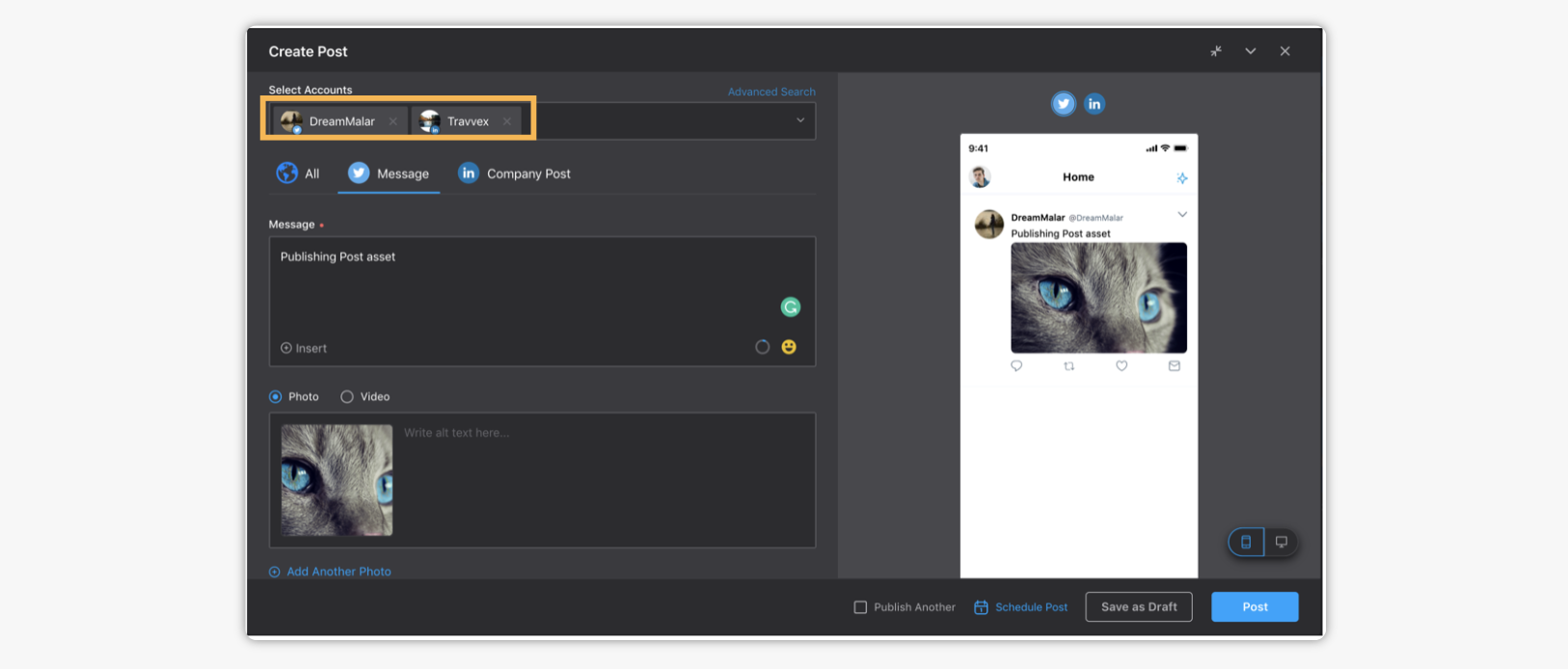
Click Post in the bottom right corner to publish the post asset.
Note: The post will only get published on the accounts added in the select account option of the publisher. A warning will appear if you have missed an account for which the post asset was created.
|