Export Production Dashboard
Updated
In this article, you will learn how to Export a Production Dashboard.
Share the Production Dashboard Externally
Click on the Export button in the top right corner of the window.
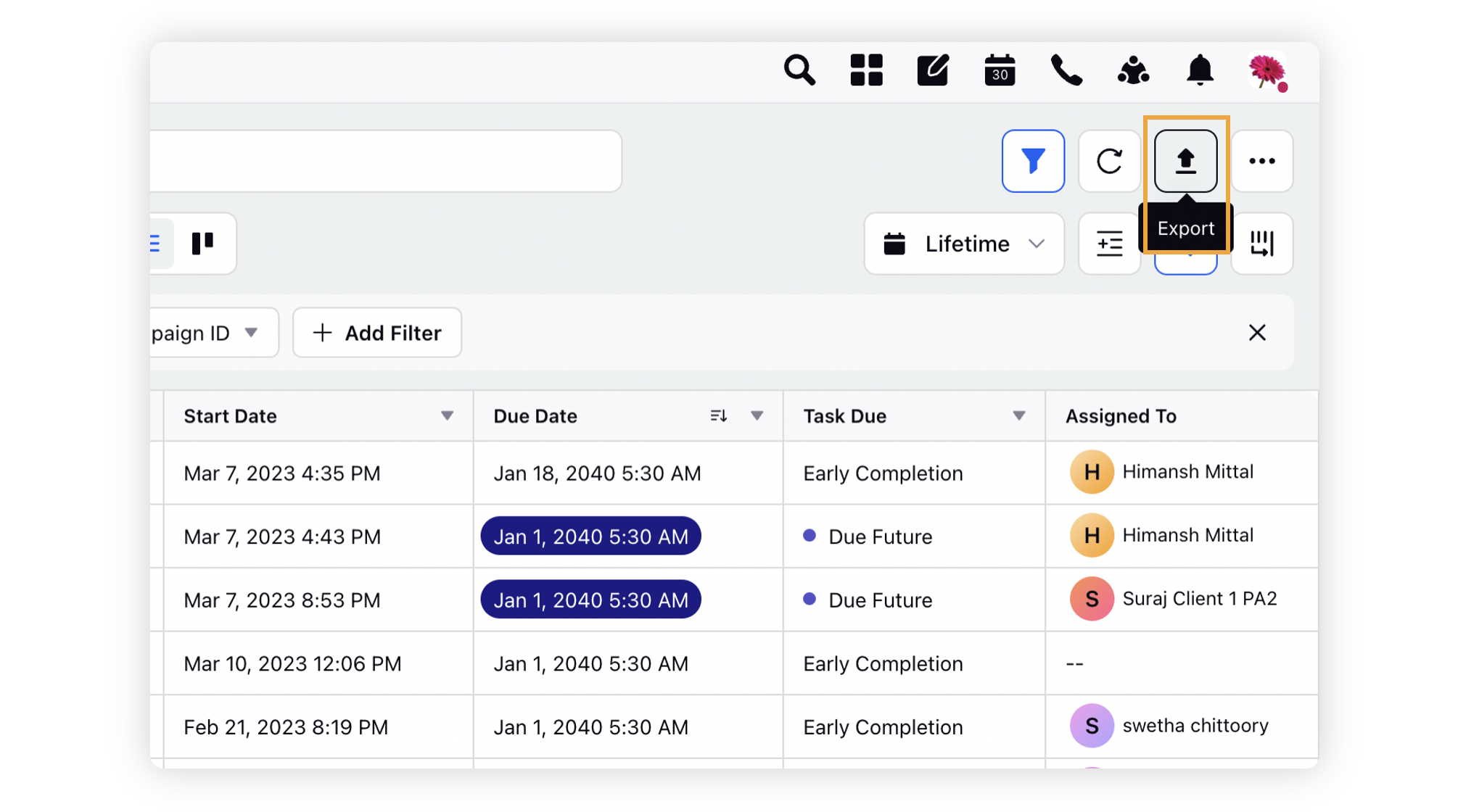
Provide name to your export file.
Select the format as Excel or CSV.
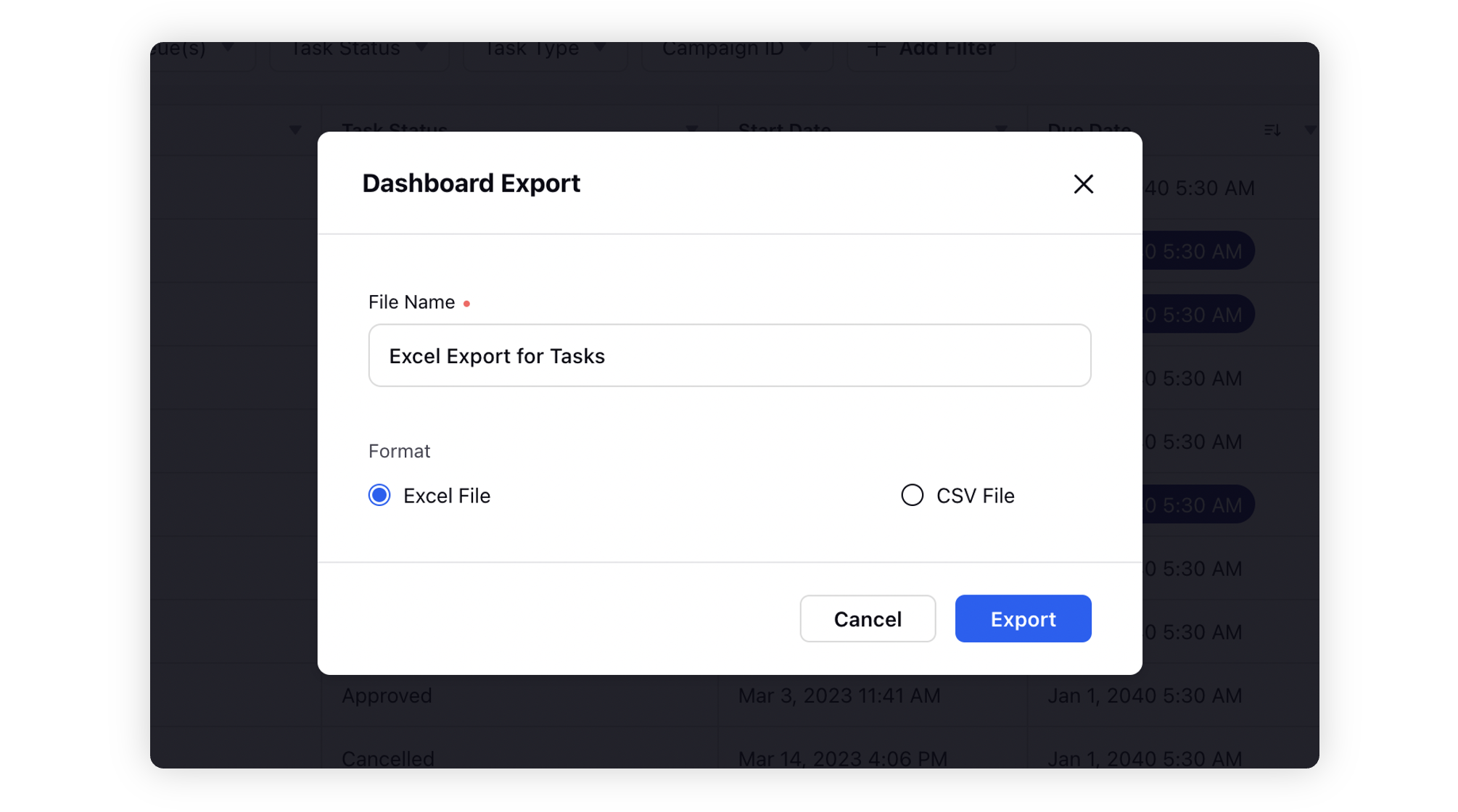
Click on Export to receive the Export of the dashboard. You will receive a notification once the export is ready.