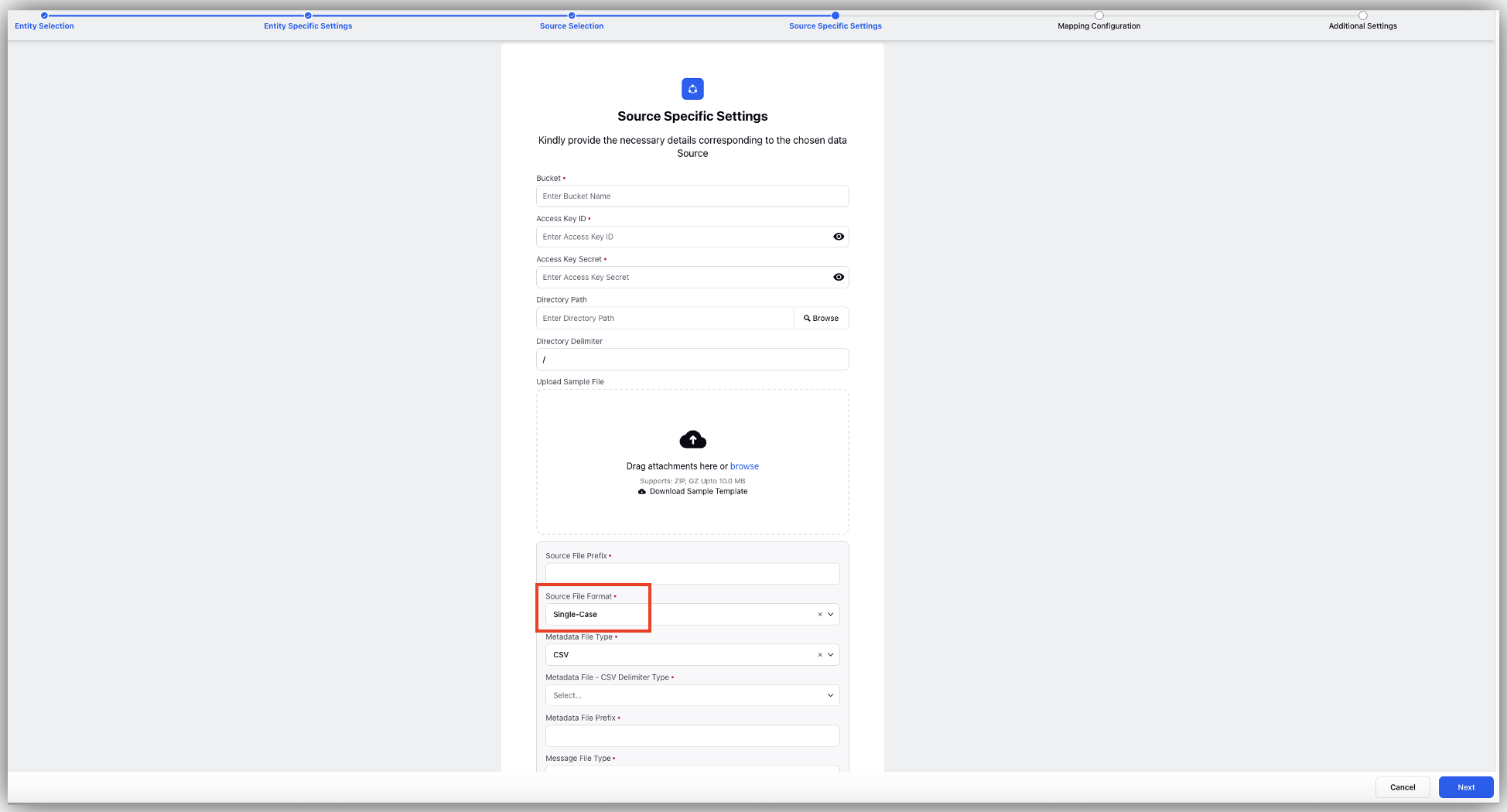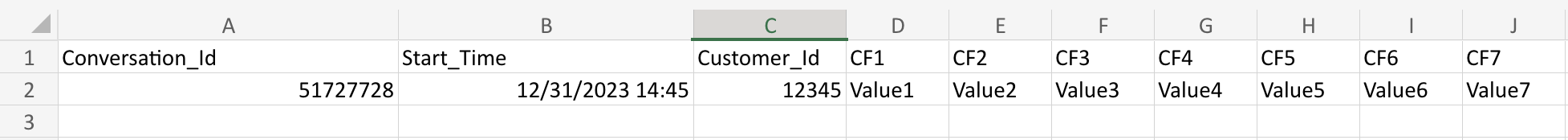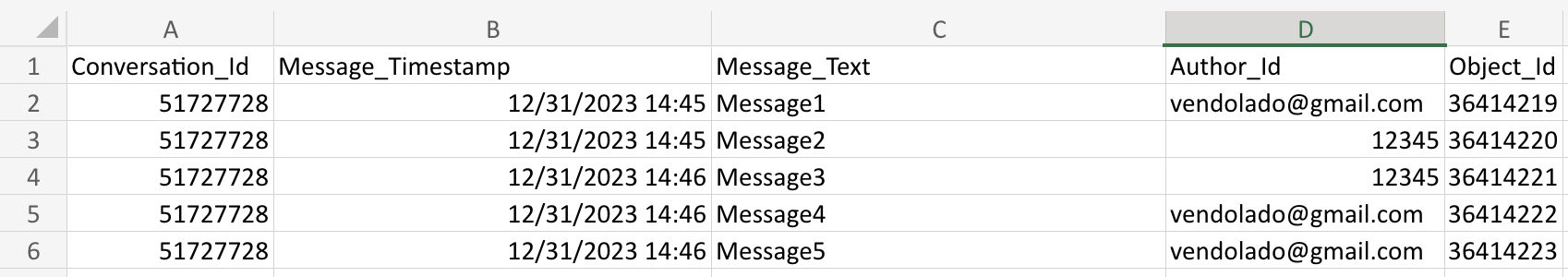In Single-Case file format, a single zip file contains a Metadata File and a Message File that corresponds to a single Case. Here in the metadata file, there is one conversation id corresponding to one Case. In a Message file, if there are 10 messages corresponding to a single Case, the Message File will contain ten rows containing messages pertaining to one Conversation ID.
Guidelines for Single Case File Format
This section provides a walkthrough on how a Single-Case File can be formatted, what are it's components, and the various mandatory fields, like Conversation ID.
Here are guidelines for a Single-Case File format for successful import of a live chat case.
| |
| Maintain a single, consistent directory where Sprinklr configuration searches for files. Ensure a one-to-one mapping between a specific importer configuration and a directory. No two importer configurations can point to the same directory.
|
File Extension and Content | Sprinklr currently supports only zip or tar.gz files for live chat data. Each zip file should contain one metadata file and one message-level file containing all messages of the case. Metadata file includes case-level data (e.g., case ID, case start time, customer ID, custom fields). Message file includes message-level details (For example, message text, message timestamp, author of the message).
|
| Maintain a consistent prefix for zip files. For example, the configuration searches for zip files with a consistent prefix are Partner_Call_1.zip, and Partner_Call_2.zip. Like the zip file, there has to be a prefix for the metadata file inside the zip/tar file.  Note: Inside zip/tar, if Sprinklr does not find any metadata or message file with expected extensions then that zip/tar file gets ignored. Note: Inside zip/tar, if Sprinklr does not find any metadata or message file with expected extensions then that zip/tar file gets ignored.
|
| Sprinklr currently supports three types of metadata file extensions: JSON, XML, and CSV. Customers must adhere to these extensions for all selected files. |
| Metadata file contains all case level details: Conversation_Id: Every conversation must contain a unique conversation ID for system identification. One Conversation ID refers to one Case in a Single-Case format. (Mandatory Field) Ensure consistency in metadata contents across all cases for a single configuration. Case Start_Time: Refers to the time when the Case started. If the timestamp of messages is not present in the metadata, the current time of upload is considered in the case creation time. Customer_Id: Identifies the customer in a Live Chat case.  Note: The system does not currently support the import of customer profiles. If the customer ID is present, a new profile is created; otherwise, the case is associated with a backend-created profile consistent across partners. Note: The system does not currently support the import of customer profiles. If the customer ID is present, a new profile is created; otherwise, the case is associated with a backend-created profile consistent across partners.
Metadata Template 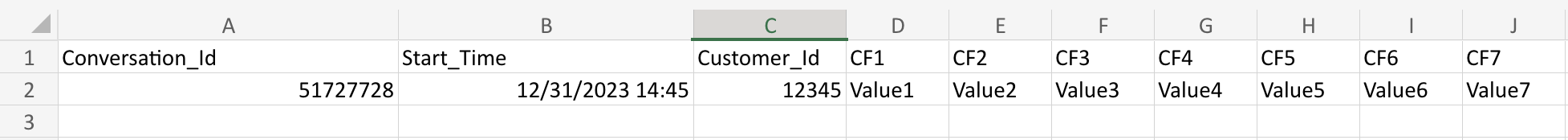
|
| Message level file contains message level details: Conversation_Id: Conversation ID in the Message File is like a foreign key to the ID in the Metadata file. If the Conversation ID in the Message file matches the Conversation ID in the Metadata file, the message gets linked to the Case associated with the Converation ID in the Metadata file. Message_Timestamp: Exact time when a message occurs. If this timestamp is not present, the system determines the message insertion time as the time at which this was sent (not recommended) Message_Text: Exact content of the message. (Mandatory) Author_Id: Refers to the unique Id of the end-user who initiated the chat present in the Message file. It specifies if the message is sent by the agent or the customer. (Non Mandatory)  Note: If the customer ID in the metadata file matches the author ID in the message file, the system determines it as a customer message; otherwise, an agent (or bot) message. Note: If the customer ID in the metadata file matches the author ID in the message file, the system determines it as a customer message; otherwise, an agent (or bot) message.
Object_Id: Each message has a unique object ID.(Not Mandatory)
Message Template 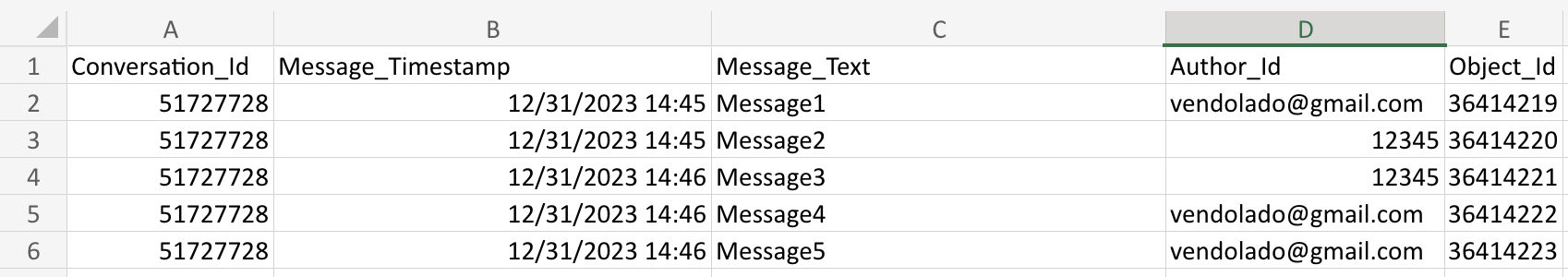
|
| On average, SFTP integration takes 1 second to upload a live chat case containing around 100 messages (both brand and customer). |
These guidelines ensure accurate and efficient integration of live chat data into the Sprinklr system, enabling the creation of cases based on the imported information.
Single Case Format in Source Specific Settings Screen
In Source Specific Settings screen, you can select Single Case format from the Source File Format dropdown. Using this field you can specify whether the zip file pertains to one case or multiple cases.
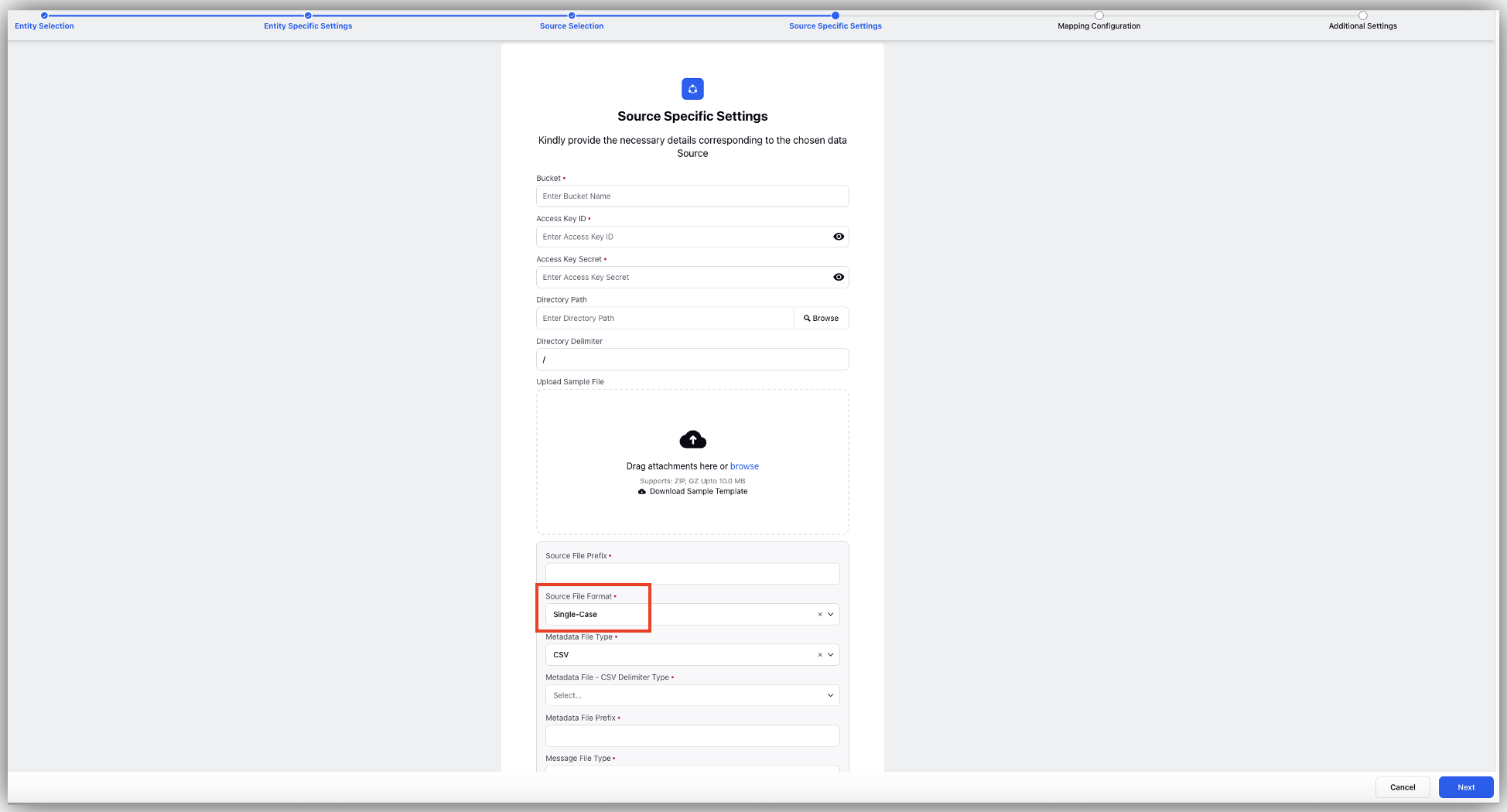
For information on various parameters and their description for Live Chat in Source Specific Settings screen, refer Source Specific Settings for Live Chat.
Note: For information on Multi-Case file format for Live Chat cases, refer Ingestion of Live Chat Cases.