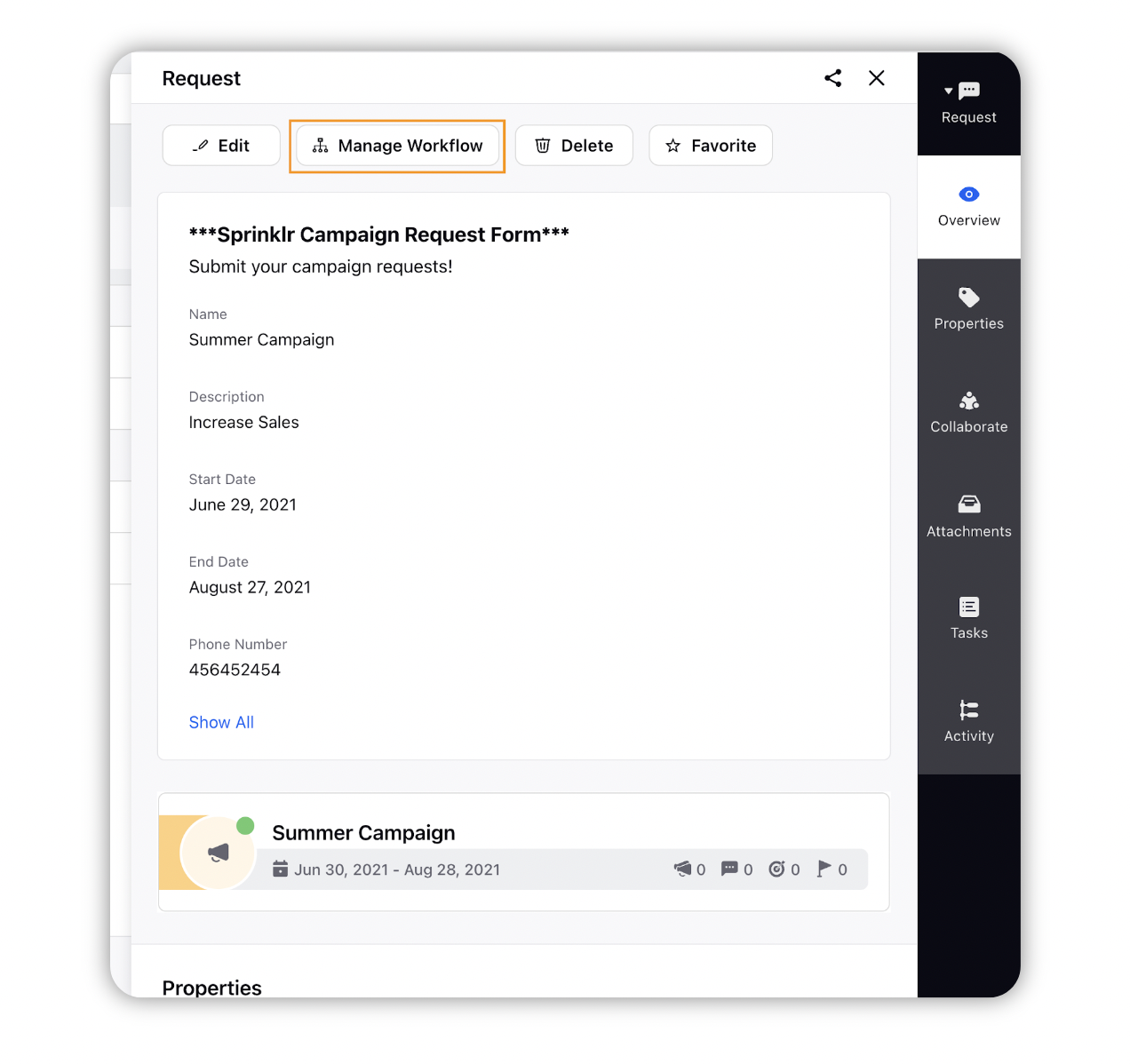Initiate and Manage workflows on a Request
Updated
You can Initiate Workflow on a Request to automate requesting campaign creation ideas from the content creation or generation teams.
Once a Workflow has been created in the Workflow Engine for a request, tasks within the Workflow are auto-generated based on the status of the current task, ensuring that the Workflows that you create update intuitively.
To Initiate Workflow on a Request
Navigate to the request submitted for your request form from the Production Dashboard.
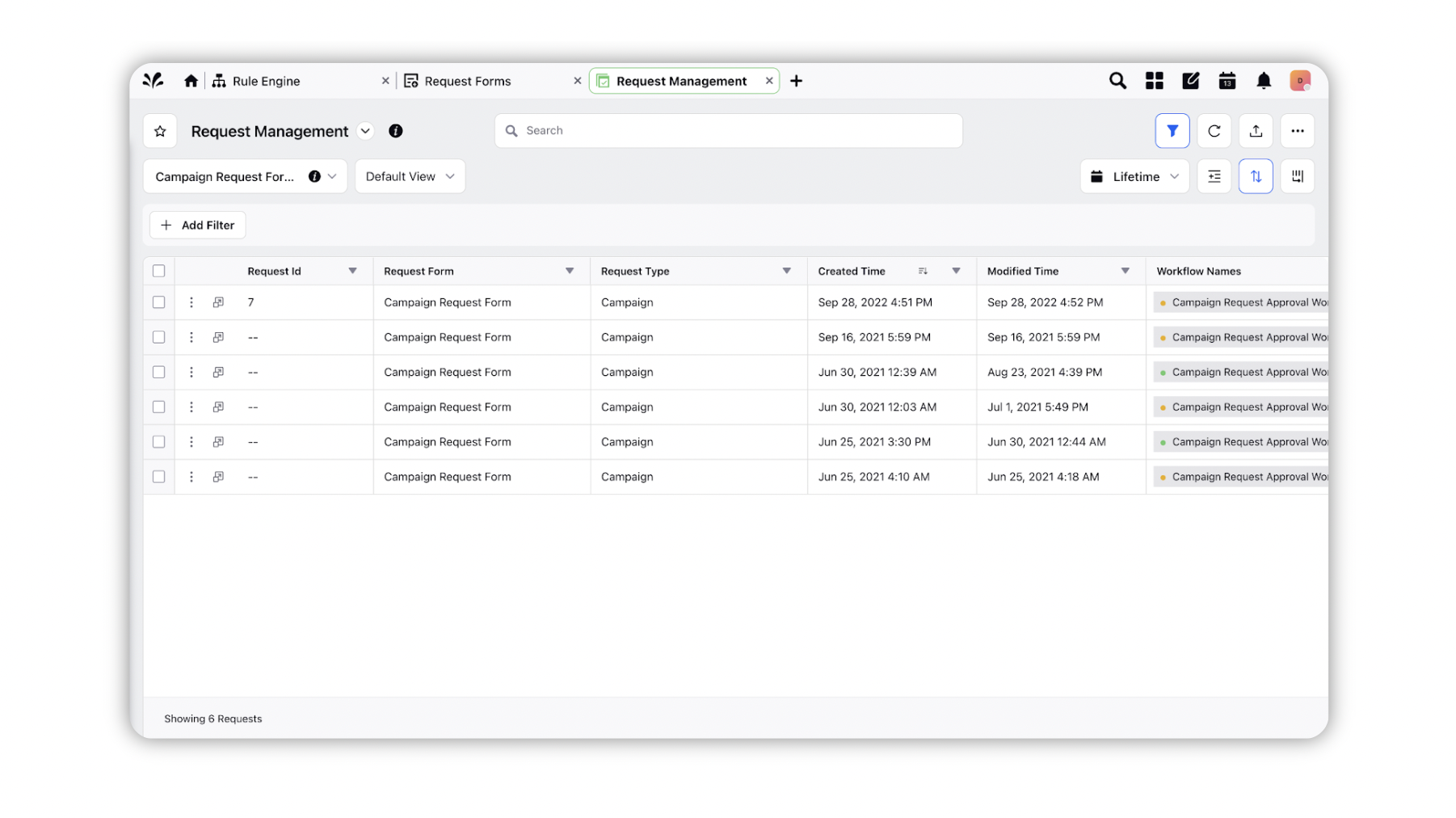
Click on the three dots next to your desired request and then select Initiate Workflow.
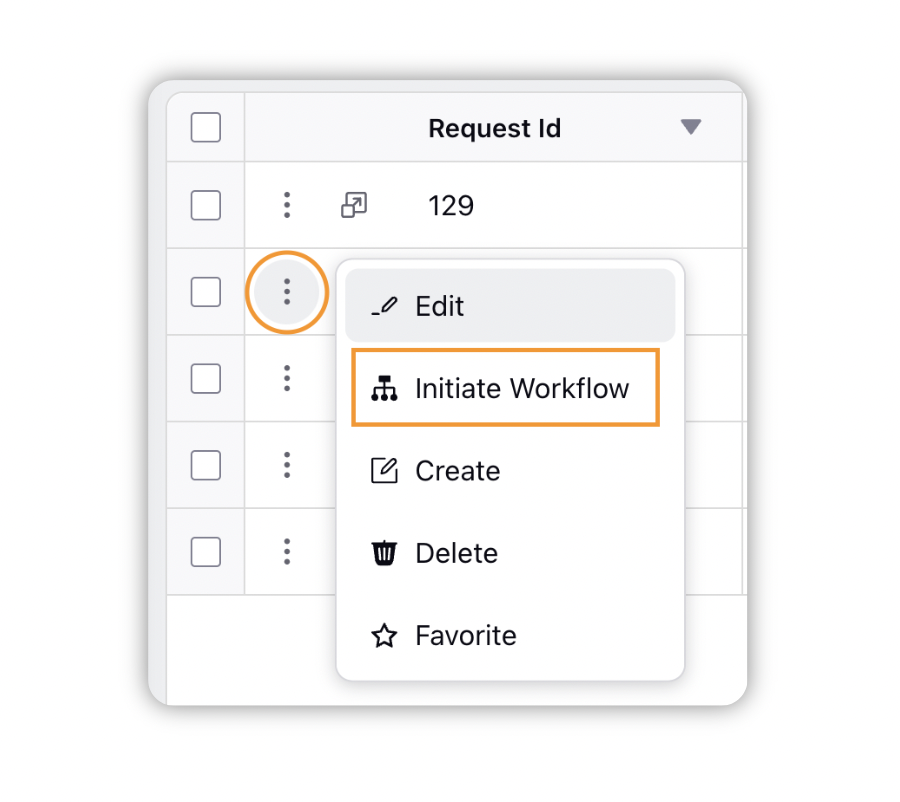
On the Manage Workflows pop-up window, select the desired workflow to initiate from the Workflow dropdown.
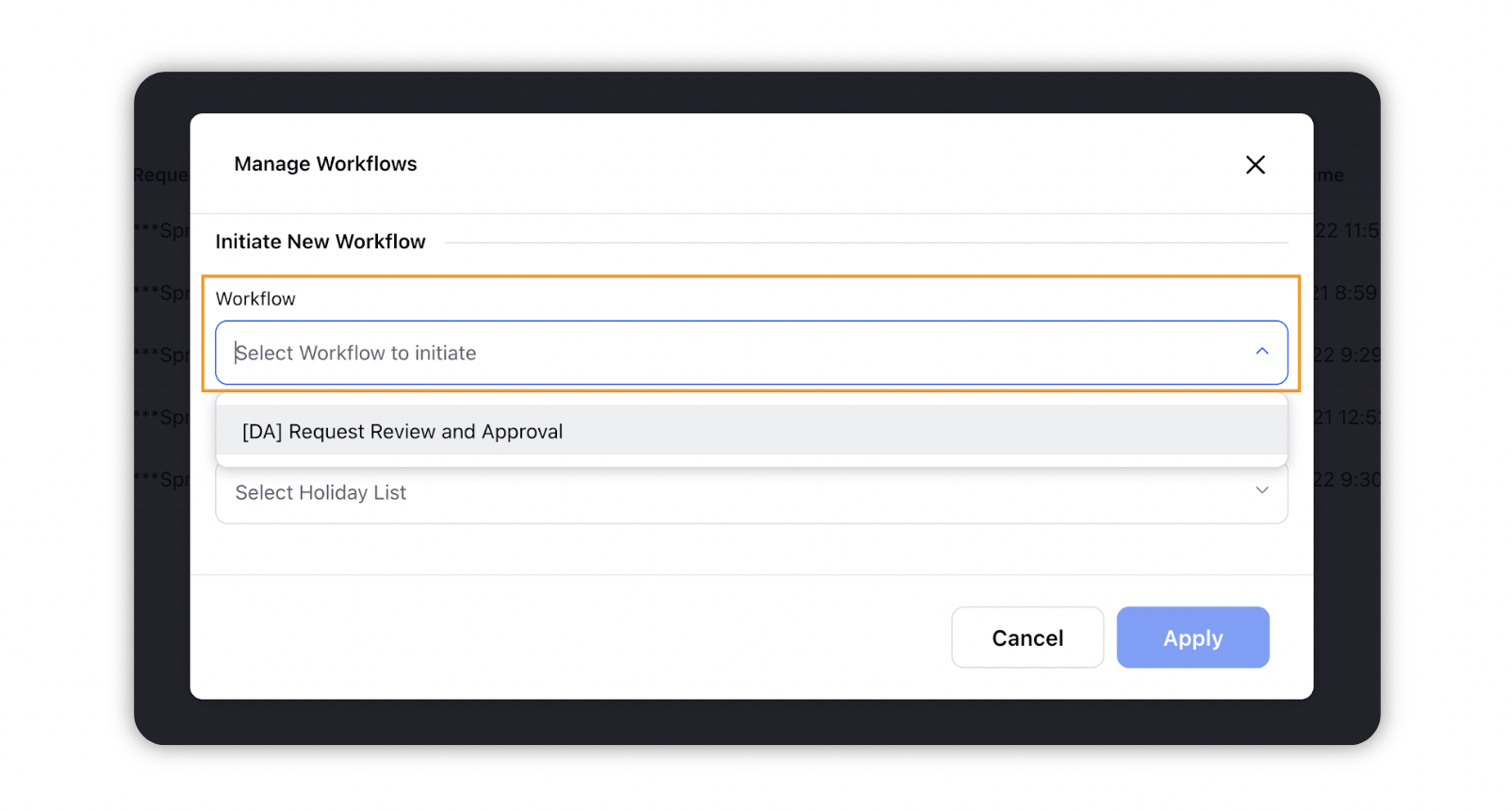
Click Apply.
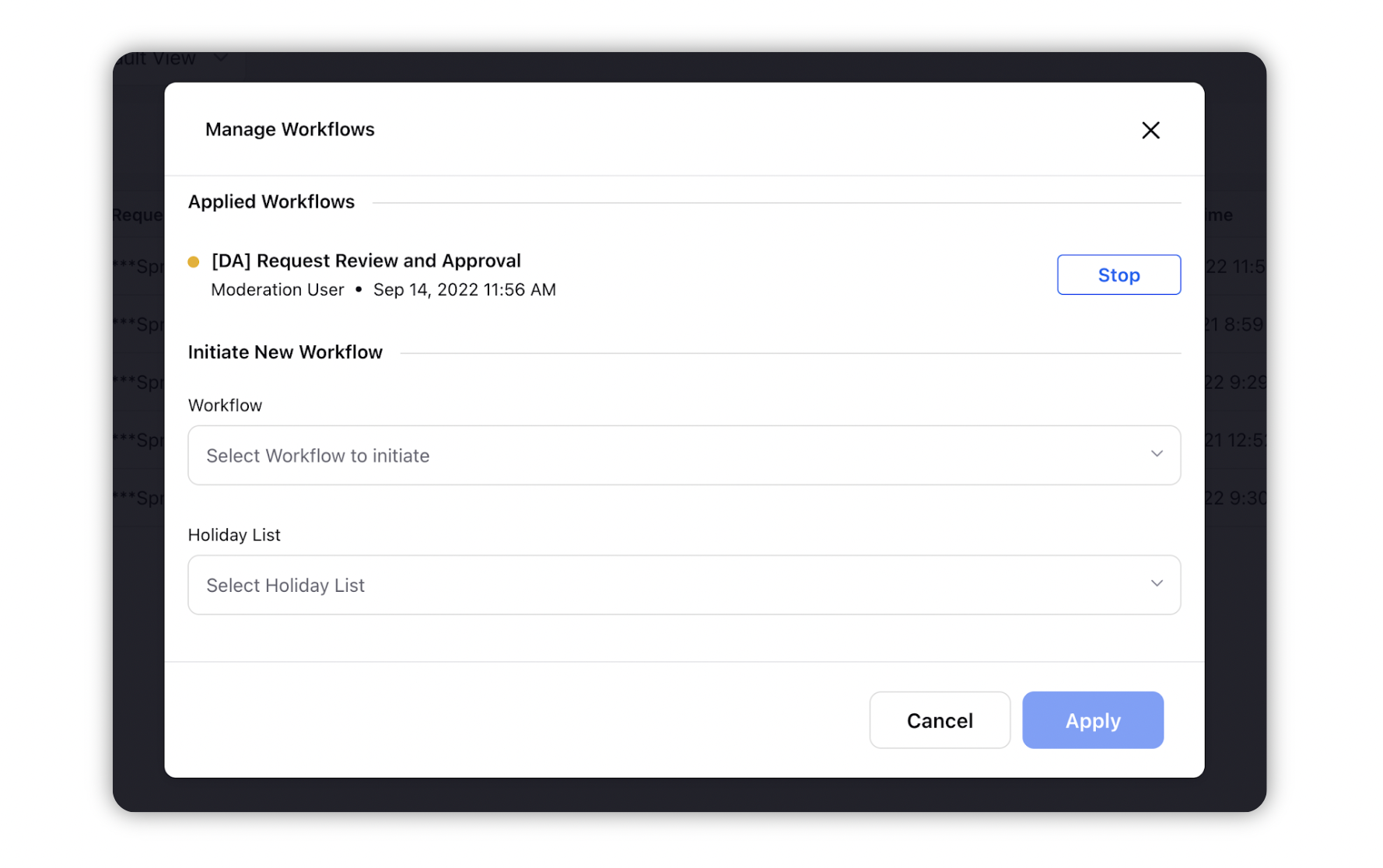
You also have the capability to stop the workflow and initiate other workflow from the same screen. After making the required changes/initiation, click Apply.
You can also initiate/manage the workflow on a request by opening the third pane of the request.