Create a Dynamic Widget using Guided Workflow in Care Console
Updated
Business problem
Ever wondered if there was an easy way to create a dynamic widget to show information in Care Console? We thought of it and decided to create the Guided Workflow runner.
Benefits
Easy to create custom widgets in Care Console.
Easily configurable so that any type and amount of information can be made visible through simple guided workflow changes.
Configuration steps
Configure a Guided Workflow from the Guided Workflow Manager
Open the Record Page Manager by adding /tools/record-page-editor after sprinklr.com in the URL.
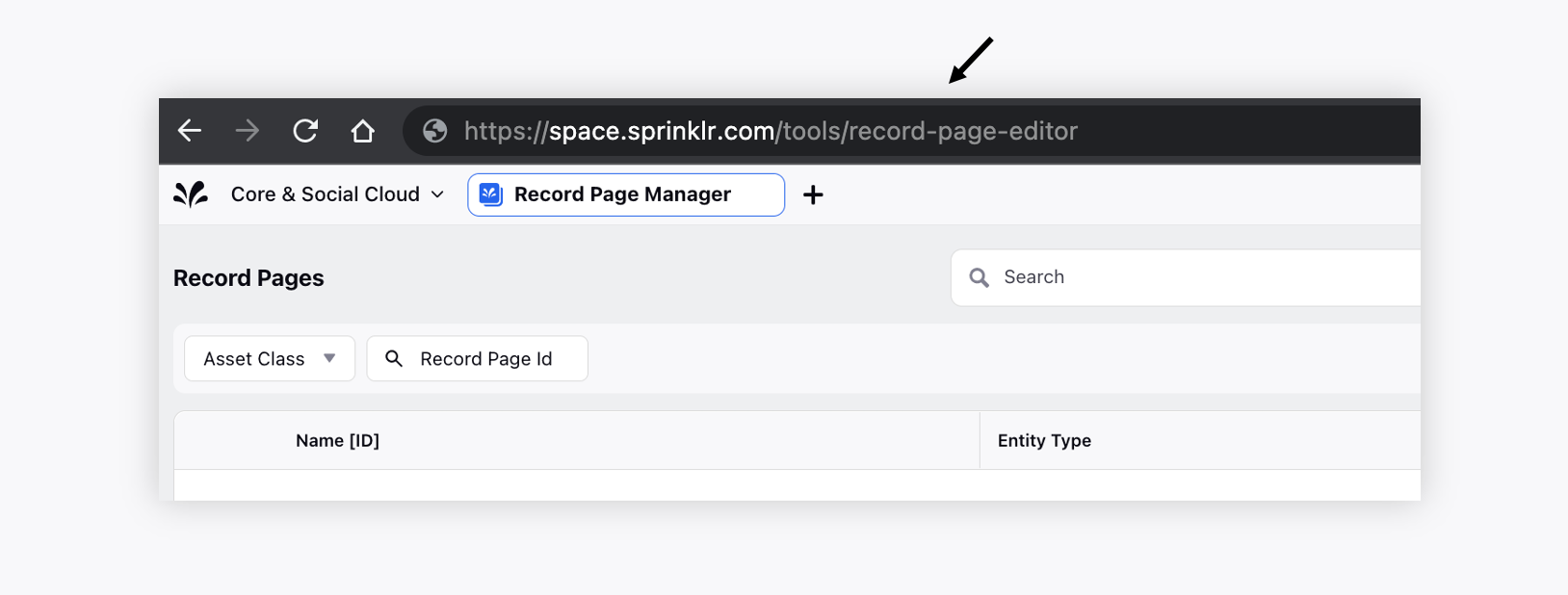
Select and open the Record Page you want to add the Guided Workflow Widget to.
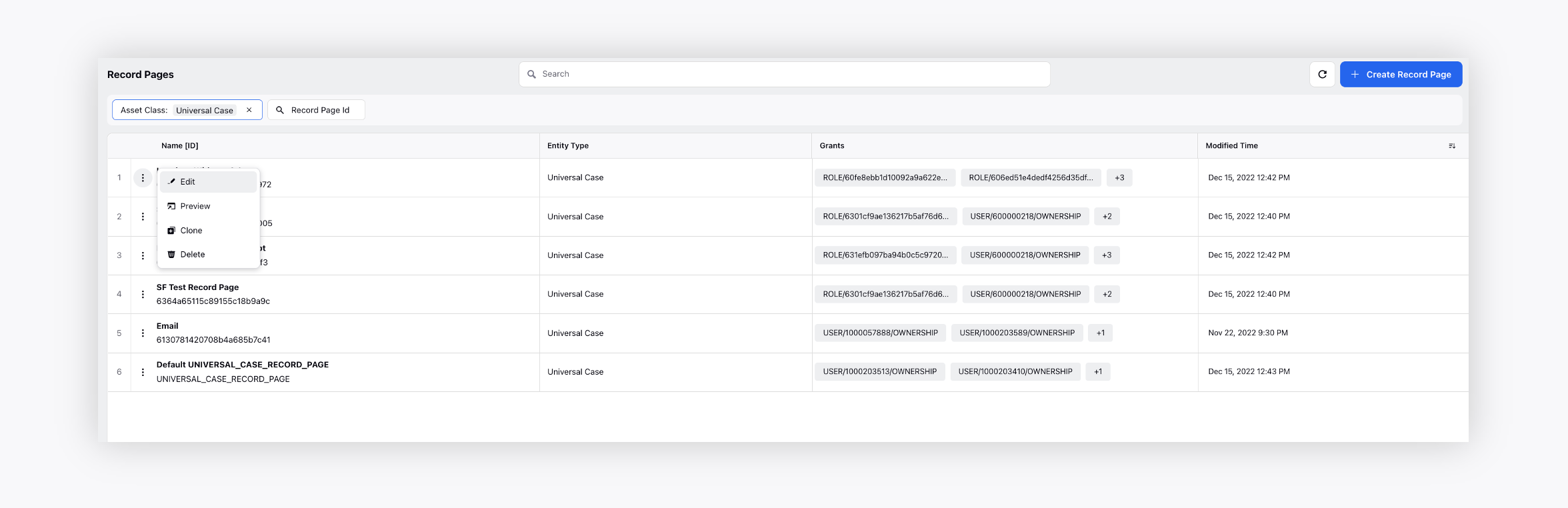
Click the Addition icon and add the Guided Path Widget to the Record Page.
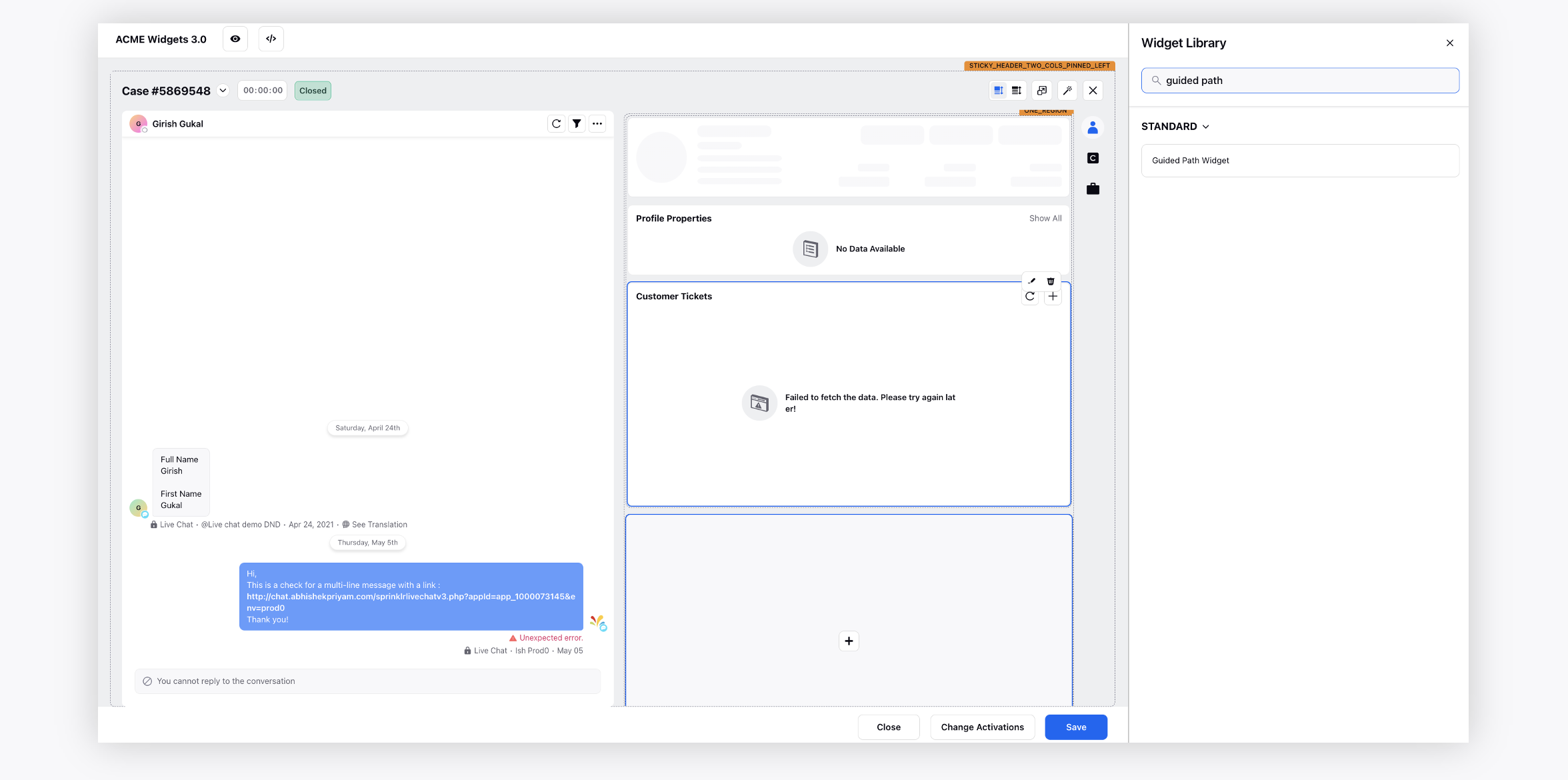
Enter the Guided Workflow ID in the widget configuration panel.
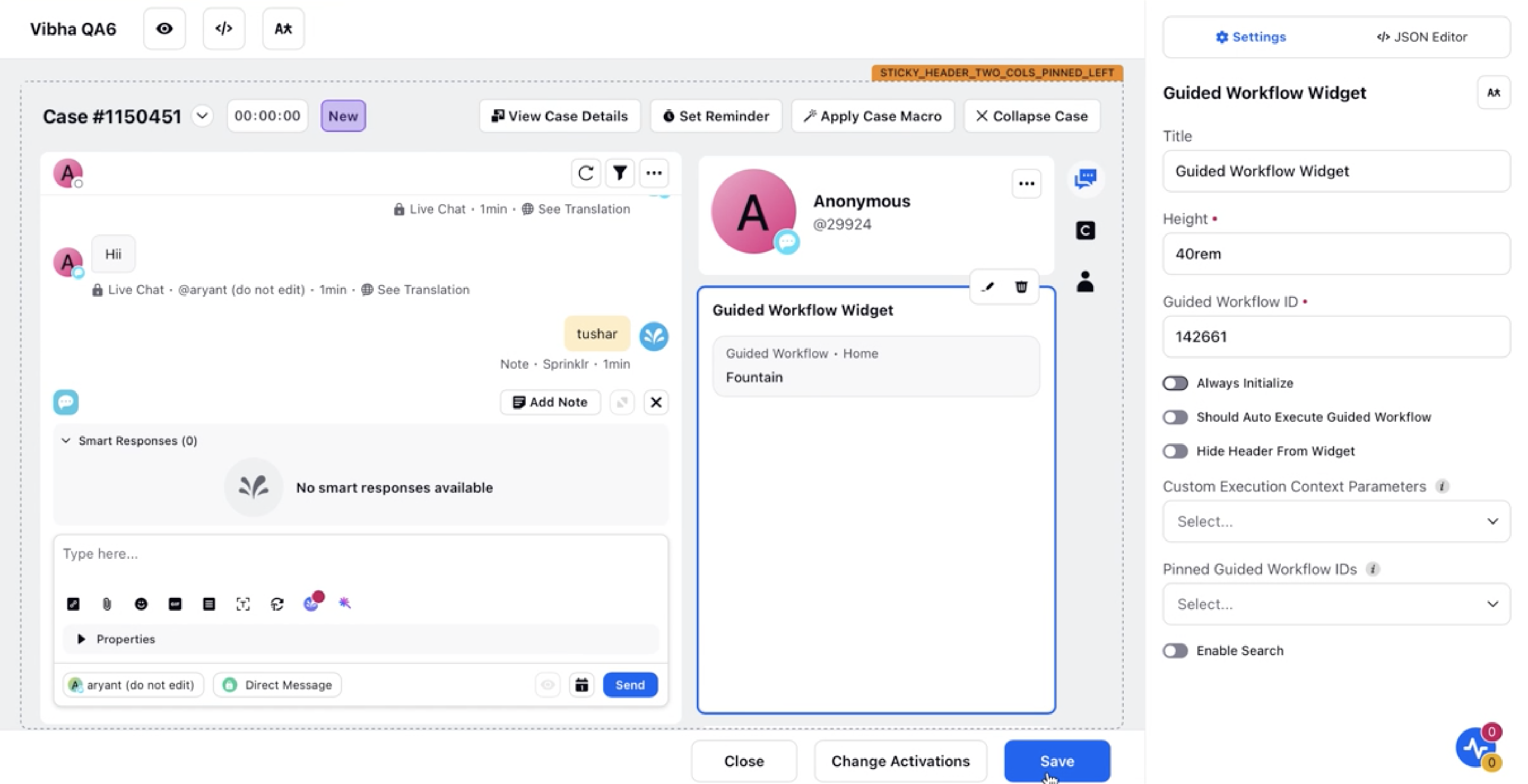
Enable the Always Initialize toggle to restart the Guided Workflow rendered in the Guided Workflow widget when switching tabs, refreshing, or reopening the Care Console.
Enable the Should Auto Execute Guided Path toggle from the widget configuration panel. An auto-executed guided workflow will be been rendered on your Care Console.