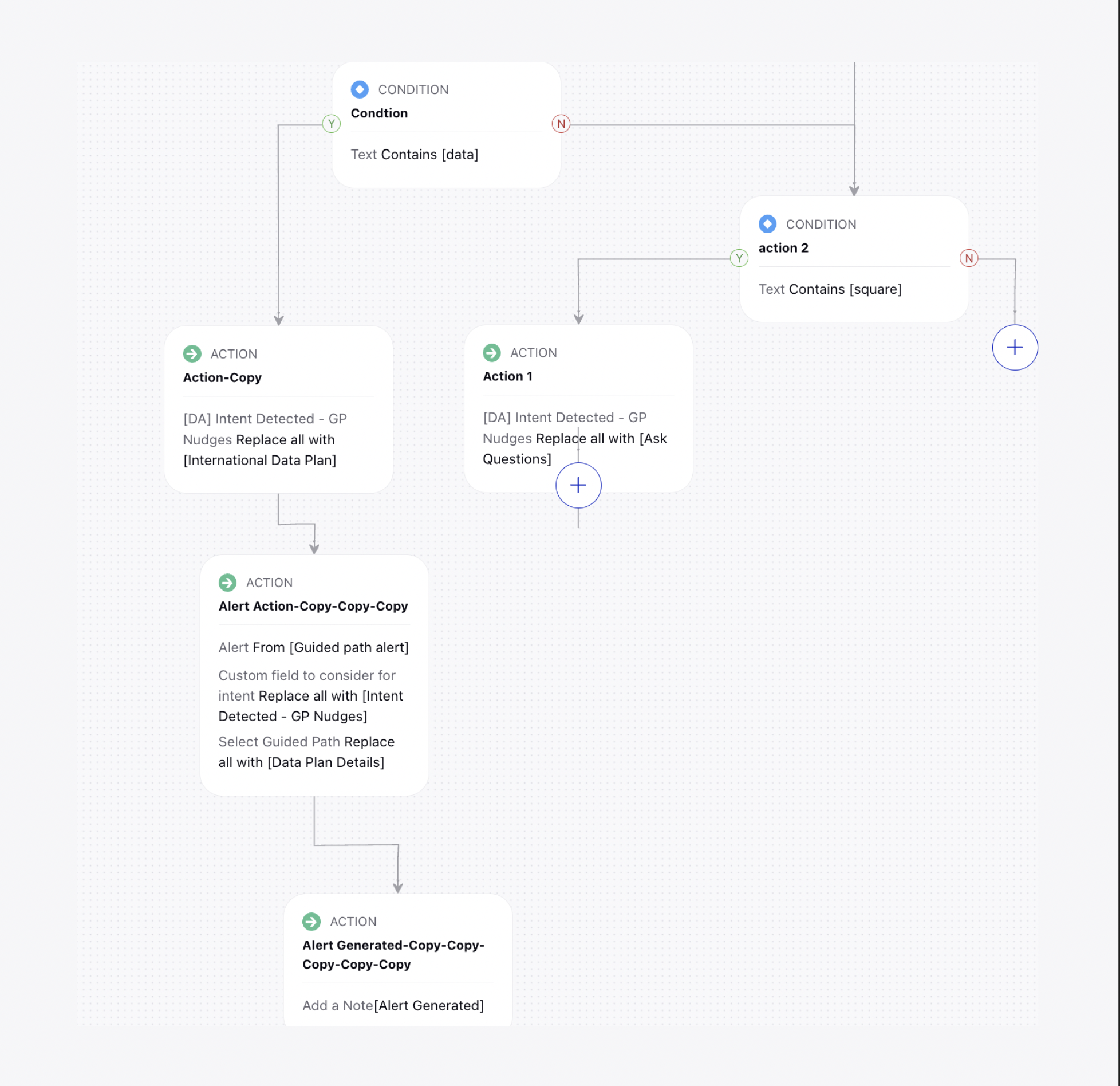Guided workflows through nudges
Updated
Nudges leverage AI to predict customer intent in real-time and deliver the next best action in Care Console to assist agents proactively. Nudges can also be triggered based on a keyword, CSAT, etc. They are actionable and have button actions such as to open a guided workflow or a knowledge base article to offer a step-by-step guide to the agents, and hence help in use cases such as recommending the next best action, course correction, supervisor escalation, macro application, view similar cases, etc.
Enablement note: To get this capability enabled in your environment, please reach out to support at tickets@sprinklr.com. |
To trigger guided workflow through Agent Nudges in Care Console
Click the New Tab icon. Under the Sprinklr Service tab, click Care Console within Resolve.
Open the desired case. Under the Omni-Channel Interaction tab, you can view the relevant nudges.
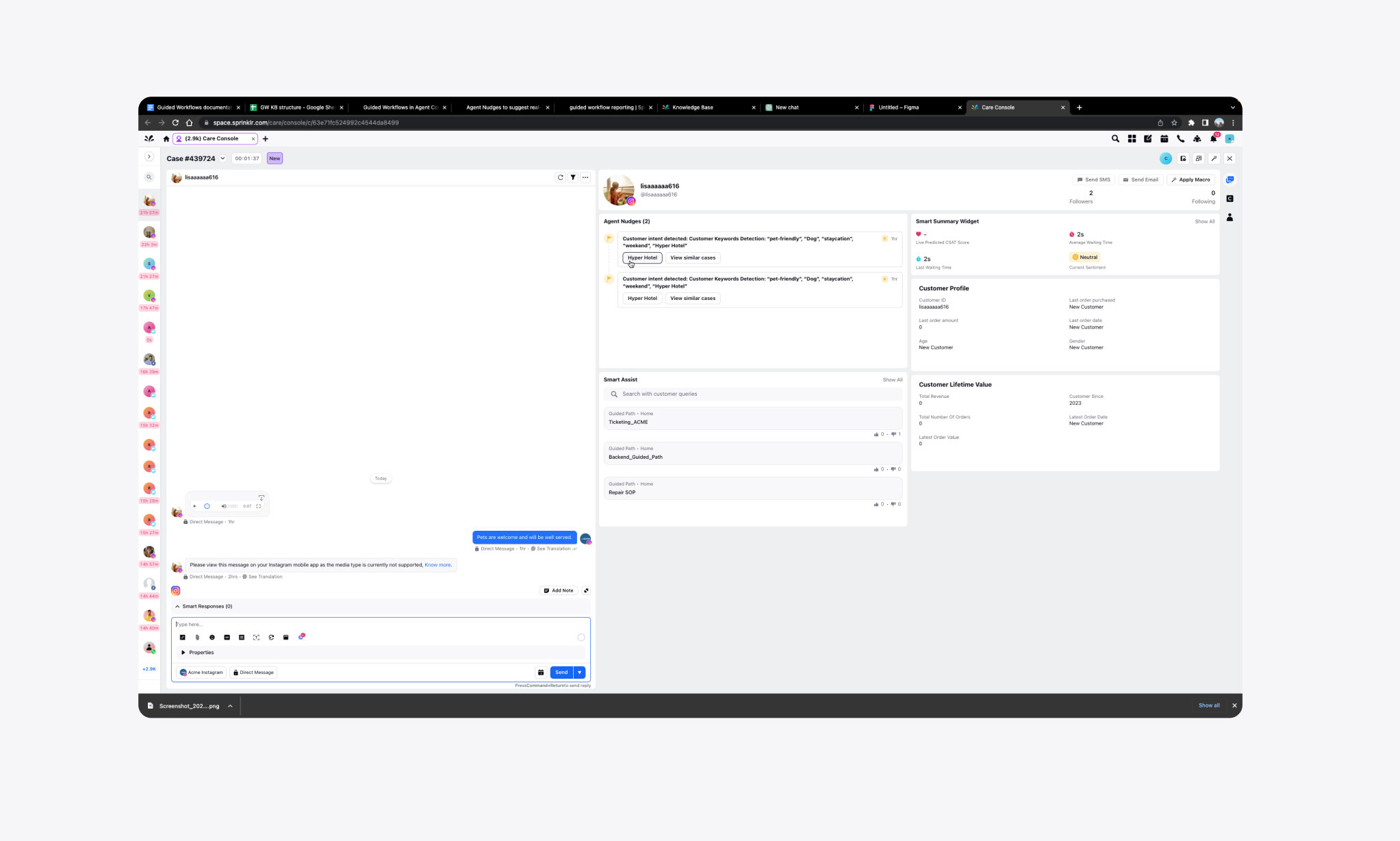
On clicking any nudge a Guided Workflow will open up.
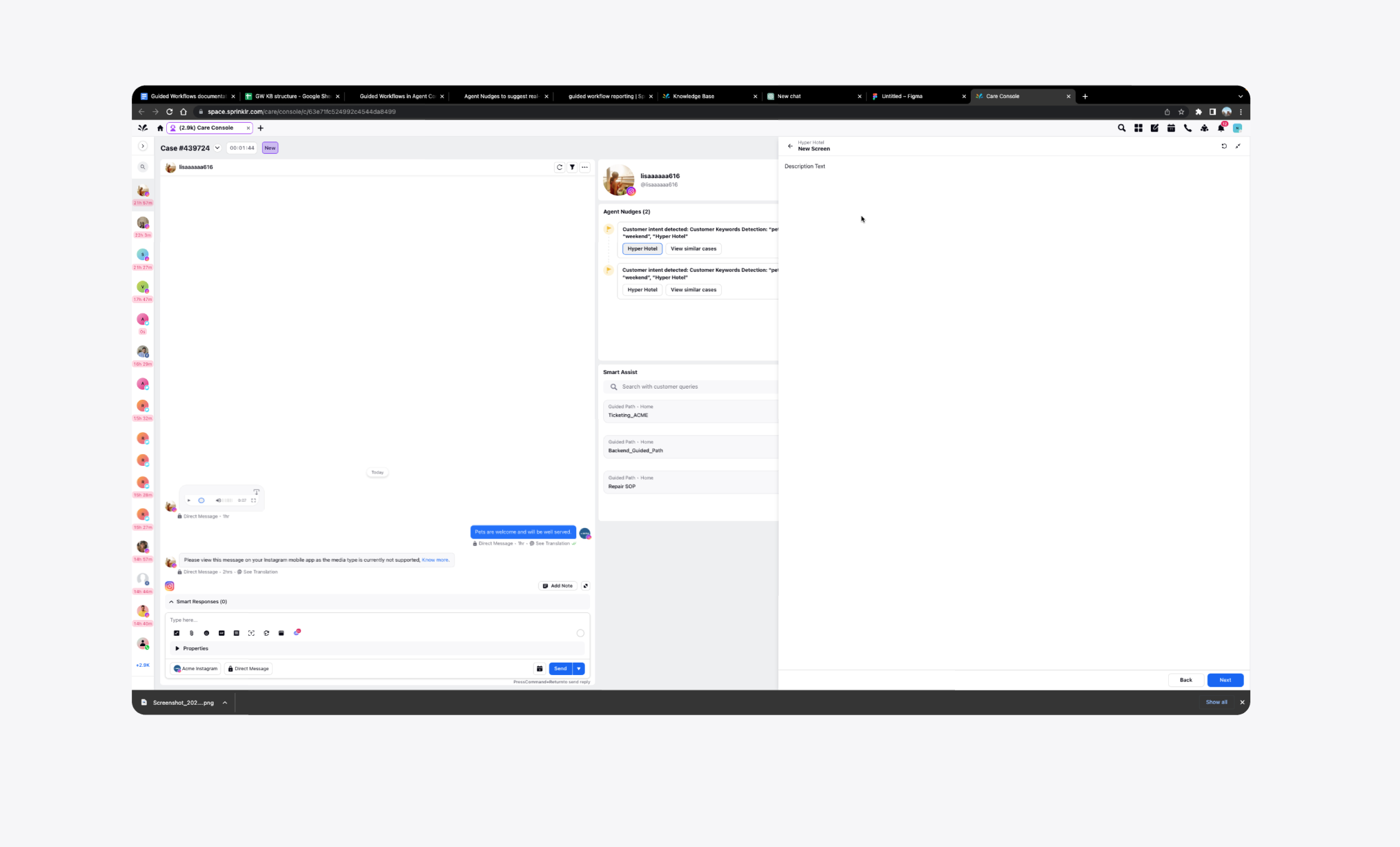
Configuration of rule
Rules can be configured to trigger guided workflow on any condition as seen in the below image.