Picking Messages and Sending Targeted Emails from Care Console
Updated
In Care Console, agents have the capability to selectively pick case notes, messages, and multimedia files from a conversation. They can then compile these selected elements and send them as an email to their internal team.
Prior to sending the email, agents are prompted to complete a guided workflow. It's important to note that based on the fields selected in the guided workflow, the email recipients can be dynamically picked and mapped.
Enablement note: Note that this functionality is exclusively supported for Twitter. To get this capability enabled, please reach out to our support team at tickets@sprinklr.com. |
Before Your Begin
Configure a Guided Workflow from the Guided Workflow Manager.
Agent Journey
From the conversation in Care Console, the agent selects specific messages and case notes to include in the email. The agent proceeds by selecting the Send Email option at the bottom.
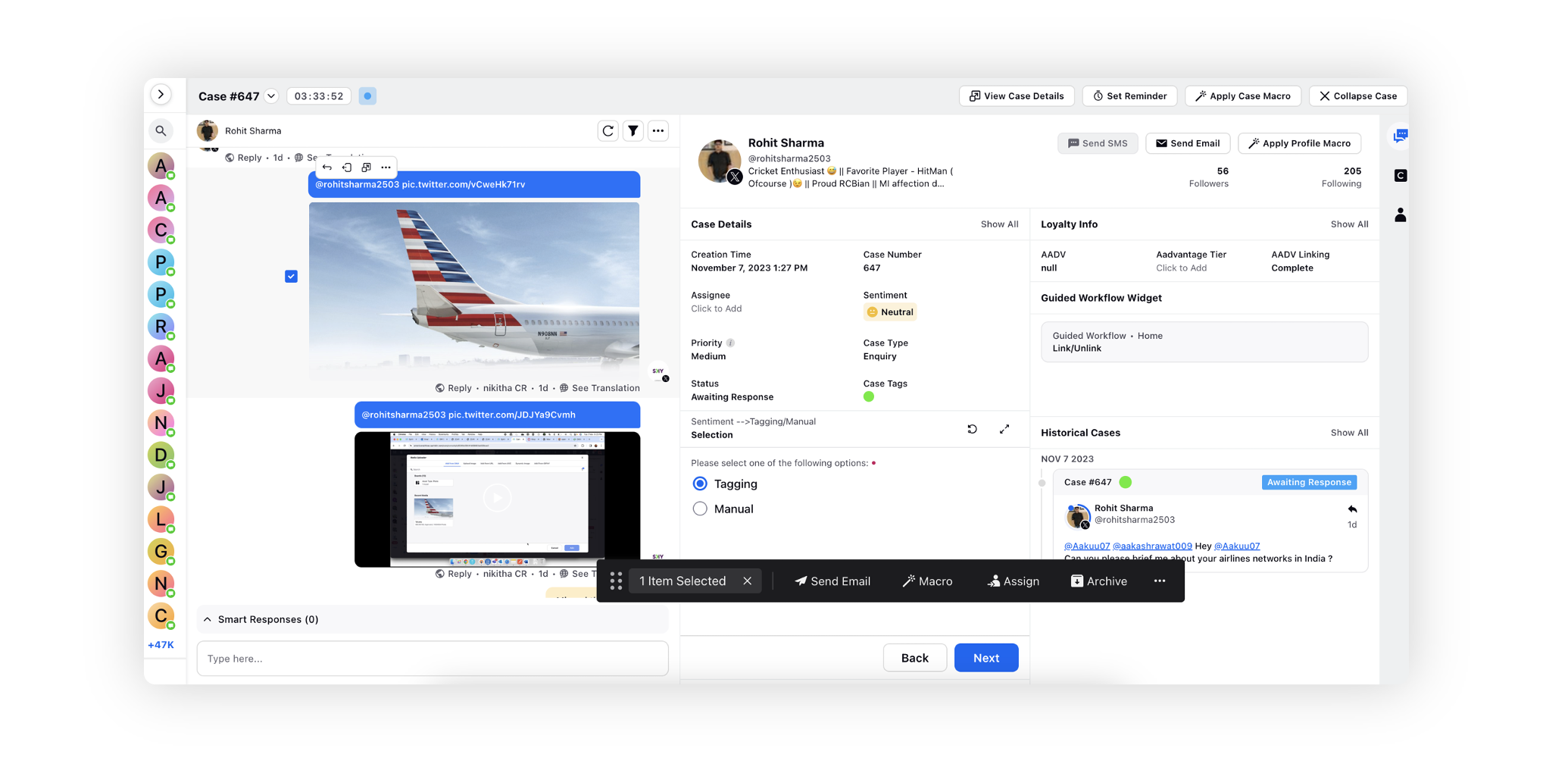
A Guided Workflow (GW) interface appears to categorize the selected messages. This may involve choosing a category and sub-category, which helps identify the intended email recipient based on mapping stored in the custom entity.
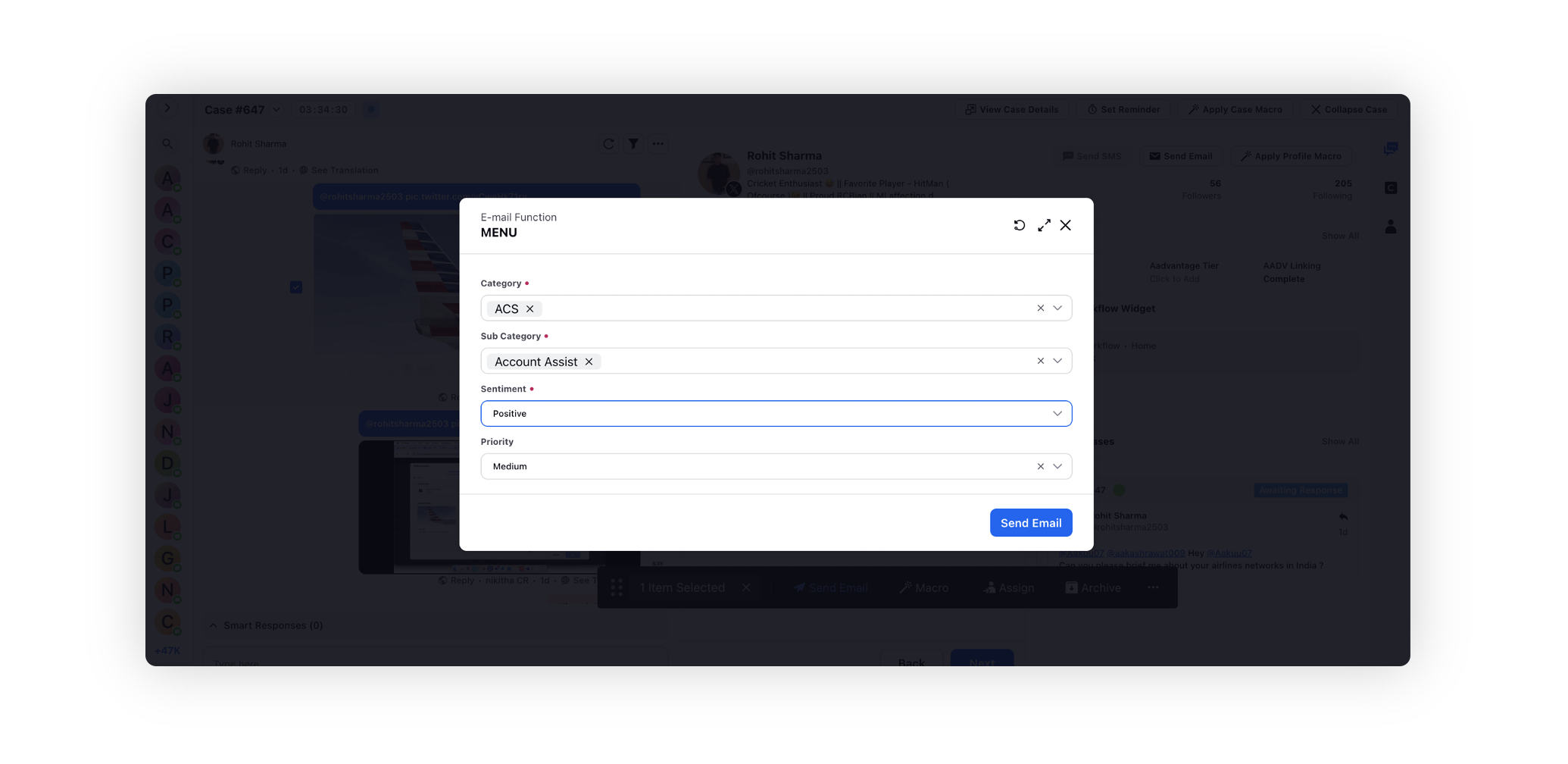
The recipients designated through the predefined mapping will promptly receive the email.
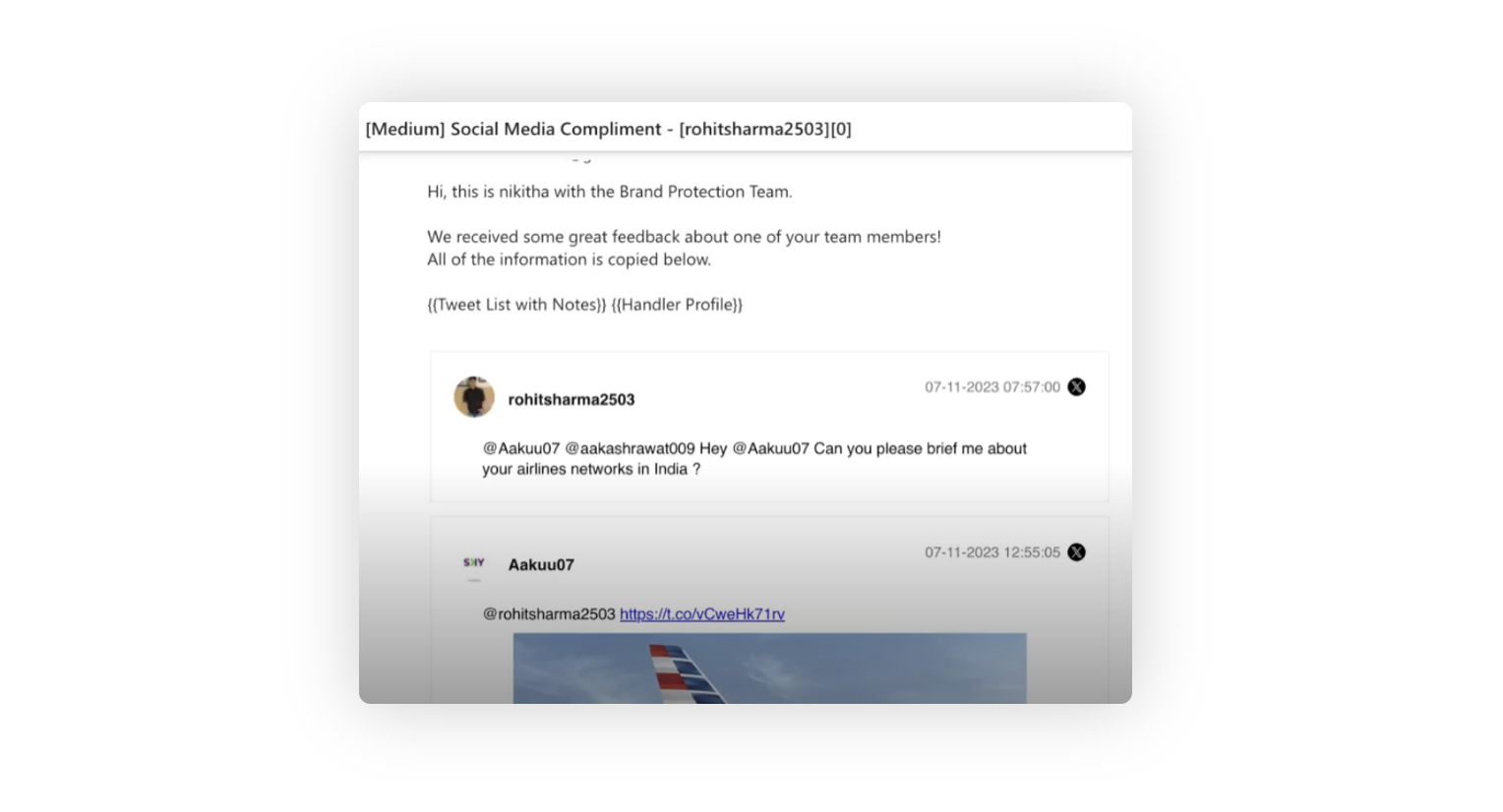
If the agent executes the send email action multiple times, each new execution will generate a reply email to the previous one, ensuring a threaded and organized communication flow.