Generate API v2 Payload
Updated
You have the ability to extract API payload within the Sprinklr platform using the dashboard action in the UI without having to go to an external page or any other service. In other words, you can access the API request within Sprinklr Reporting Widget itself. Hence, you don't have to go through multi-step process to access the API request information.
To Manage Permissions for API Payload
Step 1: Navigate to the Governance Console and click All Settings within Platform Setup/Listen.
Step 2: In the Platform Settings window, select Workspace Roles or Global Roles within Manage Workspace or Manage Customer, respectively.
Step 3: In the top right corner of the Roles (Settings) window, click Create Role.
Step 4: In the Add Role window, under Select Permissions, search and select 'Generate Widget API Payload' and click Save in the bottom right corner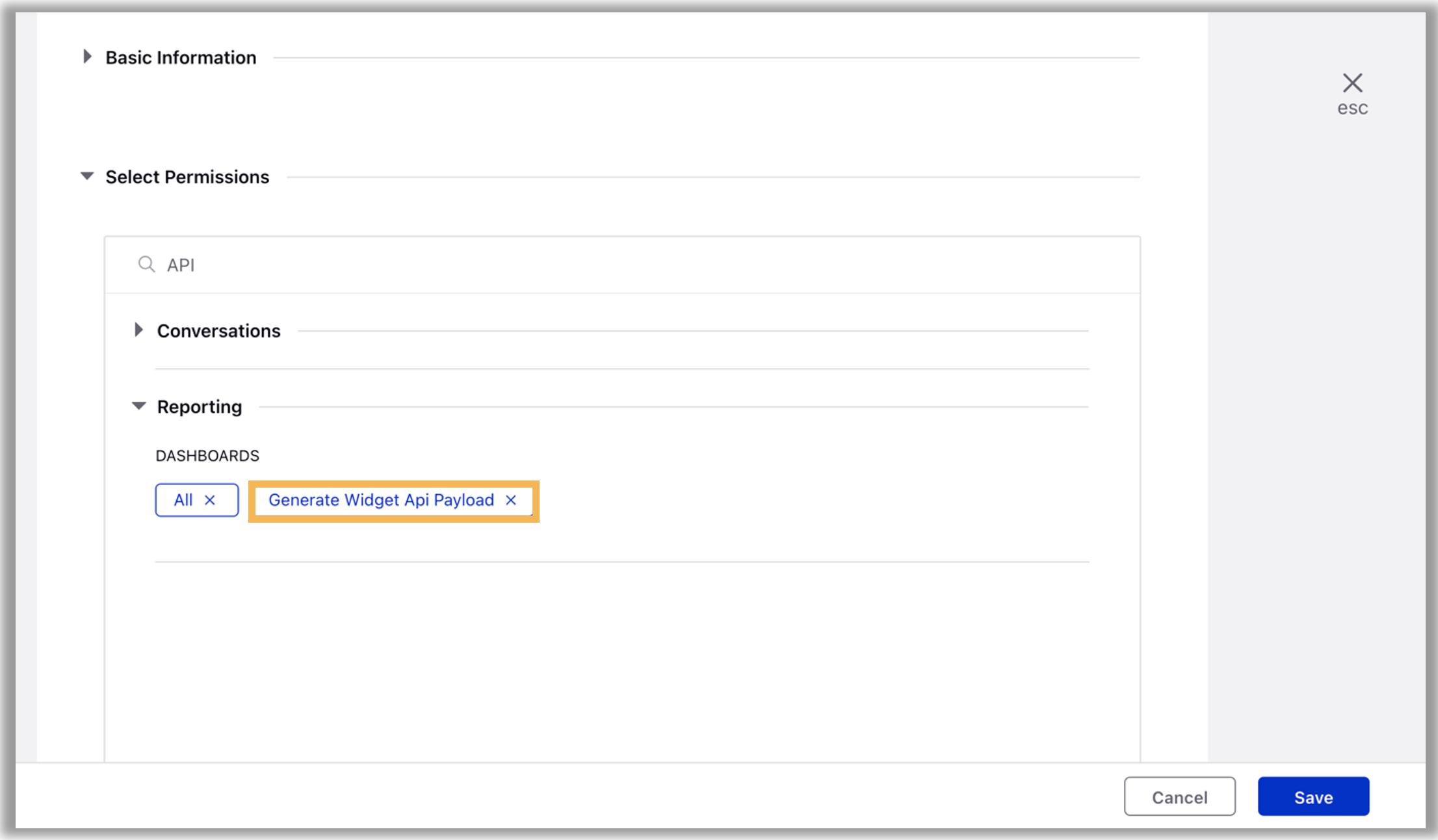
To Generate API Payload from a Reporting Widget
Step 1: Navigate to the Sprinklr Social tab and click Reporting within Analyze.
Step 2: On the Reporting Home window, select the desired dashboard you wish to generate the API Payload from the widget.
Step 3: Click the Options icon in the top right corner of the widget and select Generate API v2 Payload.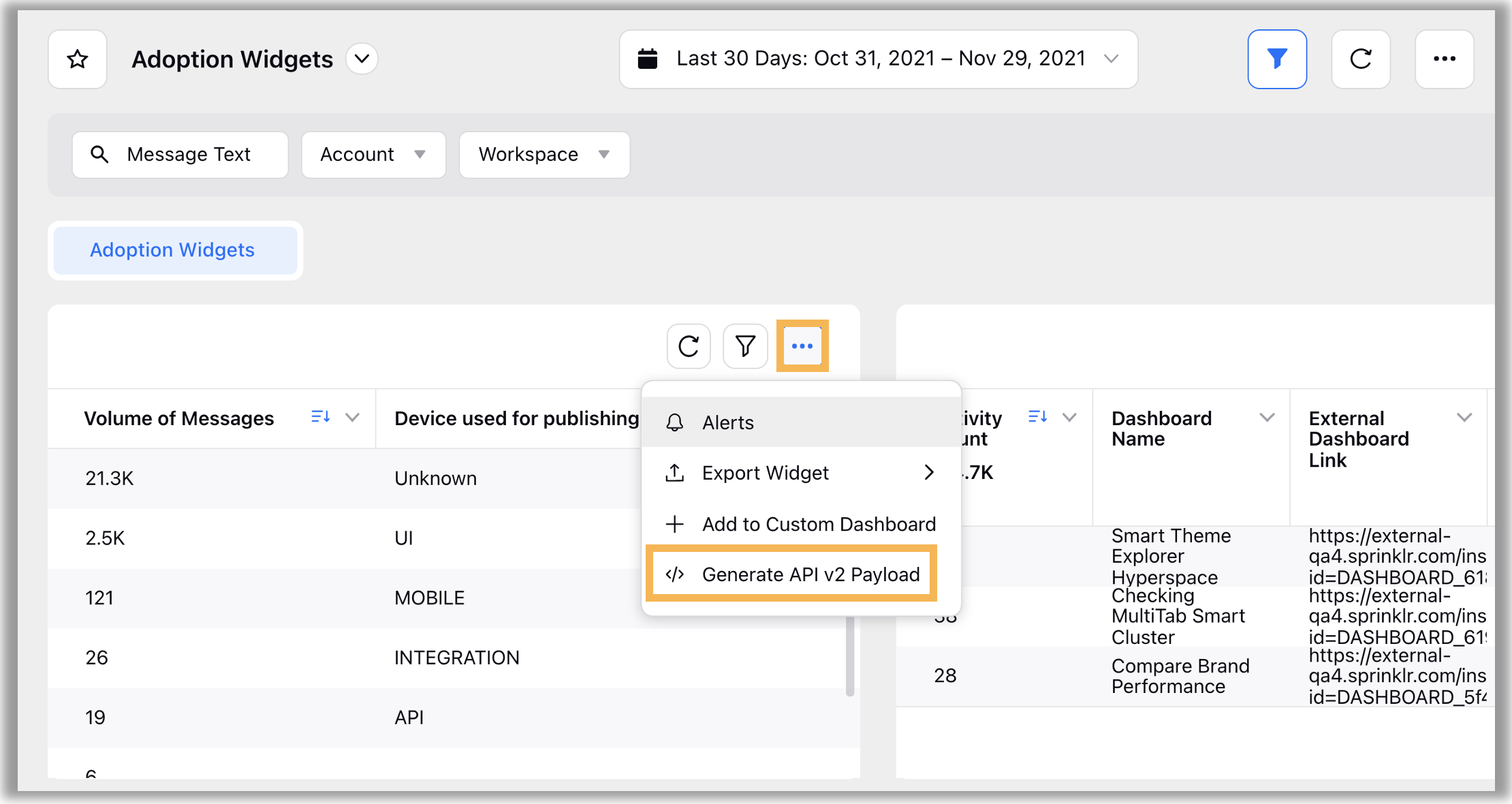
Step 4: Click Copy Code in the bottom right corner of the API V2 Payload pop window.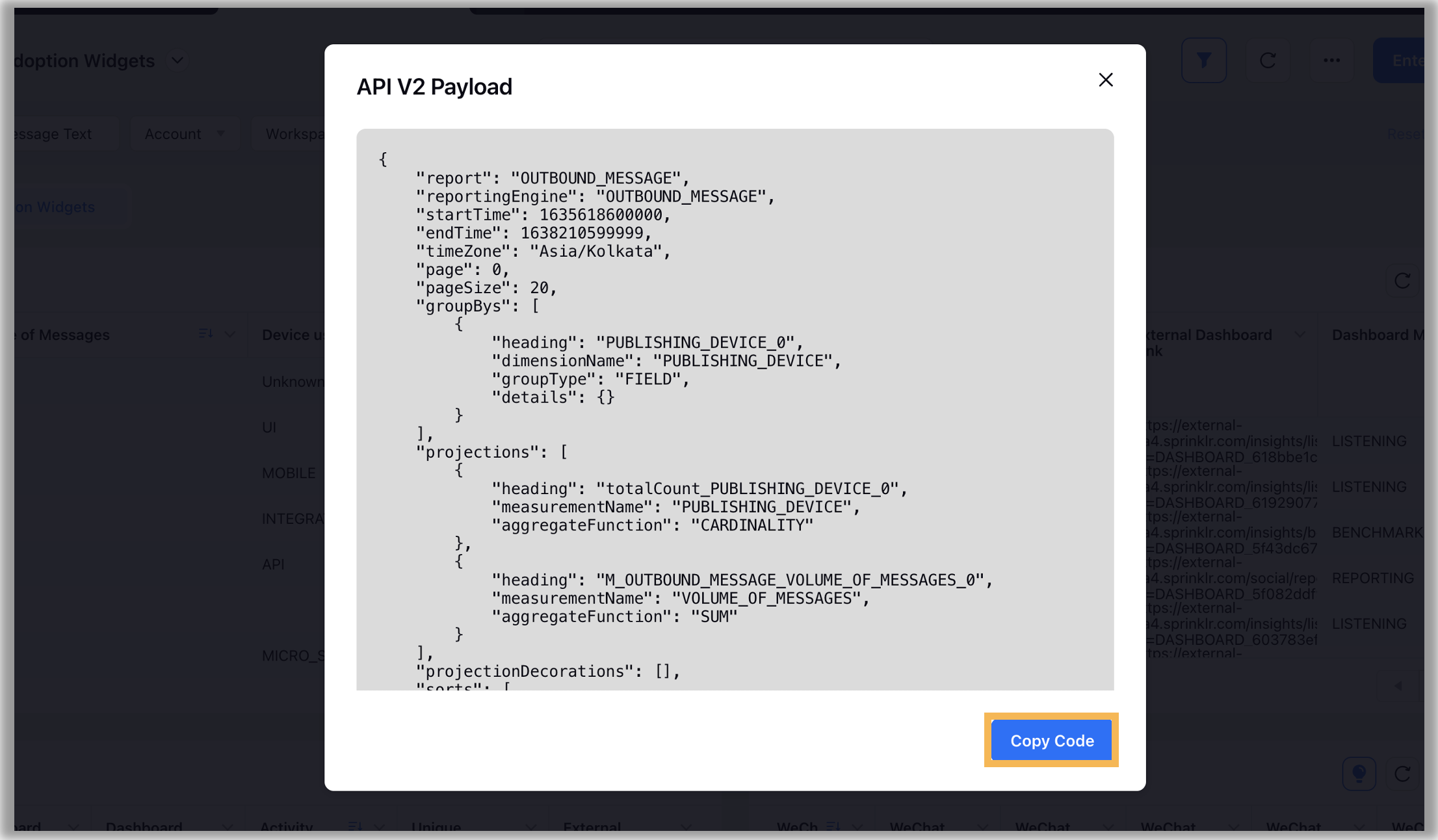
Tip: The API Payload will be automatically copied to your clipboard.