Smart Audience Engine overview
Updated
Understand your audience and personalize each interaction to deliver a great customer experience.
As consumers evolve on their journey with the brand, the brand should be reaching them with personalized advertising messages all along the way. To do this effectively, one needs to integrate the various customer data sources with social in one place.
Smart Audience Engine is a platform that enables building custom segments for niche targeting. It enables you to build audiences by capturing social signals and also gives you tools to harness the power of customer data. It can onboard any behavioral or transactional data of end customers using mobile applications in almost real-time, capture the prospects coming from Email Campaigns and connect CRM data to a larger digital ecosystem.
This holistic view of customers provides your brand with consumer behavior and insights that create high-value and unique audience segments that are automatically kept up to date to take action confidently. With Sprinklr Smart Audience Engine, you can discover how different consumers engage with your brand, dynamically create data-driven audience segments you never knew existed, and reach customers by knowing them better.
Value proposition
Relevant Persona | Problem | Solution |
Marketing Media Manager | Difficulty in segmenting and securing customer data. | With Smart Audience Engine, you can segment customer data based on the attributes such as demographics, interests, etc. You will also be able to onboard this data in a secure manner across various sources. |
Difficulty in targeting potential customers and showing relevant products to them. | You can dynamically update customer segments so that the targeting stays relevant. You can also target audiences based on customer data across various social channels. |
Use cases
Sync Data from Multiple Sources in a Central Location: With Smart Audience Engine, you can access a library of one-click connectors for immediate data integration; import first and third party data sources from across web, mobile, social, email, ecommerce, and CRM; and connect all customer data in one centralized location for easy data management.
Build and Target Segments Across Multiple Channels: Build default active, at-risk, dormant and prospect audience segments automatically from unified customer data to ensure the right message reaches the right consumers
Auto-Generate Audience Segments: Maintain up to date audience segments with big data analytics and continuous data syncs and create rule-based, filterable audience segments to identify and harness marketing opportunities.
Create and Target Advertising to the Right Audience: Create highly relevant, tailored advertising content based on what you know about your audience segments, sync audience segments to social channels continuously for accurate, real-time targeting, and track and compare performance metrics for each unique audience and apply insights to future campaigns.
Availability
To make sure that new Users in your Sprinklr environment are set up with the appropriate access and capabilities to create and view assets within the Smart Audience Engine, you'll want to ensure that their role is granted the right permissions.
This article covers role-based permissions that are assigned to users or user groups within your environment. You can first review how to Add a User or learn more about the basics of permissions in Roles and Permissions. 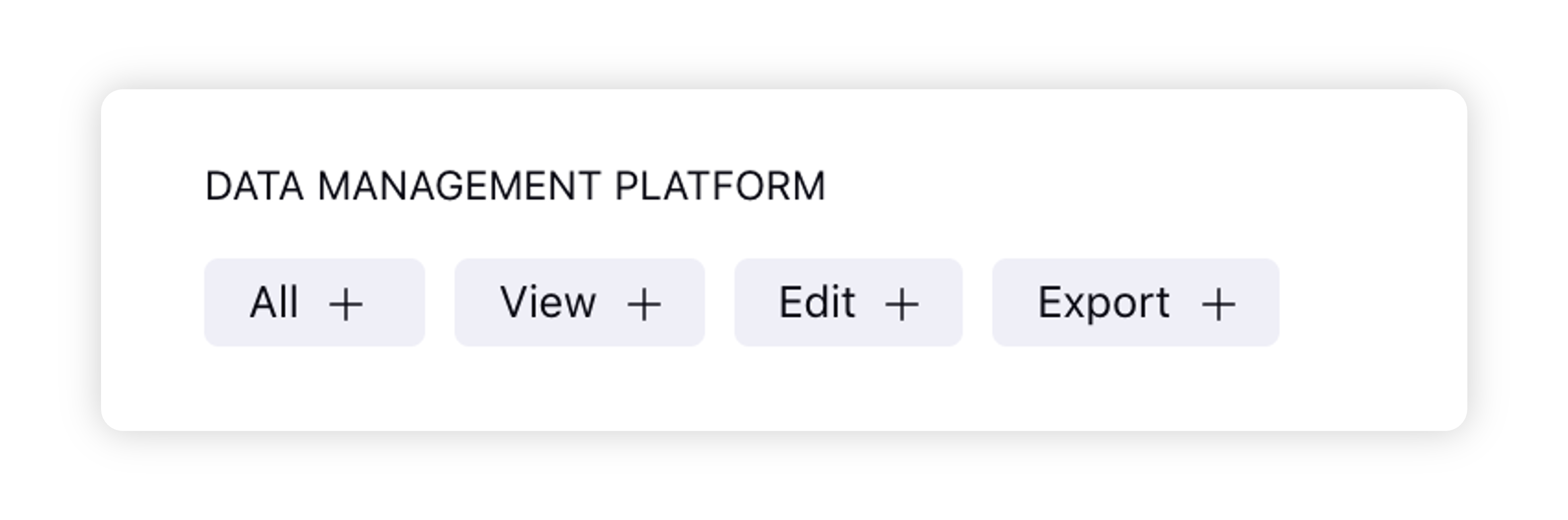
Permission Type | Permission | Description |
Smart Audience Engine | All | Grants users all the permissions to access Smart Audience Engine. |
Smart Audience Engine | View | Grants users permission to view data within Smart Audience Engine. |
Smart Audience Engine | Edit | Grants users permission to edit data within Data Collection. |
Smart Audience Engine | Export | Grants users permission to export user profiles within Segment Manager. |
Overall flow of Smart Audience Engine

Data Collection: This screen allows the onboarding of online and offline data. Using the connectors of available in Data Collection, data is brought into Smart Audience Engine and can be used in the Segment Manager screen for segmentation and the creation of segments. Twitter Firehose and Profile List is available as a data source by default.
Segmentation: The Segment manager screen allows segmentation of data coming from any online/offline source. The segmentation is done based on User attributes and Event attributes. For event attributes, it allows setting a lookback period or recency of the event. The concept of filter groups helps in combining segments having similar schema. The various schema types supported are Email, device ID and Twitter ID.
Activation across products: The Segment Activation screen allows you to send data from Sprinklr to any external social channel, marketing platforms or even internal Sprinklr constructs like Profile Lists. With Segment Activation, audience data is sent to the social channels. For Facebook, the segment is converted to a Custom Audience. Twitter creates a tailored audience from the segment.
Frequently asked questions
Related articles
|