I-frame Embed Integration in Advocacy
Updated
Sprinklr Advocacy admins can use the capability of amplification to increase the reach and visibility of brand content by integrating your Sprinklr Advocacy site into your website through i-frame embed capabilities. This article explains the steps required to complete the i-frame embed integration from the Sprinklr side.
An iFrame (Inline Frame) embed integration allows external content, such as web pages, applications, or widgets(which is the Advocay Site in our case), to be embedded within another website or platform without requiring direct hosting or complex backend modifications. This is commonly used for seamlessly integrating third-party services, dashboards, forms, or videos into a web application while maintaining a consistent user experience.
We have already used iFrame embed for Advocacy Site by integrating it to Salesforce. You can check out the below help article links for reference:
Salesforce Integration (Advocacy)
Salesforce Integration in Advocacy
Before integrating the Sprinklr Advocacy site into your website, you must whitelist the website through the Sprinklr Admin Console.
To Whitelist Your Website in the Sprinklr Admin Console:
Open a new tab and navigate to Sprinklr Social > Admin Console (Advocacy).
Hover over the vertical ellipsis (⋮) next to the required community and select View Sites.
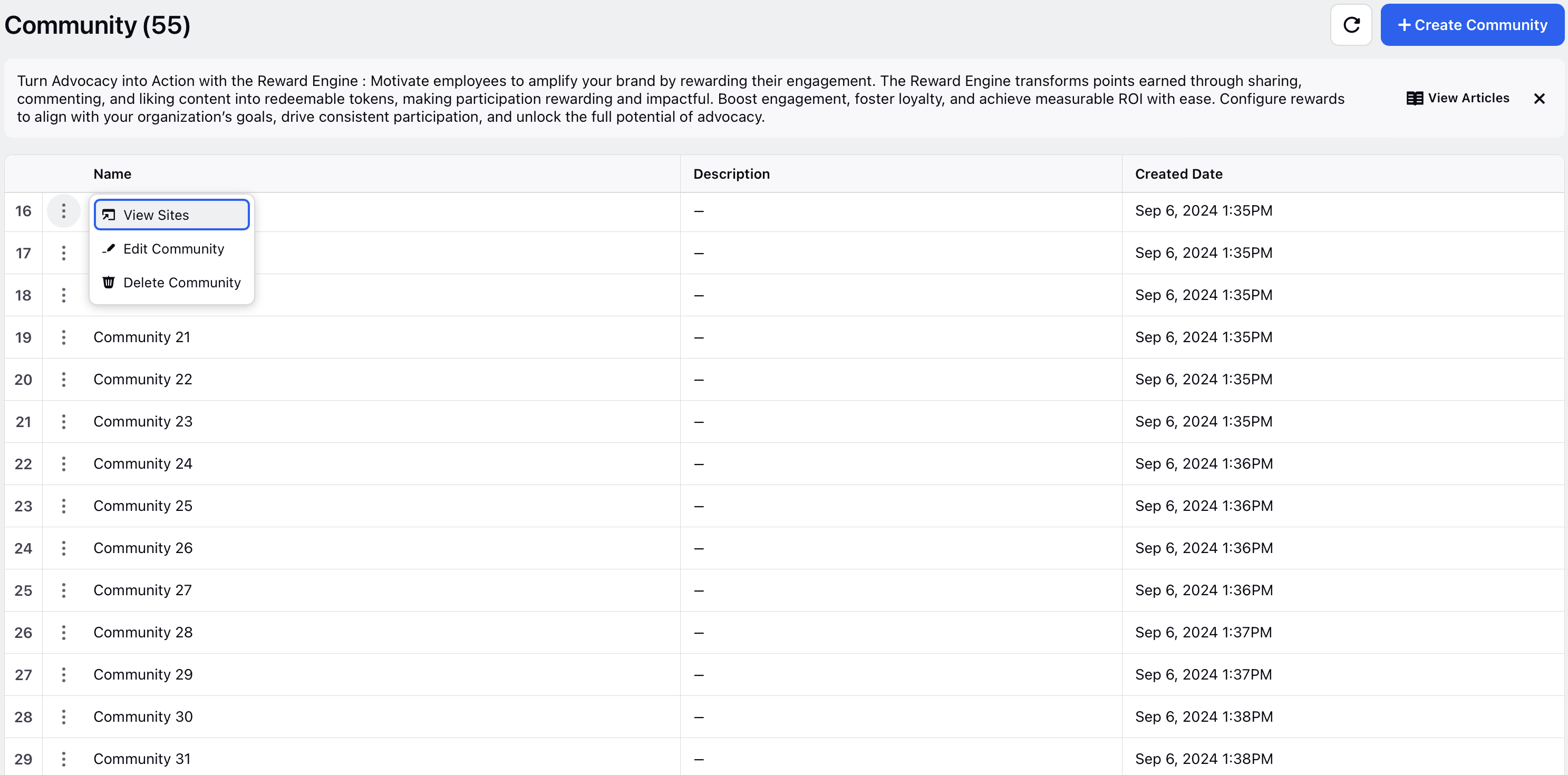
Hover over the vertical ellipsis (⋮) next to the required site and select Build Site.

In the Overview tab, scroll down to the Whitelisted Origins section.
Enter the website URL in the Whitelisted Origin(s), Whitelisted Redirect URL(s), and Whitelisted Origin(s) for Site Embed fields. This is the URL of the website where you want to integrate the Sprinklr Advocacy site.
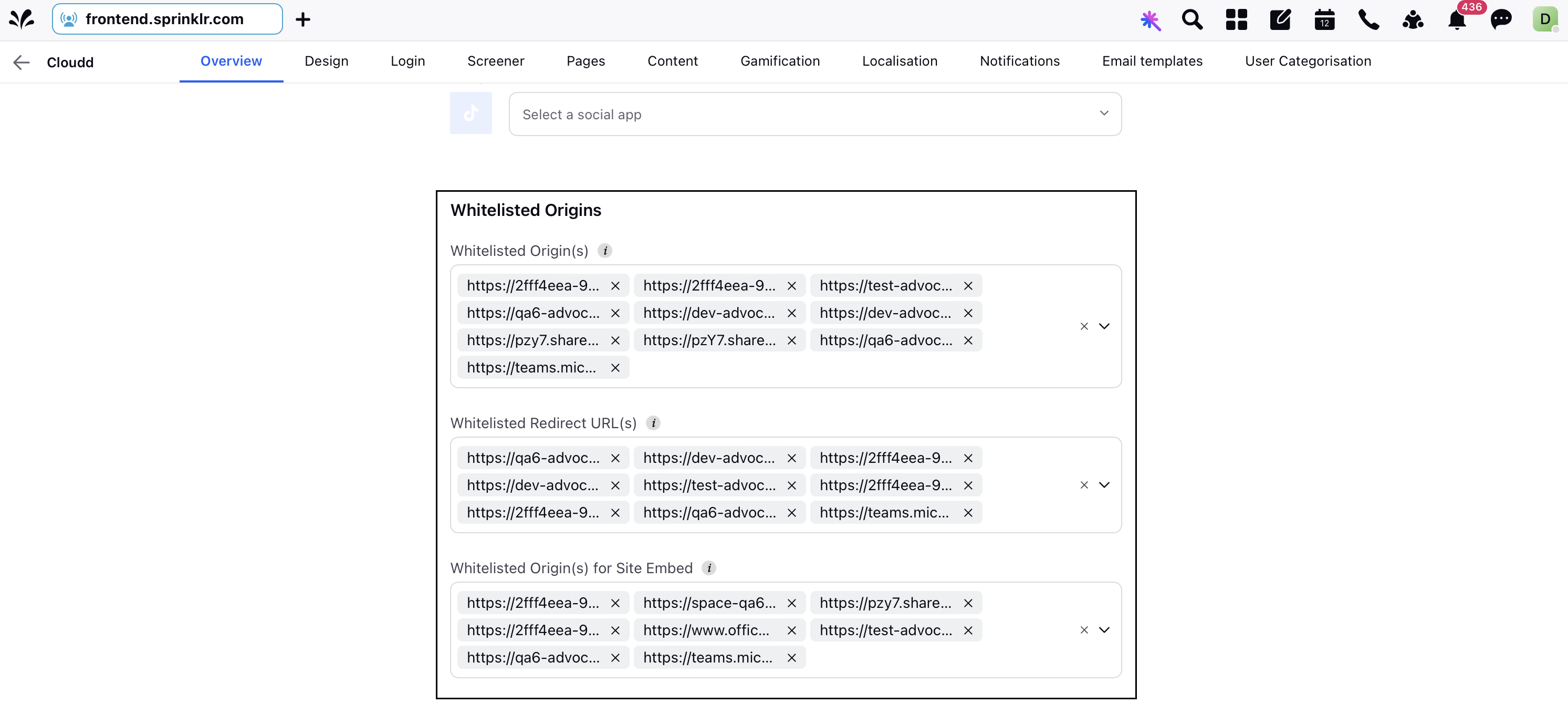
Click Save at the bottom right corner.
Click
 in the top right corner to return to the sites menu.
in the top right corner to return to the sites menu.Hover over the vertical ellipsis (⋮) next to the required site and select Publish.
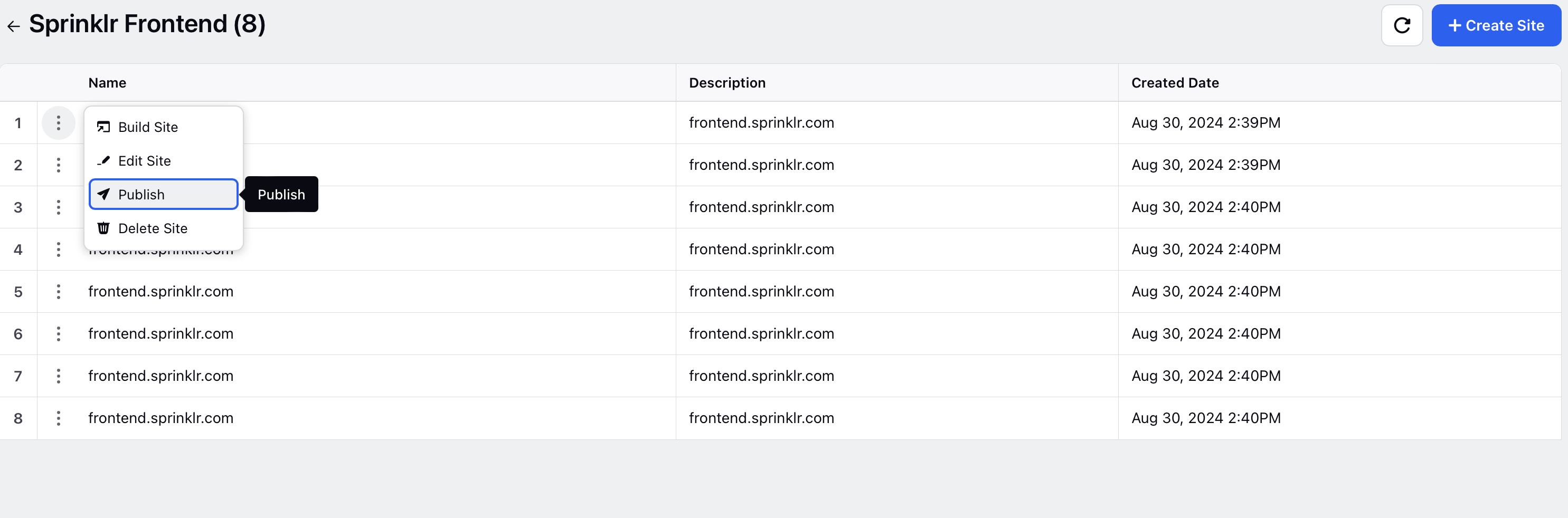
It might take upto 2 hours for the changes to reflect in the platform where you are integrating Advocacy platform.
Note: After whitelisting your website in Sprinklr, ensure your IT Support Admin team has the necessary permissions to integrate the Sprinklr Advocacy site into your website.