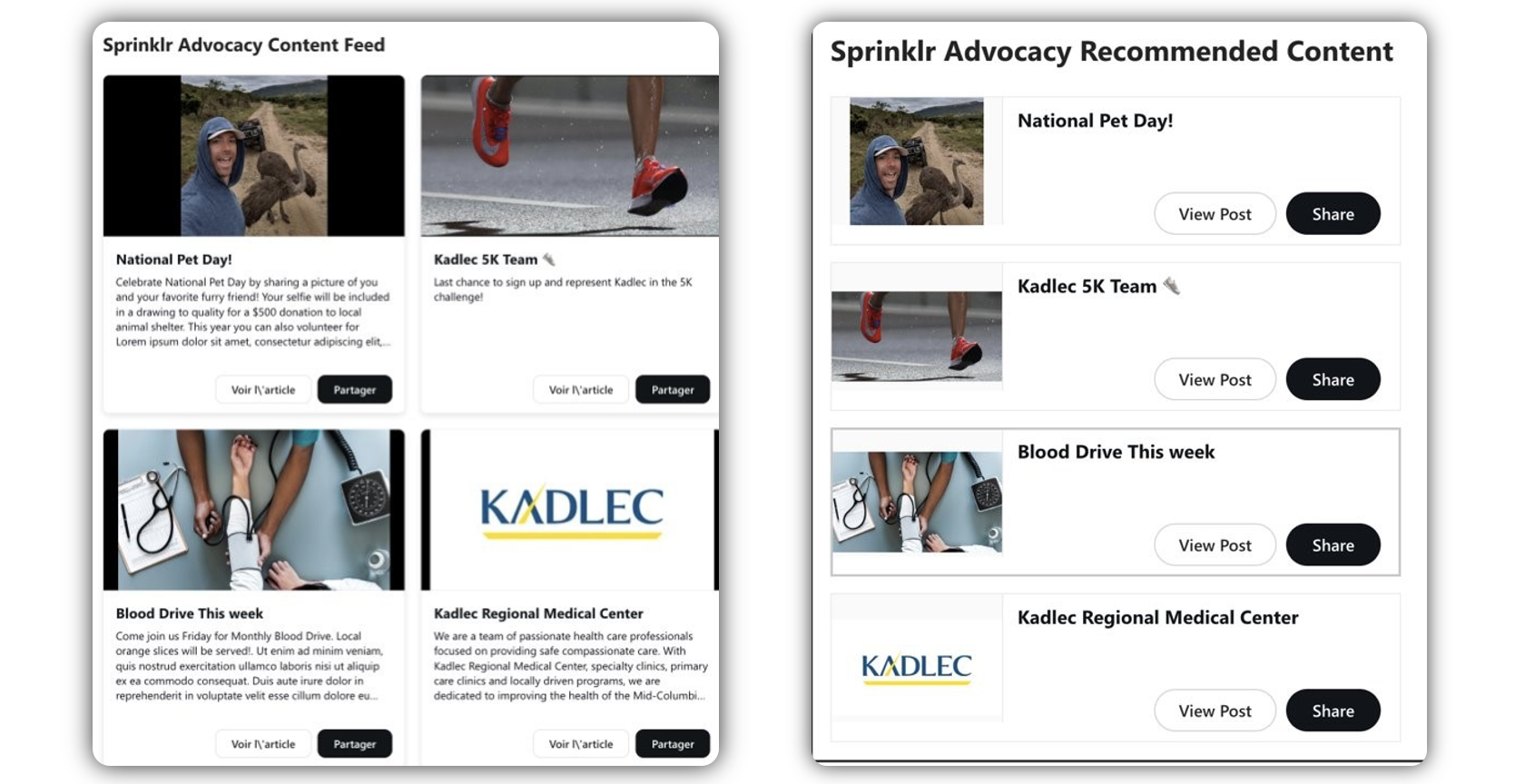MS SharePoint Integration in Advocacy
Updated
Sprinklr Advocacy admins can use the capability of amplification to increase the reach and visibility of brand content by leveraging Advocacy integration capabilities with the most popular workplace collaboration MS SharePoint.
Supported Webparts
Content Feeds
Recommend Content
Importance
Employees can view and discover content in SharePoint pages with the capability of embedding it inline using SharePoint Webparts.
Brands can promote their trending, high-priority or time-sensitive content by embedding customizable, dynamic and real-time Sprinklr Advocacy webparts on their SharePoint instance.
Brands can re-engage their inactive advocates by reaching where they are and making content more accessible and actionable for them.
Content Feed
Embedded Content Feed refers to a feature that allows brands to display dynamic and real-time Advocacy content lines within their intranets. These feeds automatically pull and display the latest Advocacy content, saving time and manual efforts.
In SharePoint Webparts are used for populating a feed of all the Advocacy posts in a particular content list(s). Users can explore the content in the Webpart and get redirected to Advocacy platform if they wish to share the content.
Setup for Content Feed Integration
Download and Install the Sprinklr Advocacy app from SharePoint Store.
Embed Webparts provided by the Sprinklr Advocacy app on your SharePoint pages.
To generate the Feed UR - raise a support ticket or reach out to the success manager.