Introduction to Disposition Plan
Updated
Pre-requisite for configuring the Disposition Plan: Sprinklr Voice should be enabled for the environment
A disposition plan is a pre-configured form that is filled out by agents while disposing the call in ACW. These plans include specific fields and information that agents need to provide when disposing of a call. These disposition plans is then integrated into the ACW screen, which agents can access and fill out the required fields as instructed by the plan. The rest of the ACW workflow, including other elements and actions, can be configured separately by the admin in ACW. By utilizing disposition plans, admins can ensure standardized data collection and reporting, while agents can efficiently input relevant information while disposing calls.
How to Open Disposition Plan Manager?
Once you have appropriate permissions, and you are using launchpad, you can see Voice Care in the launchpad under Sprinklr Service > Listen > Voice care. Post that open Disposition Plan form left navigation
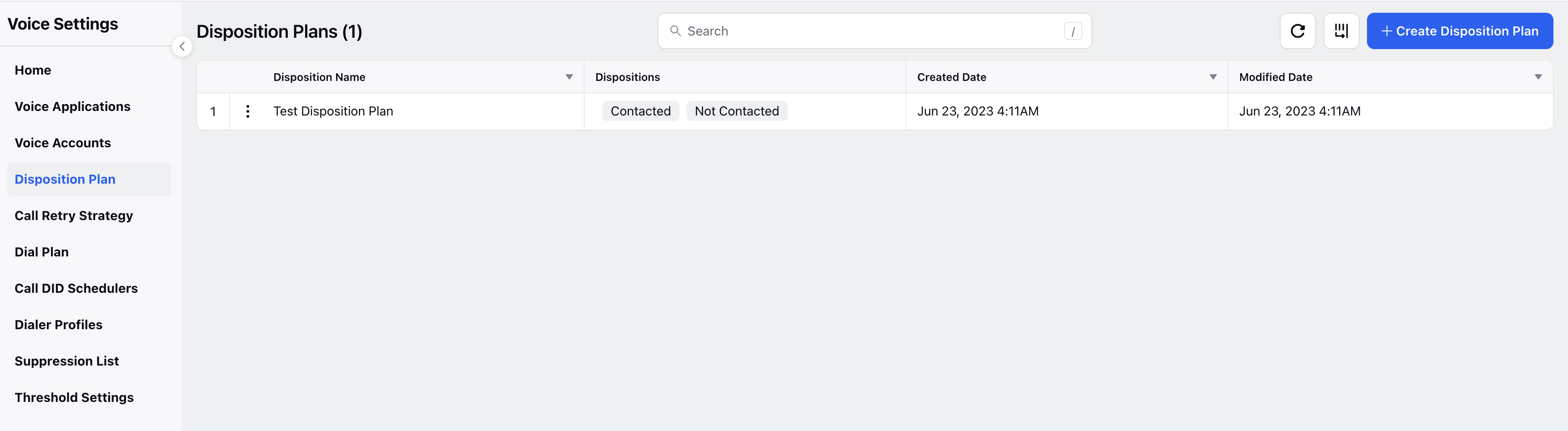
If you are using Voice Admin persona, you can see Disposition Plan inside Tools menu on left navigation under Tools > Configuration > Disposition Plan
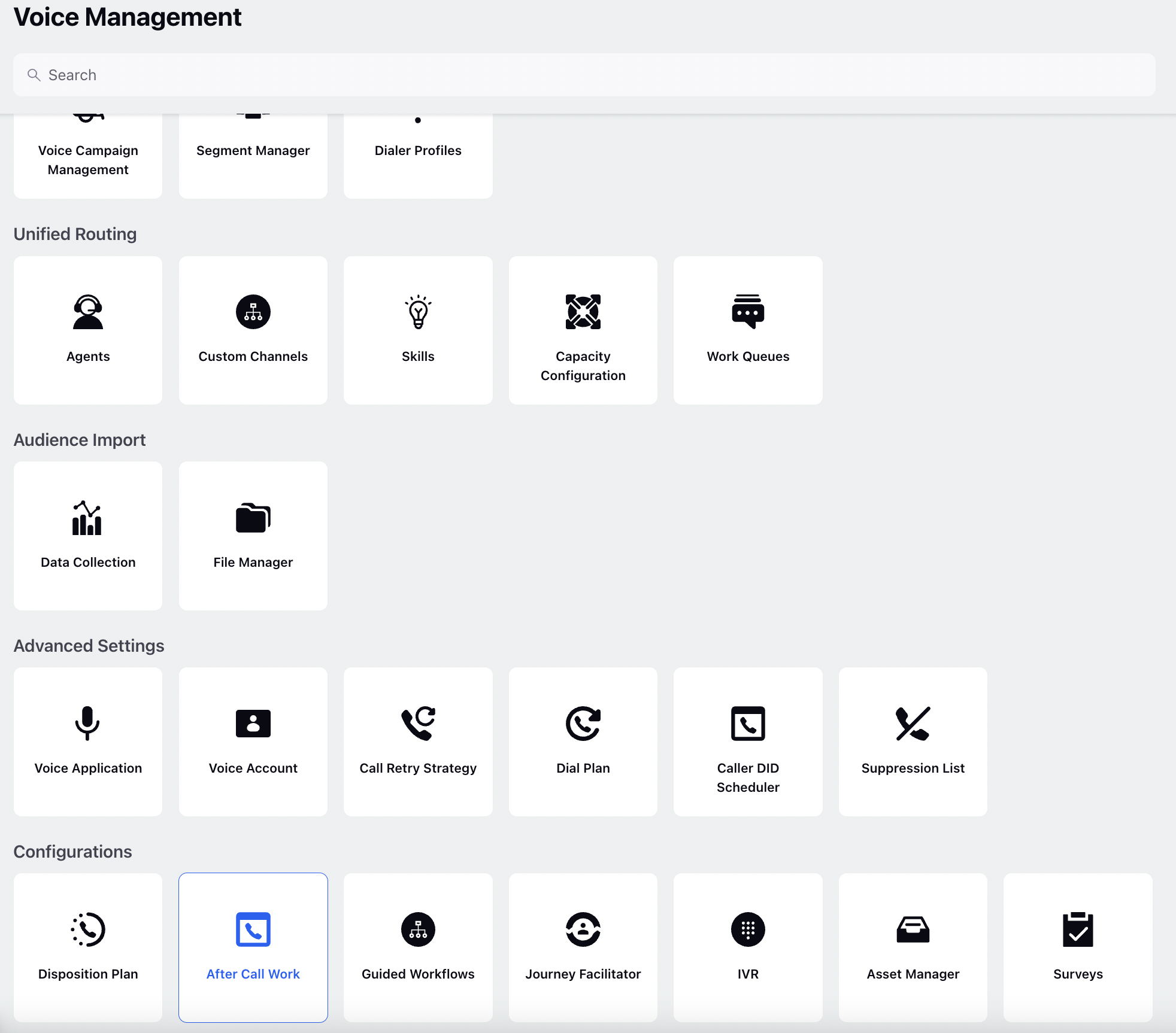
You’ll land on the page shown below. This interface is used to create and manage multiple ACWs.
Disposition Plan Manager
Once you open Disposition Plan, you will see a list of all Disposition Plans already made. On this screen you can view, search, edit your previous disposition plan or create a new one.
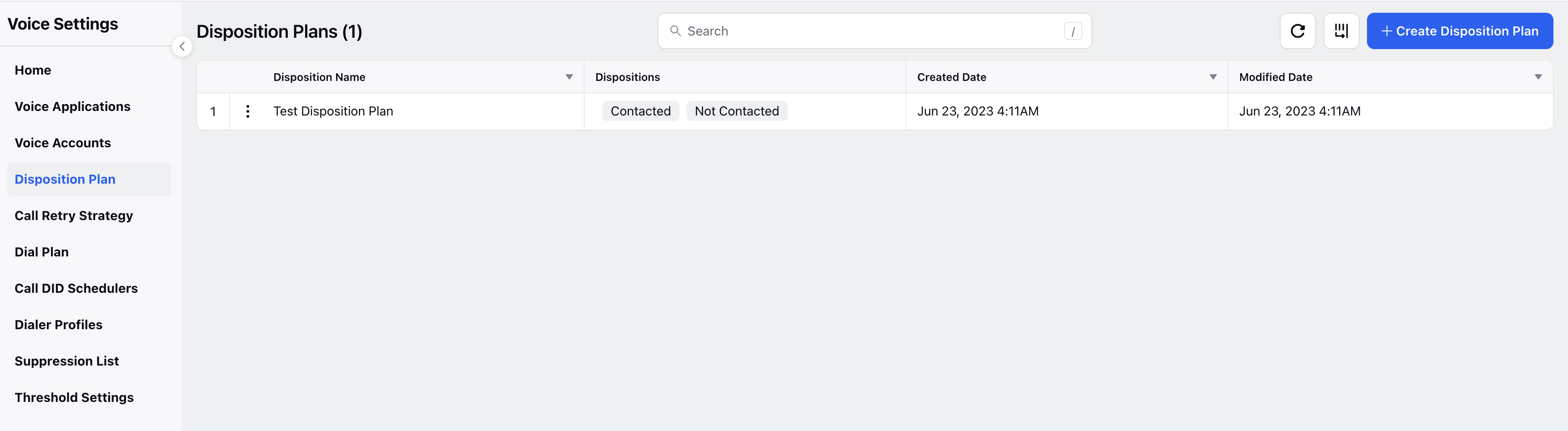
Create New Disposition Plan
To create a new Displosition Plan, click "Create Disposition Plan" located on the top right of the page. Once you cick on Create Disposition Plan you enter into Disposition plan creation page. This is the place at which you can define the disposition plan.
Sample Disposition Plan configuration is in the screenshot below-
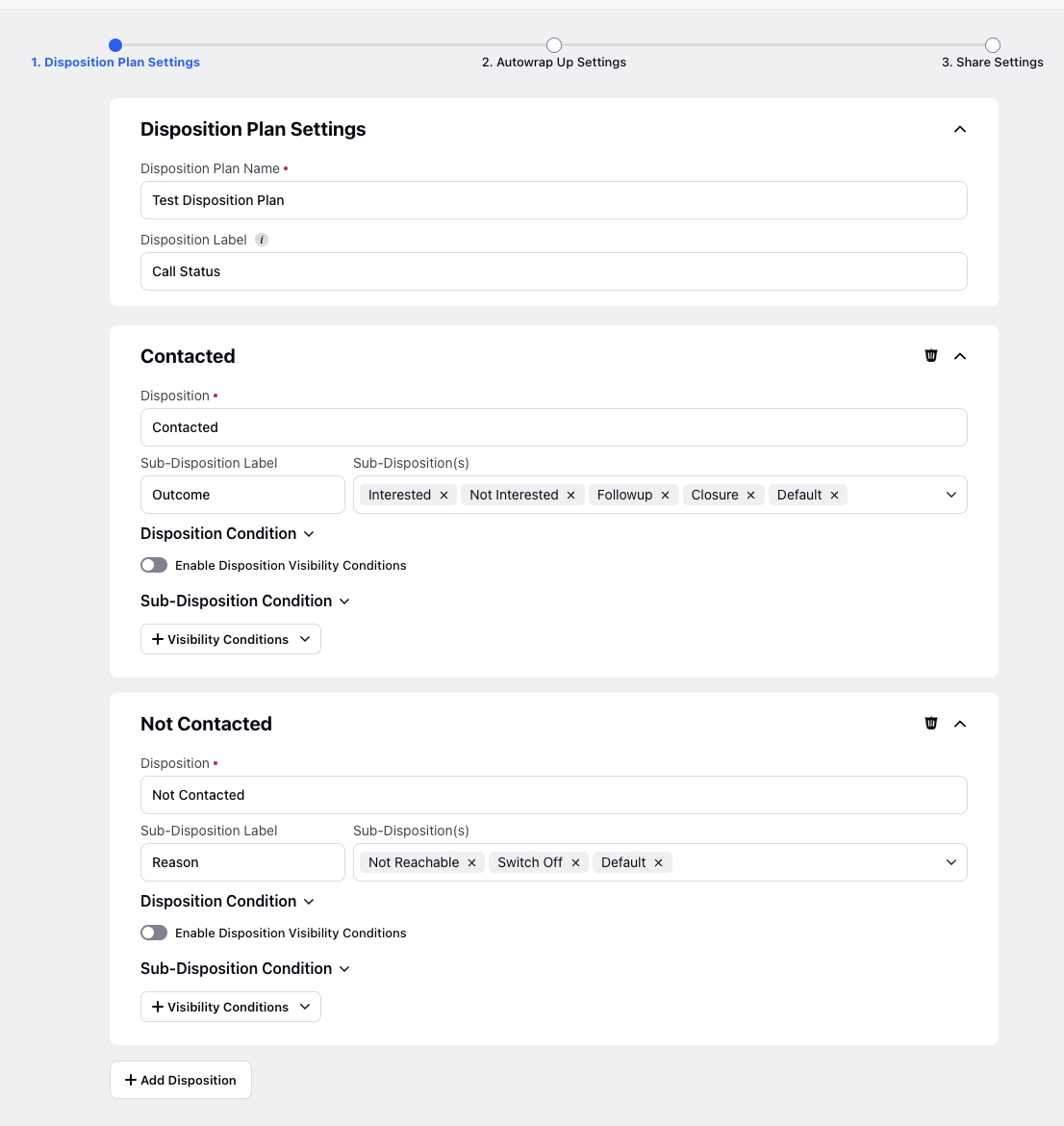
You can define Disposition Plan Name, Disposition Label, Multiple Disposition, Sub-Disposition Label, Sub-Disposition(s) for each disposition. You can also define additional fields like Text, Text Area, Date, Picklist, Number Input are used to control the information that the agent can input into the disposition plan.
Disposition: This field can be used to store the primary outcome of the call. All the dispositions will be visible to the agent as a picklist
Disposition Label: This is used as a label for all dispositions for a particular disposition plan.
Sub-Disposition(s): This field can be used to store the reason for primary outcome of the call. Sub-Disposition(s) can have multiple inputs which will appear to the agent as a picklist. The visibility of the sub-disposition depends on the disposition selected by the agent.
Sub-Disposition Label: This is used as a label for all sub-dispositions for a particular disposition.