Setting up ACW for Usage
Updated
The ACW can be set on two different places, viz.
On Voice Application level
On Work Queue level.
Pre-requisite for Setup voice ACW:
On Work Queue- Unified routing should be enabled for the environment. Your user should have Manage Assignment engine Edit or Create Permission and the application must be shared with you.
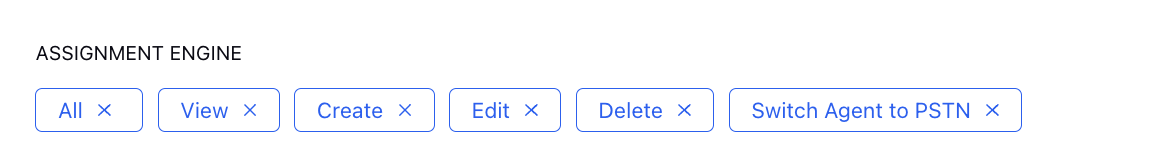
On Voice application- Your user should have Manage Voice Application Edit or Create Permission and the application must be shared with you.
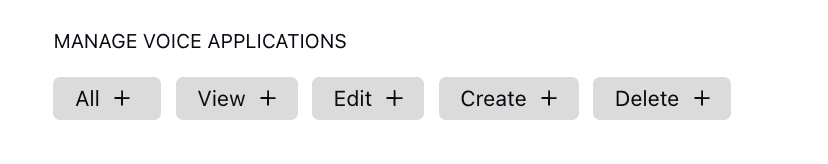
Mapping with Work Queue
To set your ACW on Workqueue level, follow these steps:
Proceed to the "Unified Routing" module within the Sprinklr Service launchpad. You can find it under the "Route" section.
Inside the "Unified Routing", in workqueue tab you will see list of work queues that have been added to the Sprinklr. Click on the three dots located on the left side of the desired application to which you want to add the ACW, then click on Edit Queue
On the General Settings tab, locate the checkbox labeled "Use After Call Work" and check it.
Once the checkbox is selected, a section for selecting the Default ACW will appear on the same screen.
Choose the desired Default ACW option from the available selections, you can also define custom ACW as well depending on certain conditions
After selecting the ACW option, click on the save button to save the changes.
On Voice Application
To set your ACW on voice application, follow these steps:
Proceed to the "Voice Care" module within the Sprinklr Service launchpad. You can find it under the "Listen" section.
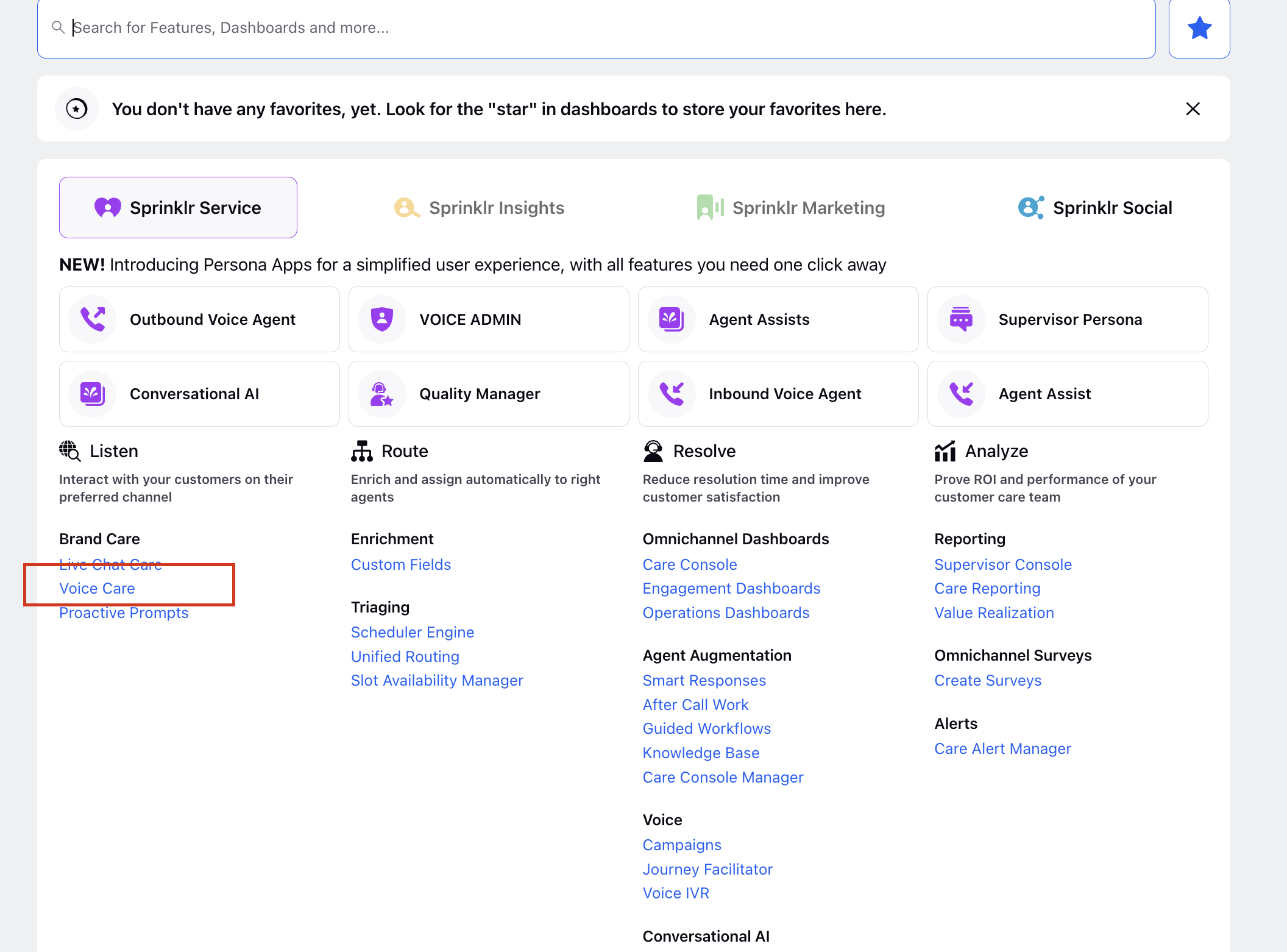
Inside the "Voice Care" module, you will see list of applications that have been added to the Sprinklr. Click on the three dots located on the left side of the desired application to which you want to add the ACW.
Within the application settings, search for the field labeled "Fallback ACW ". From the dropdown menu, choose the specific ACW you want to associate with the account. After selecting the ACW, click on the "Save" button.
Note: Only active ACWs will be visible in this selection. These ACW are treated as fallback if no ACW is defined on work queue or it is a manual outbound call then this ACW will be executed.
Note:
The one mapped to a queue will override the one mapped with the voice application.
E.g - Voice Application A -> ACW A and there are two queues, Queue A -> ACW B and Queue B (no ACW mapped).
Customer call on the Voice Application A in Queue A, then ACW B will be executed for the agent.
Another customer calls on same number and the call landed on to Queue B, ACW A will be executed for the agent, as that is the fallback ACW mapped with Voice Application
If ACW will not be defined at work queue or voice application level, after the call the capacity will get free right after the call.