Getting started with livechat commerce
Updated
Introduction
Live chat commerce improves your customers' shopping experience by enabling catalogue browsing, product discovery, real-time personal shopper assistance, and personalized recommendations. It also empowers agents to enhance the customer's purchase experience by providing a "Personal Shopper" experience, sharing relevant suggestions, answering queries, and managing the cart on behalf of the customer.
Key Benefits of Live Chat Commerce
Enhanced Customer Engagement: Live chat commerce allows businesses to interact with customers in real-time, providing instant responses to queries and personalized recommendations, which enhances customer satisfaction and loyalty.
Increased Conversion Rates: Businesses can significantly increase their conversion rates by offering real-time assistance and personalized shopping experiences. Agents can guide customers through the purchasing process, address any concerns, and apply discounts or promotions to encourage purchases.
Convenience and Efficiency: Customers can shop directly within the chat interface without needing to navigate away to a different platform. This convenience can lead to quicker decision-making and a more streamlined shopping experience.
Personalized Shopping Experience: With access to customer data, agents can provide tailored recommendations based on individual preferences and past purchase history, making the shopping experience more relevant and enjoyable.
Secure Transactions: Live chat commerce platforms ensure that all transactions are secure and compliant with industry standards, providing peace of mind for both customers and businesses.
Key Features of Sprinklr Live Chat Commerce
The following section highlights how Sprinklr Live Chat Commerce adds value to agents and customers in driving a hassle-free purchase experience over live chat.
For agents
Consider the scenario of a customer browsing your electronics website and needing help choosing a new mobile phone. Through a live chat, your agent can recommend different options, suggest appropriate accessories, and answer any doubts the customer might have, thus making the shopping experience more personalized and efficient.
With Sprinklr’s live chat commerce, your agents can:
View all products in the care console, search, and filter relevant products to recommend based on customer preferences
Agents can directly view all the products available in the brand's product catalog and leverage filters to identify the right products as per customer requirements.
In our above scenario, the agent can use filters such as operating system, screen size, and budget to identify the mobile phones best suited to the customer's preferences.
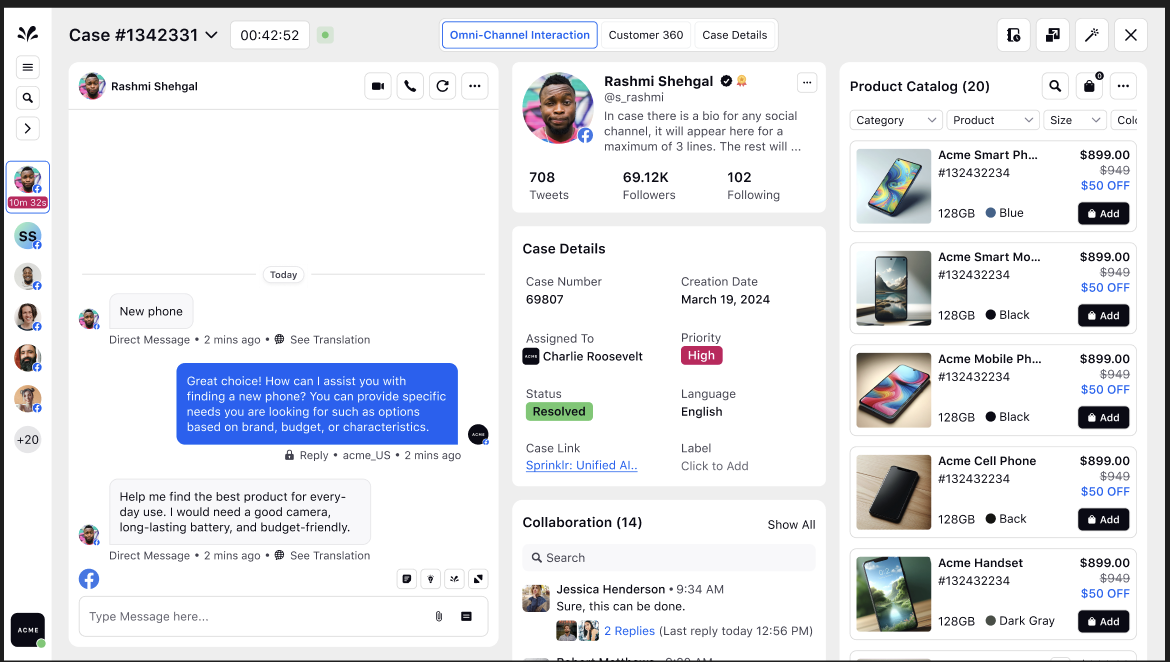
Send recommended products to customers in chat.
Agents can use the care console to share appropriate recommendations with customers using the "Apply Suggestions" option and the Care Console's conversation pane.
The agent can also provide real-time clarifications to any query the customer might have using the conversation pane.
Continuing our mobile phone example, the agent can share the filtered products as suggestions to the customer directly from the care console. If the customer has a query regarding the camera quality of a particular model, the agent can assist the customer directly from the conversation pane.
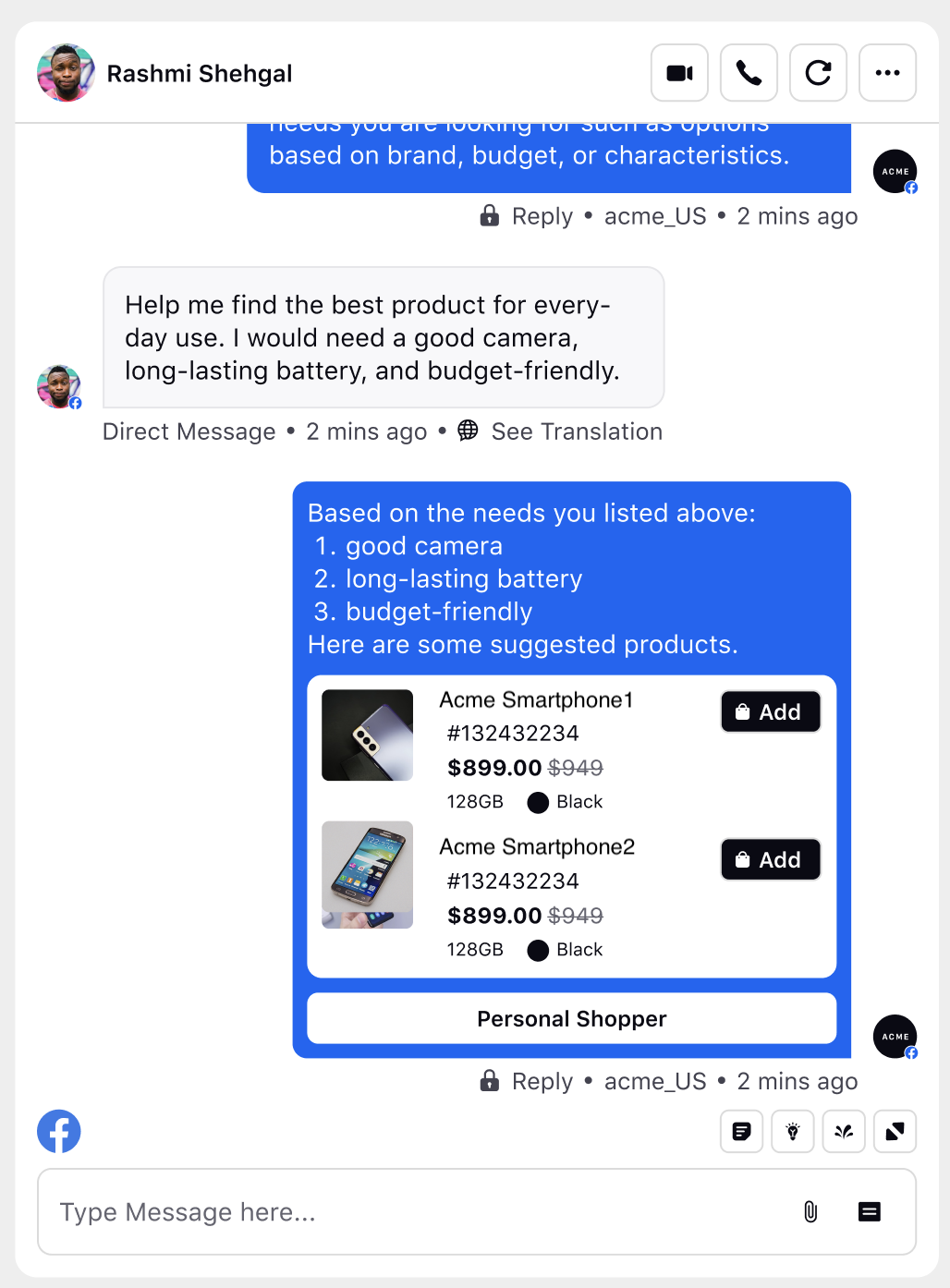
See and edit customers' carts in real-time.
Agents can also manage the customer's Sprinklr cart on their behalf and add products approved by the customer.
In our mobile phone example, if the customer wishes to purchase the Acme Smartphone 2, the agent can add the phone to the customer's cart on their behalf.
For Customers
Consider the scenario of a customer looking for a new mobile phone engaging with your brand's live chat for selecting and purchasing a phone based on their requirements. The customer can ask questions, get instant answers, receive product recommendations and complete the purchase within the chat, ensuring a smooth and secure transaction.
Using Sprinklr Livechat commerce, your customers can:
Browse the catalog to select and add desired products
Customers can browse the product catalog directly within the live chat..
They can also leverage the filters present to narrow down the selection or discover products with desired features.
Extending our mobile phone shopper example, the customer can use the live chat to view the product catalog and use filters such as price and operating system to identify the suitable mobile phone.
Leverage Personal Shopper to make purchases directly from within the live chat window.
If the customer requires assistance, they can use the "Personal Shopper" feature within live chat to chat with an agent and receive personalized product recommendations or answers to any product query
In our above example, if the customer wants assistance from a specialist in selecting the phone, they can leverage "Personal Shopper" to receive suggestions from an agent within the live chat window itself.
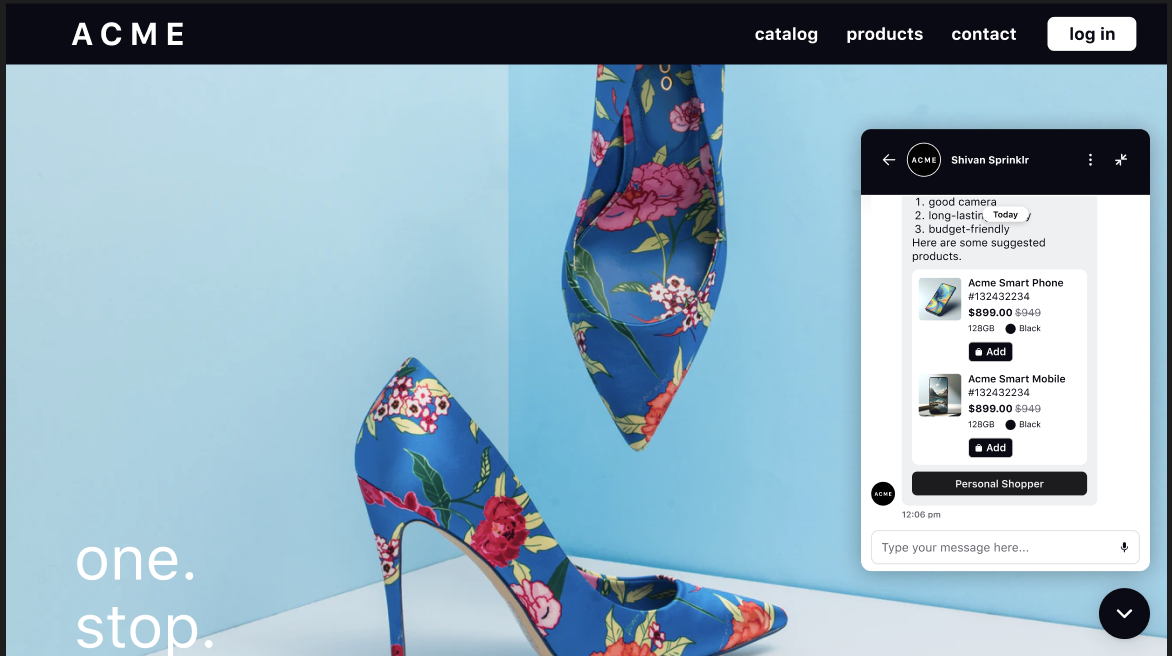
Add items to or remove items from the cart directly.
The customer can either add the selected products directly into the Sprinklr cart or have an agents add them on their behalf.
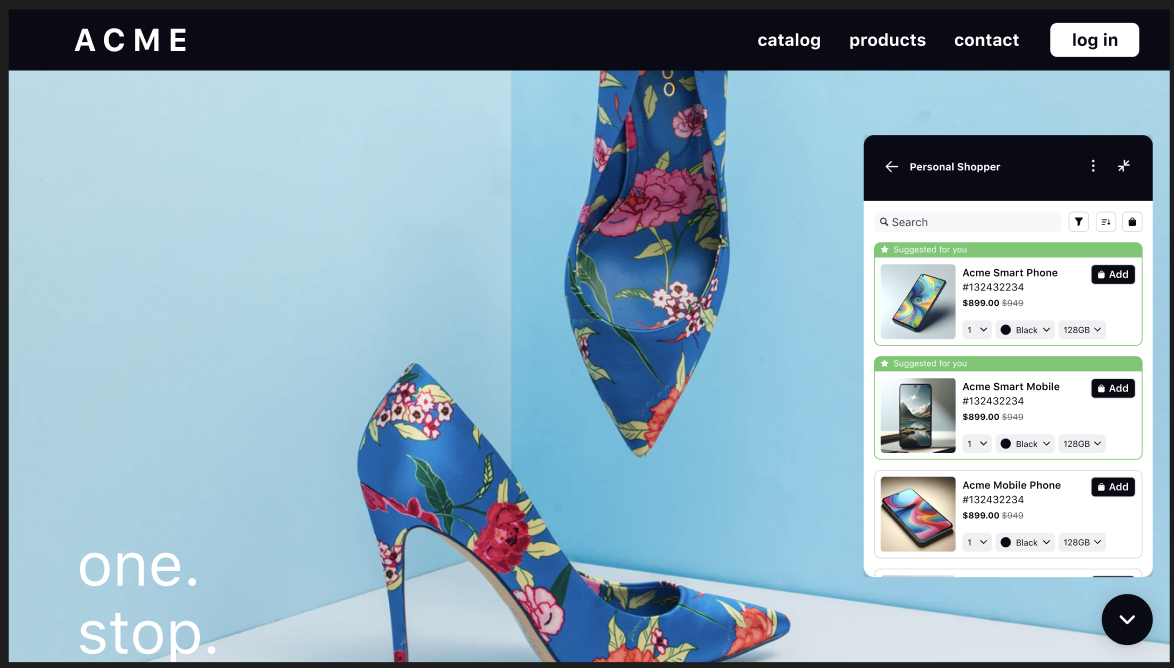
Receive notifications if agents make any changes to their carts.
If an agent has added the selected product to the cart on the customer's behalf, the customer will receive a notification.
See the cart and the number of items in the Sprinklr cart.
Customers can verify the selected products and quantities before proceeding to checkout and purchase completion.
Access the cart to see all items in detail and proceed to checkout, linking the Sprinklr cart to your website’s cart.
Finally your customers check out by selecting the appropriate call-to-action button which redirects them from the Sprinklr cart to the Website care to complete the payment and purchase.
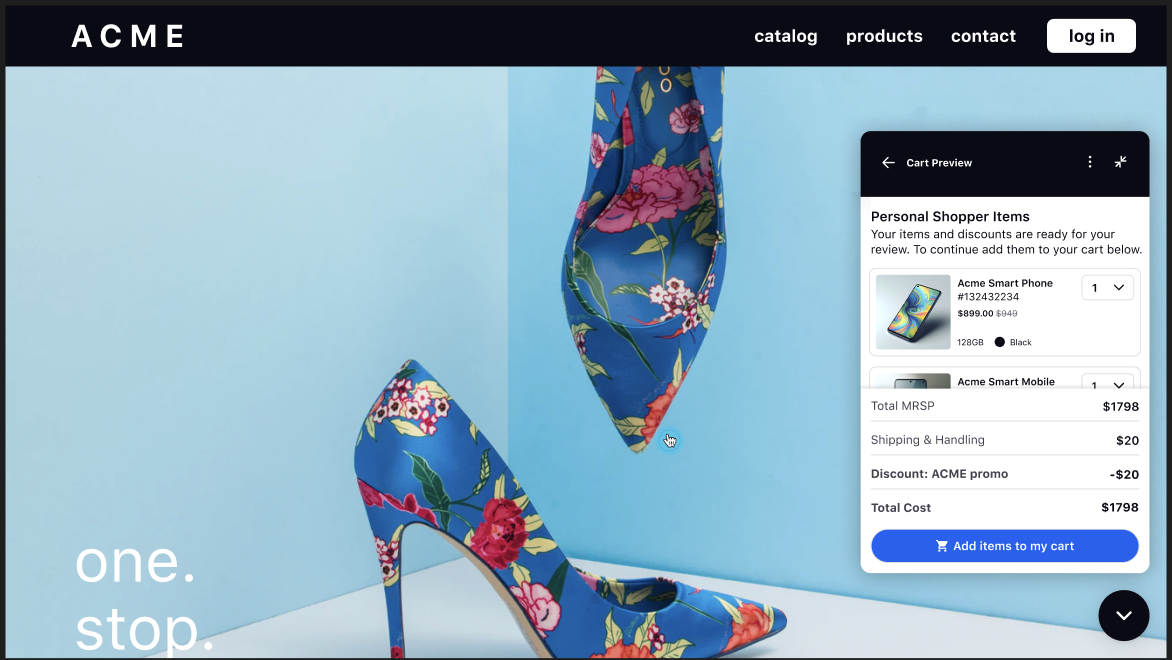
Conclusion
Sprinklr livechat commerce offers your brand a blend of convenience, personalization, and efficiency. By leveraging the features of sprinklr livechat commerce, you can enhance customer satisfaction, drive sales, and stay competitive in the digital marketplace.
Note: The search bar shall henceforth appear below the header in the Sprinklr live chat interface to create a cohesive design, making it sticky and visible as users scroll.