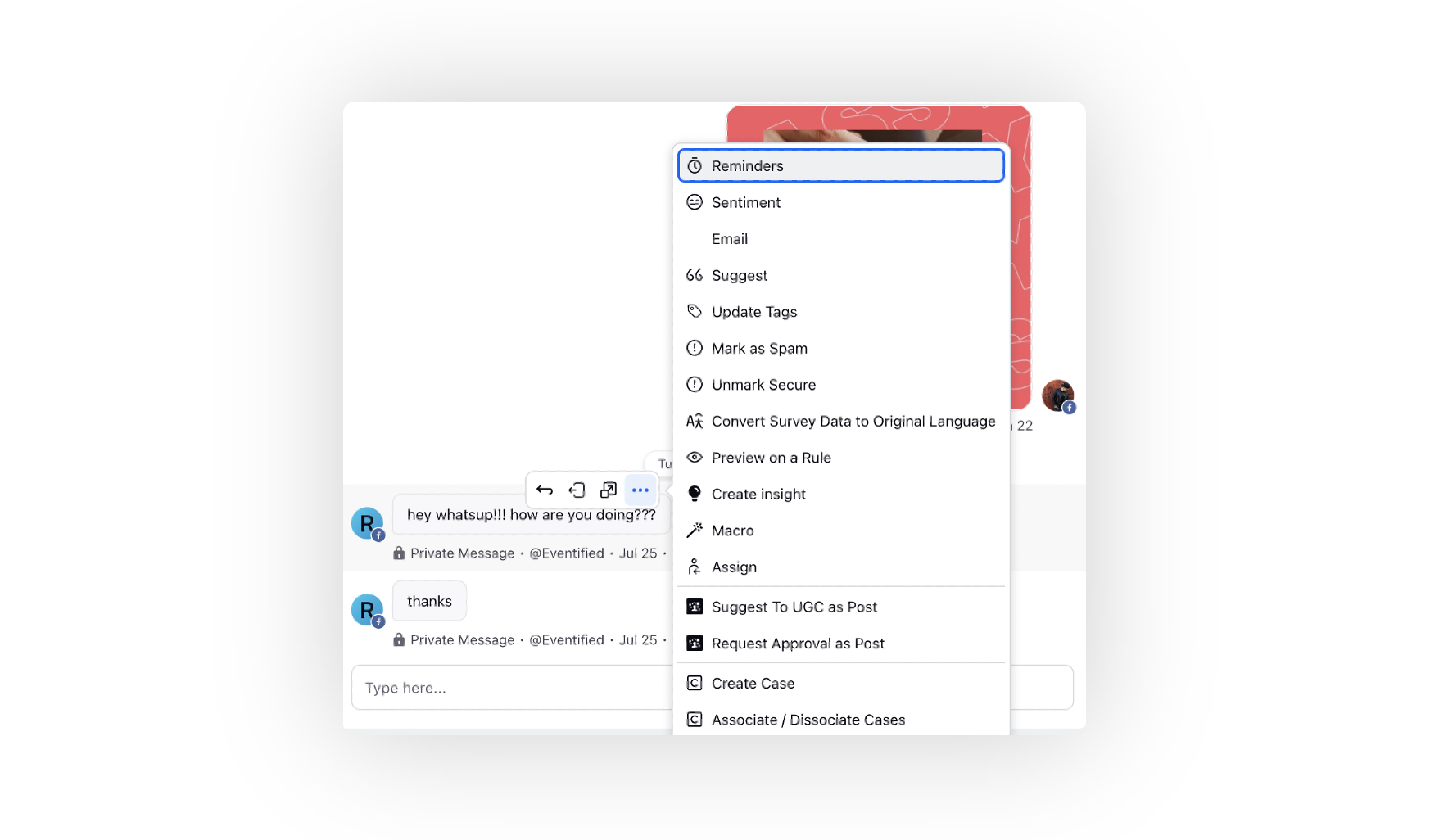Inbound Messages Dashboard
Updated
Columns created at the inbound message level in Agent Console and Engagement Dashboards will also be visible within Care Console. This facilitates a unified and comprehensive engagement experience with customers.
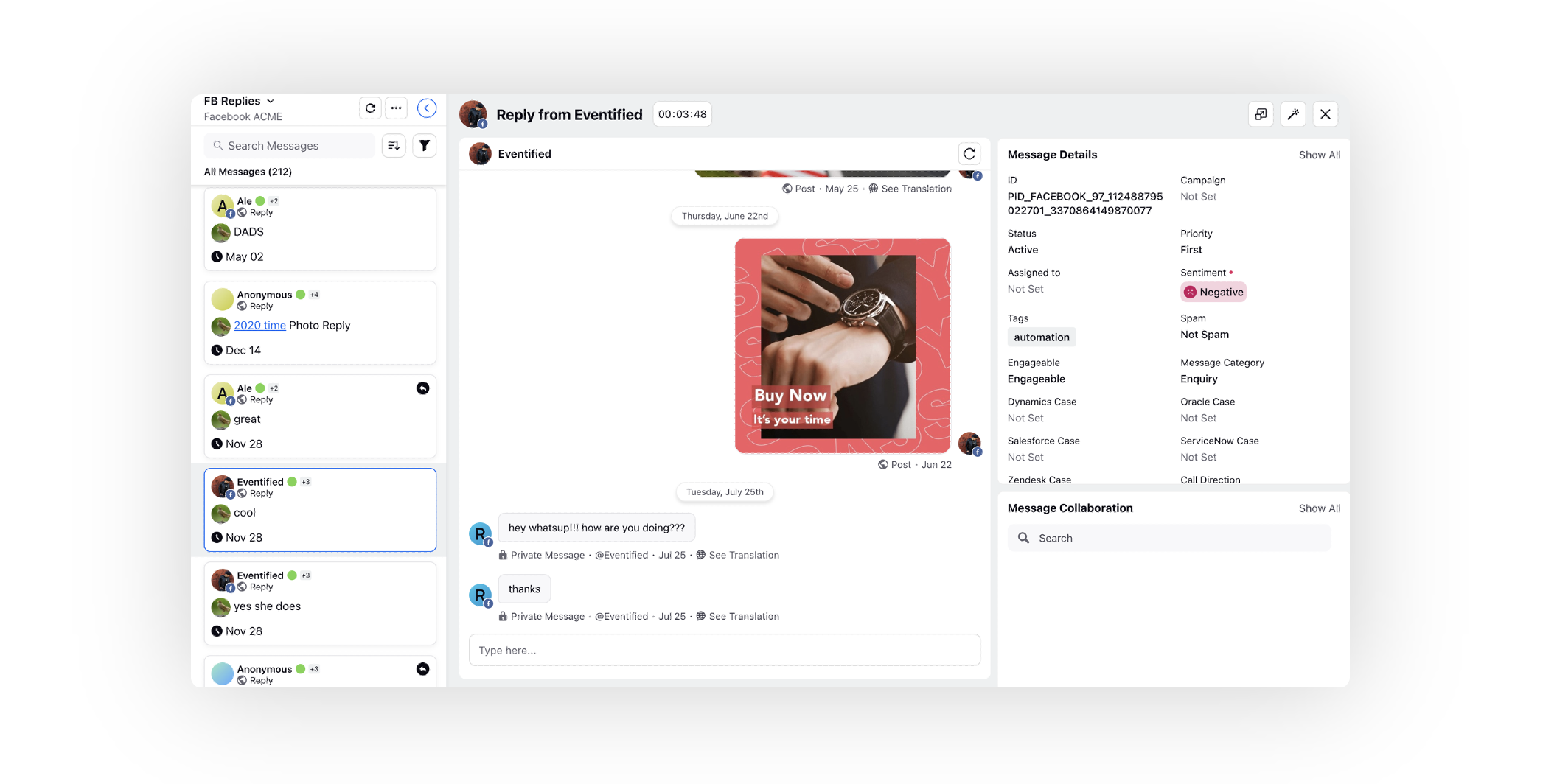
Message Level Actions
Hover over the Options icon alongside the desired individual message within the conversation pane to take various actions such as applying a macro, assigning the message to an agent, setting reminders, updating sentiment, creating a case, associating it with an existing case, and more.
Enablement note: To learn more about enabling message-level actions within the conversation pane, please work with your Success Manager. |