Custom Parameters for Automated Quality Management
Updated
Automated Quality Management (AQM) often requires custom parameters to tailor evaluations according to specific criteria. These parameters can be categorized into three types:
1. Rule-Based Parameters
These parameters are established using straightforward rules or keywords to assess specific aspects of interactions.
Input Required:
To formulate these parameters, it is essential to gather all types of rules, conditions, or lists of keywords from the client. This input helps in defining the criteria for evaluating interactions accurately.
Example:
Let's consider an example parameter - "Long Hold"
Client Requirement:
The client wants to score off the agent whenever they put the customer on hold for more than 2 minutes.
Required Input:
To implement this parameter, the following input is required from the client:
Hold time threshold: The client needs to specify the duration beyond which an agent putting a customer on hold will result in a deduction in score. In this example, the client specifies a hold time threshold of 2 minutes.
Implementation:
Once the input is gathered, the Automated Quality Management can be configured to recognize instances where agents exceed the hold time threshold. When an agent places a customer on hold for more than 2 minutes, the system flags this behavior and applies the predefined rule to deduct the agent's score accordingly.
2. Text-Based Parameters
Text-based parameters involve detecting specific phrases within case conversations to evaluate agent performance or customer interactions.
Input Required:
During the discovery phase, it is crucial to gather comprehensive descriptions of the parameter, example phrases in all relevant languages, and any rules guiding its usage from the client. This input helps in accurately defining the criteria for identifying the desired text-based parameter within conversations.
Example:
Example Parameter: Offer Assistance
Client Requirement:
The client wants to check if the agent offered assistance by using phrases like "how can I help you?" or "may I assist you?" at the beginning of the conversation.
Required Input:
To implement this parameter, the following input is required from the client:
1. Example phrases: The client needs to provide example phrases that agents may use to offer assistance, such as "how can I help you?" or "may I assist you?"
2. Specification on the number of messages to check: The client specifies the number of agent messages to check for this parameter. For example, the client may request checking the first five agent messages or the first eight agent messages for instances of offering assistance.
Implementation:
Once the input is gathered, the Automated Quality Management can be configured to detect instances where agents offer assistance using the specified phrases within the specified number of messages. If any of the defined phrases are found within the designated messages, the system flags this behavior as meeting the parameter criteria.
3. Process-Based Parameters
Process-based parameters entail parameters that incorporate conditional logic or complex if-else conditions, forming a structured process for evaluating interactions.
Input Required:
To define process-based parameters, it is essential to gather input in the form of conditional logic represented in flowchart format. Additionally, comprehensive guidelines outlining the conditions and examples of detection phrases across various scenarios are necessary. This input provides clarity on the sequence of actions and decision points within the process.
Example:
Example Parameter: Sales Completion
Client Requirement:
The client wants to check if the agent successfully completes sales interactions.
Required Input:
To implement this parameter, the following input is required from the client:
Conditional logic represented in flowchart form: The client needs to provide a flowchart depicting the conditional logic or if-else conditions forming the process for evaluating sales completion. The flowchart should outline the sequence of steps, decision points, and conditions that determine whether the sales interaction is successfully completed.
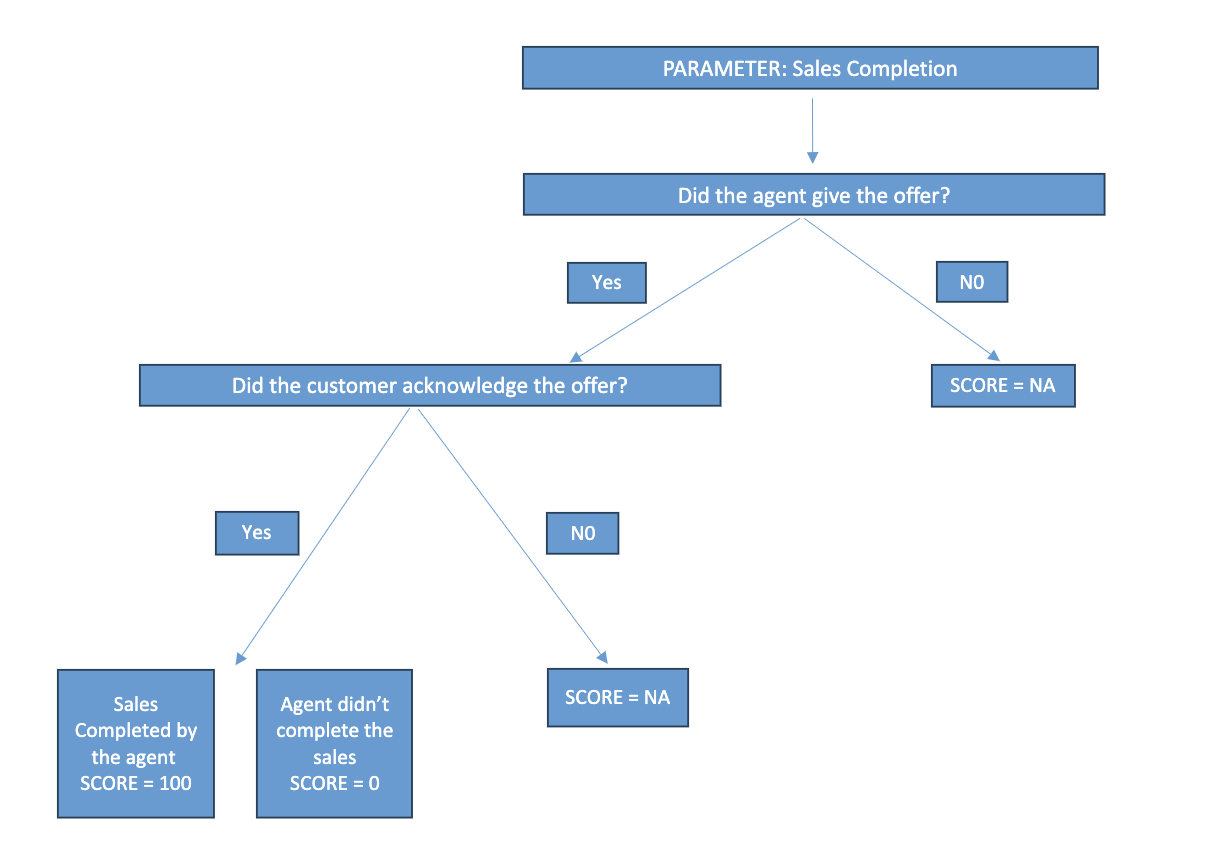
Implementation:
Once the input is gathered, the Automated Quality Management can be configured to follow the process outlined in the flowchart for evaluating sales completion. The system evaluates interactions based on the defined conditions and detection phrases to determine whether the sales interaction meets the criteria for successful completion.