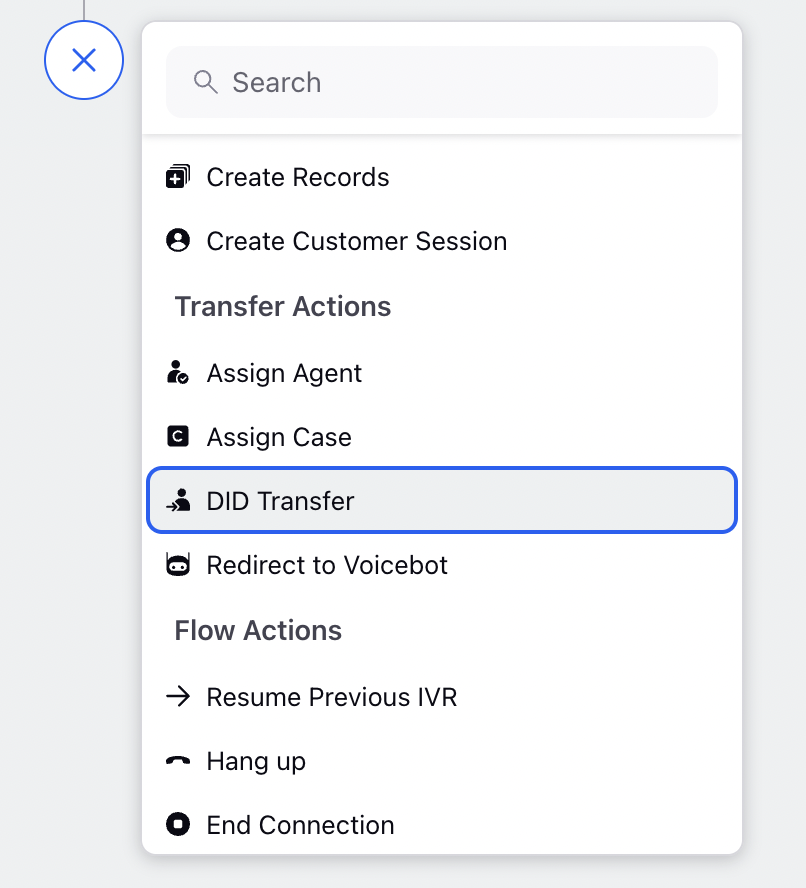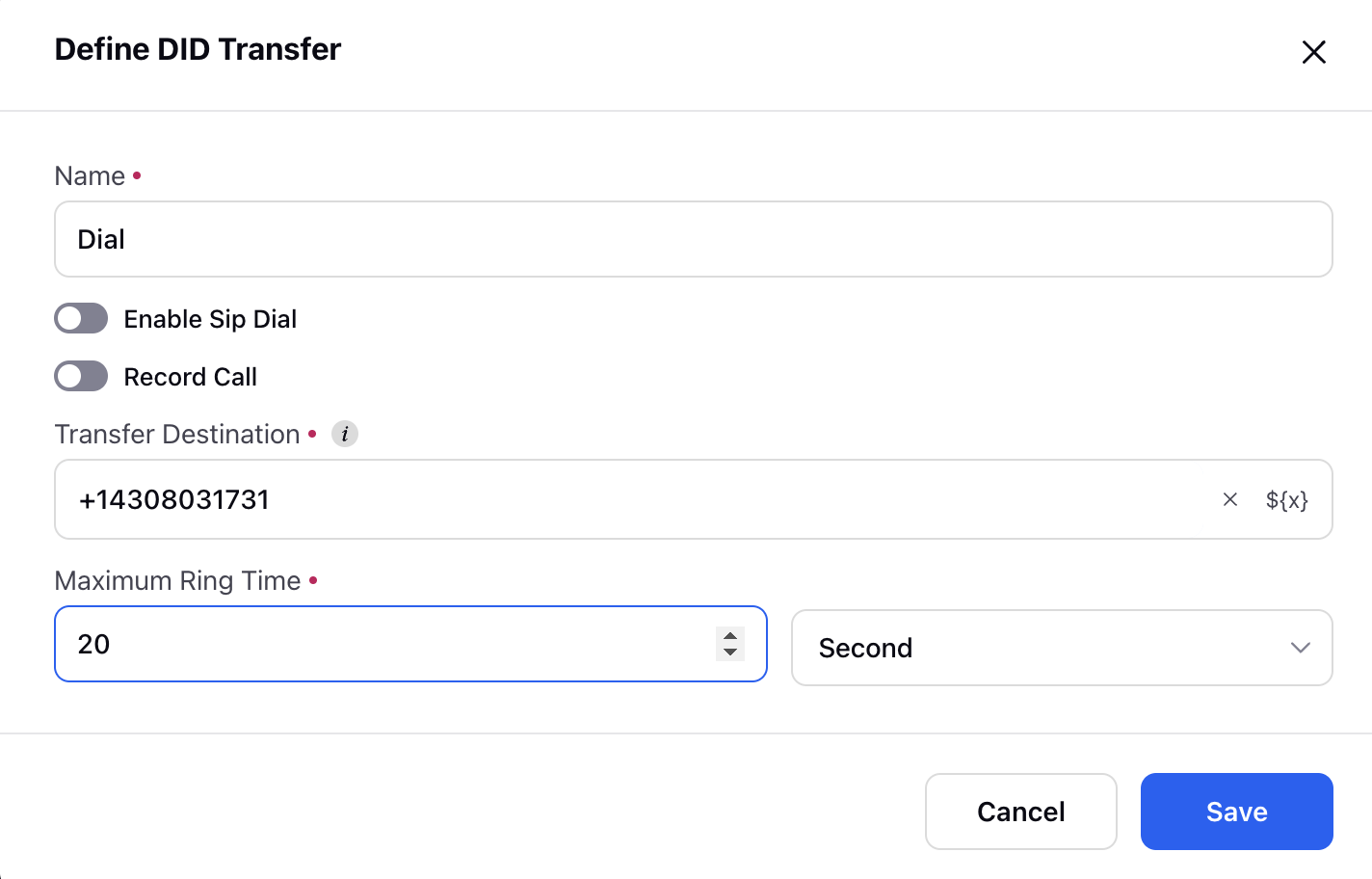Call Forwarding and Dial External Number from the IVR
Updated
Pre-requisite for configuring this in IVR: Sprinklr Voice should be enabled for the environment and your user should have IVR View, Edit or Create permission
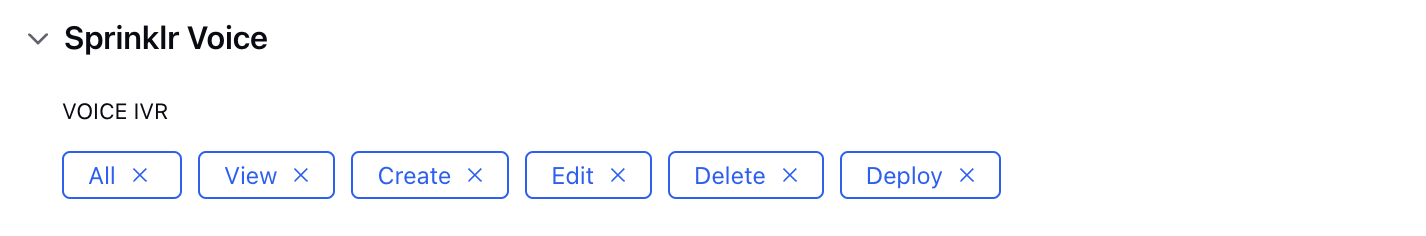
Sprinklr IVR can not only assign the call to the agent using Sprinklr system using The “Assign to Agent'' node. It can transfer the call to external number. Many times a client has third-party services within their company. Certain calls might be better handled by the latter, which is where this feature is useful. We can use DID transfer node to transfer the call to third party number directly from the IVR.
Configurational Step
To add a DID transfer in flow Select DID transfer from the dropdown.
Sample configuration of the node-
Major Components:
Enable Sip Dial: It allows for transfers to different domains within the same telephone service provider using Session Initiation Protocol (SIP) dialing.
SIP Dial Transfer: This is the unique identifier of the user or destination you want to transfer the call to.
SIP Domain: The SIP domain refers to the specific domain within the telephone service provider's network where the call needs to be transferred. This could be a different department, branch, or location within the same provider's network.
Send additional headers: Headers are pieces of information added to SIP messages to provide extra details for call routing and processing. It allows you to include custom headers along with the transferred call. This can be useful for passing specific information related to the call.
Header Name: Enter the name of the custom header you want to include.
Header Value: Specify the value associated with the custom header.
Transfer Destination: This is where you add the external phone number required to transfer the call. It can also be pulled from resources by clicking on ‘${x}’ icon at the right.
Maximum Ring Time: this is the same as timeout i.e. it is the maximum time the IVR will ring the number. If no one pick up the call, the DID transfer will end and call flow will move forward from Call not connected path
Enable Recording: This control if the call between caller and third party need to be recorded or not
DID Transfer node gives rise to 3 paths on creation:
Call Connected: This leg gets executed when call ends between customer and third party
Call Not Connected: This gets executed in all the cases where no one picked the call. It can be because of a timeout or call declined.
Invalid Number: If the entered number is invalid, this leg gets executed.
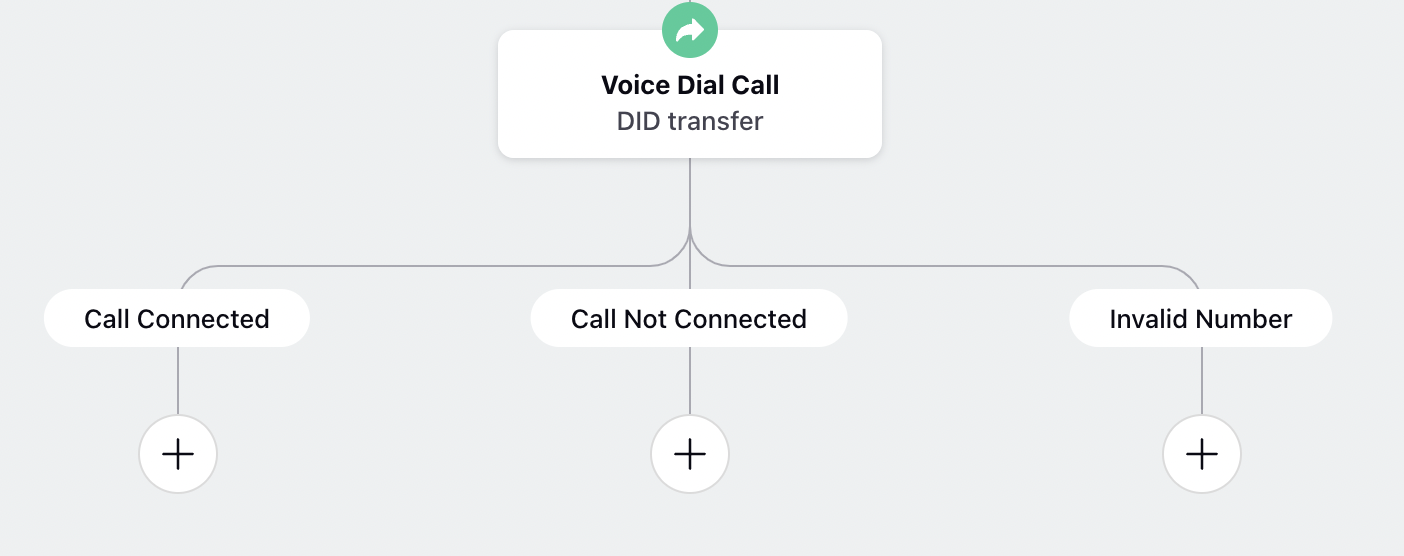
Note: ‘Invalid Number’ leg gets handy in reporting. There can be cases where by mistake an invalid number is added (incorrect format, wrong country code etc). Without this node, these calls would also end up in the ‘Call Not Connected’ node and hence hard to notice and differentiate.