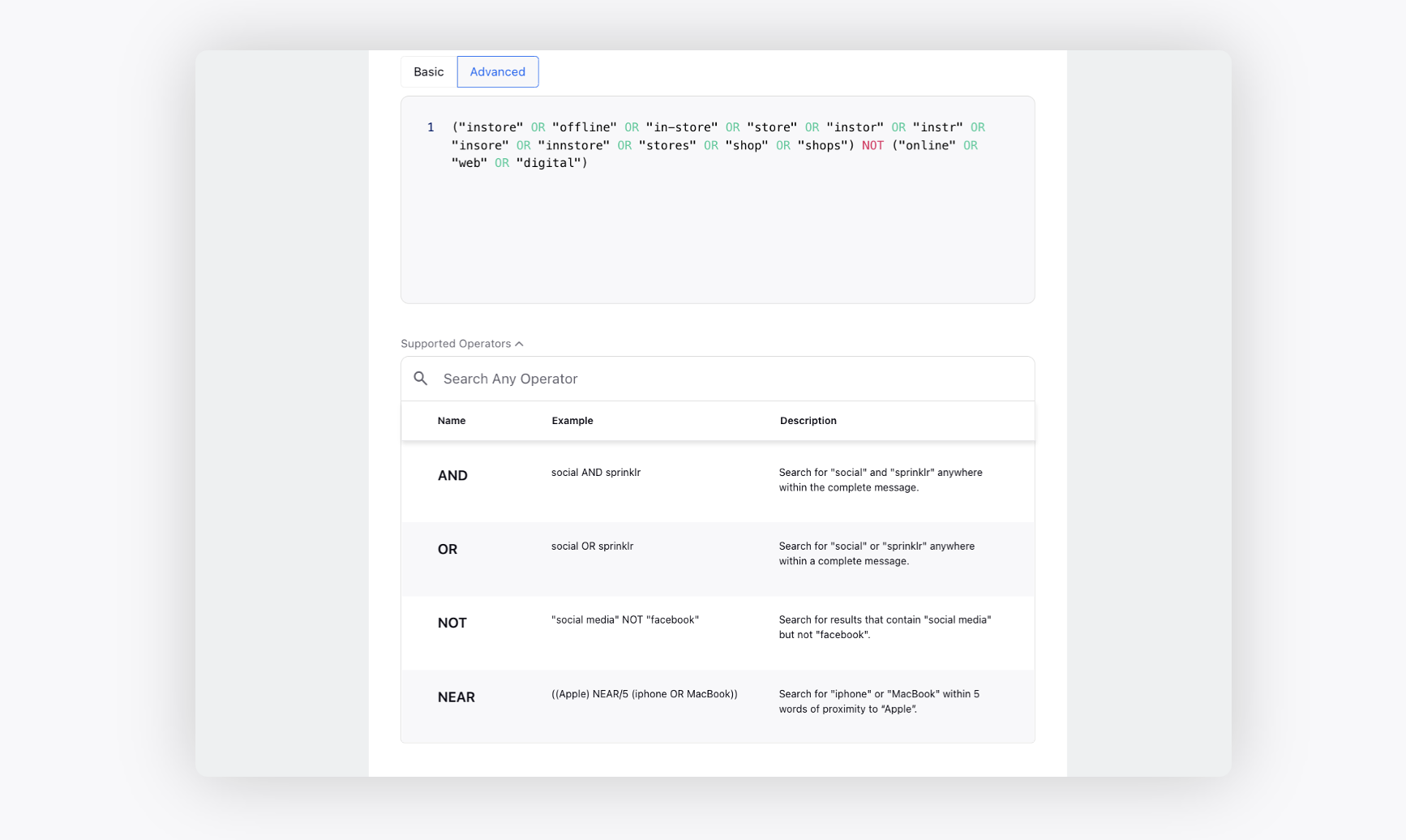How to Create a Keyword Query?
Updated
To learn about Keyword Matcher Query, See What is Keyword Matcher Query?
Steps to Add a Keyword Query
Open the Conversational AI Persona App and go to "Build". Click on "Keyword Queries"
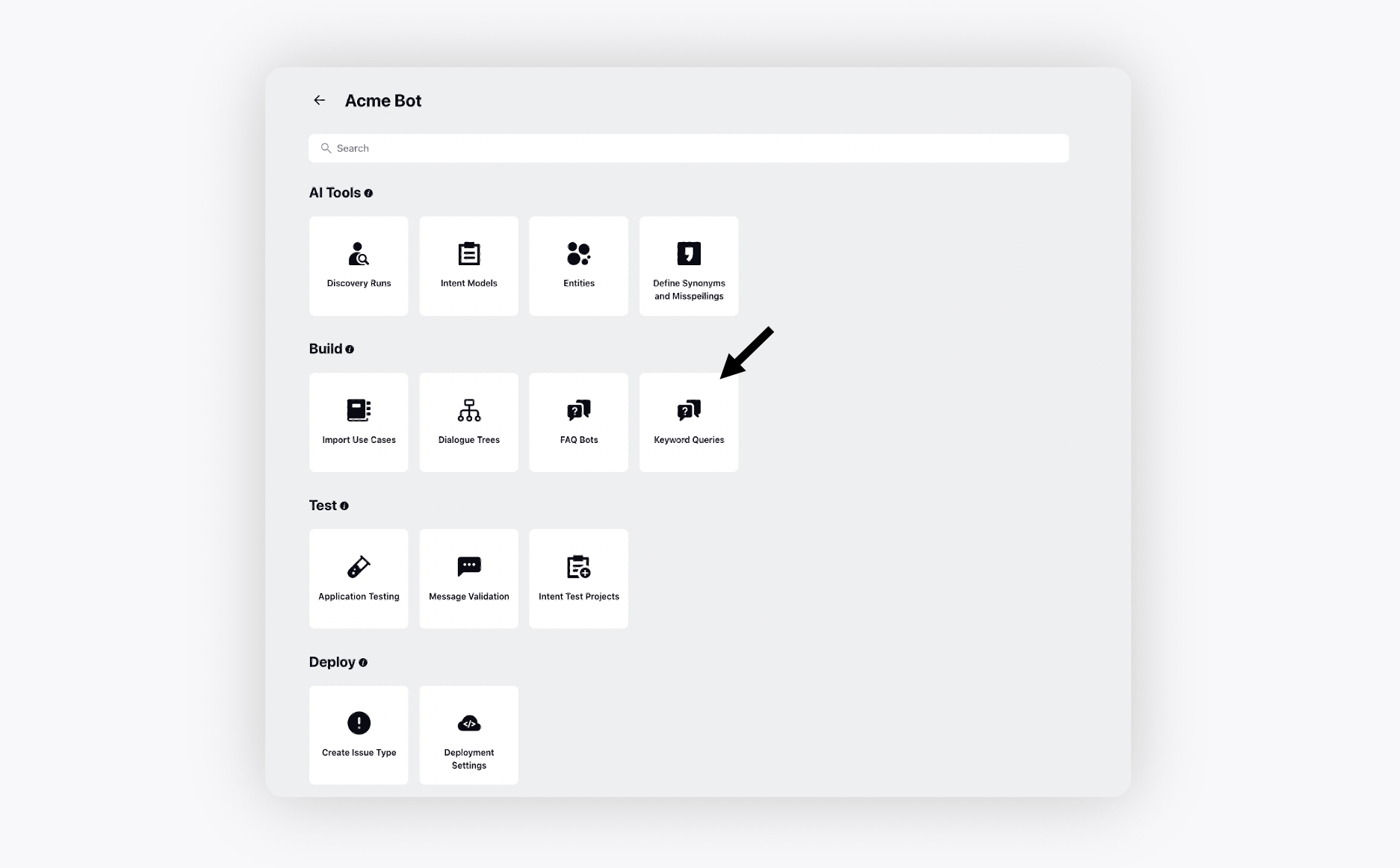
To add a keyword query, click on "Add Keyword Query" in the top right corner
Select "Basic" mode and add keywords under different categories.Here's how each category works:
"Any of these Keywords should be present in the fetched messages": The Keyword Query will be detected if any of these keywords are present.
"All of these Keywords must be present in the fetched messages": The Keyword Query will be detected only if all of these keywords are present.
"None of these Keywords should be present in the fetched messages": The Keyword Query will not be detected if any of these keywords are present.
Add keywords for each category and group similar ones together by clicking the plus icon. The final query will be a combination of all the queries from each category.
For complex scenarios, we recommend using "Advanced Mode" to create keyword queries. To learn more about Advanced Mode, see Advanced Keyword Query.