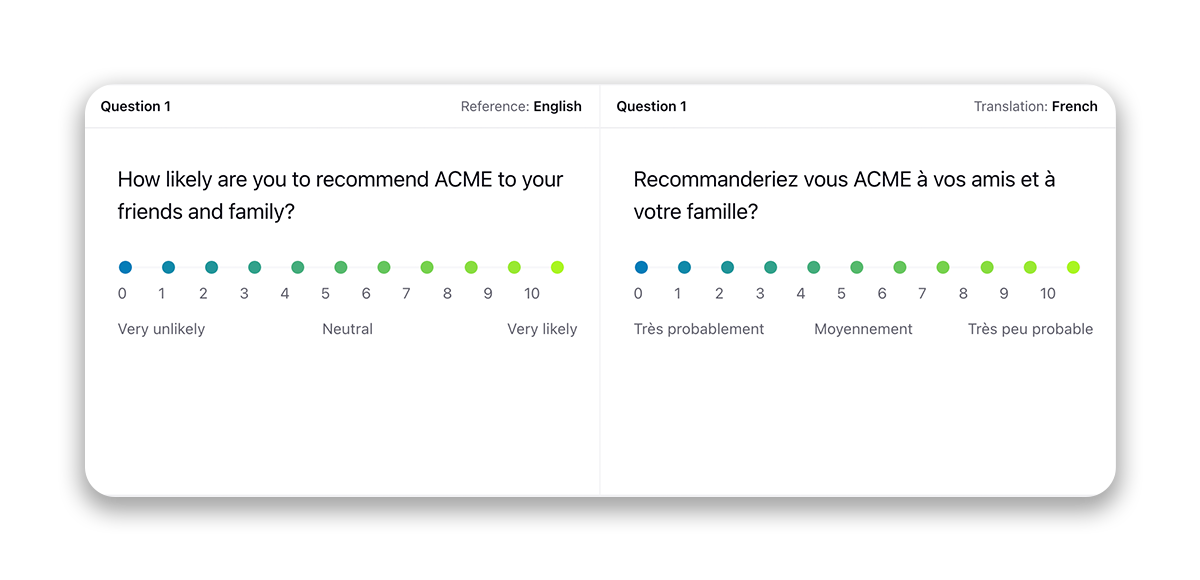Create Survey Translations
Updated
Creating survey translations allows you to reach a wider audience and gather feedback from respondents who speak different languages. To create a translated version of your survey, you can use the Translation feature in the Survey Builder. This feature allows you to add new languages to your survey and translate the survey questions and answers into the chosen language.
You can also customize the language switcher to allow respondents to switch between the available languages. By offering your survey in multiple languages, you can improve the accuracy and relevance of the data you collect, while also providing a better user experience for respondents who may not speak the same language as your primary audience.
To Create a Translation
1. In the Translations tab, click Create New Translation and select the language/s you wish to translate your survey into from the base language.
Note that you can also add additional translations for a given language. For instance, French translation will differ for France, Switzerland, and Canada, so, French (France), French (Canada), French (Switzerland), etc. translations can be created for a given survey.
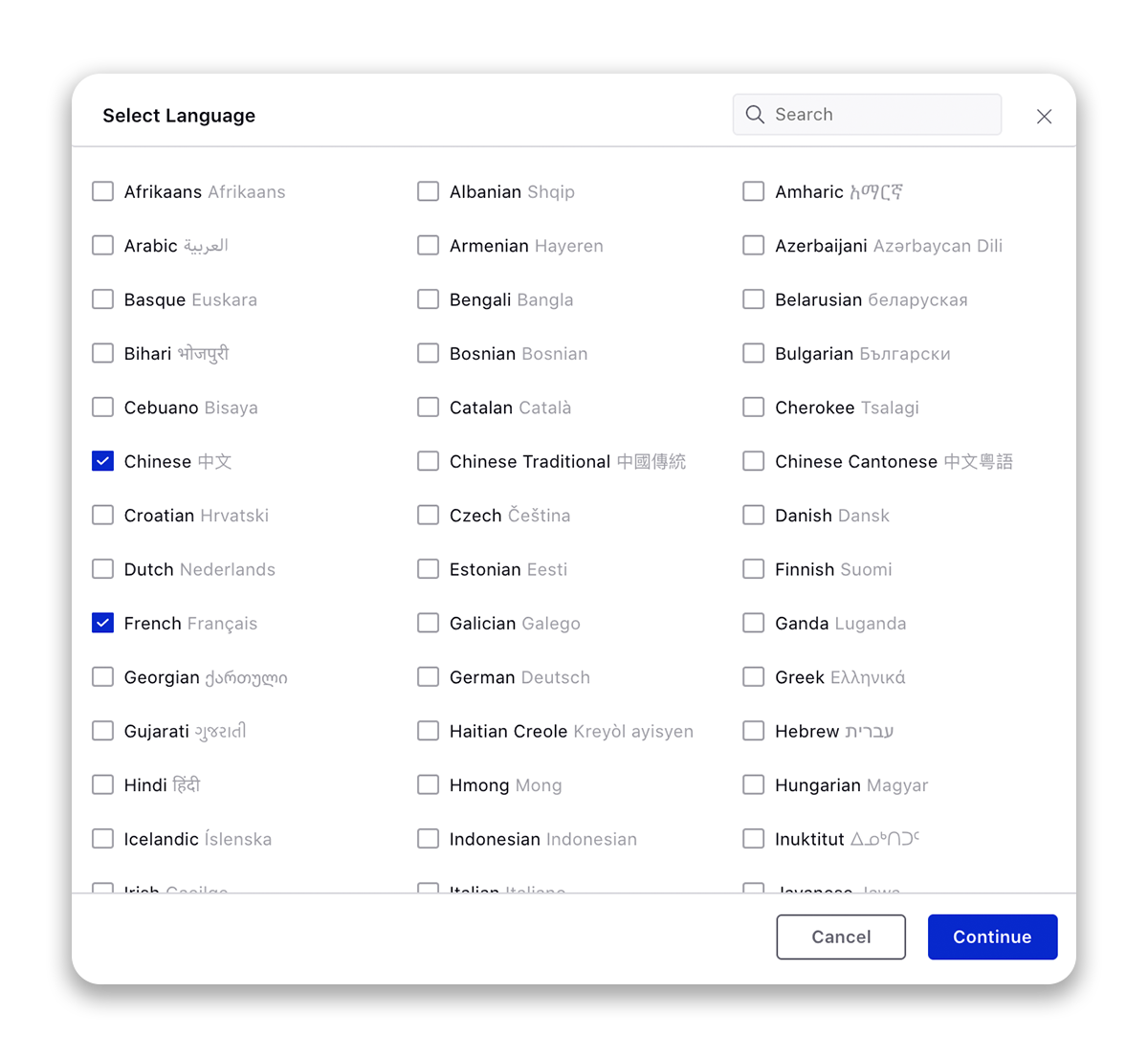
2. Next, translate the text for questions/banners/pages/buttons in the selected language. All changes will get saved automatically. For Arabic language, both the numbering of questions and the numeric labels (1, 2, 3, etc.) for the NPS question will be displayed in Arabic.