How can Supervisors Manage Leave Requests
Updated
Supervisors need to manage leave requests to maintain a well-organized and productive work environment. By overseeing and approving leave requests, supervisors can ensure proper staffing levels, prevent operational disruptions, and address potential workload imbalances. Managing leave requests also allows supervisors to consider team members' well-being, promote a healthy work-life balance, and uphold organizational policies, ultimately contributing to a positive and efficient workplace culture.
Prerequisites for Managing the Leave Requests:
Sprinklr WFM should be enabled for the environment and your user should have access to Workforce Planner Persona along with Manage permission under the time off management section in the workforce management module.
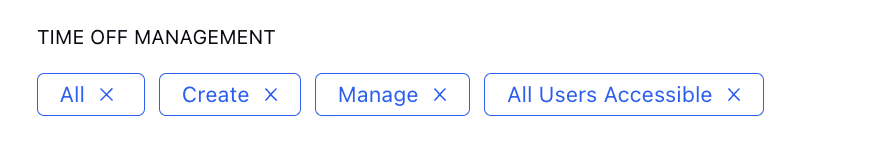
Managing Leave Requests:
Reviewing a Pending Time-off Request: Supervisors can hover over a pending time-off request, promptly review and choose to either approve or reject it. They can also add a brief note providing the reason for the action and communicating transparently.
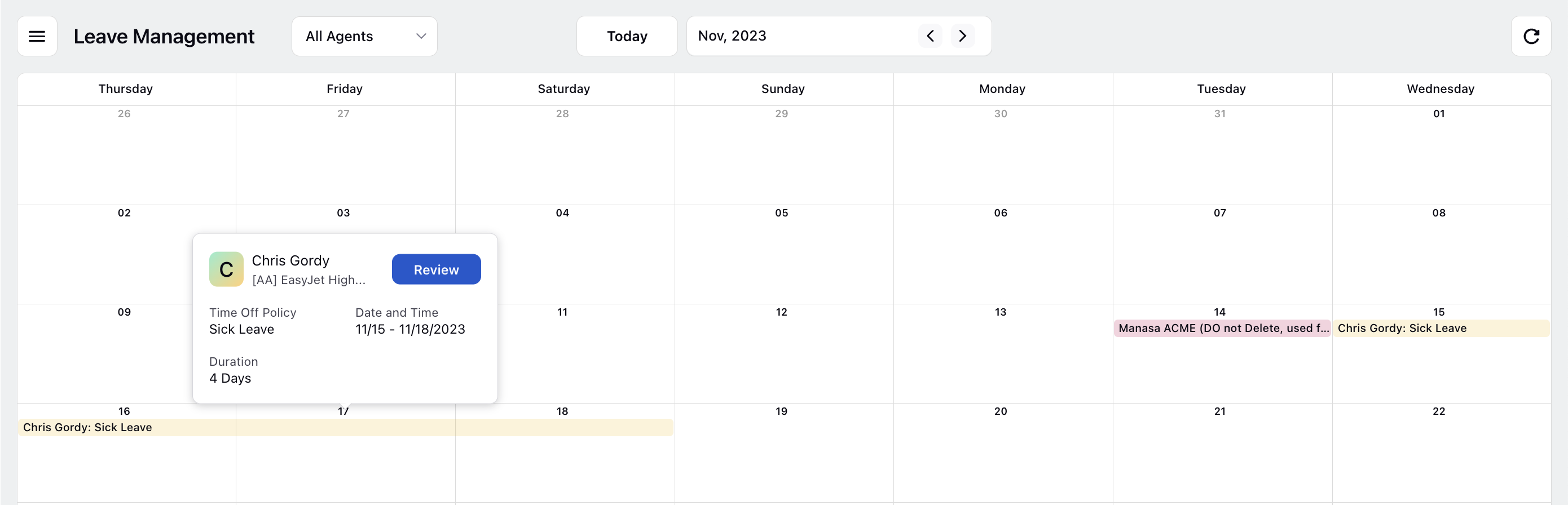
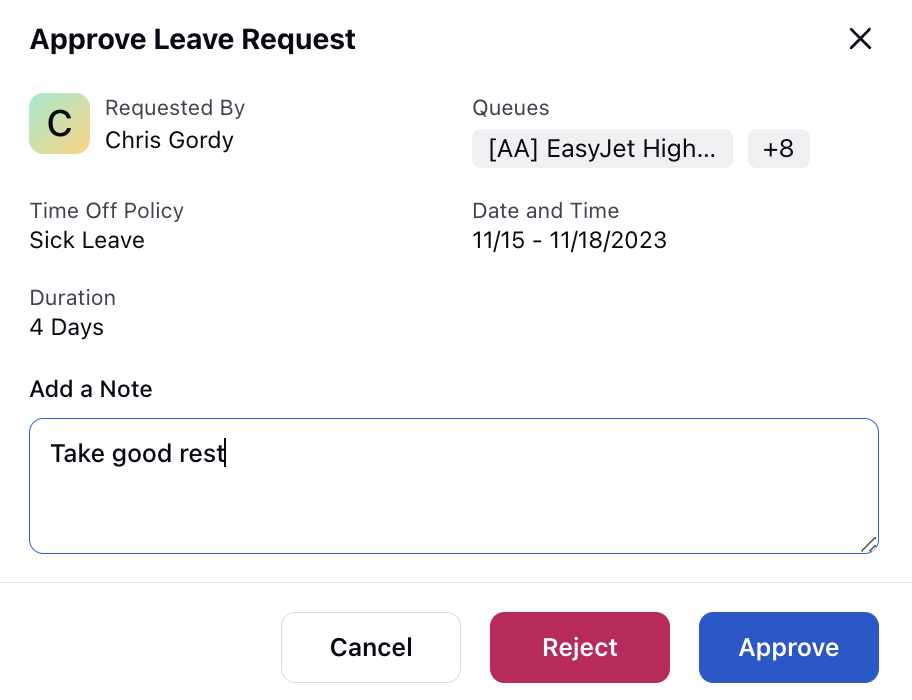
Editing a Time-off Request: Supervisors also have this flexibility to edit and subsequently approve an agent's time-off request that had been rejected earlier providing an avenue for reconsideration. They can hover over a rejected time-off request's dialogue box and approve it by adding a brief optional note.
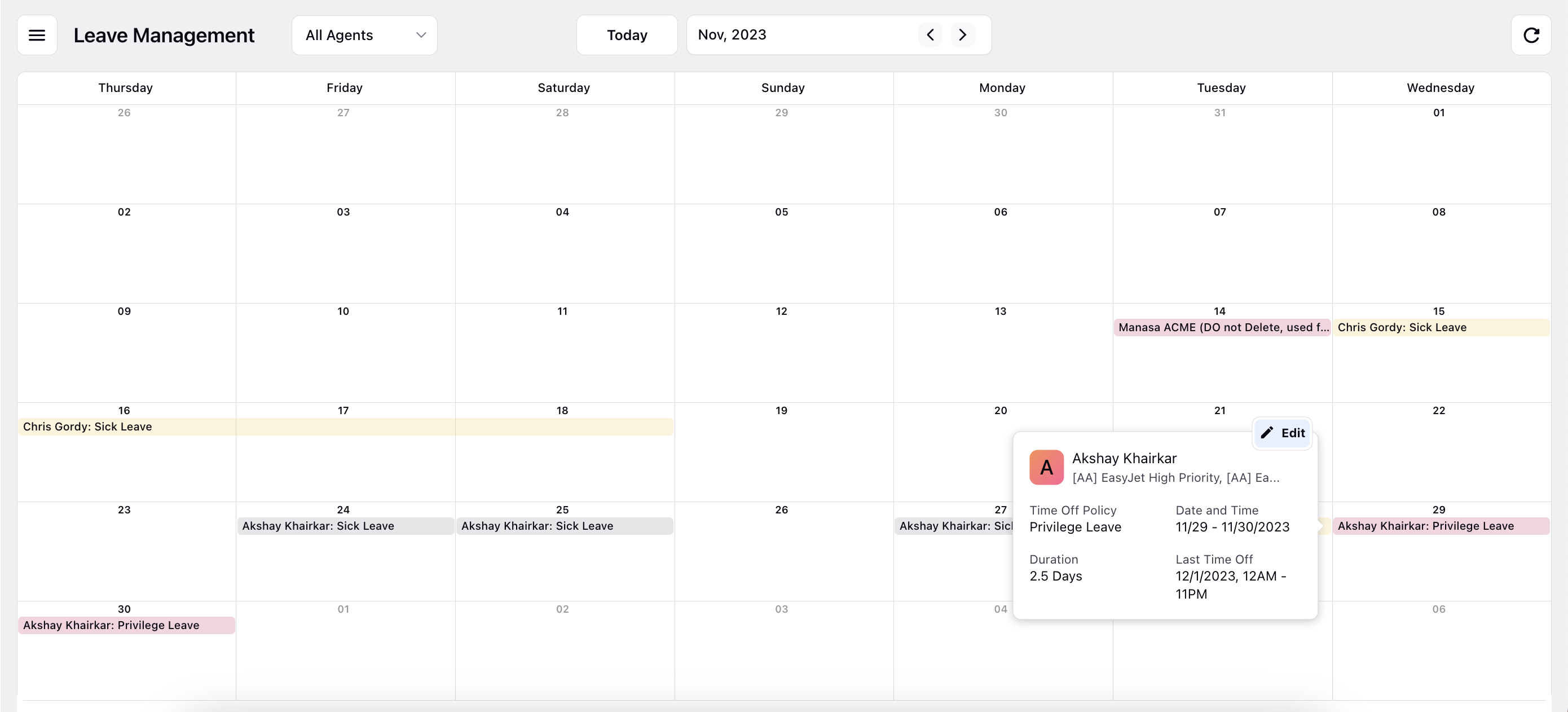
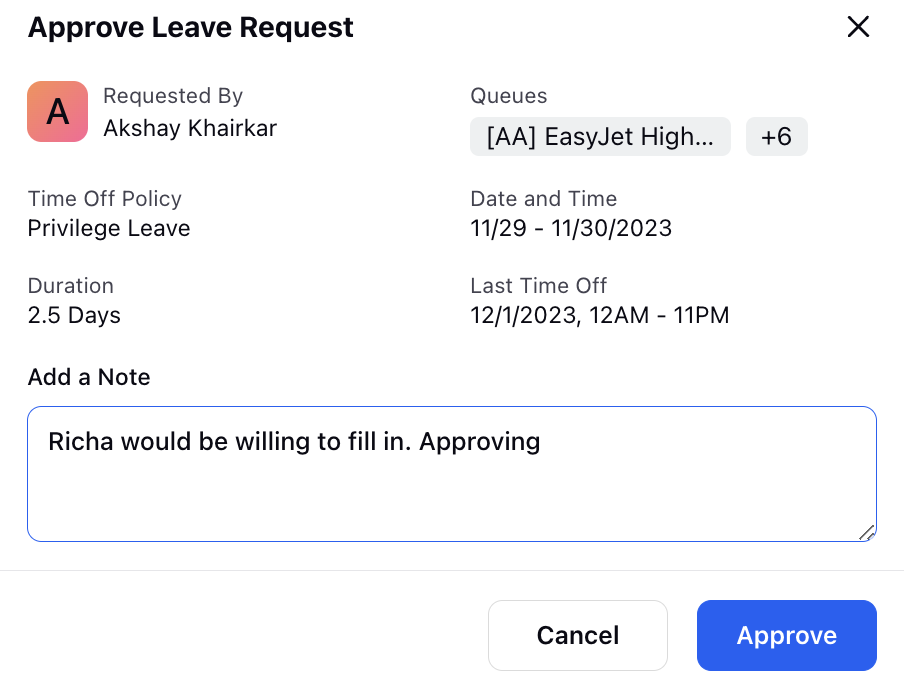
Conversely, they can also edit and subsequently reject an agent's time-off request that had been approved earlier. This can be achieved in a similar manner, hovering over an approved time-off request's dialogue box and rejecting it by adding a brief optional note.
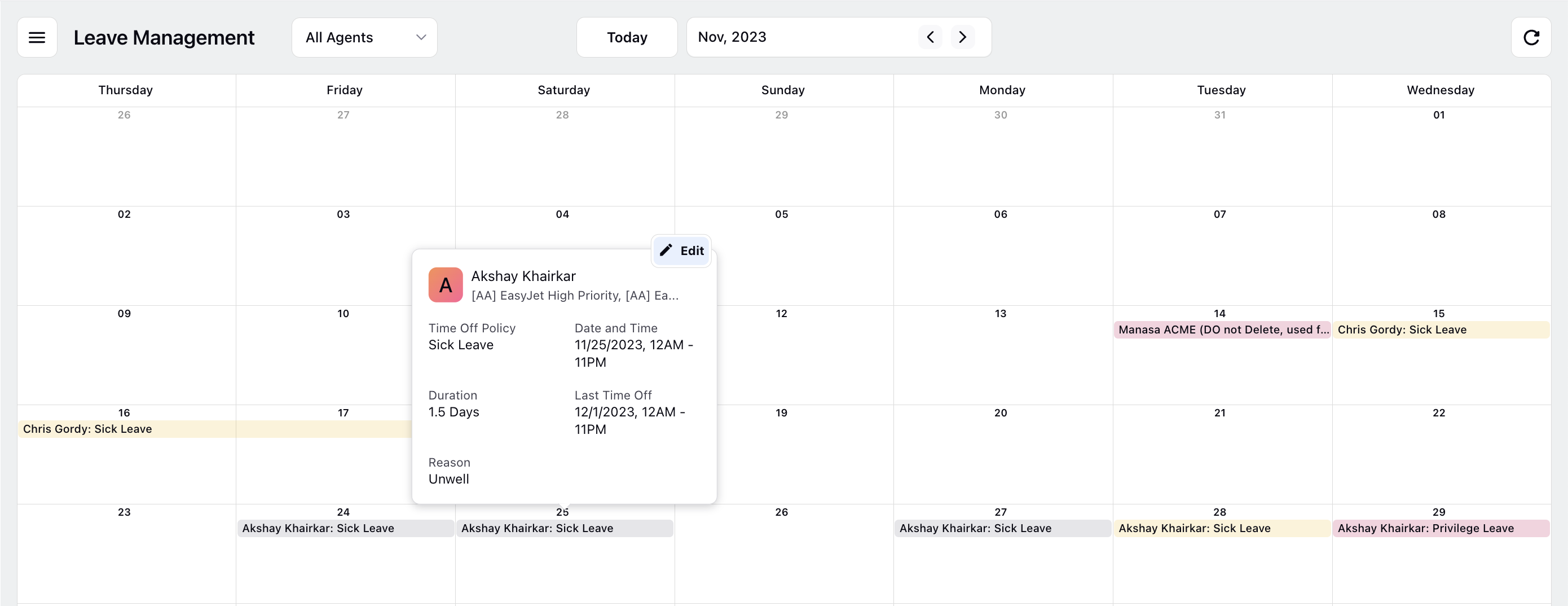
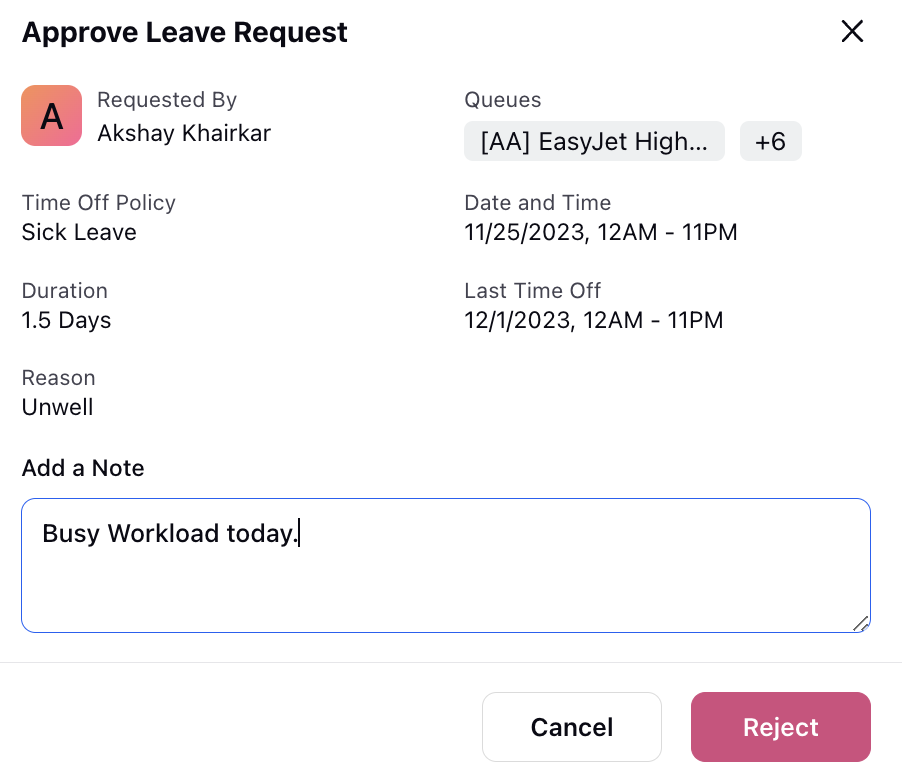
Agents' time-off requests can be managed by utilizing the calendar view in Leave Management Module, Overview and Time-off History tab in Agent Time Off page's third pane and Pending Time-off Widget in the Home screen. This multifaceted functionality empowers supervisors to efficiently handle time-off management, fostering effective communication, and ensuring a streamlined process for their agents.