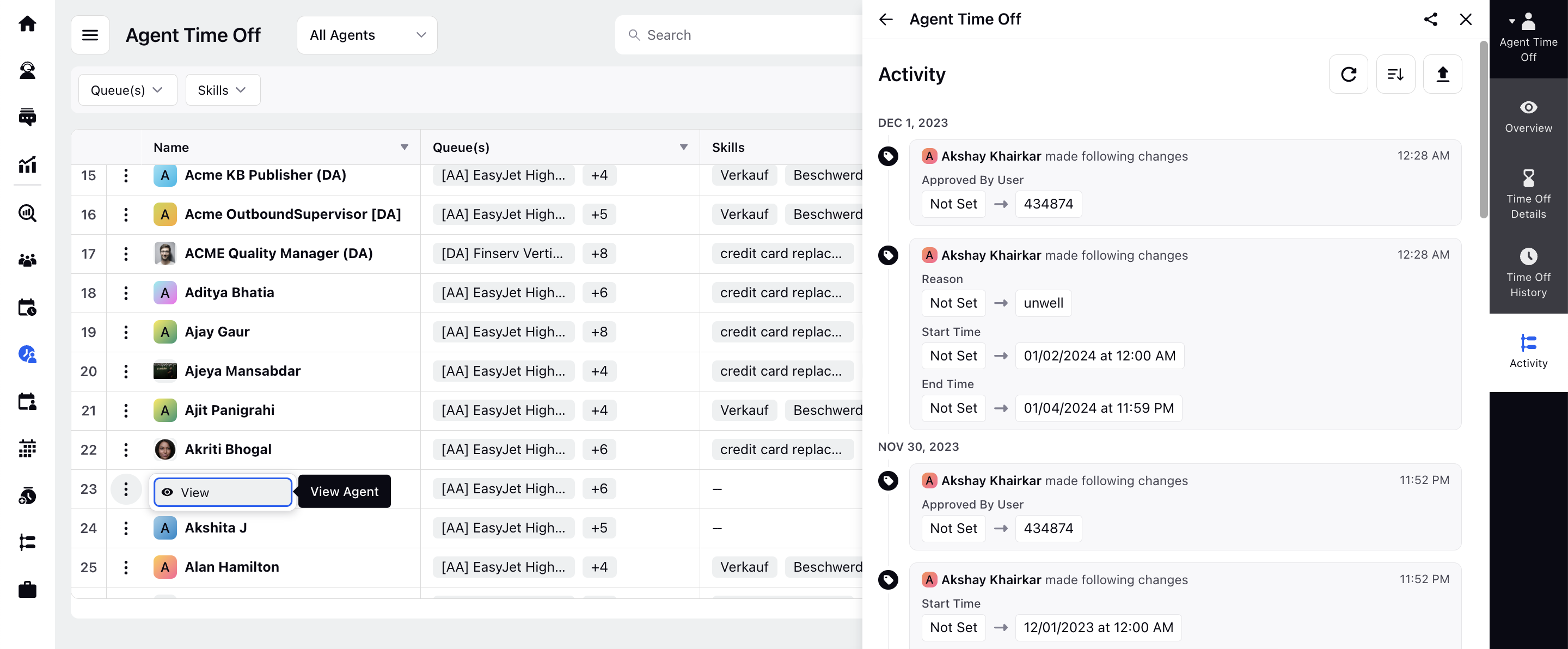How Supervisors Update Agents' Leave Balances
Updated
Supervisors update leave balances for their teams in Sprinklr to ensure accurate and up-to-date records of agents' available time-off entitlements. While the system automates leave crediting and debiting when agents apply for time-off, manual updates become necessary for scenarios like mid-year hires or other exceptions not covered by the automated process. By regularly maintaining and adjusting leave balances, supervisors guarantee that the system accurately reflects agents' entitlements, preventing discrepancies and promoting fair and consistent leave management within the organization.
Prerequisites for Updating Agents' Leave Balances:
Sprinklr WFM should be enabled for the environment and your user should have access to Workforce Planner Persona.
Updating the Leave Balances:
Supervisors can effortlessly access the Agent Time Off page via the Leave Management module's Page View Menu. This feature allows supervisors to obtain a substantial detail of each agent, including their assigned work queues, possessed skills, upcoming time-offs and remaining balances.
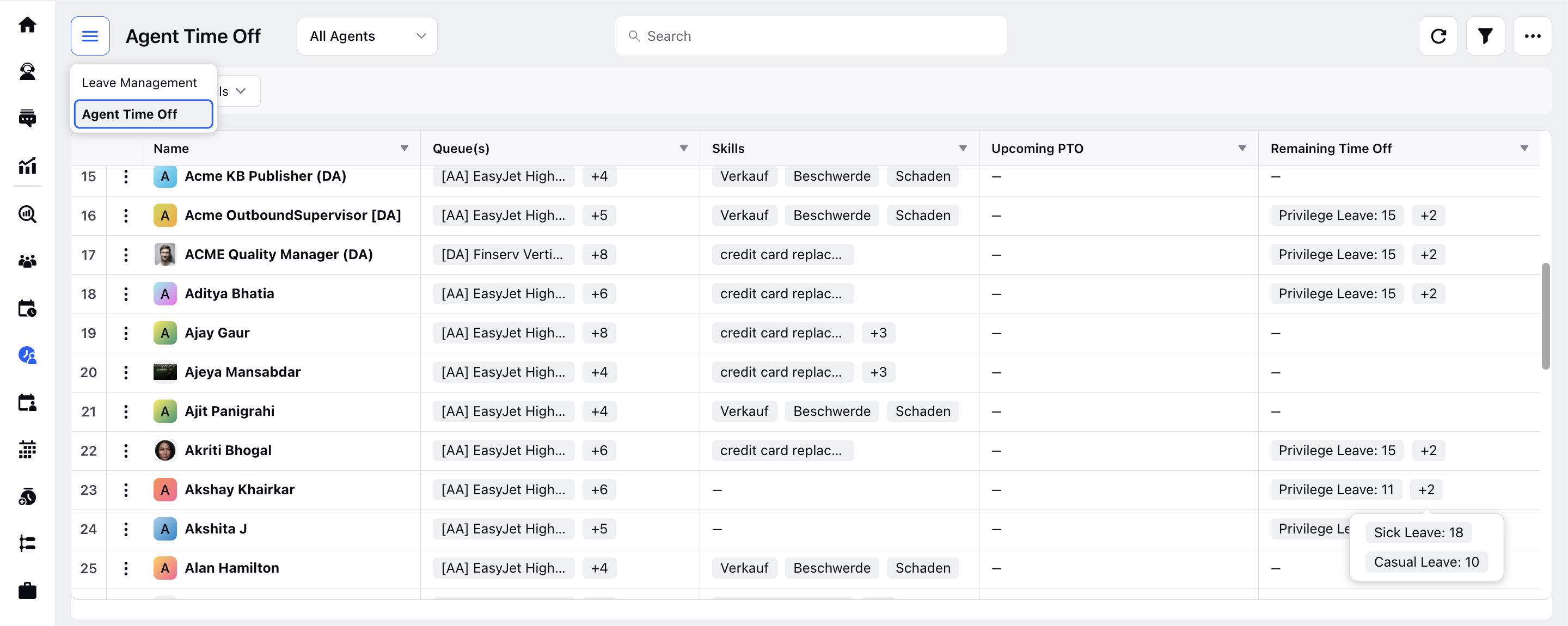
They can select 'View' by hovering over the 3-dot menu and utilize the agent's third pane to gain insights into agent's time-off history, utilization and balances. The Overview tab reflects allocated time-off balances for the agent and a brief time-off history.
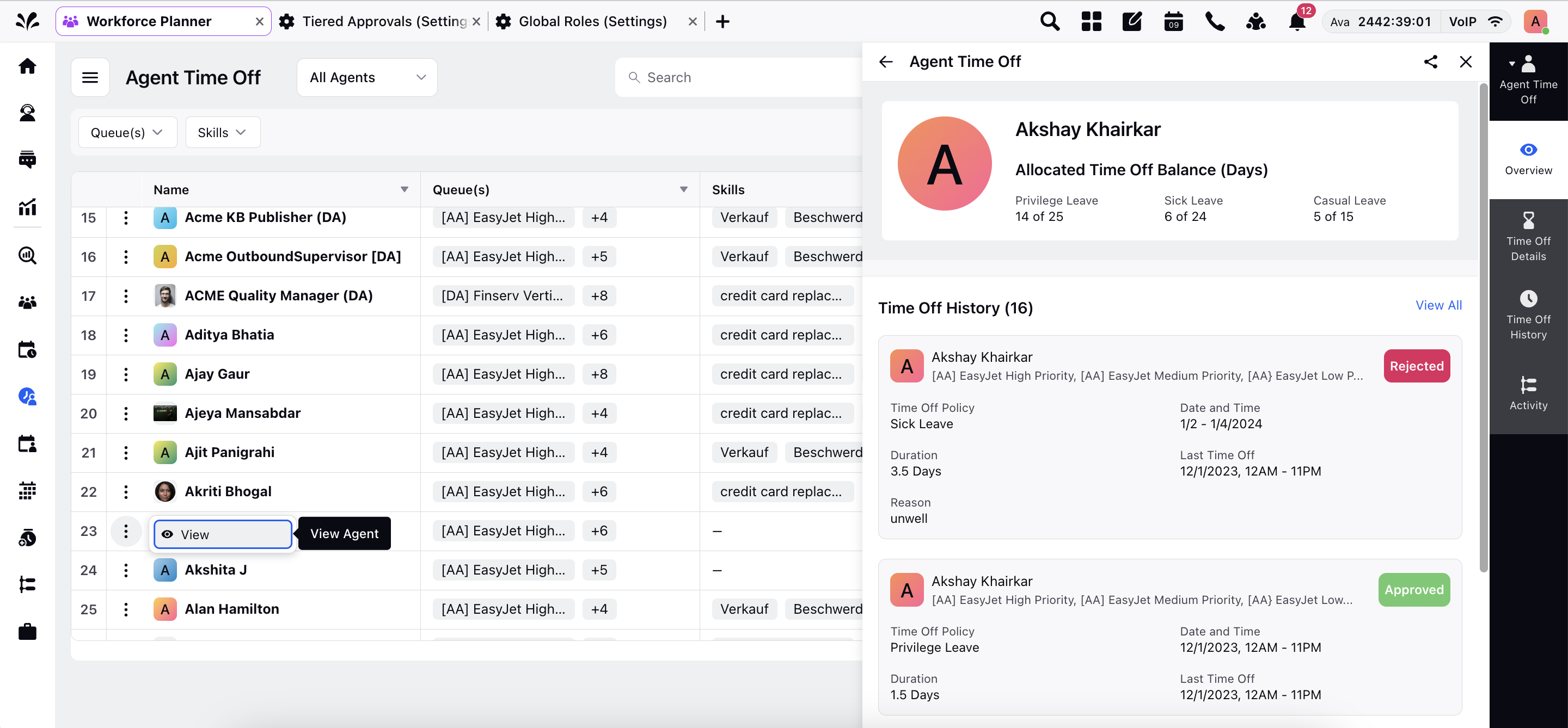
Clicking the 'View All' button navigates them to the History tab which displays all the leave requests created by the agent along with the respective status in the past.
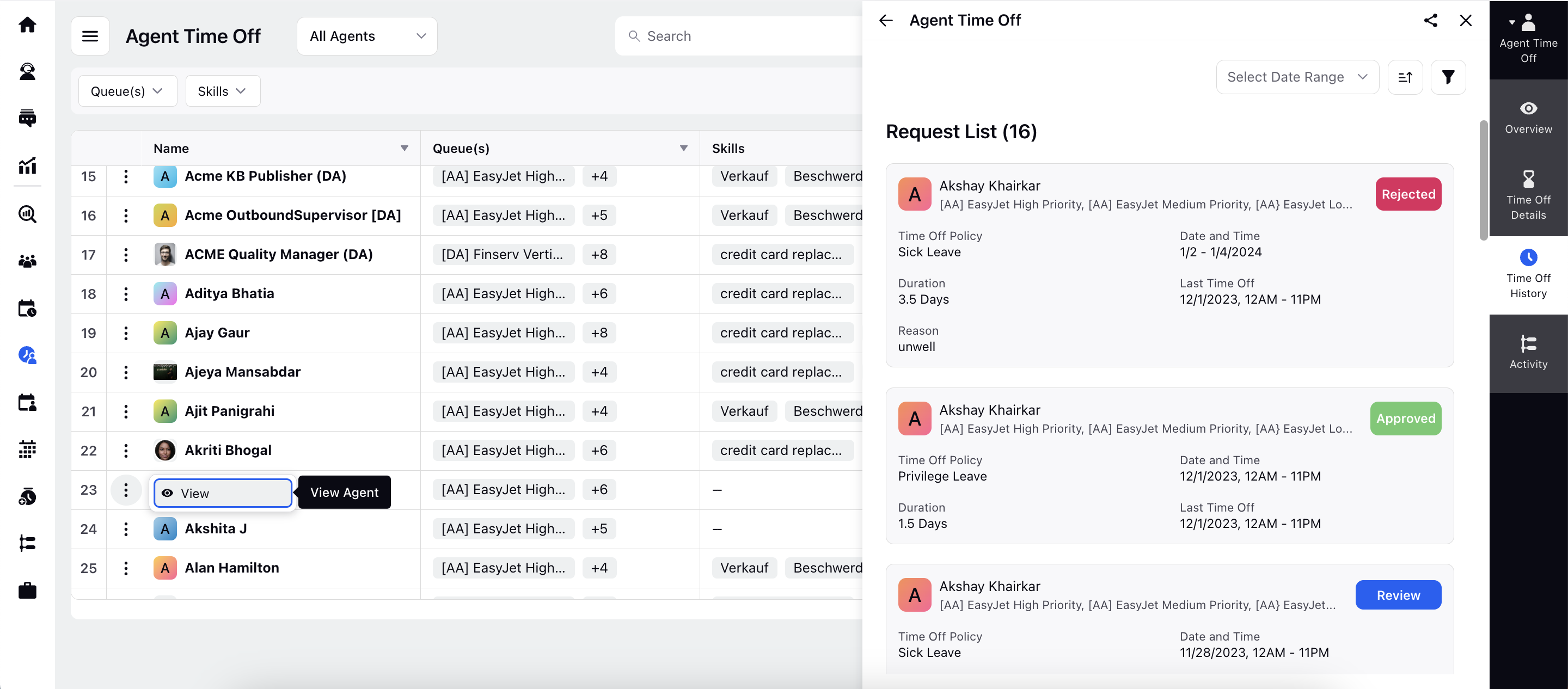
They can then navigate to the Details tab to view agent's time-off utilization in a tabular format and allocated time-off balances. Hovering on the leave policy allows supervisors to edit the number of leaves while adding a tag or briefly mentioning the reason for the edit.
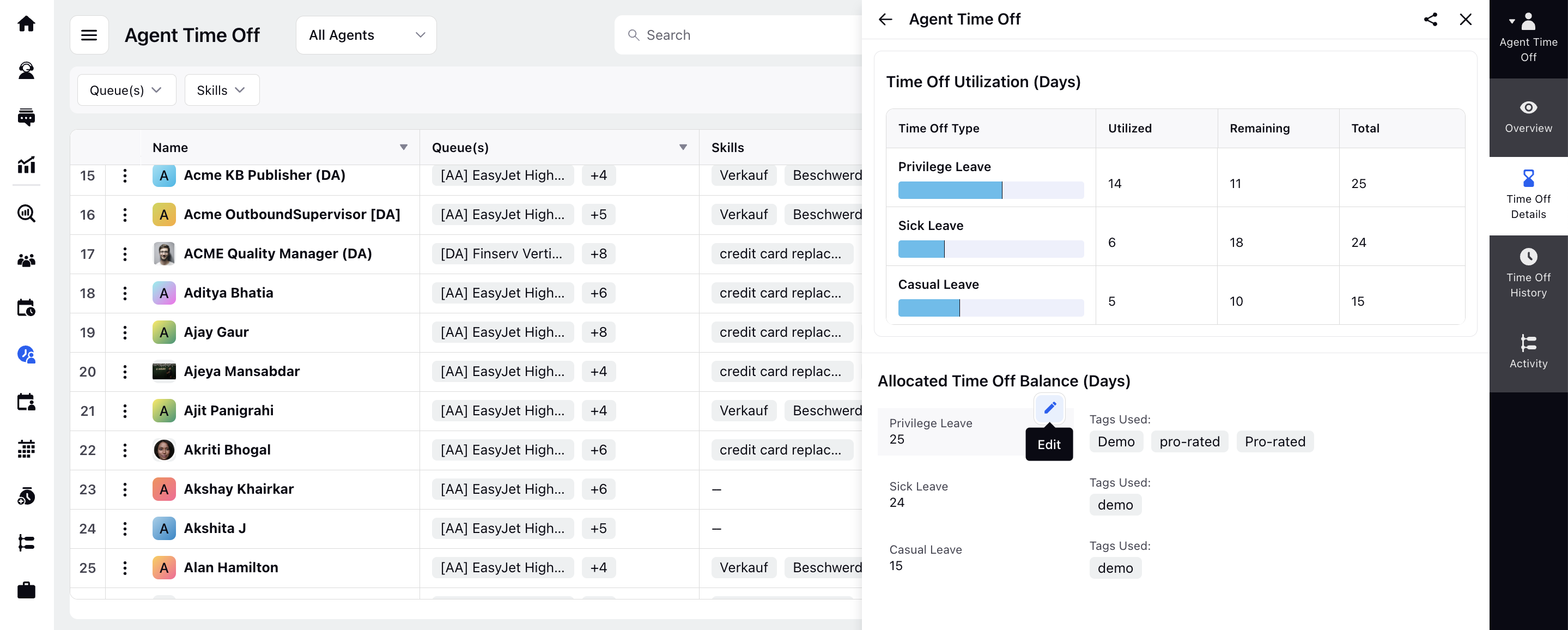
Lastly, they can move to the Activity tab where they can find the audit trail of every change that has occurred with respect to the agent's time-off.