Smart Approvals
Updated
Smart Approvals assists campaign managers while approving the content. While engaging with customers, users can publish posts via approval paths through Sprinklr AI. Smart Approval helps brands avoid the risk of inappropriate content getting approved. It generates flags to approve with respect to content that needs to be updated before publishing.
Note: The AI/AI+ features in the Distributed platform are identical to those in the corresponding enterprise modules and share a similarly designed user interface.
How To Use Smart Approvals?
Users can create a column in the engagement dashboard to view all pending approvals in the approval queue. Once after creating a dashboard, all posts of smart approval will be visible as explained in the steps.
Log into Sprinklr, and tap the Menu icon in the bottom right corner.
Tap Engagement Dashboards under Sprinklr Social to open the desired Dashboards.
Open the same Engagement Dashboard where you have added the Approval Column.
On the Smart Approval column, you will view the Smart Approvals with Smart Content Score on the messages of the column.
You can use the View Smart Approvals permission to control Smart Approvals at the Account level so that it only shows up for accounts that are associated with English-speaking users and markets.
Note: Use this DP for Smart Approvals in Engagement Dashboards: SMART_APPROVAL_OUTBOUND_ENABLED. Enablement of this capability requires additional setup.
The posts are classified into three buckets based on smart approvals:
Content Looks Good for Approval: The campaign managers can go and approve the content.
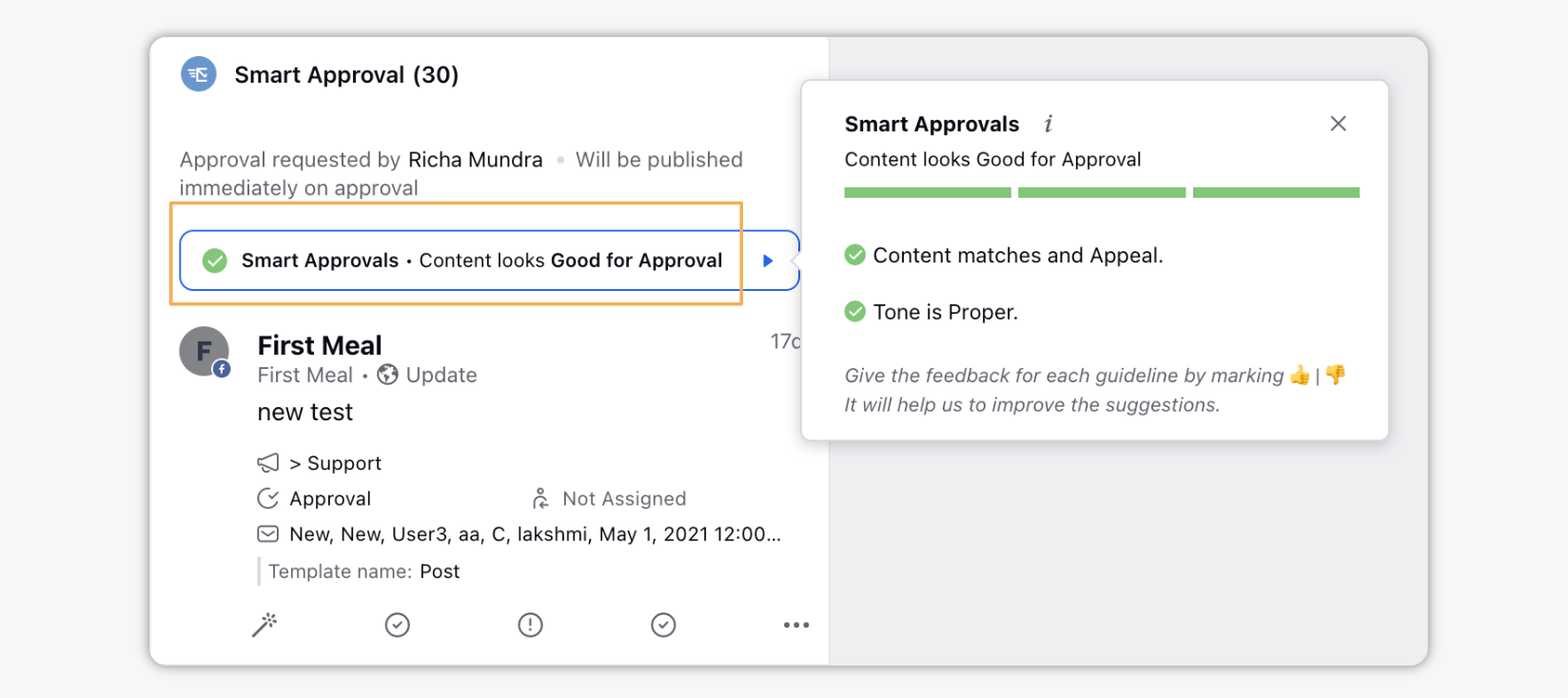
Content Might Need Review: The campaign manager might want to review the content before approving and publishing the content.
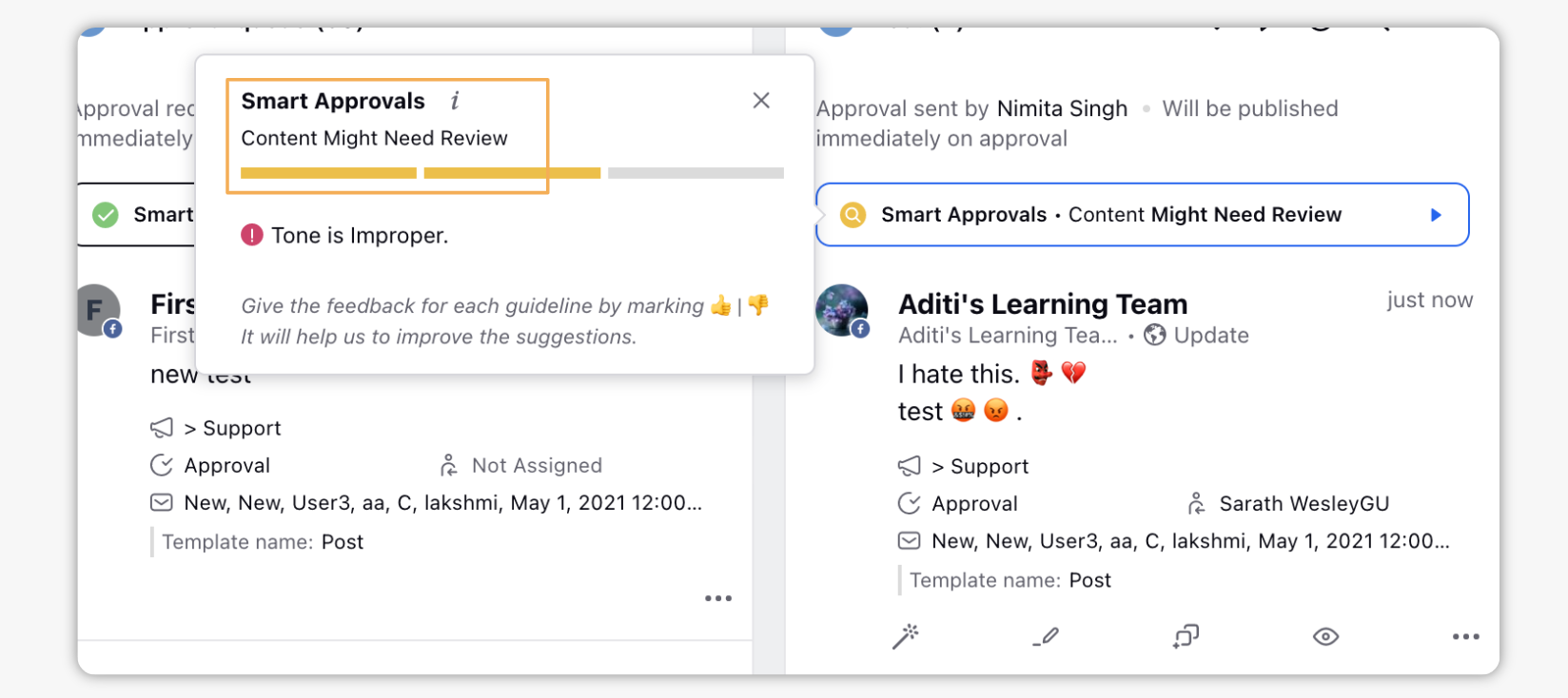
Content Must be Reviewed: The campaign manager must review the content before approving and publishing the content, as it would contain inappropriate and NSFW content.
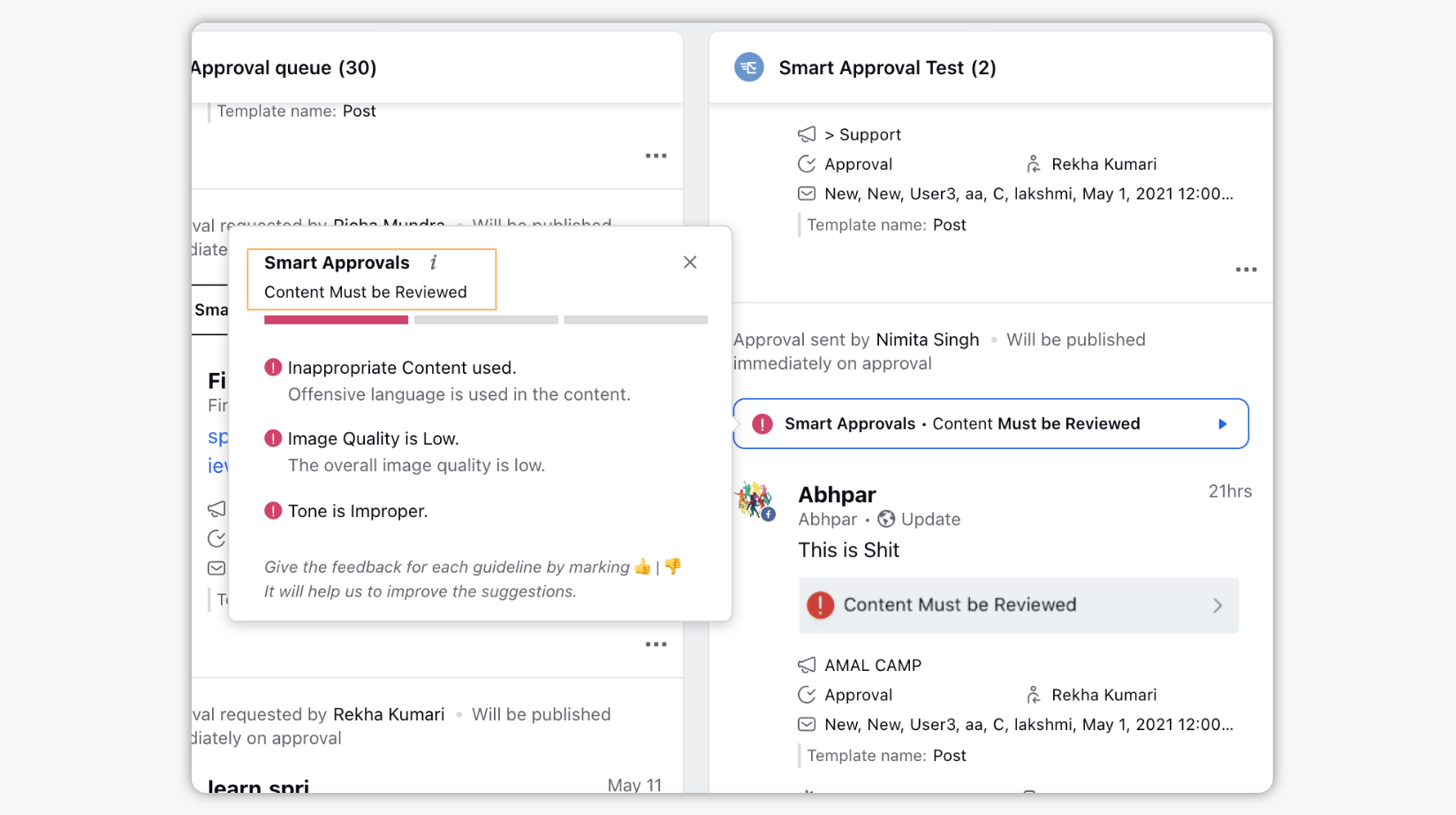
Note: The AI-powered legal parameters check ensures that each approval adheres to. If your approval belongs to either of these 5 categories, it will generate a flag.
Note: We have added support for Arabic language in Smart Approvals. Smart Approval helps brands avoid the risk of inappropriate content getting approved. It generates flags to approve with respect to content which needs to be updated before publishing. To get this feature enabled, communicate with you Success Manager.
Options within Smart Approvals
Inappropriate Content
This AI-powered check flags that the content of any text in the content has profanity, or the image contains nudity, or in case of NSFW images. As a brand, you would never like to publish a post that has inappropriate content. The current accuracy of the model is 80%.
Image Quality
This AI-powered check flags the content if:
The image quality is blurry.
The contrast in the image is low.
The BRISQUE value in the image is low.
The image is blurry.
There is dullness.
The image lacks sharpness
The product in the image is not in focus.
Brand Logo
This AI-powered check flags the content if the brand logo is missing or the aspect ratio of the logo is inappropriate.
Appeal
This AI-powered check flags the content if the content and the appeal don't match.
Tone
This AI-powered check flags the response on the basis of its tone – whether it shows aggressiveness or lacks warmth and empathy. As a brand, you would never like to write a response that would lack empathy. The current accuracy of the model is ~ 80%.
The categories are generated by an AI model. This requires training and updating the model on a continuous basis to incorporate brand-specific identities. When you provide feedback, the model is re-trained.