Social Login from the Advocacy Site
Updated
Sprinklr Advocacy supports a variety of public authentication providers: LinkedIn, Facebook, Instagram, TikTok and Twitter.
Steps to Login Using Social
The Advocate enters the Sprinklr Advocacy Site link and selects the desired social channel icon with which they want to log into the platform.
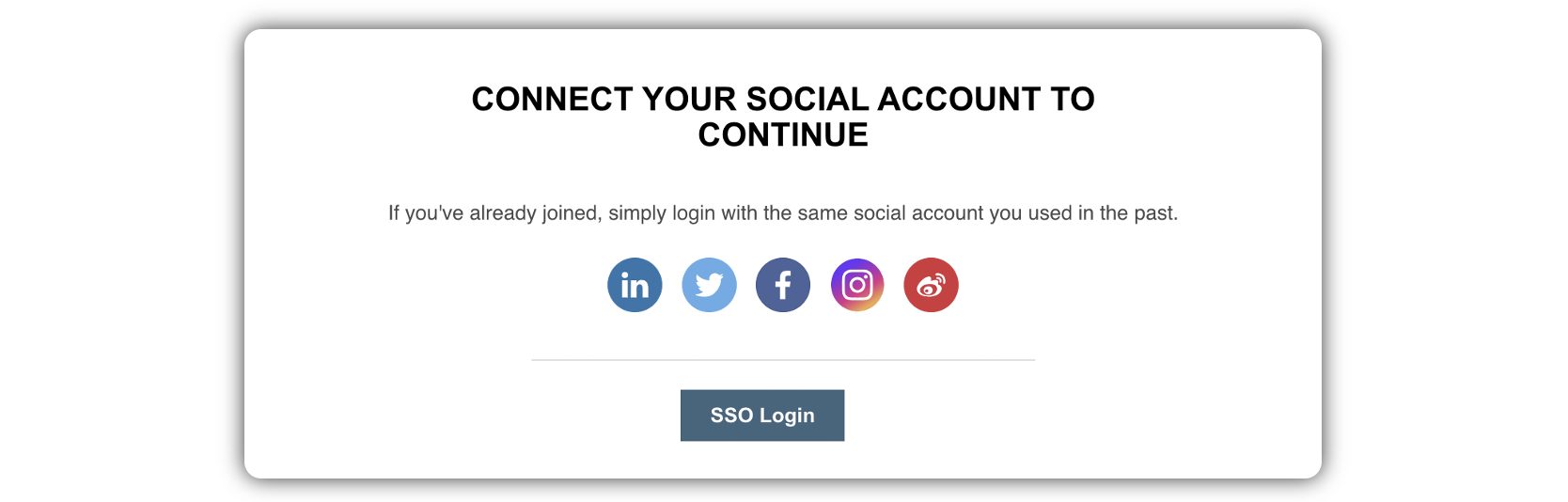
After selecting the social channel, users will need to log in to their social accounts and provide some permissions to allow Sprinklr Advocacy to create a user profile, and perform various social actions like Sharing, Retweeting, etc.
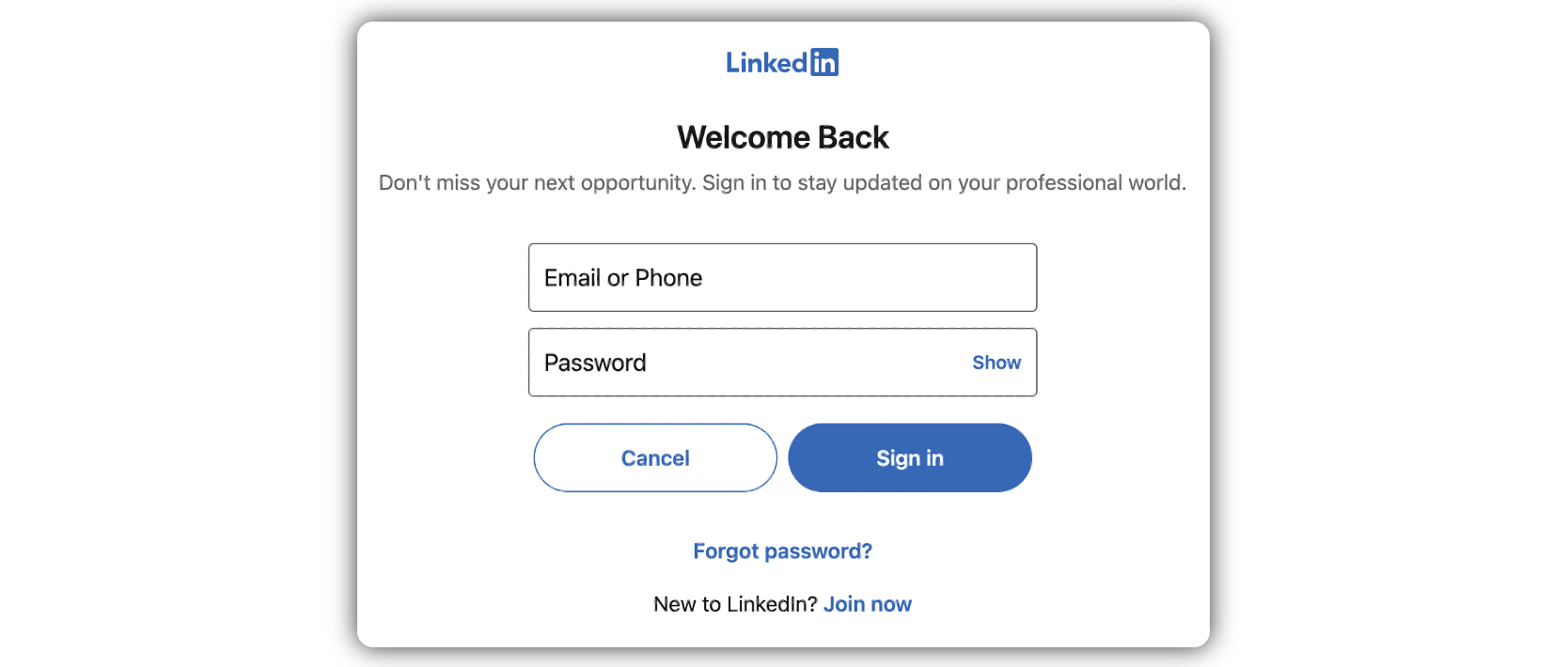
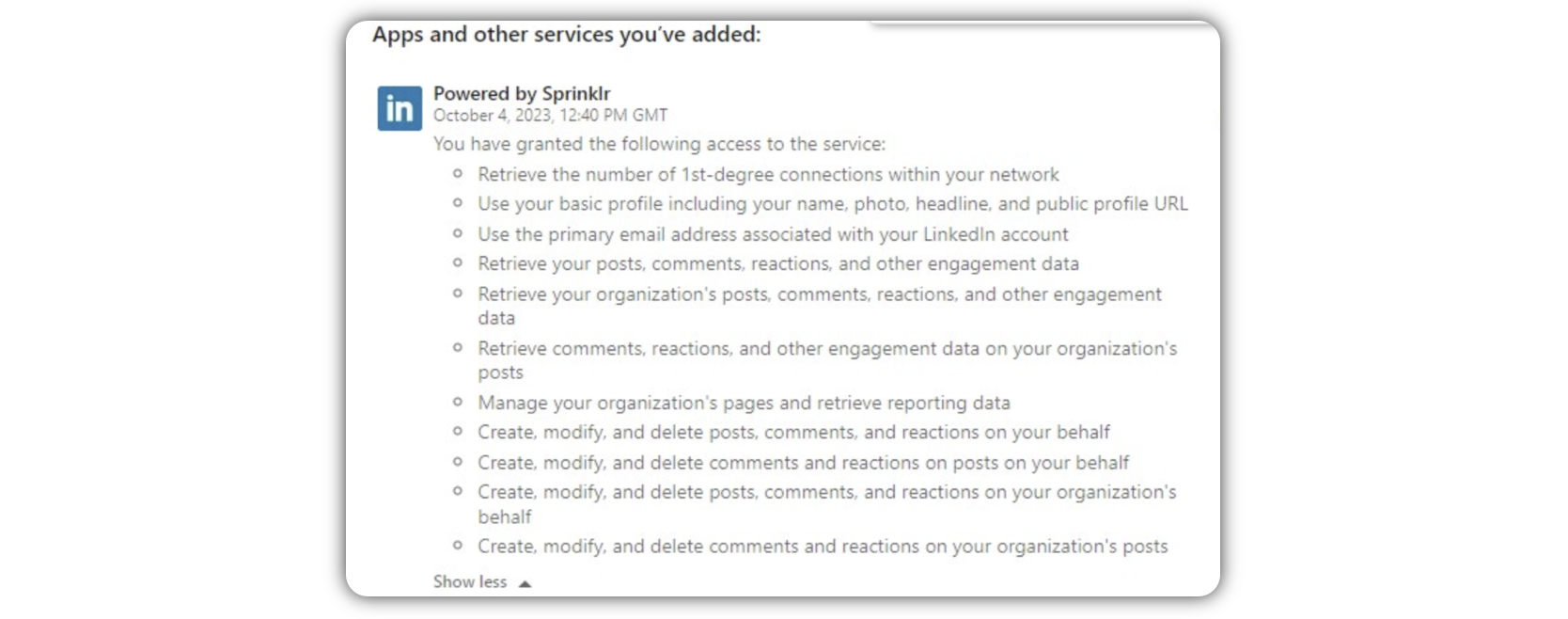
Once the social network provider confirms the advocate’s identity, the advocate will get access to the Sprinklr application. A new advocate will be registered as a new advocate and then logged into the Sprinklr application.
Complete the screener form and await approval from your administrator.