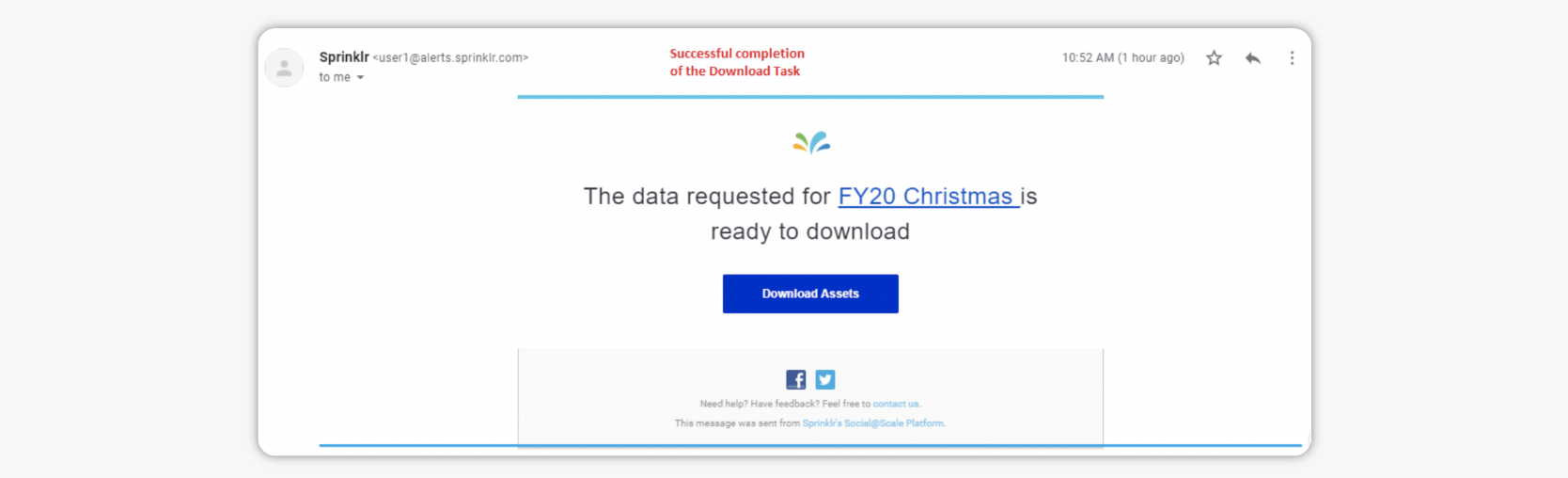Download ZIP files from public asset board url
Updated
We covered how to generate a public asset board url to share boards in the article: Share Boards from the Asset Manager. Here, we will go through steps to download ZIP files from public asset URL.
Steps to download ZIP files from public asset board url
To download the files from the Public URL, open the Public URL and click the desired asset to download.
To download all the assets from the Public URL, click Download all assets in the top right corner.
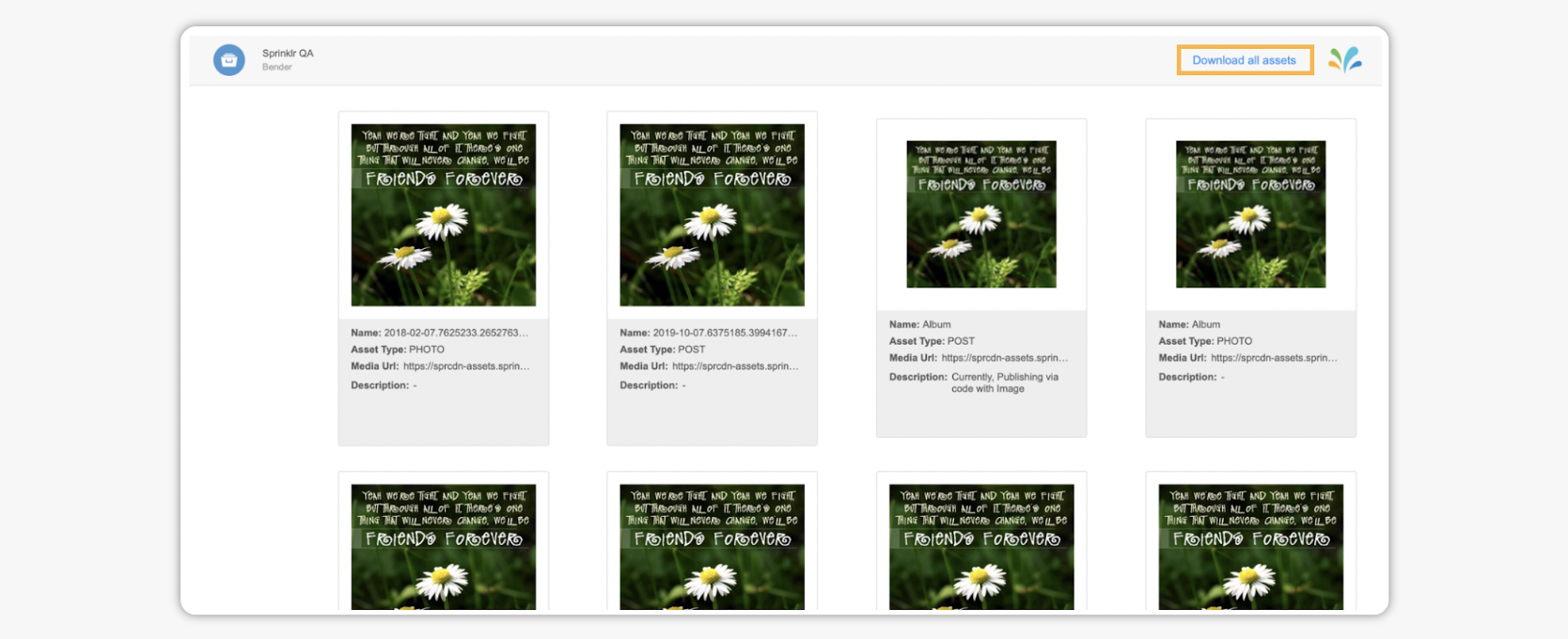
On the Download Assets pop-up window, enter the email addresses to download all assets within a ZIP file and select Download in the bottom right corner of the Download Assets pop-up window.
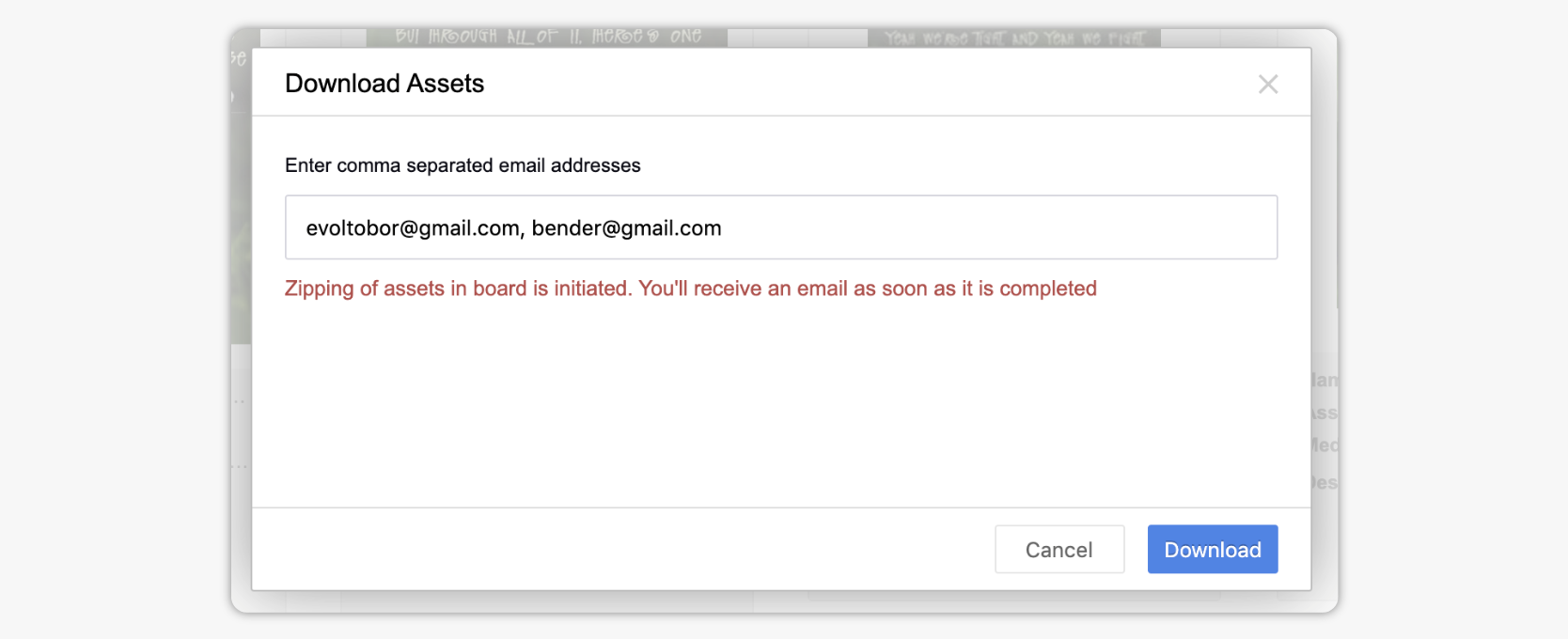
After entering the email, you will receive an email when your ZIP file is ready for download.
Note:
It might take time depending on the number of assets and their size.