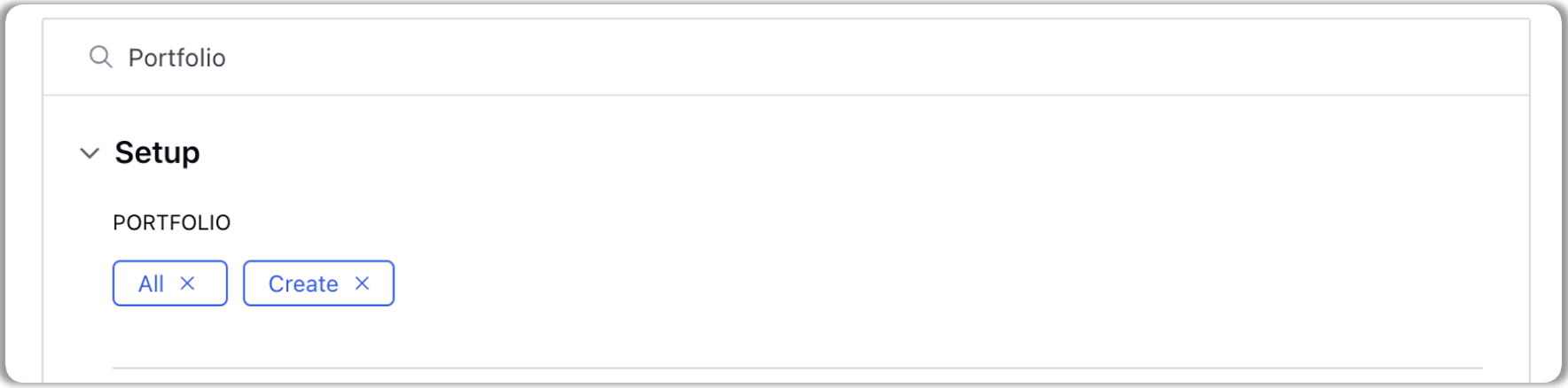What is a Portfolio?
Updated
In this article we will discuss what is a portfolio, collaboration in portfolio management and how to get permission to create a portfolio. If you just wish to know how to create a portfolio, refer to the article Create a new portfolio.
What is a portfolio?
In Project Management a portfolio refers to a collection of projects that are grouped together for the purpose of tracking, reporting, and analysis. The projects within the portfolio are typically related in some way, either by strategic initiative, department, team, or other criteria.
For example, under “Brand Renaissance Initiative”, you might find projects related to optimizing email marketing campaigns, developing content marketing strategy and redesigning website.
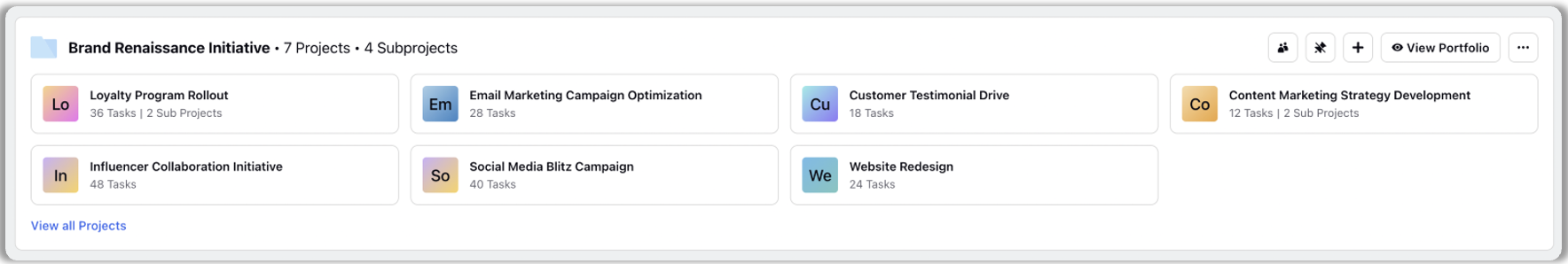
Collaboration in Portfolio Management
Portfolios are typically created and managed by Program Managers, who might be leading the initiatives or departments the portfolio belongs to.
We can also have a set of collaborators on portfolios, which could be individual project managers, department leaders, or key stakeholders for the initiative who will help manage the portfolio’s projects.
What permission is needed to create a portfolio?
To create a portfolio, you need “Create Portfolio” permission. If you do not have permission to create portfolio, you can ask Global Admin/Workspace Admin of the platform to give it to you.
If you’re a Global Admin/Workspace Admin, you can refer to the article User Roles and Permissions to know the basics of roles and permissions.
For “Create portfolio” permission specifically, the permission to create a portfolio can be given under Setup > Portfolio > Create.