Create A New Sub-Project
Updated
In Project Management, a sub-project is a smaller, more specific project that is part of a larger project. It has its own unique tasks and timelines, but they align with and contribute to the overarching goals of the parent project. Just like any project, a sub-project has a defined start date and end date, with specific deliverables and milestones.
How to create a new sub-project?
You can only create sub-projects on a project if you are an owner or admin of that project. Ler’s see explore three areas from where you can create new sub-project:
Sub-Project Tab: Navigate inside a Project > Go to Sub-projects tab (if there is no existing subproject) > Click on "Add Sub Project" button.
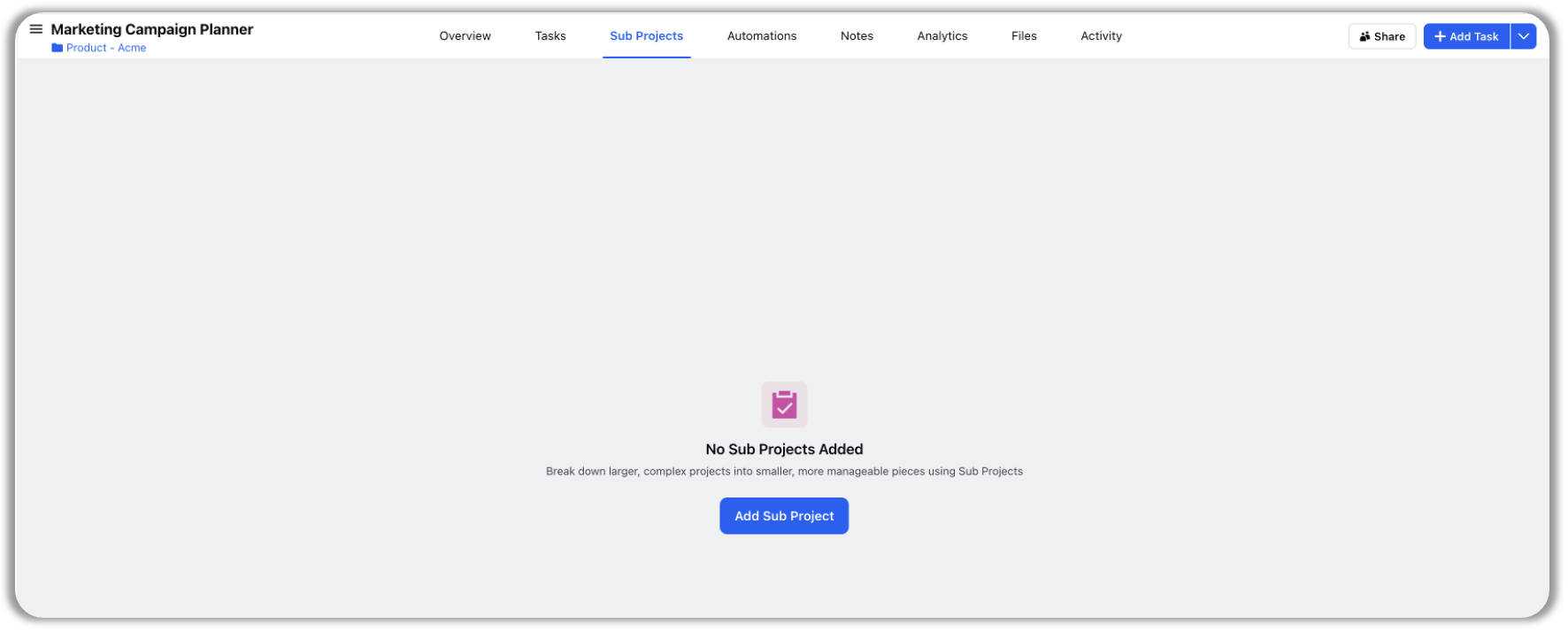
Drop-Down Options: Navigate to any screen in a project > Click on dropdown icon corresponding to "Add Task" button > Click on "Add Sub Project".
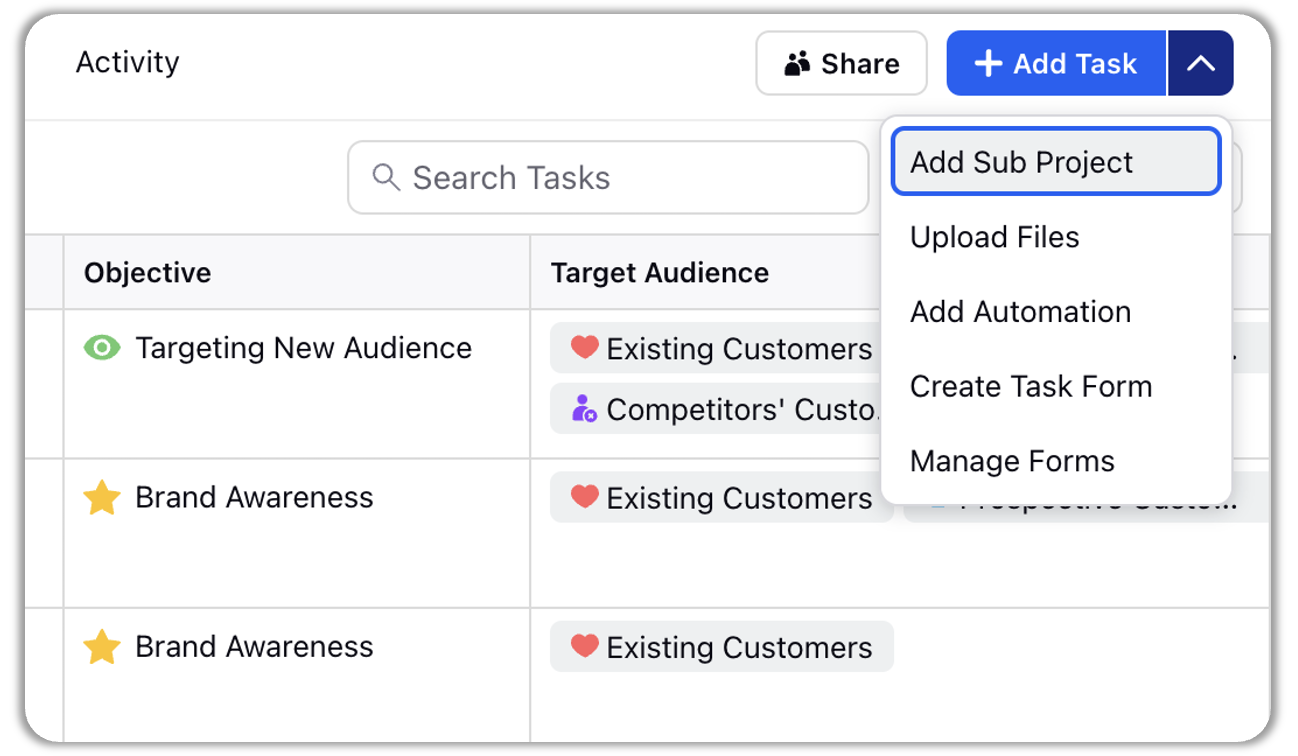
All Project Screen: Navigate to Projects view (List, Kanban, Timeline, Calendar) > Click on three dots icon corresponding to project name > Click on "Add Sub Project".
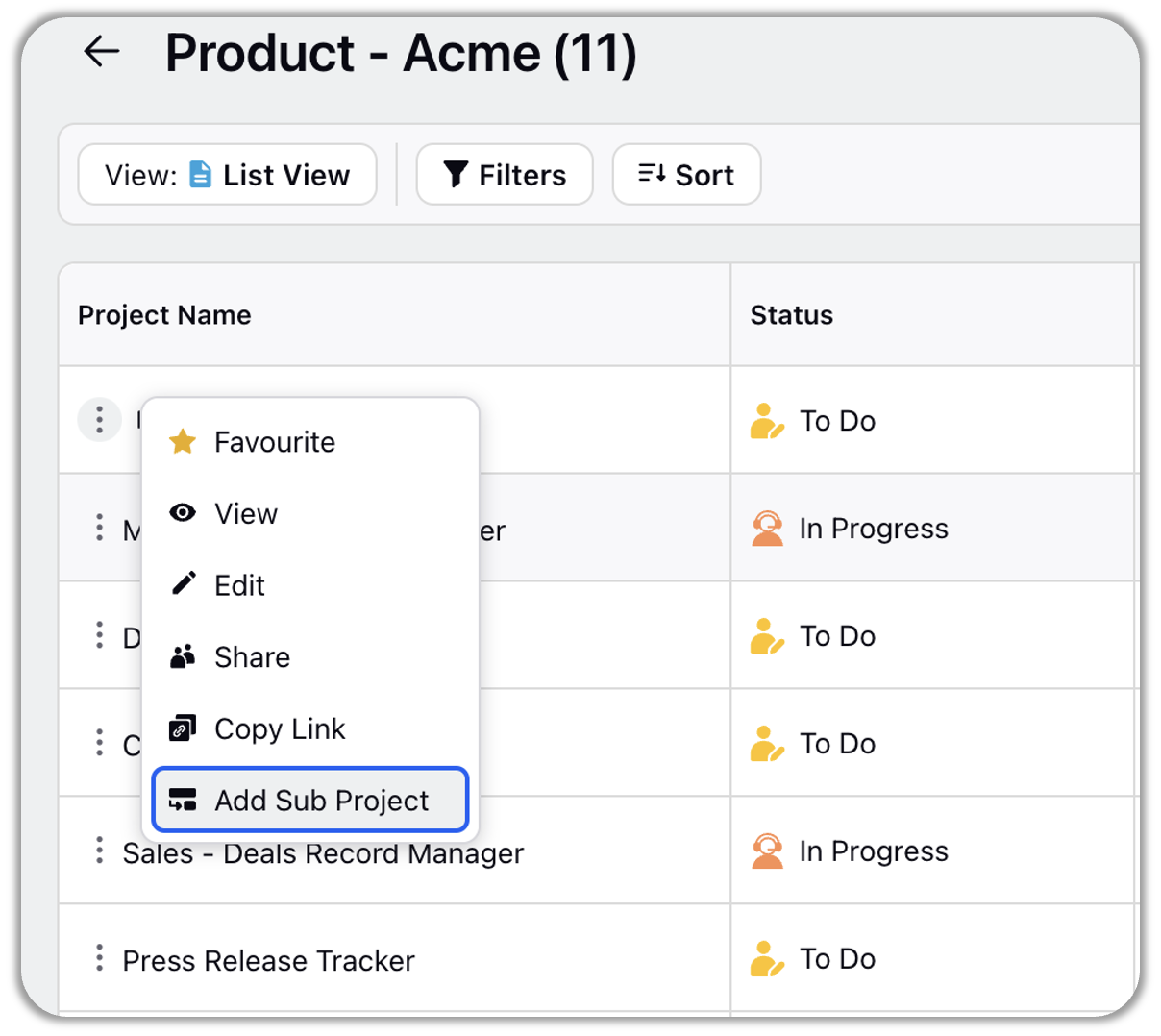
All the three actions discussed in this section will take you to "Create Project" screen where you can fill project details to create a new project. To know more about creating a new project, refer to this article Create a New Project.
Who can access sub-project?
Users who are added as collaborators on the parent project/portfolio will get direct access to the sub-project. They also inherit the same permissions on the sub-projects as they have on the parent project by default.
Users can also be given access to only the sub-project by adding them as collaborators to the sub-project. To read about how to add/manage collaborators in a project, refer Add/Remove Collaborators to Project.
Note: The permission inherited from the parent project cannot be reduced, it can only be upgraded. |