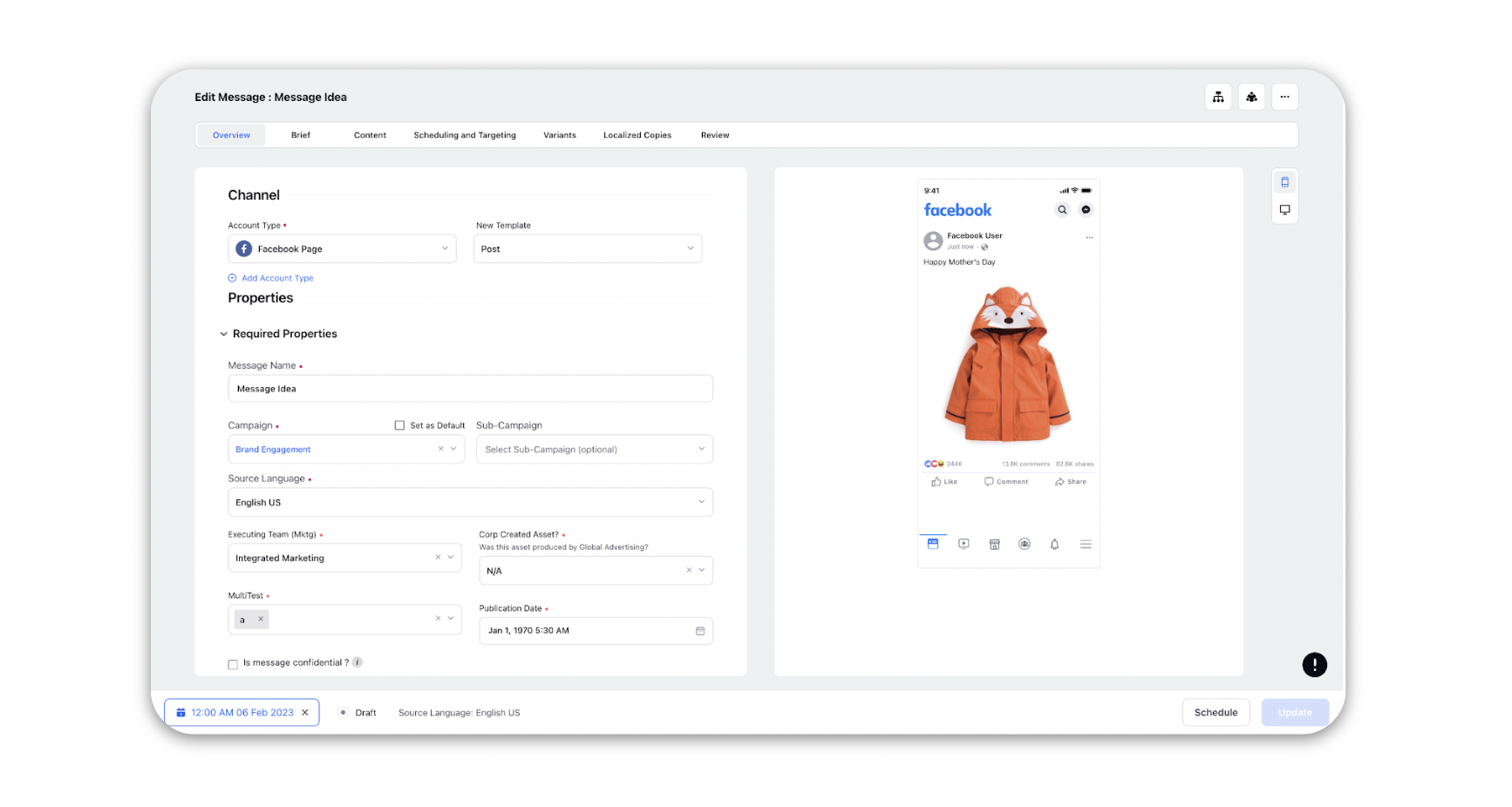Edit Message idea to create a Message
Updated
Message Ideas are content placeholders used for quick message planning that does not require full message details such as the actual message content, details, and targeting. In this article, you will learn how to edit a Message Idea to create a Message.
How it works
Navigate to the Message Tab in any Production Dashboard, or create a custom dashboard for your Message Ideas.
Hover over the Options icon of the Message Idea that you want to edit.
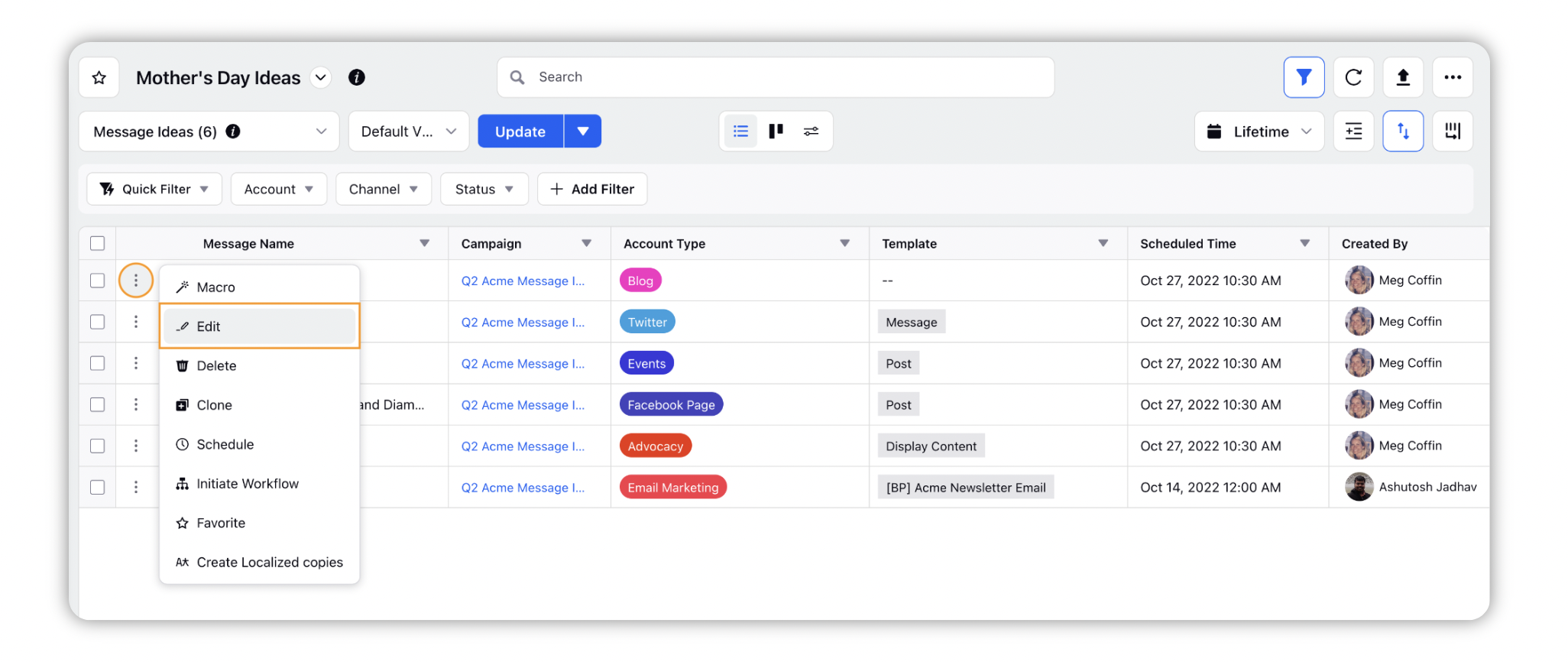
Select the Edit option, the Message will now open in the Advanced Publisher.
You can now add Content Details, and targeting and use other advanced features to publish the Message.