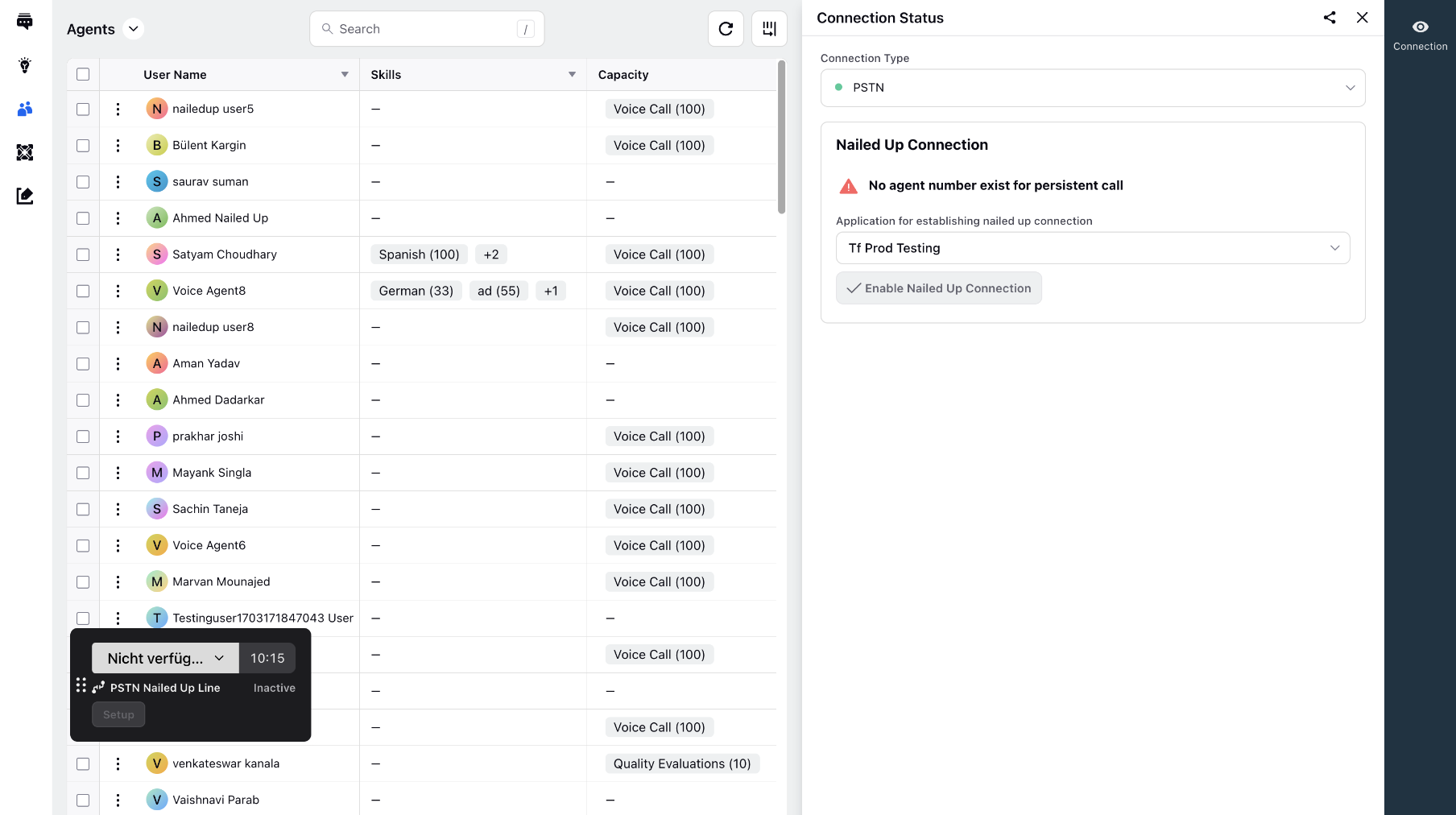Nailed Up Connection on PSTN
Updated
Nailed-up connections are employed in call centers to support specific functionalities or services. For instance, in a virtual call center environment where agents work remotely, nailed-up connections can be established to ensure a continuous and stable connection between the agents and the call center infrastructure, enabling real-time monitoring, call routing, and data exchange.
Nailed-up PSTN connections offer call center agents flexibility by allowing calls through company-provided or personal cell phones, avoiding reliance on traditional VoIP calling with its internet stability issues. Unlike on-demand connections, nailed-up connections remain open continuously, ensuring immediate and reliable communication for telemarketing calls.
Nailed-up connections are essential in scenarios requiring continuous and immediate communication. Common business use cases include:
Call Centers: Agents need instant connectivity without call setup time, ensuring they are always ready for customer inquiries.
Customer Support: Dedicated support centers maintain nailed-up connections, enabling quick access for customers without delays.
Emergency Services: Critical for police stations, fire departments, and medical facilities, ensuring instant communication and rapid response in emergencies.
Advantages of Nailed-Up Connections
Instant Connectivity: Always open for immediate communication, eliminating call setup time.
Reduced Latency: No delay in call setup and teardown, ensuring lower latency for real-time communication.
Improved Reliability: Continuous maintenance enhances reliability, crucial for critical applications.
Enhanced Productivity: Immediate connection in call centers improves efficiency and reduces waiting times.
Seamless Communication: Provides a smooth and uninterrupted communication experience.
Cost Optimization: Cost-effective in scenarios with consistent communication needs, saving on setup and teardown time.
Current Workflow Process
Process
As soon as user logs in and establishes the nailed-up connection, they can change their status to “Ready” and calling should begun
As soon as the nailed-up connection gets disabled the status of the agent should change to “Not Ready” automatically and the dialing for that agent should stop.
The system shall then try to re-establish the nailed-up connection by sending a request automatically without any user input to the agent's phone. These tries should be configurable and have a limit.
As soon as the nailed-up connection gets established the status of the agent should change to “Ready” again and calling should begin.
But if the number of tries (The one in which system tries to re-establish nailed-up connection) gets exhausted the status should change to “Connection Issue.” From this point agent can only establish nailed-up connection manually.
There might be a case when agents deliberately try to disconnect nailed-up connection like at the end of the day, so agent should have an option to stop this automated process of system trying to establish nailed-up connection.
Once the user has manually stopped this automated process, they will need to establish the nailed-up connection manually to start the calling.
Things to Note
Nailed-up connection can be disconnected due to many reasons such as Agent’s phone gets switched off, or agent moves out of coverage area, technical issues with the agent's phone etc. In each of these scenarios, the calling process would continue because the agent's status is set to "ready." When the customer answers the call, the agent's phone would be dialed, but since it is not accessible, the customer would be left unanswered.
There is no way for the system to establish the nailed-up connection on its own once it is ended.
Nailed Up Widget in Third Pane
The Nailed Up widget is visible in the third pane when prefer persistent call is enabled for the agent. If an attempt to set up a nailed up call is made from this widget, it is a one-time operation without retries. It is not recommended to utilize this widget for establishing or disconnecting nailed up connections.
This widget is specifically designed for nailed up in PSTN mode, where users need to explicitly create a nailed up connection to their phone number.
Note:
If a Nailed Up connection is disconnected from the third pane, the Nailed Up mode will be disabled for the user session. Refreshing the page is required to re-enable Nailed Up mode.