Navigating to Content Templates
Updated
Users can follow the below-mentioned steps to navigate to Campaigns:
Click the New Tab icon.
Navigate to the Sprinklr Marketing tab.
Select the Marketing section.
Click on ‘Content Templates’ within Publish.
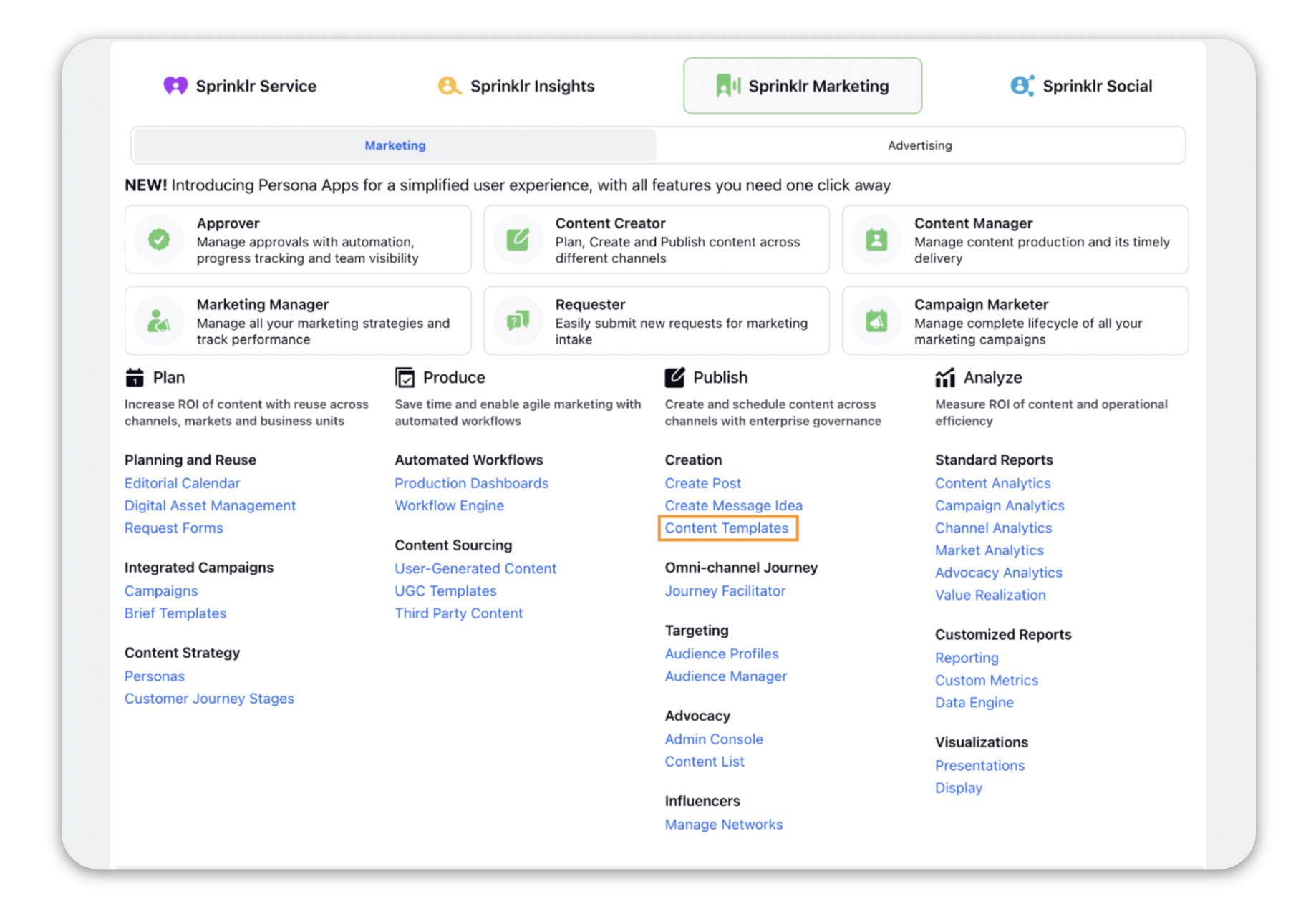
You will enter into the Content Templates screen where all the templates can be seen in the list view.